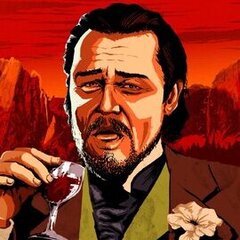Leaderboard
-
in all areas
- All areas
- Articles
- Article Comments
- Pages
- Page Comments
- Natives
- Native Comments
- Parameters
- Components
- Component Comments
- Voices
- Voice Comments
- Speech Lines
- Speech Line Comments
- Tutorials
- Tutorial Comments
- Peds
- Ped Comments
- Animations
- Animation Comments
- Releases
- Release Comments
- Guides
- Guide Comments
- Features
- Feature Comments
- Settings
- Setting Comments
- Files
- File Comments
- File Reviews
- Images
- Image Comments
- Albums
- Album Comments
- Topics
- Posts
- Status Updates
- Status Replies
-
Year
-
All time
October 29 2019 - March 29 2025
-
Year
March 29 2024 - March 29 2025
-
Month
March 1 2025 - March 29 2025
-
Week
March 22 2025 - March 29 2025
-
Today
March 29 2025
- Custom Date
-
All time
Popular Content
Showing content with the highest reputation since 03/29/2024 in all areas
-
9 points
-
Version 0.5
40,642 downloads
First version of our trainer for RDR 1 PC. Features Spawn entities and mounts Change weather Invincibility, no clip, drunk Teleport Get all weapons, infinite ammo, infinite dead eye, all weapons gold New! Change player skin New! Configure via ini New! Freeze, advance and reverse time New! Infinite stamina for horse New! Heal player New! Spawn money (via loot) New! Increase honor (via sanctioned kill) New! Speed up horse New! One-hit kill New! Explosive ammo (requires valid target) New! Spawn War, Death, Pestilence, Famine and Unicorn in single player! Installation Drag all files into game directory Launch game You should hear a beep after a few seconds Press F9 in-game to open the menu. Press Enter/Backspace to navigate the menu. Config You can configure the trainer in the lst.ini file. DLC Horses To enable the DLC horses, set "LoadDlcAssets = 1" in the ini file under "Hook" (enabled by default). This also loads other DLC assets, so if there are issues in the game afterwards, please let me know and I can see if I can load assets more selectively. Installation Thanks a lot to Gan Ceann for their video tutorial! I want to drive cars! I know you really want to.. please head over here and thank @GLITCHEDMATRIX If you crash, try again. If it keeps happening, let us know! 🙂 And please do not upload this elsewhere. Thank you! Acknowledgements We would like to thank Sockstress, Foxxyy, CabooseSayzWTF and TheRouletteBoi for their fantastic research on Red Dead Redemption! This release would not be possible without it. Thanks to Evil Blunt for their help with cars.7 points -
Version 1.5.1
7,743 downloads
This is the official ScriptHook for the PC remake of Red Dead Redemption. Developers: You can find an example project including all the files you need to setup your mod for ScriptHook here: RDR1 Example Script Project Make sure to also download the sdk that is available via the files tab. Note: Every .asi mod that you register gets its own script thread, that means every actor, mount, etc. that you spawn will only owned by your script and cleanup'd by the engine automatically. You can hot reload all of your mods by enabling the reload hotkey (CTRL + R) in the ScriptHookConfig.ini file.6 points -
6 points
-
Version 0.6
10,211 downloads
We will no longer be updating this trainer. All good things must come to a end. We are burnt out and I personally rather step away from rdr to focus on more important things. We do plan to open source this trainer, but atm there is no E.T.A. 0.6 is now released! With 0.6 you are required to use ScriptHookRDR v1.5.1. Changelog Menu Is Currently Targeting These Game Versions General Mods This Trainer Offers Controls Question/Answer Special Thanks You will need ScriptHookRDR to use 0.3 and higher You will need the Drivable Car files if you want to drive the car/truck/or some misc vehicles in the trainer5 points -
Hey lovely people, I wanted to shill my video on the topic here, hope its OK. I offer up a very good way of measuring the level if ''fuckiness'' your game is at currently with mods. Please watch it on 1.5 or 1.75 speed if you are interested in the topic because its incredibly BORING! you have been warned. Next part will be a modding guide for beginners and not-so beginners5 points
-
Version 1.0.1
1,346 downloads
This includes the driveable cars mod that someone remodded and went viral without mentioning my name in the credits but instead said "not made by me" and posted a link that no one would bother clicking on since the mod is on his page already. Adding this will overwrite any mod you have previously installed in the tune rpf file. Check the changelogs. Tutorial: Go into your game folder for RDR and simply overwrite the .rpf files after backing them up. I am still new to the Magic RPF tool but I'd imagine a tutorial on how to use it is on this site and youtube by now. These are new and old mods that are compatible or have been altered to be compatible with the official PC version. CabooseSayzWTF gets credit for the fully functioning rideable animals and creating the trainer. I highly suggest using this: I will be testing and updating more mods in the near future.5 points -
Im sorry but, Im a lawyer, WhyEm has no authority to tell you that you can or cannot share something that he has no rights to. His pack contains plenty of stuff made by Rockstar, in fact; after further inspection, every single model in "his" pack was made by Rockstar, he just did some editing and is now claiming rights to stolen property. Thats like stealing someones car, painting it and saying it's yours now. That's not how that works. Did he ask Rockstar if he can edit or share these files? I dont think so. RDR 2 is not like Skyrim where modding is "allowed" by the creator company. Every single mod made for this game can be taken down by Rockstar at any time they wish. WhyEm is the same as any other modder here(except script mods) and "his" files or rather, Rockstars files, are not free game but are shared until someone gets a cease and desist or a lawsuit from Rockstar only. The fact that you edited (compressed) those files is the same as what he did to Rockstars files, in fact; what he did is much much worse. He basically stole from Rockstar, made some edits and is presenting those files as if he created them from 0 and distributing them under false pretenses as if they were made by himself. WhyEM is just a power tripper and you definitely shouldnt listen to someone like that. There are no permissions to be given by someone who doesnt have any rights to those files since they were obtained in bad faith.5 points
-
Made a little video comparison for anyone interested RDR2 Modding || NPC / Ambience spawning issue5 points
-
Unfortunately it seems that a lot of people are falling for the misinformation being spread by the "RDR2 Spawn Fix" mod. This is not a viable solution to the spawning issue. Since the mod author has been consistently deleting comments that are meant to inform the public about the issues this mod creates, misinformation like this starts spreading wildly. There have been a few of us that have proven to syyyke that his mod does indeed break many aspects of the game. What this mod does is give you the visual satisfaction of seeing chickens and passengers. This does not fix the inherent issue that creates spawning issues, which is the utilization of incorrect/improper texture compression formats. We have tested this and know its the case because you can take mods such as WhyEm's DLC or EEE, properly compress their textures, and then have a perfectly working game. If you are forcing low priority spawns to become a higher priority, this does not change the fact that the engine is still starved for resources. If the game does not have enough resources and you are forcing these spawns to happen, it's going to take resources from other aspects of this game. This can result in massive amounts of culling, broken ped behavior, broken ambient spawns, broken random encounters, broken dialogue trees, and broken scene animations/vignettes. Actually, the problems this mod creates are so severe that most of it is easy to replicate. You can't brute force spawns and not expect there to be any additional problems. The engine is preventing those spawns for a reason. What do you think is going to happen by forcing spawns that the game already had trouble handling? It's now going to have trouble handling a whole lot more. Chuck's analogy is absolutely 100% correct. Do you think a room is clean if you sweep all the garbage under the table? Obviously not. And that is what this mod does. There is absolutely ZERO evidence that the streaming method is what causes these issues. However, what there IS evidence of, is texture compression being a primary culprit. Take a broken mod, change it's install.xml to use filereplacement - the mod is still broken. Take that same mod, re-compress its textures - the mod is fixed. Whether you use streaming or file replacement. TTO is a great example of this. It's a 20gb texture mod. Go ahead and use the streaming method, and I guarantee you will not have any issues. If you do have issues, its because of another mod. This is because the mod author actually compressed his textures (using BC7, which is not even the best compression format, but it still works because all of the textures are compressed. Let's use this mod as an example. A 300mb hat retexture. This will almost always create spawning issues. Change it to utilize file replacement - spawns are still broken. If we properly compress both textures using basically ANY OTHER FORMAT (including BC7), the spawning issues disappear. This is because during the time where most of these mods were first created, the spawning issue was not well known, so modders were using the fastest/easiest form of compression. No fault on the OG mod authors, as no one really knew anything. Also, a gameconfig will NOT fix your issues. No matter what. Period. RDR2's gameconfig does not work the same way as GTA 5's. Actually, a majority of the values you can change in GTA 5 have zero affect on RDR2. You can raise resource pools all you want, but the issue will still ALWAYS be present.4 points
-
Version 1.9
5,521 downloads
Mary Linton will join the gang after the mission We Loved Once and True III is complete. Includes: -configuration menu (F3 key) -six different female companions -online clothes -Sadie Adler outfits -fishing -dancing (can be triggered when on extremely flat terrain and standing still by targeting companion) -love making (can be triggered when on mostly flat terrain and standing still by targeting companion) -simple alternative ending if you go help John (you need to load a moded save with Arthur as the player when the mission is finished to continue playing as Arthur https://www.nexusmods.com/reddeadredemption2/mods/168?tab=description) -removed sickness (this has a permanent effect on the saved games) -play instruments (when standing still hold "jump" + press "reveal hud" to enable prompts) -order to companion to drive a vehicle (stand next to an empty vehicle and target the companion) -companion will fall down if badly injured, kneel next to her to help her (if you are using Ped Damage Overhaul mod you need to set WOUNDED_STATE_HEALTH in the .ini to less than 75) To install extract inside main game folder. To make metapeds.ymt compatible with other mods that use that file copy everything that is in mp_female and copy it to other mod. Also all companions need to have health set to this: <HealthConfigHash>HEALTH_STANDARD_PED</HealthConfigHash>. Version 1.1: -fixed player being ignored and Mary not shooting after dancing -fixed alternative ending not triggering -fixed Mary not fishing -rifle can now be put on the back -added a blip for Mary -revive ability can now be disabled in the .ini -when making love, Mary will now have the same hair that it was chosen in the menu Version 1.2: -fixed dance exiting -Mary will now get up immediately after being helped -Mary can now be revived if fully dead -Fixed Mary having Sadie's voice and name when switching to Sadie's outfits -mission requirement can be disabled in the .ini -fixed Arthur sometimes being invisible after making love -added instrument playing -added Bonnie MacFarlane, Harriet Davenport and Princess Isabeau (Bonnie and Harriet require Online Content Unlocker) -Mary can now ride as a passenger Version 1.3: -fixed Mary not talking after starting the game Version 1.4: -fixed Arthur not playing instruments when companion is in camp -fixed instrument prompts interfering with radar -changed the menu key for the controller to RB and B -removed random text appearing on the screen -when player is using a scenario in water, the companion will not sit -added Sadie -companion horse can now be selected in the menu -added Language.dat file Version 1.5: -removed companion complaints when following her around camp -fixed some horse parameters when switching the horse in the menu -added horse equipment customization Version 1.6: -companion will not sit on the ground when the player is at the bar -fixed grass when making camp -changed instrument key to hold "jump" + press "reveal hud" -companion will now whistle for her horse -added Alice Sinclair -added online clothes (some clothes are only compatible with Alice Sinclair's head) Version 1.7: -companion horse will now slow down when it gets close to the companion -added adjustable health and wounded state health in the .ini (if you are using Ped Damage Overhaul mod you need to set WOUNDED_STATE_HEALTH in the .ini to less than 75) -added solo dancing from MP -companion can now be ordered to drive a vehicle -added MP holster versions with removed knife sheath -fixed MP shirts glitching around the neck when not using MP head -added three MP torso versions -revamped love making -companion will now join the player in the bath -companion will now always hitch her horse when the player does -bow and knifes can now be selected in the menu Version 1.8: -companion will not join in the bath if We Loved Once and True III is not complete -adjusted hitching parameters -fixed walking style -disabled companion whistle when she rides with you Version 1.9: -fixed floating guns when using Sadie's holsters and online clothes -fixed companion not wearing all the clothes if spawned at the camp -fixed companion joining you in bath when she is at the camp -fixed companion shooting at your melee opponents when in hold fire mode -ride with me, hold fire and follow on missions can now be changed with behavior prompt when focusing on companion -loadouts can now be saved4 points -
I repeat that we need to make a separate thing (or, if it can be done here, a pinned comment) with all the findinings and fixes/workarounds that have been found and the resources like the scripts. This would: Make every important information and resource easily accessible, this would in turn: Stop the thread being filled with "dumb" questions like "does this mod work?" or "how do I do this thing that has already been explained about a few hundreds of times but that I didn't read because rightfully I don't want to spend hours reading a thread searching for the answer?". Make the whole problem and workarounds more easily sharable (on top of accessible) so that it could become more noticed and known, in turn the modders would probably start paying attention to this and stop using streaming so much, but most importantly it increases the chances that a person that is able and willing fix this problem stumbles upon it, because no sane person would decide to read this whole thread just because. In short: the thread has become too long, so if someone stumbles upon it it's not going to read it unless they have a lot of free time and interest, this also causes the thread to get filled with questions that don't help the discussion. I think we need some sort of board with a summary and the resources so that it's easier for everyone to get informed and involved, the discussion can continue and possibly a solution gets finally found. I don't know how to do this and don't even have the knowledge to make the summary, not to mention I don't have the time that it would require me to do it by myself. I think it needs to be created in group, maybe by communicating on Discord (of course the main discussion about this topic will be kept here on this thread available to everyone). The people that seemed to me the most knowledgeable in this thread are: @Dagger323, @Cratthorax, @HarrietOrtega, @riley5737, @Gunter Severloh, @kaozzz777, @RLTYProds, @Chirag3004, @black0cs, @vincemeister55 and @werwolf969. DominatorGT would be nice to have too. I offer myself to help doing this as well if I can.4 points
-
4 points
-
4 points
-
4 points
-
Im just telling you how it actually works, it's your choice to do whatever you want. Nexus rules dont apply to other sites, I don't know why you think they're relevant here. And it's a bit bold to say "honesty, respect for author work and trust between community members."; when WhyEm is dishonest, has no respect for others and is obsessive with anyone that even remotely touches "his" mod which arent really his in the first place. No more off topic from me, you guys wanna be dominated by some low life, that's your choice.4 points
-
Okay, here's my take on compressing WhyEm DLC textures. Also, I re-made install.xml with few files that could be replaced instead of streaming them. UPDATE: Since I got explicit prohibition to share my edit from WhyEm, I removed download link. It is what it is, I guess. I attaching to this message two install.xml files with names for obvious variant you use. But other than that I could not help, sorry. install.xml_rdo install.xml_standard4 points
-
It's up ladies and gentlemen! Largest part of the video tackles install.xml optimization. Hope you'll enjoy.3 points
-
I am working on a comprehensive modding guide for RDR2 that will include this topic as well in detail. ETA this week3 points
-
3 points
-
3 points
-
Correct. Just copy them all. The script will insert a path with LML mount points for each of them if there is a file with the same name in the source folder. In fact, for even easier "non-brainer" install.xml file generation, you should use this version of the script. https://pastebin.com/ZyZePbjX A made changes. So, if there is more than one mount point for a source file in LML, the script will add the "allowDuplicate=true" option to the node. Thus, LML will replace the file in every archive within the game. And you will be sure that you actually loaded the replacement file into the game. You can search for files not by their full name, but by some similar part of their name. For example, if you have files to replace with names like: crp_berry.ytd crp_berry_aa_sim.yft crp_berry_har_aa_sim.yft You can search for crp_berry and copy all the paths into the source_paths. The script will choose only existing files from the source folder to paste into install.xml.3 points
-
Here's an example of this file. You can paste any path there, including the path to any file in the game archive, even if it is not in the source directory (making "source paths" a cheat sheet for the script). The script will only choose paths to files in the mod directory. However, for performance reasons, it's best to filter the data in this file to something similar to the source directory content. source_paths.txt3 points
-
3 points
-
3 points
-
@LMS Use this code on a loop for Infinite Ammo, Are you using the INFINITE_AMMO native that can be unstable, sometimes on console it can cause crashes never got to the bottom of the problem, it could be a certain weapon or something else in background that can cause a crash. To fix vehicles use this after spawning car or truck. Also put this on a loop and you can re enter the vehicle after leaving it.3 points
-
3 points
-
Hey, I dont know about me solving the issue. But thanks for all your kind words. Anyway, here is my new and updated edit of WhyEm textures. The texture discoloration has been fixed, and I think its much more optimized than my previous edit. https://www.mediafire.com/file/dc3w6bz5qrt1u01/WhyEm_DLC_edited_textures_by_vincemeister55.rar/file Enjoy fellers!3 points
-
Once again, though, I must reiterate to others what I've said before about testing for TRAINS, not just peds and wildlife. It seems many newcomers to this thread are focusing too heavily on everything else and not troubleshooting the train spawning nearly enough, particularly in the manner that I clearly laid out a couple pages back in this thread. Train spawning breaks quicker than other spawning does and must be tested the most thoroughly out of everything. I encourage people to go back and read what I've said about train spawns previously before assuming their game is fixed or in an acceptable state just because they're seeing mostly normal amounts of peds and animals.3 points
-
Version 1.0.0
29,219 downloads
RDR2-Duels A simple mod lets duel you everyone with a gun in the game. Features Much inspired by the real duels in the game. Adds an option to duel any npc. Customizable settings. Cinematic duels, converstaions and sound effects. Controller friendly. Installation: Download and install AB's ScripthookRDR2: http://www.dev-c.com/rdr2/scripthookrdr2/ Make sure you have an asi loader, it usually comes along with Scripthook. Remove previous versions of the mod, if you have any installed. Copy Duels.asi and Duels.ini to the game's main installation folder. How to use: Approach a ped and lock on it. You'll notice a new prompt, letting you to challenge the ped for a duel. Once challenged, get to the blip marked on your radar. Draw your sidearm by holding the attack control. Kill your opponent! You may walk from the duel at any time, but your opponent might attack you for bailing. Playing a dirty move like attacking your opponent while it's getting into position will cause him to attack you. Settings and customization Add the Duels.ini file to the game's main installation folder. Follow the instructions in the file and make sure you make the right changes. Notes: If you'd like to report an issue, please attach your Duels.log file. Donate: https://www.paypal.com/donate?business=X4H3B5F6JD8AG3 points -
In theory, we shouldn't need to do anything and modders should update their install.xml for their own mods. Instanity is doing it for CharactersOverhaul and for Chelonia Visuals for example. But still, it hasn't still been absolutely proven that doing this magically resolves those issues. AFAIK.2 points
-
2 points
-
As you can see I'm pretty ignorant about this, so thank you for explaining. Anyway I'm just going to continue as I did until now since this thread is too long and, while it's good for discussion, it's very bad to find the solutions and all the important stuff (like that script you mentioned). (Also the file in the link has been deleted). I think someone should make a separate thing with all the important info and resources like the scripts, so everyone can find it easy and the thread doesn't fill up with anymore questions that already have a (buried) answer.2 points
-
Here's the source_paths.txt file with all possible paths to every file in the rpf archives. However, my install.xml generator script won't work with such a large file. You need to shrink it down to only the files you need to replace from mod, or modify my script so it use different method for parsing source_paths.txt. The source_paths.txt only exists because we can't parse the rpf archives without CodeX or OpenIV, and neither of those has any CLI or API for interacting with them. My logic for creating the install.xml generator was that mod authors might make mistakes like: 1) wrong file name; 2) wrong mount point in the mod install.xml, or wrong method for some files (like replacing a file that doesn't exist inside the rpf archive, or streaming a file that can be replaced); 3) duplicates in paths in install.xml. By manually adding paths to source_paths, we check 1 and 2, and 3 is resolved by the script. But if you certain that mod files are inside single rpf archive, you totally can make much simpler script, in this case, you really don't need source_paths.txt. you just paste paths inside xml nodes directly with correct pattern. I think such script was posted few pages ago. source_paths.7z2 points
-
werwolf u are an absolute gentleman my good sir!! I was wrong about the configs too the AB10 is best for most consistent train spawns - thank you so much for the tools for utilizing the replacement method, I've replaced all my textures and my stream folder is now empty and everything is replaced and working wonderfully, not noticed any difference in spawns from replacement alone, mostly the config mixed with systemsettings.ymt - I mean't to ask, the system.xml in docu, should that be locked to keep the perframe=25 along with the systemsettings.ymt or best to keep it un-hidden if using systemsettings.ymt absolute legend tho - you've helped me sososo much with the informaiton n tools you've shared <3 EDIT: further testing is showing Tkoul config may be better, I rarely see ambient trains with AB10 only when near towns etc2 points
-
This is not a competition, I do appreciate the "kind" words, but please refrain from saying such things. Alot of rage modders have a competitive mindset. I really don't like this. However this is just how the rdr modding com has been ever since rdr modding was a thing. I guess the same can be said about alot of game modding communities. However, I will not strive to be the best, i'm just doing me. Everybody should just be having fun and encouraging others to be better and to do better. I used to be competitive modding wise so I really don't have alot of room to talk. But that's all past me. At the end of the day, this is just a game we are talking about.2 points
-
2 points
-
2 points
-
2 points
-
2 points
-
All steps are the same for any WhyEm DLC variant, as the textures files have no differences. So yes, delete the item_textures folder and replace the install.xml file with one from my message. Don't forget to change the extension to .xml.2 points
-
Red Dead Redemption is finally coming to PC on October 29, Rockstar Games just announced! Originally released in 2010, it is making its way to PC after being re-released recently for PlayStation 4 and Nintendo Switch. The PC port will include the zombie-themed expansion, Undead Nightmare. You’ll be able to grab it on the Rockstar Store, Steam, and the Epic Games Store. See the Rockstar announcement here: https://www.rockstargames.com/newswire/article/o3314a19koo147/red-dead-redemption-and-undead-nightmare-coming-to-pc-october-292 points
-
I just tried deleting my entire LML folder, no trains. Then tried deleting "non-essential" scripts, (There's some script mods I simply refuse to play without like Smoking Complete and Bounties Expansion / Contracts) still no trains. Looks like i'm just going to have to accept the fact that I need to forget about trains spawning If i want to mod this game unless some major breakthrough happens. Big bummer2 points
-
That's really not relevant to this thread's topic at all. This thread is specifically about the Train/NPC/Wildlife spawning issues, not other random bugs from mods you have installed and haven't tested out one by one to find the root of your issue.2 points
-
Yeah, I'm not very vocal on forums but reading the comments section (if it's not locked like you said) it's so sad. I just don't get why you would make a mod and not fix it if it's broken etc...there's no pride in the work it seems or to try and understand what it is you are changing and the roll on effects it can have down the line. Makes me so mad. oh and Discord...everything is friggin Discord.2 points
-
I think the reason for the silence is that no new significant developments have taken place in the way of solutions. I have continued to test and troubleshoot various mods over the last week, and have come to the conclusion that trains are by far the biggest problem in terms of spawns. Even if you've managed to get passengers in stagecoaches/wagons/trollies (and even in trains themselves, when you're actually able to encounter trains), and decently abundant wildlife (including roseate spoonbills) into your game, you are most likely still experiencing a drastically reduced number of trains in the world. It is not enough to merely see trains in the distance from the gang camp, or encounter them immediately upon spawning in from a save point; you must be able to encounter them spontaneously in the wilderness AND at towns and stations throughout the game across multiple in-game hours/days. If you ride out from Valentine towards Flatneck Station, and then from there ride out across the train bridge towards Riggs Station at around 9-10 A.M., you should be able to encounter anywhere between two and three trains before you reach Wallace Station along that same track. You should also be able to encounter several trains in Rhodes in a single day. If you can go anywhere from 6 to 12 in-game hours or more without encountering a single train at various locations like this, then your game's spawns are still broken and are NOT functioning properly. The absence of trains seems to be one of the very first telltale signs that your spawns are malfunctioning, and one of the last side effects that can be resolved. In my opinion, lacking trains contributes to a VERY desolate feeling open world, and I'd encourage people to start paying more attention to them when trying to troubleshoot this issue. I'd recommend downloading the "Railroad Engineer 2.5" mod from Nexus, which adds blips on the map where trains are supposed to be spawned in, in order to determine just how much of a shortage of trains the game has with other mods installed. I have been messing around with the GameConfig file to try and get more trains spawning into the game without completely decimating the mods I have installed, but I haven't reached enough of a consistent solution yet to feel comfortable recommending anything.2 points
-
2 points
-
Version 3.2.0
52,769 downloads
# RDR2-Tie-Your-Lasso - Hangman Edition 3.1.0 This mod allows you to hitch your lasso, along with the peds tied to it, to the surface your are standing on. ### Installation: - Download and install AB's ScripthookRDR2 - Make sure you have an asi loader, it usually comes along with Scripthook. - Remove previous versions of the mod, if you have any installed. - Copy TieYourLasso.asi to the game's main installation folder. ### How to use: - Use your lasso just as usual. - Press the key ("Look Back" key) when on foot to hitch the lasso to the ground. - After you hogtie a npc, get close to him and then you can attach him to the ground (without lassoing it). You're also able to give him a little push. - It's also possible to attach the ped you carry to the ground. - After attaching a ped to the ground, you can wind the rope by standing near it and pressing E or unwinding it by pressing R. - Hang peds by hogting them and stand under a bridge or a tree. Then press V. Try to keep the player's front area clear because there the rope will be hitched so you can control it. - Hang peds from gallows: pick up an hogtied ped and get under the gallows' beam. Use the Tie Noose prompt to noose the ped properly. Then approach the lever and pull it. Supported gallows: Valentine, Strawberry, Rhodes, Blackwater and Saint Denis.2 points -
2 points
-
2 points




.thumb.png.36f9d0ecb22c5e90f371f91d8e66cf60.png)



















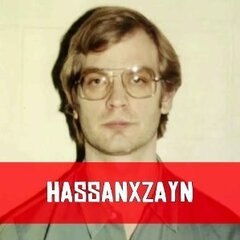




.thumb.png.cc32062f3cdcf019708021e78c886334.png)