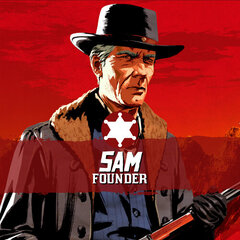Leaderboard
-
in all areas
- All areas
- Articles
- Article Comments
- Pages
- Page Comments
- Natives
- Native Comments
- Parameters
- Components
- Component Comments
- Voices
- Voice Comments
- Speech Lines
- Speech Line Comments
- Tutorials
- Tutorial Comments
- Peds
- Ped Comments
- Animations
- Animation Comments
- Releases
- Release Comments
- Guides
- Guide Comments
- Features
- Feature Comments
- Settings
- Setting Comments
- Files
- File Comments
- File Reviews
- Images
- Image Comments
- Albums
- Album Comments
- Topics
- Posts
- Status Updates
- Status Replies
-
Month
-
All time
October 29 2019 - April 18 2025
-
Year
April 18 2024 - April 18 2025
-
Month
March 18 2025 - April 18 2025
-
Week
April 11 2025 - April 18 2025
-
Today
April 18 2025
- Custom Date
-
All time
Popular Content
Showing content with the highest reputation since 03/18/2025 in all areas
-
Version alpha-0.0.2
24 downloads
RDRMP is a custom multiplayer mod project for Red Dead Redemption PC, it aims to create something similar to other existant alternative made for GTA titles (Like MTA or FiveM) with a custom scripting API using LUA. How to install ? Download the Setup (installer) Follow the instruction (You will be asked if you want a desktop shortcut, it's recommended to choose 'Yes') Enjoy 🙂 LUA Documentation available here: https://docs.rdrmp.redmods.com/ If you want to suggest something or need help, here is my discord: Discord: https://discord.gg/8b7NVWnthY Support me on Patreon: https://www.patreon.com/K3rhos1 point -
There are a lot of factors that can lead to having issues. I see you play in 1080p (or lower) and some people said lower resolution might help with the issues and vice versa higher resolution might make it worse.1 point
-
Ok....so that still doesn't change that it doesn't fix the issue for me. Some other people I'm working with have also tried this and it doesn't fix the issue for them either. I'm glad it can work for you but again it's not some be all and end all solution as it obviously doesn't work for everyone. We still don't know of a solution. From my testing thus far - there are just too many variables and a complete lack of consistency when it comes to this particular issue.1 point
-
Don't know if anyone is interested in this but I've found a few ASI mods that kill my train spawns/trolley spawns. Proning, Quick Draw (by rejuvenate7), Hunting Camp, fireside reactions and StashThatLantern have a negative effect. I test by loading into an early morning valentine save that has a scripted train spawn. Those ASI mods either make the train not spawn or passengers not load on the trains. I then fast travel to St. Denis to check the trolleys. Those ASI mods make the trolleys not spawn passengers. I have a pretty heavily modded game. Over 60 ASI mods. Most of my horses have replacement textures and most weapons have been changed. All textures have been compressed to 256 and 512. And I use replacement vs streaming when possible. I've noticed that weapon mods that replace heavily used guns tend to effect spawns more. I leave cattleman revolvers, carbines and lancaster repeaters alone. I also generally leave player and clothing mods alone. Using these rules I have passengers on wagons, passengers on trains and trolleys. Its been months of messing with the game but I'm pretty content with how it plays now.1 point
-
Your findings reinforce my own. Poorly formatted texture mods are not the sole culprit. Instead, this issue is widespread across many different kinds of mods and as of yet there hasn't been any rhyme or reason identified with what triggers it. The file replacement method is largely pointless and doesn't fix it, nor do edits to the gameconfig (I've even seen worsening spawns by installing custom gameconfig files or editing my own that were immediately alleviated by removing them). There hasn't been a single solution presented yet that solves the spawning. And for anyone who has been mislead by what has been incorrectly stated here by others before, train spawns are absolutely still one of the first things that is impacted in a broken game and they should be spawning pretty much a minimum of 8 out of 10 times for a modded game to even be considered near functional. I sound like a broken record repeating what I've said many times before, but I can't stress this enough. If you can come within range of any one of the train icons on the map (using the Railroad Engineer mod to monitor where they are) and not see a train spawn for several times in a row, then your spawns are still malfunctioning, PERIOD. I know this because I've spent more than a year testing it. I'm at the point where after vastly whittling down my mod list to a mere tiny fraction of what it was, and with no large texture mods anymore, I consistently get roseate spoonbills, peds on trollies, vanilla amounts of wildlife, chickens in Valentine... and yet train spawns, especially when in or near towns and settlements, are hit or miss and most of the time miss. Uninstall all mods and they immediately return. After more than a year testing and dealing with these issues, I've given up on modding RDR2 any further unless someone comes along that manages to find a real, proven and reliable solution instead of merely pseudoscience and snake oil.1 point
-
The worst and most embarrassing thing about swindlers and tricksters are their followers. They think without hesitation that a random dude, out of nowhere, came with the ultimate fix for everything. And that is what give those tricksters the fame and reputation, based solely on their lies and those braindead enough to follow them. I've seen everything.1 point
-
Unfortunately it seems that a lot of people are falling for the misinformation being spread by the "RDR2 Spawn Fix" mod. This is not a viable solution to the spawning issue. Since the mod author has been consistently deleting comments that are meant to inform the public about the issues this mod creates, misinformation like this starts spreading wildly. There have been a few of us that have proven to syyyke that his mod does indeed break many aspects of the game. What this mod does is give you the visual satisfaction of seeing chickens and passengers. This does not fix the inherent issue that creates spawning issues, which is the utilization of incorrect/improper texture compression formats. We have tested this and know its the case because you can take mods such as WhyEm's DLC or EEE, properly compress their textures, and then have a perfectly working game. If you are forcing low priority spawns to become a higher priority, this does not change the fact that the engine is still starved for resources. If the game does not have enough resources and you are forcing these spawns to happen, it's going to take resources from other aspects of this game. This can result in massive amounts of culling, broken ped behavior, broken ambient spawns, broken random encounters, broken dialogue trees, and broken scene animations/vignettes. Actually, the problems this mod creates are so severe that most of it is easy to replicate. You can't brute force spawns and not expect there to be any additional problems. The engine is preventing those spawns for a reason. What do you think is going to happen by forcing spawns that the game already had trouble handling? It's now going to have trouble handling a whole lot more. Chuck's analogy is absolutely 100% correct. Do you think a room is clean if you sweep all the garbage under the table? Obviously not. And that is what this mod does. There is absolutely ZERO evidence that the streaming method is what causes these issues. However, what there IS evidence of, is texture compression being a primary culprit. Take a broken mod, change it's install.xml to use filereplacement - the mod is still broken. Take that same mod, re-compress its textures - the mod is fixed. Whether you use streaming or file replacement. TTO is a great example of this. It's a 20gb texture mod. Go ahead and use the streaming method, and I guarantee you will not have any issues. If you do have issues, its because of another mod. This is because the mod author actually compressed his textures (using BC7, which is not even the best compression format, but it still works because all of the textures are compressed. Let's use this mod as an example. A 300mb hat retexture. This will almost always create spawning issues. Change it to utilize file replacement - spawns are still broken. If we properly compress both textures using basically ANY OTHER FORMAT (including BC7), the spawning issues disappear. This is because during the time where most of these mods were first created, the spawning issue was not well known, so modders were using the fastest/easiest form of compression. No fault on the OG mod authors, as no one really knew anything. Also, a gameconfig will NOT fix your issues. No matter what. Period. RDR2's gameconfig does not work the same way as GTA 5's. Actually, a majority of the values you can change in GTA 5 have zero affect on RDR2. You can raise resource pools all you want, but the issue will still ALWAYS be present.1 point
-
Version 1.9
5,840 downloads
Mary Linton will join the gang after the mission We Loved Once and True III is complete. Includes: -configuration menu (F3 key) -six different female companions -online clothes -Sadie Adler outfits -fishing -dancing (can be triggered when on extremely flat terrain and standing still by targeting companion) -love making (can be triggered when on mostly flat terrain and standing still by targeting companion) -simple alternative ending if you go help John (you need to load a moded save with Arthur as the player when the mission is finished to continue playing as Arthur https://www.nexusmods.com/reddeadredemption2/mods/168?tab=description) -removed sickness (this has a permanent effect on the saved games) -play instruments (when standing still hold "jump" + press "reveal hud" to enable prompts) -order to companion to drive a vehicle (stand next to an empty vehicle and target the companion) -companion will fall down if badly injured, kneel next to her to help her (if you are using Ped Damage Overhaul mod you need to set WOUNDED_STATE_HEALTH in the .ini to less than 75) To install extract inside main game folder. To make metapeds.ymt compatible with other mods that use that file copy everything that is in mp_female and copy it to other mod. Also all companions need to have health set to this: <HealthConfigHash>HEALTH_STANDARD_PED</HealthConfigHash>. Version 1.1: -fixed player being ignored and Mary not shooting after dancing -fixed alternative ending not triggering -fixed Mary not fishing -rifle can now be put on the back -added a blip for Mary -revive ability can now be disabled in the .ini -when making love, Mary will now have the same hair that it was chosen in the menu Version 1.2: -fixed dance exiting -Mary will now get up immediately after being helped -Mary can now be revived if fully dead -Fixed Mary having Sadie's voice and name when switching to Sadie's outfits -mission requirement can be disabled in the .ini -fixed Arthur sometimes being invisible after making love -added instrument playing -added Bonnie MacFarlane, Harriet Davenport and Princess Isabeau (Bonnie and Harriet require Online Content Unlocker) -Mary can now ride as a passenger Version 1.3: -fixed Mary not talking after starting the game Version 1.4: -fixed Arthur not playing instruments when companion is in camp -fixed instrument prompts interfering with radar -changed the menu key for the controller to RB and B -removed random text appearing on the screen -when player is using a scenario in water, the companion will not sit -added Sadie -companion horse can now be selected in the menu -added Language.dat file Version 1.5: -removed companion complaints when following her around camp -fixed some horse parameters when switching the horse in the menu -added horse equipment customization Version 1.6: -companion will not sit on the ground when the player is at the bar -fixed grass when making camp -changed instrument key to hold "jump" + press "reveal hud" -companion will now whistle for her horse -added Alice Sinclair -added online clothes (some clothes are only compatible with Alice Sinclair's head) Version 1.7: -companion horse will now slow down when it gets close to the companion -added adjustable health and wounded state health in the .ini (if you are using Ped Damage Overhaul mod you need to set WOUNDED_STATE_HEALTH in the .ini to less than 75) -added solo dancing from MP -companion can now be ordered to drive a vehicle -added MP holster versions with removed knife sheath -fixed MP shirts glitching around the neck when not using MP head -added three MP torso versions -revamped love making -companion will now join the player in the bath -companion will now always hitch her horse when the player does -bow and knifes can now be selected in the menu Version 1.8: -companion will not join in the bath if We Loved Once and True III is not complete -adjusted hitching parameters -fixed walking style -disabled companion whistle when she rides with you Version 1.9: -fixed floating guns when using Sadie's holsters and online clothes -fixed companion not wearing all the clothes if spawned at the camp -fixed companion joining you in bath when she is at the camp -fixed companion shooting at your melee opponents when in hold fire mode -ride with me, hold fire and follow on missions can now be changed with behavior prompt when focusing on companion -loadouts can now be saved1 point -
1 point
-
He'll prohibit people fixing his mods but won't do it himself, or even acknowledge the problem? Where's the sense in that? WhyEm should consider re-enabling the bug report section on his Nexus pages, or even the comment section, so other users are aware of how his work breaks elements of the game, and can then make an informed decision about using it.1 point
-
1 point
-
This is a helpful list of all the known scenarios in RDR 2, which can be used with the simple trainer to make the player perform animated actions. Thanks to @Sniper296 @Slinky @Notex and PichotM for contributing to this list. Scenario Name CC_PROP_CAMP_FIRE_SEATED_DRINKING CC_WORLD_HUMAN_CAMP_FIRE_STAND GENERIC_SEAT_BENCH_SCENARIO GENERIC_SEAT_CHAIR_SCENARIO GENERIC_SEAT_CHAIR_TABLE_SCENARIO GENERIC_SIT_GROUND_SCENARIO GENERIC_STANDING_SCENARIO MP_LOBBY_PROP_HUMAN_SEAT_BENCH_PORCH_DRINKING MP_LOBBY_PROP_HUMAN_SEAT_BENCH_PORCH_SMOKING MP_LOBBY_PROP_HUMAN_SEAT_CHAIR MP_LOBBY_PROP_HUMAN_SEAT_CHAIR_KNIFE_BADASS MP_LOBBY_PROP_HUMAN_SEAT_CHAIR_WHITTLE MP_LOBBY_WORLD_HUMAN_CROUCH_INSPECT MP_LOBBY_WORLD_HUMAN_CROUCH_INSPECT_MALE_A MP_LOBBY_WORLD_HUMAN_STARE_STOIC MP_LOBBY_WORLD_HUMAN_STERNGUY_IDLES PROP_CAMP_BILL_SLEEP PROP_CAMP_BILL_SLEEP_MALE_A PROP_CAMP_CAULDRON_HANG PROP_CAMP_CAULDRON_HANG_MALE_B PROP_CAMP_CAULDRON_UNHANG PROP_CAMP_CAULDRON_UNHANG_MALE_B PROP_CAMP_DUTCH_CHESS PROP_CAMP_DUTCH_CHESS_ANIMSCENES PROP_CAMP_FIRE_SEATED PROP_CAMP_FIRE_SEATED_DRINKING_BEER_MALE_A PROP_CAMP_FIRE_SEATED_DRINKING_BEER_MALE_B PROP_CAMP_FIRE_SEATED_DRINKING_BEER_MALE_C PROP_CAMP_FIRE_SEATED_DRINKING_WHISKEY_MALE_C PROP_CAMP_FIRE_SEATED_DRINKING_WHISKEY_MALE_D PROP_CAMP_FIRE_SEATED_DRINKING_WHISKEY_MALE_E PROP_CAMP_FIRE_SEATED_FEMALE_A PROP_CAMP_FIRE_SEATED_FEMALE_B PROP_CAMP_FIRE_SEATED_FEMALE_C PROP_CAMP_FIRE_SEATED_FEMALE_D PROP_CAMP_FIRE_SEATED_FEMALE_E PROP_CAMP_FIRE_SEATED_FEMALE_F PROP_CAMP_FIRE_SEATED_MALE_A PROP_CAMP_FIRE_SEATED_MALE_B PROP_CAMP_FIRE_SEATED_MALE_C PROP_CAMP_FIRE_SEATED_MALE_D PROP_CAMP_FIRE_SEATED_MALE_E PROP_CAMP_FIRE_SEATED_MALE_F PROP_CAMP_FIRE_SEATED_MALE_G PROP_CAMP_FIRE_SEATED_MALE_H PROP_CAMP_FIRE_SEATED_MALE_I PROP_CAMP_FIRE_SEATED_MALE_J PROP_CAMP_FIRE_SEATED_MALE_K PROP_CAMP_FIRE_SEATED_MALE_L PROP_CAMP_FIRE_SEATED_MALE_M PROP_CAMP_FIRE_SEATED_MALE_N PROP_CAMP_FIRE_SEATED_MALE_O PROP_CAMP_FIRE_SEATED_MALE_P PROP_CAMP_FIRE_SEATED_MALE_Q PROP_CAMP_FIRE_SEATED_TEND_FIRE PROP_CAMP_FIRE_SEATED_TEND_FIRE_MALE_A PROP_CAMP_FIRE_SEAT_BENCH PROP_CAMP_FIRE_SEAT_BENCH_FEMALE_A PROP_CAMP_FIRE_SEAT_BENCH_MALE_A PROP_CAMP_FIRE_SEAT_BENCH_MALE_B PROP_CAMP_FIRE_SEAT_BENCH_MALE_C PROP_CAMP_FIRE_SEAT_CHAIR PROP_CAMP_FIRE_SEAT_CHAIR_FEMALE_A PROP_CAMP_FIRE_SEAT_CHAIR_MALE_A PROP_CAMP_FIRE_SEAT_CHAIR_MALE_B PROP_CAMP_FIRE_SEAT_CHAIR_MALE_C PROP_CAMP_FIRE_SEAT_LOG_LEAN PROP_CAMP_FIRE_SEAT_LOG_LEAN_FEMALE_A PROP_CAMP_FIRE_SEAT_LOG_LEAN_MALE_A PROP_CAMP_HOSEA_SEAT_CHAIR_TIE_LURE_MALE_A PROP_CAMP_JACK_ES_EAT_STEW PROP_CAMP_JACK_ES_EAT_STEW_EATING_MALE_A PROP_CAMP_JACK_ES_READ_CHAIR_MALE_A PROP_CAMP_JACK_ES_READ_SEAT PROP_CAMP_JACK_ES_SLEEP_BED_PILLOW_LEFT PROP_CAMP_JACK_SEAT_CHAIR_STEW_EATING PROP_CAMP_JACK_SEAT_CHAIR_STEW_EATING_MALE_A PROP_CAMP_JACK_SEAT_CHAIR_STEW_EATING_WIP_MALE_A PROP_CAMP_JAVIER_SEAT_CHAIR_CRICKETS PROP_CAMP_JAVIER_SEAT_CHAIR_CRICKETS_WIP_MALE_A PROP_CAMP_JAVIER_SEAT_CRATE_BRUSH_HAT PROP_CAMP_JAVIER_SEAT_CRATE_BRUSH_HAT_MALE_A PROP_CAMP_MEAT_BOWL_DUMP_CAULDRON_LEAVE_W_BOWL PROP_CAMP_MEAT_BOWL_DUMP_CAULDRON_LEAVE_W_BOWL_MALE_A_EMPTY PROP_CAMP_MEAT_BOWL_DUMP_CAULDRON_LEAVE_W_BOWL_MALE_A_FULL PROP_CAMP_MEAT_BOWL_PICKUP_TABLE PROP_CAMP_MEAT_BOWL_PICKUP_TABLE_MALE_A PROP_CAMP_MEAT_BOWL_PUT_DOWN_TABLE PROP_CAMP_MEAT_BOWL_PUT_DOWN_TABLE_FEMALE_A PROP_CAMP_MEAT_BOWL_PUT_DOWN_TABLE_MALE_A PROP_CAMP_MICAH_SEAT_CHAIR_CLEAN_GUN PROP_CAMP_MICAH_SEAT_CHAIR_CLEAN_GUN_MALE_A PROP_CAMP_SEAT_BENCH_STEW PROP_CAMP_SEAT_CHAIR_CRAFT_POISON_KNIVES PROP_CAMP_SEAT_CHAIR_CRAFT_POISON_KNIVES_MALE_A_APPLY_POISON PROP_CAMP_SEAT_CHAIR_CRAFT_POISON_KNIVES_MALE_A_WET_RAG PROP_CAMP_SEAT_CHAIR_STEW PROP_CAMP_SEAT_CHAIR_STEW_EATING_FEMALE_A PROP_CAMP_SEAT_CHAIR_STEW_EATING_FEMALE_B PROP_CAMP_SEAT_CHAIR_STEW_EATING_LAZY_FEMALE_A PROP_CAMP_SEAT_CHAIR_STEW_EATING_LAZY_FEMALE_B PROP_CAMP_SEAT_CHAIR_STEW_EATING_LAZY_MALE_A PROP_CAMP_SEAT_CHAIR_STEW_EATING_LAZY_MALE_B PROP_CAMP_SEAT_CHAIR_STEW_EATING_MALE_A PROP_CAMP_SEAT_CHAIR_STEW_EATING_MALE_B PROP_CAMP_SEAT_CHAIR_STEW_FALLBACK PROP_CAMP_SEAT_CHAIR_STEW_LAZY PROP_CAMP_SEAT_CHAIR_STEW_RESTING_FEMALE_A PROP_CAMP_SEAT_CHAIR_STEW_RESTING_FEMALE_B PROP_CAMP_SEAT_CHAIR_STEW_RESTING_LAZY_FEMALE_A PROP_CAMP_SEAT_CHAIR_STEW_RESTING_LAZY_FEMALE_B PROP_CAMP_SEAT_CHAIR_STEW_RESTING_LAZY_MALE_A PROP_CAMP_SEAT_CHAIR_STEW_RESTING_LAZY_MALE_B PROP_CAMP_SEAT_CHAIR_STEW_RESTING_MALE_A PROP_CAMP_SEAT_CHAIR_STEW_RESTING_MALE_B PROP_CAMP_SEAT_CHAIR_TABLE_STEW PROP_CAMP_SEAT_CHAIR_TABLE_STEW_EATING_FEMALE_A PROP_CAMP_SEAT_CHAIR_TABLE_STEW_EATING_FEMALE_B PROP_CAMP_SEAT_CHAIR_TABLE_STEW_EATING_LAZY_MALE_A PROP_CAMP_SEAT_CHAIR_TABLE_STEW_EATING_LAZY_MALE_B PROP_CAMP_SEAT_CHAIR_TABLE_STEW_EATING_MALE_A PROP_CAMP_SEAT_CHAIR_TABLE_STEW_EATING_MALE_B PROP_CAMP_SEAT_CHAIR_TABLE_STEW_FALLBACK PROP_CAMP_SEAT_CHAIR_TABLE_STEW_LAZY PROP_CAMP_SEAT_CHAIR_TABLE_STEW_RESTING_FEMALE_A PROP_CAMP_SEAT_CHAIR_TABLE_STEW_RESTING_FEMALE_B PROP_CAMP_SEAT_CHAIR_TABLE_STEW_RESTING_LAZY_MALE_A PROP_CAMP_SEAT_CHAIR_TABLE_STEW_RESTING_LAZY_MALE_B PROP_CAMP_SEAT_CHAIR_TABLE_STEW_RESTING_MALE_A PROP_CAMP_SEAT_CHAIR_TABLE_STEW_RESTING_MALE_B PROP_CAMP_SLEEP_PEW_COLD PROP_CAMP_SLEEP_PEW_COLD_FEMALE_B PROP_CAMP_SLEEP_PEW_COLD_MALE_B PROP_HUMAN_ABIGAIL_PIANO PROP_HUMAN_BUTCHER_DEER_FEMALE_A_DEER_SCOOP PROP_HUMAN_BUTCHER_DEER_FEMALE_A_LEG_GRAB PROP_HUMAN_BUTCHER_DEER_FEMALE_A_LEG_SLICE PROP_HUMAN_BUTCHER_DEER_FEMALE_A_MEAT_CHOP PROP_HUMAN_BUTCHER_DEER_FEMALE_A_MEAT_DROP PROP_HUMAN_BUTCHER_DEER_FEMALE_A_RESTING PROP_HUMAN_BUTCHER_DEER_MALE_A_DEER_SCOOP PROP_HUMAN_BUTCHER_DEER_MALE_A_LEG_GRAB PROP_HUMAN_BUTCHER_DEER_MALE_A_LEG_SLICE PROP_HUMAN_BUTCHER_DEER_MALE_A_MEAT_CHOP PROP_HUMAN_BUTCHER_DEER_MALE_A_MEAT_DROP PROP_HUMAN_BUTCHER_DEER_MALE_A_RESTING PROP_HUMAN_CAMP_FIRE_SEAT_BOX PROP_HUMAN_CAMP_FIRE_SEAT_BOX_FEMALE_A PROP_HUMAN_CAMP_FIRE_SEAT_BOX_MALE_A PROP_HUMAN_CAMP_FIRE_SEAT_BOX_MALE_B PROP_HUMAN_CAMP_FIRE_SEAT_BOX_MALE_C PROP_HUMAN_CATFISH_COWER_BED PROP_HUMAN_CAULDRON_SERVE_STEW PROP_HUMAN_CAULDRON_SERVE_STEW_ALWAYS PROP_HUMAN_CAULDRON_SERVE_STEW_ALWAYS_FEMALE_A PROP_HUMAN_CAULDRON_SERVE_STEW_ALWAYS_MALE_B PROP_HUMAN_CAULDRON_SERVE_STEW_FEMALE_A PROP_HUMAN_CAULDRON_SERVE_STEW_MALE_B PROP_HUMAN_CAULDRON_SERVE_STEW_NO_POT PROP_HUMAN_CAULDRON_SERVE_STEW_NO_POT_FEMALE_A PROP_HUMAN_CAULDRON_SERVE_STEW_NO_POT_MALE_B PROP_HUMAN_CAULDRON_SERVE_STEW_PLAYER PROP_HUMAN_FOODPREP_ALWAYS_STEW_CHOP_CARROT_MALE_B PROP_HUMAN_FOODPREP_ALWAYS_STEW_CHOP_POTATO_MALE_B PROP_HUMAN_FOODPREP_ALWAYS_STEW_GRAB_CARROT_MALE_B PROP_HUMAN_FOODPREP_ALWAYS_STEW_GRAB_POTATO_MALE_B PROP_HUMAN_FOODPREP_ALWAYS_STEW_QUICKREST_PRE_CARROT_CHOP_MALE_D PROP_HUMAN_FOODPREP_ALWAYS_STEW_QUICKREST_PRE_POTATO_CHOP_MALE_D PROP_HUMAN_FOODPREP_ALWAYS_STEW_QUICKREST_PRE_VEG_GRAB_CARROT_MALE_D PROP_HUMAN_FOODPREP_ALWAYS_STEW_QUICKREST_PRE_VEG_GRAB_POTATO_MALE_D PROP_HUMAN_FOODPREP_ALWAYS_STEW_RESTING_MALE_D PROP_HUMAN_FOODPREP_ALWAYS_STEW_SCOOP_CARROT_MALE_B PROP_HUMAN_FOODPREP_ALWAYS_STEW_SCOOP_POTATO_MALE_B PROP_HUMAN_FOODPREP_ALWAYS_STEW_SEASONING_MALE_B PROP_HUMAN_FOODPREP_ALWAYS_STEW_VEGDROP_CARROT_MALE_B PROP_HUMAN_FOODPREP_ALWAYS_STEW_VEGDROP_POTATO_MALE_B PROP_HUMAN_FOODPREP_STEW_ADD_MEAT_FEMALE_A PROP_HUMAN_FOODPREP_STEW_ADD_MEAT_MALE_B PROP_HUMAN_FOODPREP_STEW_CARRY_CAULDRON_MALE_D PROP_HUMAN_FOODPREP_STEW_CHOP_CARROT_FEMALE_A PROP_HUMAN_FOODPREP_STEW_CHOP_CARROT_MALE_B PROP_HUMAN_FOODPREP_STEW_CHOP_POTATO_FEMALE_A PROP_HUMAN_FOODPREP_STEW_CHOP_POTATO_MALE_B PROP_HUMAN_FOODPREP_STEW_GRAB_CARROT_FEMALE_A PROP_HUMAN_FOODPREP_STEW_GRAB_CARROT_MALE_B PROP_HUMAN_FOODPREP_STEW_GRAB_POTATO_FEMALE_A PROP_HUMAN_FOODPREP_STEW_GRAB_POTATO_MALE_B PROP_HUMAN_FOODPREP_STEW_QUICKREST_PRE_CARROT_CHOP_MALE_D PROP_HUMAN_FOODPREP_STEW_QUICKREST_PRE_POTATO_CHOP_MALE_D PROP_HUMAN_FOODPREP_STEW_QUICKREST_PRE_VEG_GRAB_CARROT_MALE_D PROP_HUMAN_FOODPREP_STEW_QUICKREST_PRE_VEG_GRAB_POTATO_MALE_D PROP_HUMAN_FOODPREP_STEW_RESTING_FEMALE_A PROP_HUMAN_FOODPREP_STEW_RESTING_MALE_D PROP_HUMAN_FOODPREP_STEW_SCOOP_CARROT_FEMALE_A PROP_HUMAN_FOODPREP_STEW_SCOOP_CARROT_MALE_B PROP_HUMAN_FOODPREP_STEW_SCOOP_POTATO_FEMALE_A PROP_HUMAN_FOODPREP_STEW_SCOOP_POTATO_MALE_B PROP_HUMAN_FOODPREP_STEW_SEASONING_FEMALE_A PROP_HUMAN_FOODPREP_STEW_SEASONING_MALE_B PROP_HUMAN_FOODPREP_STEW_VEGDROP_CARROT_FEMALE_A PROP_HUMAN_FOODPREP_STEW_VEGDROP_CARROT_MALE_B PROP_HUMAN_FOODPREP_STEW_VEGDROP_POTATO_FEMALE_A PROP_HUMAN_FOODPREP_STEW_VEGDROP_POTATO_MALE_B PROP_HUMAN_GRINDSTONE PROP_HUMAN_GRINDSTONE_MALE_A PROP_HUMAN_PASSED_OUT_TABLE PROP_HUMAN_PIANO PROP_HUMAN_PIANO_RIVERBOAT PROP_HUMAN_PIANO_SKETCHY PROP_HUMAN_PIANO_UPPERCLASS PROP_HUMAN_PUMP_WATER PROP_HUMAN_PUMP_WATER_BUCKET PROP_HUMAN_PUMP_WATER_BUCKET_FEMALE_B PROP_HUMAN_PUMP_WATER_BUCKET_MALE_A PROP_HUMAN_PUMP_WATER_FEMALE_B PROP_HUMAN_PUMP_WATER_MALE_A PROP_HUMAN_REPAIR_WAGON_WHEEL_ON_LARGE PROP_HUMAN_REPAIR_WAGON_WHEEL_ON_LARGE_MALE_A PROP_HUMAN_REPAIR_WAGON_WHEEL_ON_SMALL PROP_HUMAN_REPAIR_WAGON_WHEEL_ON_SMALL_MALE_A PROP_HUMAN_SACK_STORAGE_IN PROP_HUMAN_SACK_STORAGE_IN_MALE_A PROP_HUMAN_SEAT_BENCH PROP_HUMAN_SEAT_BENCH_BACK PROP_HUMAN_SEAT_BENCH_CONCERTINA PROP_HUMAN_SEAT_BENCH_CONCERTINA_DOWNBEAT PROP_HUMAN_SEAT_BENCH_CONCERTINA_UPBEAT PROP_HUMAN_SEAT_BENCH_FIDDLE PROP_HUMAN_SEAT_BENCH_FIDDLE_DOWNBEAT PROP_HUMAN_SEAT_BENCH_FIDDLE_UPBEAT PROP_HUMAN_SEAT_BENCH_HARMONICA PROP_HUMAN_SEAT_BENCH_HARMONICA_DOWNBEAT PROP_HUMAN_SEAT_BENCH_HARMONICA_UPBEAT PROP_HUMAN_SEAT_BENCH_JAW_HARP PROP_HUMAN_SEAT_BENCH_JAW_HARP_DOWNBEAT PROP_HUMAN_SEAT_BENCH_JAW_HARP_UPBEAT PROP_HUMAN_SEAT_BENCH_MANDOLIN PROP_HUMAN_SEAT_BENCH_MANDOLIN_DOWNBEAT PROP_HUMAN_SEAT_BENCH_MANDOLIN_UPBEAT PROP_HUMAN_SEAT_BENCH_MOONSHINER_CAMP PROP_HUMAN_SEAT_BENCH_PORCH PROP_HUMAN_SEAT_BENCH_TIRED PROP_HUMAN_SEAT_BENCH_TRAIN PROP_HUMAN_SEAT_CHAIR PROP_HUMAN_SEAT_CHAIR_BANJO PROP_HUMAN_SEAT_CHAIR_BANJO_DOWNBEAT PROP_HUMAN_SEAT_CHAIR_BANJO_UPBEAT PROP_HUMAN_SEAT_CHAIR_CIGAR PROP_HUMAN_SEAT_CHAIR_CLEAN_RIFLE PROP_HUMAN_SEAT_CHAIR_CLEAN_RIFLE_FEMALE_A PROP_HUMAN_SEAT_CHAIR_CLEAN_RIFLE_FEMALE_A_UNEQUIPPED PROP_HUMAN_SEAT_CHAIR_CLEAN_RIFLE_MALE_A PROP_HUMAN_SEAT_CHAIR_CLEAN_RIFLE_MALE_A_UNEQUIPPED PROP_HUMAN_SEAT_CHAIR_CLEAN_SADDLE PROP_HUMAN_SEAT_CHAIR_CLEAN_SADDLE_MALE_A PROP_HUMAN_SEAT_CHAIR_CRAB_TRAP PROP_HUMAN_SEAT_CHAIR_CRAB_TRAP_MALE_A PROP_HUMAN_SEAT_CHAIR_DESK_WRITING PROP_HUMAN_SEAT_CHAIR_DESK_WRITING_MALE_A PROP_HUMAN_SEAT_CHAIR_DESK_WRITING_WIP_MALE_B PROP_HUMAN_SEAT_CHAIR_DRINKING PROP_HUMAN_SEAT_CHAIR_FAN PROP_HUMAN_SEAT_CHAIR_FISHING_ROD PROP_HUMAN_SEAT_CHAIR_FISHING_ROD_MALE_A PROP_HUMAN_SEAT_CHAIR_GROOMING_GROSS PROP_HUMAN_SEAT_CHAIR_GROOMING_POSH PROP_HUMAN_SEAT_CHAIR_GUITAR PROP_HUMAN_SEAT_CHAIR_KNIFE_BADASS PROP_HUMAN_SEAT_CHAIR_KNITTING PROP_HUMAN_SEAT_CHAIR_KNITTING_FEMALE_A PROP_HUMAN_SEAT_CHAIR_MORTAR_PESTLE_FEMALE_A_MEDICINE PROP_HUMAN_SEAT_CHAIR_MORTAR_PESTLE_FEMALE_A_MORTAR PROP_HUMAN_SEAT_CHAIR_MORTAR_PESTLE_FEMALE_A_POUCH PROP_HUMAN_SEAT_CHAIR_MORTAR_PESTLE_MALE_A_MEDICINE PROP_HUMAN_SEAT_CHAIR_MORTAR_PESTLE_MALE_A_MORTAR PROP_HUMAN_SEAT_CHAIR_MORTAR_PESTLE_MALE_A_POUCH PROP_HUMAN_SEAT_CHAIR_PLAY_KNIFE PROP_HUMAN_SEAT_CHAIR_PORCH PROP_HUMAN_SEAT_CHAIR_READING PROP_HUMAN_SEAT_CHAIR_READING_TRAIN PROP_HUMAN_SEAT_CHAIR_READ_NEWSPAPER PROP_HUMAN_SEAT_CHAIR_READ_NEWSPAPER_TRAIN PROP_HUMAN_SEAT_CHAIR_SAD PROP_HUMAN_SEAT_CHAIR_SEWING PROP_HUMAN_SEAT_CHAIR_SEWING_FEMALE_A PROP_HUMAN_SEAT_CHAIR_SEWING_FEMALE_B PROP_HUMAN_SEAT_CHAIR_SHARPEN_AXE PROP_HUMAN_SEAT_CHAIR_SHARPEN_AXE_MALE_A PROP_HUMAN_SEAT_CHAIR_SKETCHING PROP_HUMAN_SEAT_CHAIR_SMOKE_ROLL_FEMALE_A PROP_HUMAN_SEAT_CHAIR_SMOKE_ROLL_GRAB_FEMALE_A PROP_HUMAN_SEAT_CHAIR_SMOKE_ROLL_GRAB_MALE_A PROP_HUMAN_SEAT_CHAIR_SMOKE_ROLL_MALE_A PROP_HUMAN_SEAT_CHAIR_SMOKING PROP_HUMAN_SEAT_CHAIR_SMOKING_TRAIN PROP_HUMAN_SEAT_CHAIR_TABLE_CLEAN_PISTOL PROP_HUMAN_SEAT_CHAIR_TABLE_CLEAN_PISTOL_MALE_A PROP_HUMAN_SEAT_CHAIR_TABLE_CLEAN_RIFLE PROP_HUMAN_SEAT_CHAIR_TABLE_CLEAN_RIFLE_MALE_A PROP_HUMAN_SEAT_CHAIR_TABLE_CLEAN_RIFLE_MALE_A_UNEQUIPPED PROP_HUMAN_SEAT_CHAIR_TABLE_DRINKING PROP_HUMAN_SEAT_CHAIR_TABLE_DRINKING_BADASS PROP_HUMAN_SEAT_CHAIR_TABLE_DRINKING_BADASS_BEER PROP_HUMAN_SEAT_CHAIR_TABLE_DRINKING_BADASS_WHISKEY PROP_HUMAN_SEAT_CHAIR_TABLE_DRINKING_TRAIN PROP_HUMAN_SEAT_CHAIR_TABLE_DRINKING_WHISKEY PROP_HUMAN_SEAT_CHAIR_TABLE_EATING_KNIFE_FORK_CHEWING_FEMALE_A PROP_HUMAN_SEAT_CHAIR_TABLE_EATING_KNIFE_FORK_CHEWING_MALE_A PROP_HUMAN_SEAT_CHAIR_TABLE_EATING_KNIFE_FORK_CUTTING_FEMALE_A PROP_HUMAN_SEAT_CHAIR_TABLE_EATING_KNIFE_FORK_CUTTING_MALE_A PROP_HUMAN_SEAT_CHAIR_TABLE_EATING_KNIFE_FORK_DRINKING1_MALE_A PROP_HUMAN_SEAT_CHAIR_TABLE_EATING_KNIFE_FORK_DRINKING2_MALE_A PROP_HUMAN_SEAT_CHAIR_TABLE_EATING_KNIFE_FORK_EATSIDE_FEMALE_A PROP_HUMAN_SEAT_CHAIR_TABLE_EATING_KNIFE_FORK_EATSIDE_MALE_A PROP_HUMAN_SEAT_CHAIR_TABLE_EATING_KNIFE_FORK_GRABDRINK1_MALE_A PROP_HUMAN_SEAT_CHAIR_TABLE_EATING_KNIFE_FORK_GRABDRINK2_MALE_A PROP_HUMAN_SEAT_CHAIR_TABLE_EATING_KNIFE_FORK_RESTFRONT_FEMALE_A PROP_HUMAN_SEAT_CHAIR_TABLE_EATING_KNIFE_FORK_RESTFRONT_MALE_A PROP_HUMAN_SEAT_CHAIR_TABLE_EATING_KNIFE_FORK_SIDEDISH_FEMALE_A PROP_HUMAN_SEAT_CHAIR_TABLE_EATING_KNIFE_FORK_SIDEDISH_MALE_A PROP_HUMAN_SEAT_CHAIR_TABLE_FAN_WHORE PROP_HUMAN_SEAT_CHAIR_TRAIN PROP_HUMAN_SEAT_CHAIR_WHITTLE PROP_HUMAN_SEAT_CRATE_CLEAN_BOOTS PROP_HUMAN_SEAT_NO_BACK_COLLECTION PROP_HUMAN_SEAT_NO_BACK_WIP_COLLECTION PROP_HUMAN_SEAT_STUMP_SHARPEN_AXE_MALE_A_NO_AXE PROP_HUMAN_SEAT_STUMP_SHARPEN_AXE_NO_AXE PROP_HUMAN_SLEEP_BED_PILLOW PROP_HUMAN_SLEEP_BED_PILLOW_HIGH PROP_HUMAN_SLEEP_BED_PILLOW_LEFT PROP_HUMAN_SLEEP_BED_PILLOW_RIGHT PROP_HUMAN_WEAPON_RACK_DBSHOTGUN_PICKUP PROP_HUMAN_WOOD_CHOP_AXESTUCK_01_02 PROP_HUMAN_WOOD_CHOP_AXESTUCK_03_04 PROP_HUMAN_WOOD_CHOP_AXESTUCK_05_06 PROP_HUMAN_WOOD_CHOP_AXESTUCK_07_08 PROP_HUMAN_WOOD_CHOP_AXESTUCK_09_10 PROP_HUMAN_WOOD_CHOP_CARRYLOG1_06_03_02 PROP_HUMAN_WOOD_CHOP_CARRYLOG2_12_10_07 PROP_HUMAN_WOOD_CHOP_CHOP_FRONT PROP_HUMAN_WOOD_CHOP_CHOP_FRONT_LAST PROP_HUMAN_WOOD_CHOP_GRAB_LOG_01_02 PROP_HUMAN_WOOD_CHOP_GRAB_LOG_03_04 PROP_HUMAN_WOOD_CHOP_GRAB_LOG_05_06 PROP_HUMAN_WOOD_CHOP_GRAB_LOG_07_08 PROP_HUMAN_WOOD_CHOP_GRAB_LOG_09_08 PROP_HUMAN_WOOD_CHOP_GRAB_LOG_11_12 PROP_HUMAN_WOOD_CHOP_LOGDROP1_06_03_02 PROP_HUMAN_WOOD_CHOP_LOGDROP2_12_10_07 PROP_HUMAN_WOOD_CHOP_PICKUPLSIDE1 PROP_HUMAN_WOOD_CHOP_PICKUPLSIDE2 PROP_HUMAN_WOOD_CHOP_PICKUPRSIDE1_01_05_04 PROP_HUMAN_WOOD_CHOP_PICKUPRSIDE2_08_09_11 PROP_HUMAN_WOOD_CHOP_POST_CHOP_01_02 PROP_HUMAN_WOOD_CHOP_POST_CHOP_03_04 PROP_HUMAN_WOOD_CHOP_POST_CHOP_05_06 PROP_HUMAN_WOOD_CHOP_POST_CHOP_07_08 PROP_HUMAN_WOOD_CHOP_POST_CHOP_09_08 PROP_HUMAN_WOOD_CHOP_POST_CHOP_11_12 PROP_HUMAN_WOOD_CHOP_POST_CHOP_11_12_PLAYER PROP_HUMAN_WOOD_CHOP_POST_CHOP_TO_WOODROP PROP_HUMAN_WOOD_CHOP_PRE_CHOP_01_02 PROP_HUMAN_WOOD_CHOP_PRE_CHOP_03_04 PROP_HUMAN_WOOD_CHOP_PRE_CHOP_05_06 PROP_HUMAN_WOOD_CHOP_PRE_CHOP_07_08 PROP_HUMAN_WOOD_CHOP_PRE_CHOP_09_08 PROP_HUMAN_WOOD_CHOP_PRE_CHOP_11_12 PROP_HUMAN_WOOD_CHOP_SLING_GRAB PROP_PLAYER_GENERIC_PAMPHLET_W11_5_H20_5_FLOOR_STASH PROP_PLAYER_HIDDEN_CABINET PROP_PLAYER_LNS_FLOOR_STASH PROP_PLAYER_LNS_PILLOW_STASH PROP_PLAYER_LNS_SACK_STASH PROP_PLAYER_LOOT_WALL_STASH PROP_PLAYER_NBX_GUN_GAMB_SAFE PROP_PLAYER_OPEN_ARMOIR_CORPSE PROP_PLAYER_RHO_GUN_TRAP_DOOR PROP_PLAYER_SIT_ABERDEEN_DRINKING PROP_PLAYER_SIT_ROCKY_SEV PROP_PLAYER_SIT_SUPPER PROP_PLAYER_STR_GEN_BSMT_LOOT PROP_PLAYER_STR_GEN_TRAP_DOOR PROP_PLAYER_TREASURE_HUNTER_BGV_OBELISK_LOOT PROP_PLAYER_TREASURE_HUNTER_PLAQUE_LOOT PROP_PLAYER_TREASURE_HUNTER_ROCK_STASH PROP_PLAYER_TS_BURIED_GOLD PROP_VEHICLE_MINECART_COAL_DUMP_SHOVEL PROP_VEHICLE_MINECART_COAL_DUMP_SHOVEL_WIP_MALE_A PROP_VEHICLE_WAGON_BALE_LOAD_1 PROP_VEHICLE_WAGON_BALE_LOAD_1_MALE_A PROP_VEHICLE_WAGON_BALE_LOAD_2 PROP_VEHICLE_WAGON_BALE_LOAD_2_MALE_A PROP_VEHICLE_WAGON_BALE_UNLOAD_1 PROP_VEHICLE_WAGON_BALE_UNLOAD_1_MALE_A PROP_VEHICLE_WAGON_BALE_UNLOAD_1_NO_BALE PROP_VEHICLE_WAGON_BALE_UNLOAD_2 PROP_VEHICLE_WAGON_BALE_UNLOAD_2_MALE_A PROP_VEHICLE_WAGON_BALE_UNLOAD_2_NO_BALE PROP_VEHICLE_WAGON_BOX_LOAD_1 PROP_VEHICLE_WAGON_BOX_LOAD_1_MALE_A PROP_VEHICLE_WAGON_BOX_LOAD_2 PROP_VEHICLE_WAGON_BOX_LOAD_2_MALE_A PROP_VEHICLE_WAGON_BOX_UNLOAD_1 PROP_VEHICLE_WAGON_BOX_UNLOAD_1_MALE_A PROP_VEHICLE_WAGON_BOX_UNLOAD_1_NO_BOX PROP_VEHICLE_WAGON_BOX_UNLOAD_2 PROP_VEHICLE_WAGON_BOX_UNLOAD_2_MALE_A PROP_VEHICLE_WAGON_BOX_UNLOAD_2_NO_BOX PROP_VEHICLE_WAGON_CHICKEN_CRATE_UNLOAD_1 PROP_VEHICLE_WAGON_CHICKEN_CRATE_UNLOAD_2 PROP_VEHICLE_WAGON_COTTONBALE_UNLOAD_1 PROP_VEHICLE_WAGON_COTTONBALE_UNLOAD_2 PROP_VEHICLE_WAGON_COTTONBOX_UNLOAD_1_GINNED PROP_VEHICLE_WAGON_COTTONBOX_UNLOAD_1_RAW PROP_VEHICLE_WAGON_COTTONBOX_UNLOAD_2_GINNED PROP_VEHICLE_WAGON_COTTONBOX_UNLOAD_2_RAW PROP_VEHICLE_WAGON_LUMBER_LOAD_1 PROP_VEHICLE_WAGON_LUMBER_LOAD_1_LOADED_LUMBER_MALE_A PROP_VEHICLE_WAGON_LUMBER_LOAD_1_SHOULDER_LUMBER_MALE_A PROP_VEHICLE_WAGON_LUMBER_LOAD_2 PROP_VEHICLE_WAGON_LUMBER_LOAD_2_LOADED_LUMBER_MALE_A PROP_VEHICLE_WAGON_LUMBER_LOAD_2_SHOULDER_LUMBER_MALE_A PROP_VEHICLE_WAGON_LUMBER_LOAD_3 PROP_VEHICLE_WAGON_LUMBER_LOAD_3_LOADED_LUMBER_MALE_A PROP_VEHICLE_WAGON_LUMBER_LOAD_3_SHOULDER_LUMBER_MALE_A PROP_VEHICLE_WAGON_LUMBER_LOAD_4 PROP_VEHICLE_WAGON_LUMBER_LOAD_4_LOADED_LUMBER_MALE_A PROP_VEHICLE_WAGON_LUMBER_LOAD_4_SHOULDER_LUMBER_MALE_A PROP_VEHICLE_WAGON_LUMBER_LOAD_5 PROP_VEHICLE_WAGON_LUMBER_LOAD_5_LOADED_LUMBER_MALE_A PROP_VEHICLE_WAGON_LUMBER_LOAD_5_SHOULDER_LUMBER_MALE_A PROP_VEHICLE_WAGON_LUMBER_LOAD_6 PROP_VEHICLE_WAGON_LUMBER_LOAD_6_LOADED_LUMBER_MALE_A PROP_VEHICLE_WAGON_LUMBER_LOAD_6_SHOULDER_LUMBER_MALE_A PROP_VEHICLE_WAGON_LUMBER_UNLOAD_1 PROP_VEHICLE_WAGON_LUMBER_UNLOAD_1_GRAB_LUMBER_MALE_A PROP_VEHICLE_WAGON_LUMBER_UNLOAD_1_SHOULDER_LUMBER_MALE_A PROP_VEHICLE_WAGON_LUMBER_UNLOAD_2 PROP_VEHICLE_WAGON_LUMBER_UNLOAD_2_GRAB_LUMBER_MALE_A PROP_VEHICLE_WAGON_LUMBER_UNLOAD_2_SHOULDER_LUMBER_MALE_A PROP_VEHICLE_WAGON_LUMBER_UNLOAD_3 PROP_VEHICLE_WAGON_LUMBER_UNLOAD_3_GRAB_LUMBER_MALE_A PROP_VEHICLE_WAGON_LUMBER_UNLOAD_3_SHOULDER_LUMBER_MALE_A PROP_VEHICLE_WAGON_LUMBER_UNLOAD_4 PROP_VEHICLE_WAGON_LUMBER_UNLOAD_4_GRAB_LUMBER_MALE_A PROP_VEHICLE_WAGON_LUMBER_UNLOAD_4_SHOULDER_LUMBER_MALE_A PROP_VEHICLE_WAGON_LUMBER_UNLOAD_5 PROP_VEHICLE_WAGON_LUMBER_UNLOAD_5_GRAB_LUMBER_MALE_A PROP_VEHICLE_WAGON_LUMBER_UNLOAD_5_SHOULDER_LUMBER_MALE_A PROP_VEHICLE_WAGON_LUMBER_UNLOAD_6 PROP_VEHICLE_WAGON_LUMBER_UNLOAD_6_GRAB_LUMBER_MALE_A PROP_VEHICLE_WAGON_LUMBER_UNLOAD_6_SHOULDER_LUMBER_MALE_A PROP_VEHICLE_WAGON_RUM_CRATE_UNLOAD_1 PROP_VEHICLE_WAGON_RUM_CRATE_UNLOAD_2 PROP_VEHICLE_WAGON_SACK_LOAD_1 PROP_VEHICLE_WAGON_SACK_LOAD_1_MALE_A PROP_VEHICLE_WAGON_SACK_LOAD_2 PROP_VEHICLE_WAGON_SACK_LOAD_2_MALE_A PROP_VEHICLE_WAGON_SACK_LOAD_3 PROP_VEHICLE_WAGON_SACK_LOAD_3_MALE_A PROP_VEHICLE_WAGON_SACK_UNLOAD_1 PROP_VEHICLE_WAGON_SACK_UNLOAD_1_MALE_A PROP_VEHICLE_WAGON_SACK_UNLOAD_2 PROP_VEHICLE_WAGON_SACK_UNLOAD_2_MALE_A PROP_VEHICLE_WAGON_SACK_UNLOAD_3 PROP_VEHICLE_WAGON_SACK_UNLOAD_3_MALE_A PROP_VEHICLE_WAGON_SUGAR_SACK_UNLOAD_1 PROP_VEHICLE_WAGON_SUGAR_SACK_UNLOAD_2 PROP_VEHICLE_WAGON_SUGAR_SACK_UNLOAD_3 WORLD_ANIMAL_BADGER_EAT_GROUND WORLD_ANIMAL_BAT_HANGING WORLD_ANIMAL_BAT_HANGING_DEMO WORLD_ANIMAL_BEAR_EAT_CARCASS WORLD_ANIMAL_BEAR_EATING_BERRIES WORLD_ANIMAL_BEAR_FORAGING_GROUND WORLD_ANIMAL_BEAR_INJURED_ON_GROUND WORLD_ANIMAL_BEAR_RESTING WORLD_ANIMAL_BEAR_SITTING WORLD_ANIMAL_BEAR_SLEEPING WORLD_ANIMAL_BEAR_SNIFFING_GROUND WORLD_ANIMAL_BEARBLACK_EAT_CARCASS WORLD_ANIMAL_BEARBLACK_EATING_BERRIES WORLD_ANIMAL_BEARBLACK_FORAGING_GROUND WORLD_ANIMAL_BEARBLACK_INJURED_ON_GROUND WORLD_ANIMAL_BEARBLACK_RESTING WORLD_ANIMAL_BEARBLACK_SITTING WORLD_ANIMAL_BEARBLACK_SLEEPING WORLD_ANIMAL_BEARBLACK_SNIFFING_GROUND WORLD_ANIMAL_BEAVER_EAT_TREE WORLD_ANIMAL_BEAVER_EATING WORLD_ANIMAL_BIG_CAT_DRINKING WORLD_ANIMAL_BIG_CAT_EATING WORLD_ANIMAL_BIG_CAT_INJURED_ON_GROUND WORLD_ANIMAL_BIG_CAT_RESTING WORLD_ANIMAL_BIG_CAT_SLEEPING WORLD_ANIMAL_BIRD_ON_PERCH WORLD_ANIMAL_BOAR_DRINK_GROUND WORLD_ANIMAL_BOAR_EAT_CARCASS WORLD_ANIMAL_BOAR_GRAZING WORLD_ANIMAL_BOAR_INJURED_ON_GROUND WORLD_ANIMAL_BOAR_RESTING WORLD_ANIMAL_BOAR_SITTING WORLD_ANIMAL_BOAR_SLEEPING WORLD_ANIMAL_BOBCAT_INJURED_ON_GROUND WORLD_ANIMAL_BUCK_INJURED_ON_GROUND WORLD_ANIMAL_BUFFALO_DRINKING WORLD_ANIMAL_BUFFALO_GRAZING WORLD_ANIMAL_BUFFALO_INJURED_ON_GROUND WORLD_ANIMAL_BUFFALO_RESTING WORLD_ANIMAL_BUFFALO_WALLOW WORLD_ANIMAL_BULL_DRINK_GROUND WORLD_ANIMAL_BULL_GRAZING WORLD_ANIMAL_BULL_INJURED_ON_GROUND WORLD_ANIMAL_BULL_RESTING WORLD_ANIMAL_BULL_SLEEPING WORLD_ANIMAL_CALIFORNIACONDOR_ON_PERCH WORLD_ANIMAL_CAROLINAPARAKEET_ON_PERCH WORLD_ANIMAL_CAT_CLAW_SHARPEN WORLD_ANIMAL_CAT_DRINKING WORLD_ANIMAL_CAT_EATING WORLD_ANIMAL_CAT_RESTING WORLD_ANIMAL_CAT_SITTING WORLD_ANIMAL_CAT_SLEEPING WORLD_ANIMAL_CHICKEN_EATING WORLD_ANIMAL_CHICKEN_EATING_SITTING WORLD_ANIMAL_CHICKEN_RESTING WORLD_ANIMAL_CHICKEN_SLEEPING WORLD_ANIMAL_COW_DRINK_GROUND WORLD_ANIMAL_COW_DRINK_TROUGH WORLD_ANIMAL_COW_GRAZING WORLD_ANIMAL_COW_INJURED_ON_GROUND WORLD_ANIMAL_COW_RESTING WORLD_ANIMAL_COW_SLEEPING WORLD_ANIMAL_COYOTE_DIGGING WORLD_ANIMAL_COYOTE_DRINK_GROUND WORLD_ANIMAL_COYOTE_EATING_GROUND WORLD_ANIMAL_COYOTE_HOWLING WORLD_ANIMAL_COYOTE_HOWLING_SITTING WORLD_ANIMAL_COYOTE_INJURED_ON_GROUND WORLD_ANIMAL_COYOTE_RESTING WORLD_ANIMAL_COYOTE_SLEEPING WORLD_ANIMAL_COYOTE_SNIFFING_GROUND WORLD_ANIMAL_CROW_DRINK_GROUND WORLD_ANIMAL_CROW_DRINK_PERCHED WORLD_ANIMAL_CROW_EATING_GROUND WORLD_ANIMAL_CROW_EATING_GROUND_FROM_GROUND WORLD_ANIMAL_CROW_EATING_PERCHED WORLD_ANIMAL_CROW_ON_PERCH WORLD_ANIMAL_DEER_DRINKING WORLD_ANIMAL_DEER_FLEE WORLD_ANIMAL_DEER_GRAZING WORLD_ANIMAL_DEER_GRAZING_WANDERS WORLD_ANIMAL_DEER_INJURED_ON_GROUND WORLD_ANIMAL_DEER_RESTING WORLD_ANIMAL_DEER_SLEEPING WORLD_ANIMAL_DEER_TREE_RUB WORLD_ANIMAL_DOG_BARK_GROWL WORLD_ANIMAL_DOG_BARKING_GROUND WORLD_ANIMAL_DOG_BARKING_UP WORLD_ANIMAL_DOG_BARKING_VICIOUS WORLD_ANIMAL_DOG_BEGGING WORLD_ANIMAL_DOG_DIGGING WORLD_ANIMAL_DOG_DRINK_GROUND WORLD_ANIMAL_DOG_EATING_GROUND WORLD_ANIMAL_DOG_GUARD_GROWL WORLD_ANIMAL_DOG_HOWLING WORLD_ANIMAL_DOG_HOWLING_SITTING WORLD_ANIMAL_DOG_INJURED_ON_GROUND WORLD_ANIMAL_DOG_MARK_TERRITORY_A WORLD_ANIMAL_DOG_POOPING WORLD_ANIMAL_DOG_RESTING WORLD_ANIMAL_DOG_ROLL_GROUND WORLD_ANIMAL_DOG_SITTING WORLD_ANIMAL_DOG_SLEEPING WORLD_ANIMAL_DOG_SNIFFING_GROUND WORLD_ANIMAL_DONKEY_DRINK_GROUND WORLD_ANIMAL_DONKEY_GRAZING WORLD_ANIMAL_DONKEY_INJURED_ON_GROUND WORLD_ANIMAL_DONKEY_RESTING WORLD_ANIMAL_DONKEY_SLEEPING WORLD_ANIMAL_DUCK_GROUND_RESTING WORLD_ANIMAL_EAGLE_DRINK_GROUND WORLD_ANIMAL_EAGLE_EATING_GROUND WORLD_ANIMAL_EAGLE_EATING_GROUND_FROM_GROUND WORLD_ANIMAL_EAGLE_EATING_PERCHED WORLD_ANIMAL_EAGLE_ON_PERCH WORLD_ANIMAL_ELK_DRINK_WADING WORLD_ANIMAL_ELK_DRINKING WORLD_ANIMAL_ELK_EATING_LEAVES WORLD_ANIMAL_ELK_GRAZING WORLD_ANIMAL_ELK_INJURED_ON_GROUND WORLD_ANIMAL_ELK_RESTING WORLD_ANIMAL_ELK_SLEEPING WORLD_ANIMAL_FOX_DIGGING WORLD_ANIMAL_FOX_DRINK_GROUND WORLD_ANIMAL_FOX_EATING_GROUND WORLD_ANIMAL_FOX_FLEE WORLD_ANIMAL_FOX_INJURED_ON_GROUND WORLD_ANIMAL_FOX_RESTING WORLD_ANIMAL_FOX_SITTING WORLD_ANIMAL_FOX_SLEEPING WORLD_ANIMAL_GOAT_DRINK_GROUND WORLD_ANIMAL_GOAT_DRINK_GROUND_DOMESTIC WORLD_ANIMAL_GOAT_GRAZING WORLD_ANIMAL_GOAT_GRAZING_DOMESTIC WORLD_ANIMAL_GOAT_INJURED_ON_GROUND WORLD_ANIMAL_GOAT_RESTING WORLD_ANIMAL_GOAT_RESTING_DOMESTIC WORLD_ANIMAL_GOAT_SLEEPING WORLD_ANIMAL_GOAT_SLEEPING_DOMESTIC WORLD_ANIMAL_GOOSECANADA_GRAZING WORLD_ANIMAL_GOOSECANADA_RESTING WORLD_ANIMAL_HERON_CATCH_FISH WORLD_ANIMAL_HERON_ON_PERCH WORLD_ANIMAL_HERON_RESTING WORLD_ANIMAL_HORSE_DRINK_GROUND WORLD_ANIMAL_HORSE_DRINK_GROUND_DOMESTIC WORLD_ANIMAL_HORSE_GRAZING WORLD_ANIMAL_HORSE_GRAZING_CAMP WORLD_ANIMAL_HORSE_GRAZING_DOMESTIC WORLD_ANIMAL_HORSE_INJURED_ON_GROUND WORLD_ANIMAL_HORSE_INJURED_ON_GROUND_RIGHT WORLD_ANIMAL_HORSE_RESTING_DOMESTIC WORLD_ANIMAL_HORSE_SLEEPING WORLD_ANIMAL_HORSE_SLEEPING_DOMESTIC WORLD_ANIMAL_HORSE_WALLOW WORLD_ANIMAL_LIONMANGY_INJURED_ON_GROUND WORLD_ANIMAL_MOOSE_DRINK_GROUND WORLD_ANIMAL_MOOSE_DRINK_WADING WORLD_ANIMAL_MOOSE_EAT_LEAVES WORLD_ANIMAL_MOOSE_GRAZING WORLD_ANIMAL_MOOSE_INJURED_ON_GROUND WORLD_ANIMAL_MOOSE_RESTING WORLD_ANIMAL_MUSKRAT_EATING WORLD_ANIMAL_OWL_DRINK_GROUND WORLD_ANIMAL_OWL_EATING_GROUND WORLD_ANIMAL_OWL_EATING_PERCHED WORLD_ANIMAL_OWL_ON_PERCH WORLD_ANIMAL_OX_DRINK_GROUND WORLD_ANIMAL_OX_GRAZING WORLD_ANIMAL_OX_RESTING WORLD_ANIMAL_OX_SLEEPING WORLD_ANIMAL_PARROT_ON_GROUND WORLD_ANIMAL_PARROT_ON_PERCH WORLD_ANIMAL_PELICAN_ON_PERCH WORLD_ANIMAL_PIG_DRINK_GROUND WORLD_ANIMAL_PIG_DRINK_TROUGH WORLD_ANIMAL_PIG_EAT_CARCASS WORLD_ANIMAL_PIG_EAT_TROUGH WORLD_ANIMAL_PIG_GRAZING WORLD_ANIMAL_PIG_INJURED_ON_GROUND WORLD_ANIMAL_PIG_RESTING WORLD_ANIMAL_PIG_ROLL_MUD WORLD_ANIMAL_PIG_SITTING WORLD_ANIMAL_PIG_SLEEPING WORLD_ANIMAL_PIGEON_BATHING WORLD_ANIMAL_PIGEON_DRINK_GROUND WORLD_ANIMAL_PIGEON_DRINK_PERCHED WORLD_ANIMAL_PIGEON_EAT_GROUND WORLD_ANIMAL_PIGEON_EAT_GROUND_FROM_GROUND WORLD_ANIMAL_PIGEON_EAT_PERCHED WORLD_ANIMAL_PIGEON_ON_PERCH WORLD_ANIMAL_POSSUM_EAT_GROUND WORLD_ANIMAL_QUAIL_GRAZING WORLD_ANIMAL_RABBIT_FLEE_HOLE WORLD_ANIMAL_RABBIT_GRAZING WORLD_ANIMAL_RACCOON_EATING_GROUND WORLD_ANIMAL_RACCOON_FLEE_HOLE WORLD_ANIMAL_RAM_DRINKING WORLD_ANIMAL_RAM_GRAZING WORLD_ANIMAL_RAM_RESTING WORLD_ANIMAL_RAM_TREE_RUB WORLD_ANIMAL_RAT_EATING WORLD_ANIMAL_RAT_FLEE WORLD_ANIMAL_RAT_FLEE_HOLE WORLD_ANIMAL_ROOSTER_EATING WORLD_ANIMAL_ROOSTER_RESTING WORLD_ANIMAL_SEAGULL_EAT_GROUND WORLD_ANIMAL_SEAGULL_EAT_GROUND_FROM_GROUND WORLD_ANIMAL_SEAGULL_ON_PERCH WORLD_ANIMAL_SEAGULL_RESTING_GROUND WORLD_ANIMAL_SEAGULL_RESTING_PERCHED WORLD_ANIMAL_SHEEP_DRINKING WORLD_ANIMAL_SHEEP_EATING_GROUND WORLD_ANIMAL_SHEEP_GRAZING WORLD_ANIMAL_SHEEP_INJURED_ON_GROUND WORLD_ANIMAL_SHEEP_RESTING WORLD_ANIMAL_SHEEP_SLEEPING WORLD_ANIMAL_SKUNK_DIGGING WORLD_ANIMAL_SKUNK_EATING WORLD_ANIMAL_SKUNK_FLEE_HOLE WORLD_ANIMAL_SPARROW_BATHING WORLD_ANIMAL_SPARROW_DRINK_GROUND WORLD_ANIMAL_SPARROW_EATING_GROUND WORLD_ANIMAL_SPARROW_EATING_GROUND_FROM_GROUND WORLD_ANIMAL_SPARROW_ON_PERCH WORLD_ANIMAL_SQUIRREL_EATING WORLD_ANIMAL_SQUIRREL_FLEE_HOLE WORLD_ANIMAL_SQUIRREL_ON_LOG WORLD_ANIMAL_TURKEY_GRAZING WORLD_ANIMAL_TURKEY_GRAZING_DOMESTIC WORLD_ANIMAL_VULTURE_EATING WORLD_ANIMAL_VULTURE_EATING_FROM_GROUND WORLD_ANIMAL_VULTURE_ON_PERCH WORLD_ANIMAL_VULTURE_PREENING WORLD_ANIMAL_VULTURE_SUNNING WORLD_ANIMAL_VULTURE_SUNNING_PERCHED WORLD_ANIMAL_WOLF_DRINKING WORLD_ANIMAL_WOLF_EAT_CORPSE WORLD_ANIMAL_WOLF_EATING WORLD_ANIMAL_WOLF_HOWLING WORLD_ANIMAL_WOLF_HOWLING_SITTING WORLD_ANIMAL_WOLF_INJURED_ON_GROUND WORLD_ANIMAL_WOLF_MARK_TERRITORY WORLD_ANIMAL_WOLF_RESTING WORLD_ANIMAL_WOLF_SITTING WORLD_ANIMAL_WOLF_SLEEPING WORLD_ANIMAL_WOLF_SNIFFING_GROUND WORLD_ANIMAL_WOODPECKER_PECKING_TREE WORLD_CAMP_BOWL_PICKUP_CRATE_TABLE WORLD_CAMP_BOWL_PICKUP_CRATE_TABLE_FEMALE_A WORLD_CAMP_BOWL_PICKUP_CRATE_TABLE_MALE_A WORLD_CAMP_BOWL_PUT_DOWN_WASHBASIN WORLD_CAMP_BOWL_PUT_DOWN_WASHBASIN_FEMALE_A WORLD_CAMP_BOWL_PUT_DOWN_WASHBASIN_MALE_B WORLD_CAMP_DUTCH_SMOKE_CIGAR WORLD_CAMP_DUTCH_SMOKE_CIGAR_MALE_A WORLD_CAMP_FIRE_COOKING_EATING_BITE1_MALE_A WORLD_CAMP_FIRE_COOKING_EATING_BITE2_MALE_A WORLD_CAMP_FIRE_COOKING_EATING_BITE3_MALE_A WORLD_CAMP_FIRE_COOKING_EATING_BITE4_MALE_A WORLD_CAMP_FIRE_COOKING_EATING_MALE_A WORLD_CAMP_FIRE_COOKING_MALE_A WORLD_CAMP_FIRE_CROUCH_GROUND_MALE_A WORLD_CAMP_FIRE_CROUCH_GROUND_MALE_B WORLD_CAMP_FIRE_LAY_BACK_GROUND WORLD_CAMP_FIRE_LAY_GROUND_SIDE WORLD_CAMP_FIRE_SEATED_GROUND WORLD_CAMP_FIRE_SIT_GROUND WORLD_CAMP_FIRE_SIT_GROUND_DRINKING_MALE_A WORLD_CAMP_FIRE_SIT_GROUND_FEMALE_A WORLD_CAMP_FIRE_SIT_GROUND_MALE_A WORLD_CAMP_FIRE_SIT_GROUND_MALE_B WORLD_CAMP_FIRE_SIT_GROUND_MALE_C WORLD_CAMP_FIRE_SIT_GROUND_MALE_D WORLD_CAMP_FIRE_SIT_GROUND_MALE_E WORLD_CAMP_FIRE_SIT_GROUND_MALE_F WORLD_CAMP_FIRE_SIT_GROUND_MALE_G WORLD_CAMP_FIRE_SIT_GROUND_MALE_H WORLD_CAMP_FIRE_SIT_GROUND_RECLINE WORLD_CAMP_FIRE_SIT_GROUND_RECLINE_FEMALE_A WORLD_CAMP_FIRE_SIT_GROUND_RECLINE_MALE_A WORLD_CAMP_FIRE_SIT_GROUND_RECLINE_MALE_B WORLD_CAMP_FIRE_SIT_GROUND_RECLINE_MALE_C WORLD_CAMP_FIRE_STANDING WORLD_CAMP_FIRE_STANDING_FEMALE_A WORLD_CAMP_FIRE_STANDING_FEMALE_B WORLD_CAMP_FIRE_STANDING_MALE_A WORLD_CAMP_FIRE_STANDING_MALE_B WORLD_CAMP_FIRE_STANDING_MALE_C WORLD_CAMP_FIRE_STANDING_MALE_E WORLD_CAMP_GUARD_COLD WORLD_CAMP_GUARD_COLD_MALE_A WORLD_CAMP_GUARD_COLD_MALE_A_UNEQUIPPED WORLD_CAMP_JACK_ES_BUCKET_FILL WORLD_CAMP_JACK_ES_BUCKET_FILL_MALE_A WORLD_CAMP_JACK_ES_BUCKET_PICKUP_EMPTY WORLD_CAMP_JACK_ES_BUCKET_PICKUP_EMPTY_MALE_A WORLD_CAMP_JACK_ES_BUCKET_PICKUP_FULL WORLD_CAMP_JACK_ES_BUCKET_PICKUP_FULL_MALE_A WORLD_CAMP_JACK_ES_BUCKET_POUR WORLD_CAMP_JACK_ES_BUCKET_POUR_MALE_A WORLD_CAMP_JACK_ES_BUCKET_PUTDOWN_EMPTY WORLD_CAMP_JACK_ES_BUCKET_PUTDOWN_EMPTY_MALE_A WORLD_CAMP_JACK_ES_BUCKET_PUTDOWN_FULL WORLD_CAMP_JACK_ES_BUCKET_PUTDOWN_FULL_MALE_A WORLD_CAMP_JACK_ES_FIRE_SEAT_BOX WORLD_CAMP_JACK_ES_FIRE_SEAT_BOX_MALE_A WORLD_CAMP_JACK_ES_READ_GROUND WORLD_CAMP_JACK_ES_READ_GROUND_MALE_A WORLD_CAMP_JACK_ES_SLEEP WORLD_CAMP_JACK_ES_SLEEP_MALE_A WORLD_CAMP_JACK_POKE_GROUND WORLD_CAMP_JACK_POKE_GROUND_MALE_A WORLD_CAMP_JACK_POKE_GROUND_STICK WORLD_CAMP_JACK_POKE_GROUND_STICK_MALE_A WORLD_CAMP_JACK_SIT_GROUND WORLD_CAMP_JACK_SIT_GROUND_MALE_A WORLD_CAMP_JACK_SIT_GROUND_NO_STEW WORLD_CAMP_JACK_SIT_GROUND_STEW_EATING_MALE_A WORLD_CAMP_JACK_SKY WORLD_CAMP_JACK_SLEEP WORLD_CAMP_JACK_THROWS_ROCKS_CASUAL WORLD_CAMP_JACK_THROWS_ROCKS_LEDGE WORLD_CAMP_JACK_TOY_PLAY WORLD_CAMP_JACK_TOY_PLAY_MALE_A WORLD_CAMP_JACK_TREE WORLD_CAMP_JAVIER_KNIFE WORLD_CAMP_JOHN_RECOVER WORLD_CAMP_JOHN_RECOVER_MALE_A WORLD_CAMP_KIERAN_TIED_TREE_MALE_A WORLD_CAMP_KIERAN_TIED_UP_COLD WORLD_CAMP_KIERAN_TIED_UP_COLD_MALE_B WORLD_CAMP_KIERAN_TREE_TIED WORLD_CAMP_LENNY_GUARD_CROUCH_TRACKS WORLD_CAMP_LENNY_GUARD_CROUCH_TRACKS_MALE_A WORLD_CAMP_LENNY_GUARD_CROUCH_TRACKS_MALE_A_UNEQUIPPED WORLD_CAMP_LENNY_LEAN_READING WORLD_CAMP_SIT_GROUND_STEW WORLD_CAMP_SIT_GROUND_STEW_EATING_LAZY_MALE_A WORLD_CAMP_SIT_GROUND_STEW_EATING_LAZY_MALE_B WORLD_CAMP_SIT_GROUND_STEW_EATING_MALE_A WORLD_CAMP_SIT_GROUND_STEW_EATING_MALE_B WORLD_CAMP_SIT_GROUND_STEW_LAZY WORLD_CAMP_SIT_GROUND_STEW_RESTING_LAZY_MALE_A WORLD_CAMP_SIT_GROUND_STEW_RESTING_LAZY_MALE_B WORLD_CAMP_SIT_GROUND_STEW_RESTING_MALE_A WORLD_CAMP_SIT_GROUND_STEW_RESTING_MALE_B WORLD_CAMP_STEW_BOWL_PUT_DOWN_GROUND WORLD_CAMP_STEW_BOWL_PUT_DOWN_GROUND_FEMALE_A WORLD_FLOURISH_TABLE_SMASH WORLD_FLOURISH_TROUGH WORLD_FLOURISH_WINDOW WORLD_HUMAN_BADASS WORLD_HUMAN_BALE_PICKUP_1 WORLD_HUMAN_BALE_PICKUP_1_MALE_A WORLD_HUMAN_BALE_PICKUP_2 WORLD_HUMAN_BALE_PICKUP_2_MALE_A WORLD_HUMAN_BALE_PUT_DOWN_1 WORLD_HUMAN_BALE_PUT_DOWN_1_MALE_A WORLD_HUMAN_BALE_PUT_DOWN_2 WORLD_HUMAN_BALE_PUT_DOWN_2_MALE_A WORLD_HUMAN_BANJO_PICKUP WORLD_HUMAN_BANJO_PICKUP_NO_BANJO WORLD_HUMAN_BANJO_PUTDOWN WORLD_HUMAN_BARCUSTOMER_HAS_BEER_ARTHUR WORLD_HUMAN_BARCUSTOMER_HAS_BEER_MALE_A WORLD_HUMAN_BARCUSTOMER_HAS_WHISKEY_GLASS_MALE_A WORLD_HUMAN_BARCUSTOMER_NO_DRINK_ARTHUR WORLD_HUMAN_BARCUSTOMER_NO_DRINK_MALE_A WORLD_HUMAN_BARCUSTOMER_NO_DRINK_MALE_B WORLD_HUMAN_BARTENDER_BARFRONT_FEMALE_A WORLD_HUMAN_BARTENDER_BARFRONT_MALE_A WORLD_HUMAN_BARTENDER_CLEAN_GLASS WORLD_HUMAN_BARTENDER_CLEAN_GLASS_FEMALE_A WORLD_HUMAN_BARTENDER_CLEAN_GLASS_MALE_B WORLD_HUMAN_BARTENDER_PRE_SERVICE_FEMALE_A WORLD_HUMAN_BARTENDER_PRE_SERVICE_MALE_A WORLD_HUMAN_BARTENDER_SERVE_BEER_OVER_BAR_FEMALE_A WORLD_HUMAN_BARTENDER_SERVE_BEER_OVER_BAR_MALE_A WORLD_HUMAN_BARTENDER_SERVE_BEER_REPLACE_BOTTLE_OVER_BAR_FEMALE_A WORLD_HUMAN_BARTENDER_SERVE_BEER_REPLACE_BOTTLE_OVER_BAR_MALE_A WORLD_HUMAN_BARTENDER_SERVE_BEER_REPLACE_BOTTLE_UNDER_BAR_FEMALE_A WORLD_HUMAN_BARTENDER_SERVE_BEER_REPLACE_BOTTLE_UNDER_BAR_MALE_A WORLD_HUMAN_BARTENDER_SERVE_BEER_RETURN_BOTTLE_OVER_BAR_FEMALE_A WORLD_HUMAN_BARTENDER_SERVE_BEER_RETURN_BOTTLE_OVER_BAR_MALE_A WORLD_HUMAN_BARTENDER_SERVE_BEER_RETURN_BOTTLE_UNDER_BAR_FEMALE_A WORLD_HUMAN_BARTENDER_SERVE_BEER_RETURN_BOTTLE_UNDER_BAR_MALE_A WORLD_HUMAN_BARTENDER_SERVE_BEER_UNDER_BAR_FEMALE_A WORLD_HUMAN_BARTENDER_SERVE_BEER_UNDER_BAR_MALE_A WORLD_HUMAN_BARTENDER_SERVE_WHISKEY_POUR_GLASS_OVER_BAR_FEMALE_A WORLD_HUMAN_BARTENDER_SERVE_WHISKEY_POUR_GLASS_OVER_BAR_MALE_A WORLD_HUMAN_BARTENDER_SERVE_WHISKEY_POUR_GLASS_UNDER_BAR_ONE_HAND_FEMALE_A WORLD_HUMAN_BARTENDER_SERVE_WHISKEY_POUR_GLASS_UNDER_BAR_ONE_HAND_MALE_A WORLD_HUMAN_BARTENDER_SERVE_WHISKEY_POUR_GLASS_UNDER_BAR_TWO_HANDS_FEMALE_A WORLD_HUMAN_BARTENDER_SERVE_WHISKEY_POUR_GLASS_UNDER_BAR_TWO_HANDS_MALE_A WORLD_HUMAN_BARTENDER_SERVE_WHISKEY_REFILL_GLASS_OVER_BAR_FEMALE_A WORLD_HUMAN_BARTENDER_SERVE_WHISKEY_REFILL_GLASS_OVER_BAR_MALE_A WORLD_HUMAN_BARTENDER_SERVE_WHISKEY_REFILL_GLASS_UNDER_BAR_FEMALE_A WORLD_HUMAN_BARTENDER_SERVE_WHISKEY_REFILL_GLASS_UNDER_BAR_MALE_A WORLD_HUMAN_BARTENDER_SERVE_WHISKEY_RETURN_GLASS_OVER_BAR_FEMALE_A WORLD_HUMAN_BARTENDER_SERVE_WHISKEY_RETURN_GLASS_OVER_BAR_MALE_A WORLD_HUMAN_BARTENDER_SERVE_WHISKEY_RETURN_GLASS_UNDER_BAR_FEMALE_A WORLD_HUMAN_BARTENDER_SERVE_WHISKEY_RETURN_GLASS_UNDER_BAR_MALE_A WORLD_HUMAN_BAR_DRINK_BARTENDER WORLD_HUMAN_BASKET_PICKUP WORLD_HUMAN_BASKET_PICKUP_FEMALE_A WORLD_HUMAN_BASKET_PUT_DOWN WORLD_HUMAN_BASKET_PUT_DOWN_FEMALE_A WORLD_HUMAN_BOOK_PICKUP_GROUND WORLD_HUMAN_BOOK_PICKUP_GROUND_MALE WORLD_HUMAN_BOOK_PICKUP_GROUND_NO_BOOK WORLD_HUMAN_BOOK_PUT_DOWN_GROUND WORLD_HUMAN_BOOK_TABLE_PICKUP WORLD_HUMAN_BOOK_TABLE_PICKUP_NO_BOOK WORLD_HUMAN_BOOK_TABLE_PUTDOWN WORLD_HUMAN_BOTTLE_PICKUP_BOX_TABLE WORLD_HUMAN_BOTTLE_PICKUP_BOX_TABLE_BEER WORLD_HUMAN_BOTTLE_PICKUP_BOX_TABLE_JD WORLD_HUMAN_BOX_PICKUP_1 WORLD_HUMAN_BOX_PICKUP_1_MALE_A WORLD_HUMAN_BOX_PICKUP_2 WORLD_HUMAN_BOX_PICKUP_2_MALE_A WORLD_HUMAN_BOX_PICKUP_3 WORLD_HUMAN_BOX_PICKUP_3_MALE_A WORLD_HUMAN_BOX_PUT_DOWN_1 WORLD_HUMAN_BOX_PUT_DOWN_1_MALE_A WORLD_HUMAN_BOX_PUT_DOWN_2 WORLD_HUMAN_BOX_PUT_DOWN_2_MALE_A WORLD_HUMAN_BOX_PUT_DOWN_3 WORLD_HUMAN_BOX_PUT_DOWN_3_MALE_A WORLD_HUMAN_BROOM WORLD_HUMAN_BROOM_PICKUP WORLD_HUMAN_BROOM_PICKUP_FEMALE_A WORLD_HUMAN_BROOM_PICKUP_MALE_A WORLD_HUMAN_BROOM_PICKUP_MALE_B WORLD_HUMAN_BROOM_PICKUP_NO_BROOM WORLD_HUMAN_BROOM_PICKUP_NO_BROOM_FEMALE_A WORLD_HUMAN_BROOM_PICKUP_NO_BROOM_MALE_A WORLD_HUMAN_BROOM_PICKUP_NO_BROOM_MALE_B WORLD_HUMAN_BROOM_PUTDOWN WORLD_HUMAN_BROOM_PUTDOWN_FEMALE_A WORLD_HUMAN_BROOM_PUTDOWN_MALE_A WORLD_HUMAN_BROOM_PUTDOWN_MALE_B WORLD_HUMAN_BROOM_RESTING WORLD_HUMAN_BROOM_RESTING_FEMALE_B WORLD_HUMAN_BROOM_RESTING_MALE_A WORLD_HUMAN_BROOM_RESTING_MALE_B WORLD_HUMAN_BROOM_WORKING WORLD_HUMAN_BROOM_WORKING_FEMALE_B WORLD_HUMAN_BROOM_WORKING_MALE_A WORLD_HUMAN_BROOM_WORKING_MALE_B WORLD_HUMAN_BUCKET_DRINK_GROUND WORLD_HUMAN_BUCKET_DRINK_GROUND_NO_BUCKET WORLD_HUMAN_BUCKET_DRINK_LADLE_GROUND WORLD_HUMAN_BUCKET_FILL WORLD_HUMAN_BUCKET_FILL_FEMALE_A WORLD_HUMAN_BUCKET_FILL_MALE_B WORLD_HUMAN_BUCKET_PICKUP_EMPTY WORLD_HUMAN_BUCKET_PICKUP_EMPTY_FEMALE_A WORLD_HUMAN_BUCKET_PICKUP_EMPTY_MALE_A WORLD_HUMAN_BUCKET_PICKUP_EMPTY_NO_BUCKET WORLD_HUMAN_BUCKET_PICKUP_EMPTY_NO_BUCKET_FEMALE_A WORLD_HUMAN_BUCKET_PICKUP_EMPTY_NO_BUCKET_MALE_A WORLD_HUMAN_BUCKET_PICKUP_FULL WORLD_HUMAN_BUCKET_PICKUP_FULL_FEMALE_A WORLD_HUMAN_BUCKET_PICKUP_FULL_MALE_A WORLD_HUMAN_BUCKET_PICKUP_PIGFEED WORLD_HUMAN_BUCKET_POUR_LOW WORLD_HUMAN_BUCKET_POUR_LOW_FEMALE_A WORLD_HUMAN_BUCKET_POUR_LOW_MALE_A WORLD_HUMAN_BUCKET_PUT_DOWN_EMPTY WORLD_HUMAN_BUCKET_PUT_DOWN_EMPTY_FEMALE_A WORLD_HUMAN_BUCKET_PUT_DOWN_EMPTY_MALE_A WORLD_HUMAN_BUCKET_PUT_DOWN_FULL WORLD_HUMAN_BUCKET_PUT_DOWN_FULL_FEMALE_A WORLD_HUMAN_BUCKET_PUT_DOWN_FULL_MALE_A WORLD_HUMAN_BUTCHER_RABBIT_FEMALE_A_MEAT_DROP WORLD_HUMAN_BUTCHER_RABBIT_FEMALE_A_MEAT_SCOOP WORLD_HUMAN_BUTCHER_RABBIT_FEMALE_A_RABBIT_CHOP WORLD_HUMAN_BUTCHER_RABBIT_FEMALE_A_RABBIT_GRAB WORLD_HUMAN_BUTCHER_RABBIT_FEMALE_A_RESTING WORLD_HUMAN_BUTCHER_RABBIT_MALE_A_MEAT_DROP WORLD_HUMAN_BUTCHER_RABBIT_MALE_A_MEAT_SCOOP WORLD_HUMAN_BUTCHER_RABBIT_MALE_A_RABBIT_CHOP WORLD_HUMAN_BUTCHER_RABBIT_MALE_A_RABBIT_GRAB WORLD_HUMAN_BUTCHER_RABBIT_MALE_A_RESTING WORLD_HUMAN_CANNED_FOOD_COOKING WORLD_HUMAN_CAULDRON_PICKUP_TABLE WORLD_HUMAN_CAULDRON_PICKUP_TABLE_MALE_A WORLD_HUMAN_CAULDRON_PUT_DOWN_TABLE WORLD_HUMAN_CAULDRON_PUT_DOWN_TABLE_MALE_A WORLD_HUMAN_CAULDRON_STIR WORLD_HUMAN_CAULDRON_STIR_ALWAYS WORLD_HUMAN_CAULDRON_STIR_ALWAYS_FEMALE_A WORLD_HUMAN_CAULDRON_STIR_ALWAYS_MALE_A WORLD_HUMAN_CAULDRON_STIR_FEMALE_A WORLD_HUMAN_CAULDRON_STIR_MALE_A WORLD_HUMAN_CAULDRON_STIR_NO_POT WORLD_HUMAN_CAULDRON_STIR_NO_POT_MALE_A WORLD_HUMAN_CHAMBERPOT_EMPTY_RAILING WORLD_HUMAN_CHAMBERPOT_EMPTY_RAILING_FEMALE_C WORLD_HUMAN_CHAMBERPOT_PICKUP WORLD_HUMAN_CHAMBERPOT_PICKUP_FEMALE_C WORLD_HUMAN_CHAMBERPOT_PICKUP_FEMALE_C_NO_CHAMBERPOT WORLD_HUMAN_CHAMBERPOT_PICKUP_NO_CHAMBERPOT WORLD_HUMAN_CHAMBERPOT_PUTDOWN WORLD_HUMAN_CHAMBERPOT_PUTDOWN_FEMALE_C WORLD_HUMAN_CHICKEN_CRATE_PICKUP_1 WORLD_HUMAN_CHICKEN_CRATE_PICKUP_2 WORLD_HUMAN_CLEAN_TABLE WORLD_HUMAN_CLEAN_TABLE_FEMALE_B WORLD_HUMAN_CLEAN_TABLE_MALE_A WORLD_HUMAN_CLEAN_WINDOW WORLD_HUMAN_CLEAN_WINDOW_FEMALE_A WORLD_HUMAN_CLIPBOARD WORLD_HUMAN_CLIPBOARD_MALE_A WORLD_HUMAN_CLIPBOARD_PICKUP WORLD_HUMAN_CLIPBOARD_PICKUP_NO_CLIPBOARD WORLD_HUMAN_CLIPBOARD_PUTDOWN WORLD_HUMAN_COAL_SACK_OUT_CART_TARP WORLD_HUMAN_COAL_SACK_OUT_CART_TARP_MALE_A WORLD_HUMAN_COAL_SACK_PICKUP_1 WORLD_HUMAN_COAL_SACK_PICKUP_2 WORLD_HUMAN_COAL_SACK_PICKUP_COUNTER WORLD_HUMAN_COFFEE_DRINK WORLD_HUMAN_COFFEE_DRINK_WIP WORLD_HUMAN_CONCERTINA_PICKUP WORLD_HUMAN_CONCERTINA_PICKUP_NO_CONCERTINA WORLD_HUMAN_CONCERTINA_PUTDOWN WORLD_HUMAN_COTTONBALE_PICKUP_1 WORLD_HUMAN_COTTONBALE_PICKUP_2 WORLD_HUMAN_COTTONBOX_DUMP WORLD_HUMAN_COTTONBOX_DUMP_MALE_A WORLD_HUMAN_COTTONBOX_PICKUP_1_GINNED WORLD_HUMAN_COTTONBOX_PICKUP_1_RAW WORLD_HUMAN_COTTONBOX_PICKUP_2_GINNED WORLD_HUMAN_COTTONBOX_PICKUP_2_RAW WORLD_HUMAN_COTTONBOX_PICKUP_3_GINNED WORLD_HUMAN_COTTONBOX_PICKUP_3_RAW WORLD_HUMAN_CROUCH_INSPECT WORLD_HUMAN_CROUCH_INSPECT_FEMALE_A WORLD_HUMAN_CROUCH_INSPECT_MALE_A WORLD_HUMAN_CROUCH_INSPECT_MALE_A_MOONSHINE WORLD_HUMAN_CROUCH_INSPECT_MALE_C WORLD_HUMAN_CROUCH_INSPECT_MOONSHINER_CAMP WORLD_HUMAN_DRINKING WORLD_HUMAN_DRINKING_DRUNK WORLD_HUMAN_DRINKING_INTERACTION WORLD_HUMAN_DRINK_CHAMPAGNE WORLD_HUMAN_DRINK_FLASK WORLD_HUMAN_DRINK_PUT_DOWN_TABLE WORLD_HUMAN_DROP_FISH_BAG_TABLE WORLD_HUMAN_DROP_FISH_BAG_TABLE_MALE_A WORLD_HUMAN_DRUNK_BAR_SLUMPED WORLD_HUMAN_DRUNK_BRACE_WALL WORLD_HUMAN_DRUNK_BRACE_WALL_NO_VOMIT WORLD_HUMAN_DRUNK_PASSED_OUT_FLOOR WORLD_HUMAN_EAT_APPLE WORLD_HUMAN_FAN WORLD_HUMAN_FAN_MALE_SAL1 WORLD_HUMAN_FARMER_RAKE WORLD_HUMAN_FARMER_RAKE_MALE_A WORLD_HUMAN_FARMER_WEEDING WORLD_HUMAN_FARMER_WEEDING_MALE_A WORLD_HUMAN_FEEDBAG_PICKUP WORLD_HUMAN_FEEDBAG_PICKUP_FEMALE_A WORLD_HUMAN_FEEDBAG_PICKUP_MALE_A WORLD_HUMAN_FEEDBAG_PICKUP_NO_FEEDBAG WORLD_HUMAN_FEEDBAG_PICKUP_NO_FEEDBAG_FEMALE_A WORLD_HUMAN_FEEDBAG_PICKUP_NO_FEEDBAG_MALE_A WORLD_HUMAN_FEEDBAG_PUTDOWN WORLD_HUMAN_FEEDBAG_PUTDOWN_FEMALE_A WORLD_HUMAN_FEEDBAG_PUTDOWN_MALE_A WORLD_HUMAN_FEED_CHICKEN WORLD_HUMAN_FEED_CHICKENS_FEMALE_A WORLD_HUMAN_FEED_CHICKENS_MALE_A WORLD_HUMAN_FEED_PIGS WORLD_HUMAN_FEED_PIGS_MALE_A WORLD_HUMAN_FIDDLE_PICKUP WORLD_HUMAN_FIDDLE_PICKUP_NO_FIDDLE WORLD_HUMAN_FIDDLE_PUTDOWN WORLD_HUMAN_FIRE_COFFEE_KETTLE_FEMALE_A_EMPTY WORLD_HUMAN_FIRE_COFFEE_KETTLE_FEMALE_A_FULL WORLD_HUMAN_FIRE_COFFEE_KETTLE_MALE_A_EMPTY WORLD_HUMAN_FIRE_COFFEE_KETTLE_MALE_A_FULL WORLD_HUMAN_FIRE_COFFEE_KETTLE_PEDS WORLD_HUMAN_FIRE_COFFEE_KETTLE_PLAYER WORLD_HUMAN_FIRE_SIT WORLD_HUMAN_FIRE_STAND WORLD_HUMAN_FIRE_STAND_FEMALE_A WORLD_HUMAN_FIRE_STAND_MALE_A WORLD_HUMAN_FIRE_TEND_KNEEL WORLD_HUMAN_FISHING_POLE_PICKUP WORLD_HUMAN_FISHING_POLE_PICKUP_MALE_A WORLD_HUMAN_FISHING_POLE_PICKUP_NO_FISHING_POLE WORLD_HUMAN_FISHING_POLE_PICKUP_NO_FISHING_POLE_MALE_A WORLD_HUMAN_FISHING_POLE_PUTDOWN WORLD_HUMAN_FISHING_POLE_PUTDOWN_MALE_A WORLD_HUMAN_GLASS_PICKUP_CRATE WORLD_HUMAN_GLASS_PUT_DOWN_CRATE_TABLE WORLD_HUMAN_GRAVEDIG WORLD_HUMAN_GRAVE_MOURNING WORLD_HUMAN_GRAVE_MOURNING_KNEEL WORLD_HUMAN_GUARD_LANTERN_NERVOUS WORLD_HUMAN_GUARD_LANTERN_NERVOUS_MALE_A WORLD_HUMAN_GUARD_LANTERN_NERVOUS_MALE_B WORLD_HUMAN_GUARD_LAZY WORLD_HUMAN_GUARD_LAZY_MALE_B WORLD_HUMAN_GUARD_LEAN_WALL WORLD_HUMAN_GUARD_LEAN_WALL_MALE_E_UNEQUIPPED WORLD_HUMAN_GUARD_MILITARY WORLD_HUMAN_GUARD_MILITARY_MALE_B WORLD_HUMAN_GUARD_MILITARY_MALE_B_UNEQUIPPED WORLD_HUMAN_GUARD_MILITARY_MALE_C WORLD_HUMAN_GUARD_MILITARY_MALE_C_UNEQUIPPED WORLD_HUMAN_GUARD_SCOUT WORLD_HUMAN_GUARD_SCOUT_FEMALE_A WORLD_HUMAN_GUARD_SCOUT_FEMALE_A_UNEQUIPPED WORLD_HUMAN_GUARD_SCOUT_MALE_C WORLD_HUMAN_GUARD_SCOUT_MALE_C_UNEQUIPPED WORLD_HUMAN_GUITAR_PICKUP WORLD_HUMAN_GUITAR_PICKUP_NO_GUITAR WORLD_HUMAN_GUITAR_PUTDOWN WORLD_HUMAN_HAMMER_GROUND WORLD_HUMAN_HAMMER_GROUND_MALE_A WORLD_HUMAN_HAMMER_GROUND_MALE_A_DUPE WORLD_HUMAN_HAMMER_KNEEL WORLD_HUMAN_HAMMER_KNEEL_MALE_A WORLD_HUMAN_HAMMER_KNEEL_MALE_A_DUPE WORLD_HUMAN_HAMMER_TABLE WORLD_HUMAN_HAMMER_TABLE_MALE_A WORLD_HUMAN_HAMMER_TABLE_MALE_A_DUPE WORLD_HUMAN_HAMMER_WALL WORLD_HUMAN_HAMMER_WALL_MALE_A WORLD_HUMAN_HAMMER_WALL_MALE_A_DUPE WORLD_HUMAN_HORSE_TEND_BRUSH_LINK WORLD_HUMAN_HORSE_TEND_BRUSH_LINK_MALE_A WORLD_HUMAN_INSPECT WORLD_HUMAN_INSPECT_FEMALE_D WORLD_HUMAN_INSPECT_MALE_B WORLD_HUMAN_KNOCK_DOOR WORLD_HUMAN_LEAN_BACK_RAILING WORLD_HUMAN_LEAN_BACK_RAILING_DRINKING WORLD_HUMAN_LEAN_BACK_WALL WORLD_HUMAN_LEAN_BACK_WALL_DRINKING WORLD_HUMAN_LEAN_BACK_WALL_NO_PROPS WORLD_HUMAN_LEAN_BACK_WALL_SMOKING WORLD_HUMAN_LEAN_BACK_WALL_SMOKING_BAR_CA WORLD_HUMAN_LEAN_BACK_WALL_SMOKING_MALE_A_CA WORLD_HUMAN_LEAN_BACK_WHITTLE WORLD_HUMAN_LEAN_BARREL WORLD_HUMAN_LEAN_BAR_READ_NEWSPAPER WORLD_HUMAN_LEAN_CHECK_PISTOL WORLD_HUMAN_LEAN_FENCE_FWD_CHECK_OUT_LIVESTOCK WORLD_HUMAN_LEAN_POST_LEFT WORLD_HUMAN_LEAN_POST_LEFT_HAND_PLANTED WORLD_HUMAN_LEAN_POST_RIGHT WORLD_HUMAN_LEAN_POST_RIGHT_HAND_PLANTED WORLD_HUMAN_LEAN_RAILING WORLD_HUMAN_LEAN_RAILING_DRINKING WORLD_HUMAN_LEAN_RAILING_DYNAMIC WORLD_HUMAN_LEAN_RAILING_INTERACTION WORLD_HUMAN_LEAN_RAILING_LEFT WORLD_HUMAN_LEAN_RAILING_NO_PROPS WORLD_HUMAN_LEAN_RAILING_RIGHT WORLD_HUMAN_LEAN_RAILING_SMOKING WORLD_HUMAN_LEAN_READ_PAPER WORLD_HUMAN_LEAN_READ_PAPER_TRAIN_PLANS WORLD_HUMAN_LEAN_TABLE_SHARPEN_KNIFE WORLD_HUMAN_LEAN_WALL_DRINKING WORLD_HUMAN_LEAN_WALL_DRINKING_RIGHT WORLD_HUMAN_LEAN_WALL_LEFT WORLD_HUMAN_LEAN_WALL_RIGHT WORLD_HUMAN_LNS_SEAN_IDLE WORLD_HUMAN_LOCKEDSAFE_OPEN_MALE_B WORLD_HUMAN_LUMBER_PICKUP_1 WORLD_HUMAN_LUMBER_PICKUP_1_MALE_A WORLD_HUMAN_LUMBER_PICKUP_2 WORLD_HUMAN_LUMBER_PICKUP_2_MALE_A WORLD_HUMAN_LUMBER_PICKUP_3 WORLD_HUMAN_LUMBER_PICKUP_3_MALE_A WORLD_HUMAN_LUMBER_PUT_DOWN_1 WORLD_HUMAN_LUMBER_PUT_DOWN_1_LOADED_LUMBER_MALE_A WORLD_HUMAN_LUMBER_PUT_DOWN_1_SHOULDER_LUMBER_MALE_A WORLD_HUMAN_LUMBER_PUT_DOWN_2 WORLD_HUMAN_LUMBER_PUT_DOWN_2_LOADED_LUMBER_MALE_A WORLD_HUMAN_LUMBER_PUT_DOWN_2_SHOULDER_LUMBER_MALE_A WORLD_HUMAN_LUMBER_PUT_DOWN_3 WORLD_HUMAN_LUMBER_PUT_DOWN_3_LOADED_LUMBER_MALE_A WORLD_HUMAN_LUMBER_PUT_DOWN_3_SHOULDER_LUMBER_MALE_A WORLD_HUMAN_MANDOLIN_PICKUP WORLD_HUMAN_MANDOLIN_PICKUP_NO_MANDOLIN WORLD_HUMAN_MANDOLIN_PUTDOWN WORLD_HUMAN_NEWSPAPER_PICKUP WORLD_HUMAN_NEWSPAPER_PICKUP_NO_NEWSPAPER WORLD_HUMAN_NEWSPAPER_PUTDOWN WORLD_HUMAN_PICKAXE_WALL WORLD_HUMAN_PICKAXE_WALL_AFTER_SWING_01_MALE_D WORLD_HUMAN_PICKAXE_WALL_WORKING_MALE_D WORLD_HUMAN_PITCH_FORK_PICKUP WORLD_HUMAN_PITCH_FORK_PICKUP_MALE_A WORLD_HUMAN_PITCH_FORK_PICKUP_NO_PITCHFORK WORLD_HUMAN_PITCH_FORK_PICKUP_NO_PITCHFORK_MALE_A WORLD_HUMAN_PITCH_FORK_PUT_DOWN WORLD_HUMAN_PITCH_FORK_PUT_DOWN_MALE_A WORLD_HUMAN_PITCH_HAY_SCOOP WORLD_HUMAN_PITCH_HAY_SCOOP_MALE_A WORLD_HUMAN_PITCH_HAY_SCOOP_WITH_HAYPILE WORLD_HUMAN_PITCH_HAY_SPREAD WORLD_HUMAN_PITCH_HAY_SPREAD_MALE_A WORLD_HUMAN_PLANE_WOOD WORLD_HUMAN_PLANE_WOOD_NO_PLANK WORLD_HUMAN_PLANE_WOOD_WORKING_MALE_A WORLD_HUMAN_POCKET_MIRROR WORLD_HUMAN_PUSH_BROOM_PICKUP WORLD_HUMAN_PUSH_BROOM_PICKUP_NO_BROOM WORLD_HUMAN_PUSH_BROOM_PUTDOWN WORLD_HUMAN_PUSH_BROOM_RESTING WORLD_HUMAN_PUSH_BROOM_WORKING WORLD_HUMAN_RAKE_PICKUP WORLD_HUMAN_RAKE_PICKUP_MALE_A WORLD_HUMAN_RAKE_PICKUP_NO_RAKE WORLD_HUMAN_RAKE_PICKUP_NO_RAKE_MALE_A WORLD_HUMAN_RAKE_PUTDOWN WORLD_HUMAN_RAKE_PUTDOWN_MALE_A WORLD_HUMAN_REPAIR_HIGH_OILCAN WORLD_HUMAN_REPAIR_HIGH_OILCAN_MALE_B WORLD_HUMAN_REPAIR_HIGH_WRENCH WORLD_HUMAN_REPAIR_HIGH_WRENCH_MALE_B WORLD_HUMAN_REPAIR_MED_OILCAN WORLD_HUMAN_REPAIR_MED_OILCAN_MALE_A WORLD_HUMAN_RIFLE_PICKUP_LEAN WORLD_HUMAN_RIFLE_PICKUP_LEAN_NO_RIFLE WORLD_HUMAN_RIFLE_PUT_DOWN_LEAN WORLD_HUMAN_RUM_CRATE_PICKUP_1 WORLD_HUMAN_RUM_CRATE_PICKUP_2 WORLD_HUMAN_RUM_CRATE_PICKUP_3 WORLD_HUMAN_SACK_IN_CART_TARP WORLD_HUMAN_SACK_IN_CART_TARP_MALE_A WORLD_HUMAN_SACK_OUT_CART_TARP WORLD_HUMAN_SACK_OUT_CART_TARP_MALE_A WORLD_HUMAN_SACK_PICKUP_1 WORLD_HUMAN_SACK_PICKUP_1_MALE_A WORLD_HUMAN_SACK_PICKUP_2 WORLD_HUMAN_SACK_PICKUP_2_MALE_A WORLD_HUMAN_SACK_PICKUP_COUNTER WORLD_HUMAN_SACK_PICKUP_COUNTER_MALE_A WORLD_HUMAN_SACK_PUT_DOWN_1 WORLD_HUMAN_SACK_PUT_DOWN_1_MALE_A WORLD_HUMAN_SACK_PUT_DOWN_2 WORLD_HUMAN_SACK_PUT_DOWN_2_MALE_A WORLD_HUMAN_SACK_PUT_DOWN_COUNTER WORLD_HUMAN_SACK_PUT_DOWN_COUNTER_MALE_A WORLD_HUMAN_SADDLE_PICKUP_GROUND WORLD_HUMAN_SADDLE_PICKUP_GROUND_NO_SADDLE WORLD_HUMAN_SADDLE_PICKUP_GROUND_NO_SADDLE_MALE_A WORLD_HUMAN_SADDLE_PICKUP_STAND WORLD_HUMAN_SADDLE_PICKUP_STAND_MALE_A WORLD_HUMAN_SADDLE_PICKUP_STAND_NO_SADDLE WORLD_HUMAN_SADDLE_PICKUP_STAND_NO_SADDLE_MALE_A WORLD_HUMAN_SADDLE_PUT_DOWN_GROUND WORLD_HUMAN_SADDLE_PUT_DOWN_GROUND_MALE_A WORLD_HUMAN_SADDLE_PUT_DOWN_STAND WORLD_HUMAN_SADDLE_PUT_DOWN_STAND_MALE_A WORLD_HUMAN_SAW_WOOD WORLD_HUMAN_SAW_WOOD_MALE_A WORLD_HUMAN_SEAT_LEDGE_HARMONICA WORLD_HUMAN_SEAT_LEDGE_JAW_HARP WORLD_HUMAN_SEAT_LEDGE_NEW WORLD_HUMAN_SEAT_STEPS WORLD_HUMAN_SELL_PAPER WORLD_HUMAN_SELL_PAPER_MALE_A WORLD_HUMAN_SHOPKEEPER WORLD_HUMAN_SHOPKEEPER_CATALOG WORLD_HUMAN_SHOPKEEPER_FEMALE_A WORLD_HUMAN_SHOPKEEPER_MALE_A WORLD_HUMAN_SHOPKEEPER_MALE_B WORLD_HUMAN_SHOPKEEPER_MALE_C WORLD_HUMAN_SHOP_BROWSE_COUNTER WORLD_HUMAN_SHOVEL_COAL_PICKUP WORLD_HUMAN_SHOVEL_COAL_PICKUP_WIP_MALE_A WORLD_HUMAN_SHOVEL_PICKUP WORLD_HUMAN_SHOVEL_PICKUP_MALE_A WORLD_HUMAN_SHOVEL_PICKUP_NO_SHOVEL WORLD_HUMAN_SHOVEL_PICKUP_NO_SHOVEL_MALE_A WORLD_HUMAN_SHOVEL_PUTDOWN WORLD_HUMAN_SHOVEL_PUTDOWN_MALE_A WORLD_HUMAN_SIT_BACK_EXHAUSTED WORLD_HUMAN_SIT_DRINK WORLD_HUMAN_SIT_FALL_ASLEEP WORLD_HUMAN_SIT_GROUND WORLD_HUMAN_SIT_GROUND_COFFEE_DRINK WORLD_HUMAN_SIT_GROUND_DRINKING_DRUNK_PASSED_OUT WORLD_HUMAN_SIT_GROUND_DRINK_DRUNK WORLD_HUMAN_SIT_GROUND_READING WORLD_HUMAN_SIT_GROUND_READING_BOOK WORLD_HUMAN_SIT_GROUND_READING_BOOK_STOW WORLD_HUMAN_SIT_GROUND_READING_JOURNAL WORLD_HUMAN_SIT_GROUND_READ_NEWSPAPER WORLD_HUMAN_SIT_GROUND_SKETCHING WORLD_HUMAN_SIT_GROUND_WHITTLE WORLD_HUMAN_SIT_GUITAR WORLD_HUMAN_SIT_GUITAR_DOWNBEAT WORLD_HUMAN_SIT_GUITAR_UPBEAT WORLD_HUMAN_SIT_SMOKE WORLD_HUMAN_SKETCHBOOK_PICKUP_GROUND WORLD_HUMAN_SKETCHBOOK_PICKUP_GROUND_FEMALE WORLD_HUMAN_SKETCHBOOK_PICKUP_GROUND_NO_SKETCHBOOK WORLD_HUMAN_SKETCHBOOK_PUT_DOWN_GROUND WORLD_HUMAN_SKETCH_BOOK_TABLE_PICKUP WORLD_HUMAN_SLEEP_GROUND_ARM WORLD_HUMAN_SLEEP_GROUND_PILLOW WORLD_HUMAN_SLEEP_GROUND_PILLOW_NO_PILLOW WORLD_HUMAN_SLING_PUT_DOWN WORLD_HUMAN_SLING_PUT_DOWN_EMPTY WORLD_HUMAN_SLING_PUT_DOWN_EMPTY_MALE_A WORLD_HUMAN_SLING_PUT_DOWN_MALE_A WORLD_HUMAN_SMOKE WORLD_HUMAN_SMOKE_CIGAR WORLD_HUMAN_SMOKE_INTERACTION WORLD_HUMAN_SMOKE_NERVOUS_STRESSED WORLD_HUMAN_STAND_FISHING WORLD_HUMAN_STAND_FISHING_MALE_A WORLD_HUMAN_STERNGUY_IDLES WORLD_HUMAN_STRAW_BROOM_RESTING WORLD_HUMAN_STRAW_BROOM_WORKING WORLD_HUMAN_SUGAR_SACK_PICKUP_1 WORLD_HUMAN_SUGAR_SACK_PICKUP_2 WORLD_HUMAN_SUGAR_SACK_PICKUP_COUNTER WORLD_HUMAN_THIEF_SEARCHING_TREE WORLD_HUMAN_TREE_CHOP_RAYFIRE WORLD_HUMAN_TRUMPET WORLD_HUMAN_TRUMPET_PICKUP WORLD_HUMAN_TRUMPET_PICKUP_NO_TRUMPET WORLD_HUMAN_TRUMPET_PUTDOWN WORLD_HUMAN_TWNREC_SCRUB_BLOOD_FLOOR_BUCKET WORLD_HUMAN_TWNREC_SCRUB_BLOOD_FLOOR_BUCKET_FEMALE_A WORLD_HUMAN_TWNREC_SCRUB_BLOOD_FLOOR_BUCKET_MALE_A WORLD_HUMAN_VAL_BANKTELLER WORLD_HUMAN_VOMIT WORLD_HUMAN_VOMIT_KNEEL WORLD_HUMAN_WAITING_IMPATIENT WORLD_HUMAN_WASHBOARD WORLD_HUMAN_WASHBOARD_BASIN WORLD_HUMAN_WASHBOARD_FEMALE_A WORLD_HUMAN_WASH_DISHES_TABLE_LEFT_DROP_BOWL_FEMALE_A WORLD_HUMAN_WASH_DISHES_TABLE_LEFT_DROP_PLATE_FEMALE_A WORLD_HUMAN_WASH_DISHES_TABLE_LEFT_DROP_SPOON_FEMALE_A WORLD_HUMAN_WASH_DISHES_TABLE_LEFT_GRAB_DISH_FEMALE_A WORLD_HUMAN_WASH_DISHES_TABLE_LEFT_WASH_BOWL_FEMALE_A WORLD_HUMAN_WASH_DISHES_TABLE_LEFT_WASH_PLATE_FEMALE_A WORLD_HUMAN_WASH_DISHES_TABLE_LEFT_WASH_SPOON_FEMALE_A WORLD_HUMAN_WASH_FACE_BUCKET_GROUND WORLD_HUMAN_WASH_FACE_BUCKET_GROUND_NO_BUCKET WORLD_HUMAN_WRITE_NOTEBOOK WORLD_HUMAN_WRITE_NOTEBOOK_FEMALE_A WORLD_HUMAN_WRITE_NOTEBOOK_MALE_A WORLD_PLAYER_BARCUSTOMER_HAS_BEER_MALE_A_1 WORLD_PLAYER_BARCUSTOMER_HAS_BEER_MALE_A_2 WORLD_PLAYER_BARCUSTOMER_HAS_BEER_MALE_A_3 WORLD_PLAYER_BARCUSTOMER_HAS_BEER_MALE_A_4 WORLD_PLAYER_BARCUSTOMER_HAS_BEER_MALE_A_5 WORLD_PLAYER_BARCUSTOMER_HAS_BEER_MALE_A_6 WORLD_PLAYER_BARCUSTOMER_HAS_BEER_MALE_A_7 WORLD_PLAYER_CAMP_FIRE_KNEEL1 WORLD_PLAYER_CAMP_FIRE_KNEEL2 WORLD_PLAYER_CAMP_FIRE_KNEEL3 WORLD_PLAYER_CAMP_FIRE_KNEEL4 WORLD_PLAYER_CAMP_FIRE_SIT WORLD_PLAYER_CAMP_FIRE_SQUAT WORLD_PLAYER_CARCASS_CUT_1m80 WORLD_PLAYER_CARCASS_CUT_2m15 WORLD_PLAYER_CARCASS_PEG_2m15 WORLD_PLAYER_CHAMPAGNE_PICKUP_TRAY WORLD_PLAYER_CHORES_BALE_PICKUP_1 WORLD_PLAYER_CHORES_BALE_PUT_DOWN_1 WORLD_PLAYER_CHORES_BUCKET_FILL WORLD_PLAYER_CHORES_BUCKET_PICKUP_EMPTY WORLD_PLAYER_CHORES_BUCKET_PICKUP_FULL WORLD_PLAYER_CHORES_BUCKET_POUR_HIGH WORLD_PLAYER_CHORES_BUCKET_POUR_LOW WORLD_PLAYER_CHORES_BUCKET_PUT_DOWN_FULL WORLD_PLAYER_CHORES_FEED_CHICKENS WORLD_PLAYER_CHORES_FEEDBAG_PICKUP WORLD_PLAYER_CHORES_FEEDBAG_PUTDOWN WORLD_PLAYER_CHORES_MILK_JUG_PICKUP_1 WORLD_PLAYER_CHORES_MILK_JUG_PUT_DOWN_1 WORLD_PLAYER_CHORES_PICKUP_CHICKEN_EGGS_CRATE WORLD_PLAYER_CHORES_PITCH_FORK_PICKUP WORLD_PLAYER_CHORES_PITCH_FORK_PICKUP_NO_PITCHFORK WORLD_PLAYER_CHORES_PITCH_FORK_PUT_DOWN WORLD_PLAYER_CHORES_PUMP_WATER WORLD_PLAYER_CHORES_PUT_DOWN_CHICKEN_EGGS_CRATE WORLD_PLAYER_CHORES_PUTDOWN_CHICKEN_EGGS_CRATE WORLD_PLAYER_CHORES_PUTDOWN_PRODUCT WORLD_PLAYER_CHORES_SACK_PICKUP_1 WORLD_PLAYER_CHORES_SACK_PUT_DOWN_1 WORLD_PLAYER_CHORES_VEHICLE_BOX_LOAD WORLD_PLAYER_CHORES_VEHICLE_MILKJUG_LOAD WORLD_PLAYER_DRINK_WITCHES_BREW WORLD_PLAYER_DYNAMIC_KNEEL WORLD_PLAYER_INSPECT_LETTER_45CM_Paper_w15_1_h24_FoldVertical_p_cs_letter03x WORLD_PLAYER_INSPECT_LETTER_45CM_Paper_w15_1_h24_FoldVertical_s_mollyLoveLetter WORLD_PLAYER_INSPECT_LETTER_50CM_Paper_w15_1_h24_FoldVertical_p_cs_letter03x WORLD_PLAYER_INSPECT_LETTER_80CM_Paper_w15_1_h24_FoldVertical_p_cs_letter03x WORLD_PLAYER_INSPECT_LETTER_80CM_Paper_w15_1_h24_FoldVertical_p_cs_letter03x_color WORLD_PLAYER_INSPECT_LETTER_80CM_Paper_w15_1_h24_FoldVertical_p_cs_letter09x WORLD_PLAYER_INSPECT_LETTER_80CM_Paper_w15_1_h24_FoldVertical_s_jackDrawing01x WORLD_PLAYER_INSPECT_LETTER_80CM_Paper_w15_1_h24_FoldVertical_s_mollyLoveLetter WORLD_PLAYER_INSPECT_LETTER_80CM_Paper_w15_1_h24_FV_p_cs_letter03x_color_COMBAT WORLD_PLAYER_INSPECT_LETTER_80CM_Paper_w18_9_h28_2_FoldVerticalx2_p_cs_letterFolded01x WORLD_PLAYER_INSPECT_LETTER_80CM_Paper_w18_9_h28_2_FoldVerticalx2_p_cs_letterFolded02x WORLD_PLAYER_INSPECT_LETTER_80CM_Paper_w18_9_h28_2_FoldVerticalx2_P_CS_rt_letterL_Dbl WORLD_PLAYER_INSPECT_LETTER_80CM_PAPER_w24_h15_1_FoldHorizontal_p_cs_letter03x WORLD_PLAYER_INSPECT_LETTER_80CM_Paper_W48_8_H32_2_FoldVerticalHorizontal_s_twofoldmap01x WORLD_PLAYER_INSPECT_LETTER_105CM_Paper_w15_1_h24_FoldVertical_p_cs_letter03x WORLD_PLAYER_INSPECT_LETTER_105CM_Paper_w15_1_h24_FoldVertical_s_jackDrawing01x WORLD_PLAYER_INSPECT_LETTER_NOTE_80CM_Paper_w10_16_h15_24_p_cs_note01x WORLD_PLAYER_INSPECT_LETTER_NOTE_80CM_Paper_w10_16_h15_24_p_cs_oldpaper1889 WORLD_PLAYER_INSPECT_LETTER_NOTE_80CM_Paper_w15_24_h10_16_p_cs_note01x WORLD_PLAYER_INSPECT_LETTER_NOTE_80CM_Paper_w15_24_h10_16_p_cs_note01x_COMBAT WORLD_PLAYER_INSPECT_PAMPHLET_80CM_Paper_W11_5_H20_5_S_INV_PAMPPOTHORSE01X WORLD_PLAYER_INSPECT_PHOTO_80CM_Paper_W12_7_h17_78_p_cs_photo_5x7 WORLD_PLAYER_INSPECT_PHOTO_80CM_Paper_W17_78_h12_7_p_cs_photoR_5x7 WORLD_PLAYER_INSPECT_PHOTO_150CM_WALL_PAPER_W12_7_H17_78_p_cs_photo_5x7 WORLD_PLAYER_INSPECT_PHOTO_150CM_WALL_PAPER_W17_78_h12_7_p_cs_photoR_5X7 WORLD_PLAYER_INSPECT_POSTER_144CM_w32_2_H48_2_Fold_vh_CHAINGANG WORLD_PLAYER_INSPECT_POSTER_144CM_w32_2_h48_2_Fold_vh_p_cs_wantedalive01x WORLD_PLAYER_INSPECT_POSTER_144CM_w32_2_h48_2_Fold_vh_p_cs_wantedAlive01x_SCT WORLD_PLAYER_INSPECT_POSTER_144CM_w32_2_h48_2_Fold_vh_P_SI_WANTED_JAVIER01X WORLD_PLAYER_INSPECT_SLAVE_CATCHER_LETTER WORLD_PLAYER_KNOCK_DOOR WORLD_PLAYER_PEEK_WINDOW WORLD_PLAYER_PICK_LOCK WORLD_PLAYER_PICKUP_BROKEN_RCSC_PISTOL WORLD_PLAYER_PICKUP_MONEY_STACK_45CM WORLD_PLAYER_PICKUP_MONEY_STACK_80CM WORLD_PLAYER_PICKUP_MONEY_STACK_105CM WORLD_PLAYER_PICKUP_WEAPON_MELEE_ANCIENT_HATCHET WORLD_PLAYER_PICKUP_WEAPON_MELEE_HATCHET_DOUBLE_BIT WORLD_PLAYER_PICKUP_WEAPON_MELEE_HATCHET_DOUBLE_BIT_RUSTED WORLD_PLAYER_PICKUP_WEAPON_MELEE_HATCHET_HEWING WORLD_PLAYER_PICKUP_WEAPON_MELEE_HATCHET_HUNTER WORLD_PLAYER_PICKUP_WEAPON_MELEE_HATCHET_HUNTER_RUSTED WORLD_PLAYER_PICKUP_WEAPON_MELEE_HATCHET_VIKING WORLD_PLAYER_PICKUP_WEAPON_MELEE_KNIFE_CIVIL_WAR WORLD_PLAYER_PICKUP_WEAPON_RACK_DBSHOTGUN WORLD_PLAYER_PICKUP_WEAPON_RACK_DBSHOTGUN_WORN WORLD_PLAYER_PICKUP_WEAPON_THROWN_TOMAHAWK_ANCIENT WORLD_PLAYER_PLACE_BAIT WORLD_PLAYER_PRPTY_FAST_TRAVEL WORLD_PLAYER_RIFLE_PICKUP_LEAN WORLD_PLAYER_RHO_GUN_BSMT_PEEK WORLD_PLAYER_SEAT_LEDGE WORLD_PLAYER_SEAT_LEDGE_HIDDEN WORLD_PLAYER_SHOPPING WORLD_PLAYER_SLEEP_BEDROLL WORLD_PLAYER_SLEEP_GROUND WORLD_PLAYER_STR_GEN_BSMT_PEEK WORLD_PLAYER_TAKE_MONEY_PILE_TABLE WORLD_VEHICLE_MINECART_COAL_DUMP WORLD_VEHICLE_MINECART_COAL_DUMP_MALE WORLD_VEHICLE_MINECART_COAL_SHOVEL WORLD_VEHICLE_MINECART_COAL_SHOVEL_MALE1 point





.thumb.png.36f9d0ecb22c5e90f371f91d8e66cf60.png)