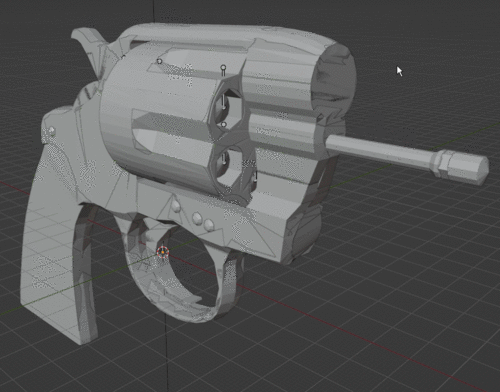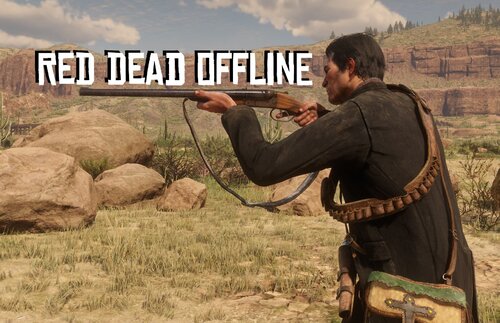All Activity
- Today
-
delanethepain13 joined the community
-
blankmoney joined the community
-
JPray joined the community
-
zaleos4 joined the community
-
santosxooxx joined the community
-
tcarson1124 joined the community
-
Idk001 joined the community
-
Sivi changed their profile photo
- Yesterday
-
Ghostofbacon changed their profile photo
-
Klazz changed their profile photo
-
allenwolfe20 started following Enhanced Brawling
- Last week
-
RDR1 Pushing mod
My friend, it's finally come... Nexus Mods :: Red Dead Redemption 2Dynamic Shove and ThrowThis mod makes NPCs ragdoll when you shove them just like in Grand Theft Auto IV. It also applies this effect to grapple throws.ITS FINALLY HERE!!!!! -The Mysterious Man
-
Chrisr88570 started following Lenny's Simple Trainer
-
RedDeadBlend2 - Blender Add-On for RDR2 Models
I tried to compile but it always asks for a different library, can't you share this already compiled pylibdrawable.pyd?
-
FIXING DISFIGURED BATH LADIES
As the title says I'm trying to fix the noodle arms, and neck of the Bath Ladies. I'd imagine it has something to do with the metapeds.ymt. I only have one metapeds file in my LML. its from Mary Linton Joins the Gang. Any assistance appreciated, and thank you for reading.
-
rustyonrye started following AM&JM Transport
-
kalleuzaooo started following Lenny's Mod Loader RDR
-
Red Dead Offline
My english is very bad. У меня заработало методом исключения .Любые моды на текстуры конфликтуют.Прилогаю свои список модов.Why EM не устанавливал вообще.
- 471 comments
- 12 reviews
-
Juliancho26 started following Lenny's Simple Trainer
-
Pauldance changed their profile photo
-
"Could not find bootstrapper entry point"
sorry for the late response. You should delete the version.dll that came with RDRFR, and also if you're using any ScriptHook I'd recommend this one: https://www.nexusmods.com/reddeadredemption2/mods/1472. Also I've had a bit more success with RAGE running successfully if I run after RDR2 has fully loaded. Hope these tips help
-
carlthefirst started following Lenny's Mod Loader RDR
-
Gamingnerd11 started following RDR 2 Asi Loader , Lenny's Mod Loader RDR , RDR 2 Outfit Changer and 1 other
-
Red Dead Offline
- 471 comments
- 12 reviews
-
GET_PED_NEARBY_PEDS
For anyone using C#, I've had a couple headaches figuring it out, so here's my code: Get ped nearby peds unsafe List<Ped> GetNearbyPeds(Ped p, int maxPeds = 50) { int[] buffer = new int[maxPeds * 2 + 2]; buffer[0] = maxPeds; List<Ped> foundPeds = new List<Ped>(); fixed (int* pBuffer = buffer) { int foundCount = Function.Call<int>(Hash.GET_PED_NEARBY_PEDS, p, pBuffer, -1, 0); for (int i = 0; i < foundCount; i++) { int pedHandle = buffer[i * 2 + 2]; Ped nearbyPed = new Ped(pedHandle); foundPeds.Add(nearbyPed); } } return foundPeds; } The function deals with a ton of memory, so it needs to be unsafe. For some reason, the first index for the buffer, where the list of handles will go, needs to have the amount of peds, and the second is garbage data, so it'll be empty. It starts at the 2 index, and every other index will be full of garbage. Using fixed (int* pBuffer = buffer) is required so that the garbage collector doesn't change the address of the buffer, which is why it's also used to create the pointer. The return of the function will contain the amount of peds found, which will usually, though not always, be the same amount as the amount of peds that you wanted. The function requires p, which will be the ped that we will search around, and the pointer to the buffer, though not the buffer itself, because it will change the data of the address that you give it. If you give it an object, it will crash. The -1 refers to the type of peds that will be filtered, and while I don't know what the other numbers do, -1 returns all peds. No one knows what the third argument does. Whenever you want to access a handle, you need to first skip the first two, which contain the amount of peds and garbage data respectively, and then multiply your index by two, because every other index has garbage data that will not hesitate to crash the game.
- Earlier
-
START_EXPENSIVE_SYNCHRONOUS_SHAPE_TEST_LOS_PROBE is not detecting entity collisions with entities
Vector3 GET_COORDS_PLAYER_IS_FREE_AIMING_AT() { Ped player_ped = PLAYER::PLAYER_PED_ID(); Vector3 camPos = CAM::GET_GAMEPLAY_CAM_COORD(); Vector3 camRot = CAM::GET_GAMEPLAY_CAM_ROT(2); Vector3 dir = RotationToDirection(camRot); // Raycast distance float dist = 1000.0f; Vector3 end = { camPos.x + dir.x * dist, camPos.y + dir.y * dist, camPos.z + dir.z * dist }; int handle = SHAPETEST::START_EXPENSIVE_SYNCHRONOUS_SHAPE_TEST_LOS_PROBE(camPos.x, camPos.y, camPos.z, end.x, end.y, end.z, 1, player_ped, 7 ); //result BOOL hit = false; Vector3 hitCoords = Vector3(); Vector3 surfaceNormal = Vector3(); Ped entityHit = NULL; SHAPETEST::GET_SHAPE_TEST_RESULT(handle, &hit, &hitCoords, &surfaceNormal, &entityHit); //If don't get anything right, return the max coord return hit ? hitCoords : end; } The START_EXPENSIVE_SYNCHRONOUS_SHAPE_TEST_LOS_PROBE is detecting only collisions with the world. It is not decting collisions with entities. Can someone help me?
-
-
-
-
Lenny's Mod Loader RDR
I think there's a mod for that problem. Can't find it on rdr2mods, but I think this is it here https://www.nexusmods.com/reddeadredemption2/mods/5238
- 763 comments
- 6 reviews
-
Lenny's Mod Loader RDR
Did you place the mod's folder into the lml folder? You must put the mod folder into the lml folder - leave the individual files within their folder.
- 763 comments
- 6 reviews
-
Lenny's Mod Loader RDR
In my mods.xml file (within LML), there are many mods I previously loaded, but then discarded and removed from LML. Should I edit these out of mods.xml, or doesn't it matter? Also is there a way to verify that the files in my stream folder are being loaded? BTW, I would have searched through previous posts to see if these had already been addressed/covered, but I couldn't see a Search feature.
- 763 comments
- 6 reviews
-
Query regarding vfs.log and mods.xml in LML
vfs.log I've been wondering if the stream files (.ymt, .ydr, etc.) are being loaded. I've been told to check in vfs.log, but I can't find vfs.log. mods.xml In my LML folder, there is a mods.xml file. When I open it, there are references to many mods I that I have tried, but have since removed. Is that creating a problem? Should I edit the file and delete them? Or doesn't it matter?
-
Comments
Anyone knows the PED ID of the ladies in the bath? I’m looking specially the white and blue dress lady
-
RedHook (ScriptHook)
- 1 comment
- 1 review
-
BetterUI
- 472 downloads
- Version 1.0.0
What does this mod do? NEW Colored Weapon Icons Translucent Menus for Shops and Weapon and Item wheel Translucent Player Cores ETC.. -
Red Dead Offline
for some reason the elephant rifle will just disappear and turn into like a black circle strap and idk what to do if someone could reply if you have a solution please bec im desperate.
- 471 comments
- 12 reviews
-
HUGE Problem With Modding RDR2 That No One Is Talking About
In that case, is there an better alternative? I've used it for a bit and it for sure prevents crashing, so what's a good substitute?
- 753 replies
-
- ambience
- discussion
- issues
- npc
-
+3 more
Tagged with:
-
HUGE Problem With Modding RDR2 That No One Is Talking About
Is it also possible you could upload your other edited/optimized files alongside it for everyone to use?
- 753 replies
-
- ambience
- discussion
- issues
- npc
-
+3 more
Tagged with:
-
HUGE Problem With Modding RDR2 That No One Is Talking About
Apologies, I've tried to reach you a couple times in the past via reddit, but could you update/re-upload your link to these files? I'm currently in the throughs of trying to fix the bug myself and am having little luck, and I'm hoping this would be a huge help.
- 753 replies
-
- ambience
- discussion
- issues
- npc
-
+3 more
Tagged with:
-
"Could not find bootstrapper entry point"
I'm using the one that came with the mod, and I launch it before. It occasionally works when I launch rage before.
-
RagingRedNeck changed their profile photo
-
HUGE Problem With Modding RDR2 That No One Is Talking About
It's mostly texture mods that cause this issue, as well as mods that affect NPC spawns like ambient gangs (I think) but really it's texture upscaling mods Rockstar didn't plan for that mess with RAM allocation ( I am not technical ) and I fixed my issues by not using any texture upscaling mods at all, I have about 35 mods I use for my story and I have no spawn issues at all for trains, buggy passengers, and trolly passengers. Hope this helps anyone
- 753 replies
-
- ambience
- discussion
- issues
- npc
-
+3 more
Tagged with:
-
Bandit Hideouts Mod v1.38
Update v1.38 - Added new props to the scripts to add to hideouts - Added new gang: James Langton Boys - Added new hideout: Bone Hill - Added new hideout: Luis River Cliff - Added new hideout: Desert Shoe - Added new hideout: Hennigan Camp - Added new props to Hanging Rock Hide hideout - Rebuilt all bandit positions at Cornwall Kerosene hideout as well expanded the hideout
-
-
Ped Damage Overhaul
Im having an issue it seems others are having on Nexus, but when i first installed the mod it worked fine, loved it, then i installed W.E.R.O. and it worked fine with it, then I got Law rebalanced and now everyone just gets one shotted no matter where they are hit, Ive triend uninstalling both W.E.R.O. and Law Rebalanced but its still broken. Im so confused...
- 1,268 comments
- 5 reviews
-
HUGE Problem With Modding RDR2 That No One Is Talking About
Hello, I've been moding my game for quite a bit and this issue has been persistent for some time. I've been using https://www.nexusmods.com/reddeadredemption2/mods/5495 and while it fixes crashing, the game doesn't run the best and the spawn issue persists. Would anybody be willing to assist me with this or has anybody finally found a concreate solution to this mess? I am fully down to dm via discord to help sift through files if necessary.
- 753 replies
-
- ambience
- discussion
- issues
- npc
-
+3 more
Tagged with:
-
Jackets and such
Bro, what is the version for the non-damaged Lenny's Gunslinger Jacket? I downloaded the only file available, however it's not the clean one that you show in some of your images.