RDR FOV CHANGER
A Script that Lets You Set or Change The Player's Camera Field of View using Keybinds
You Can Increase or Decrease FOV In-Game or Set a Custom FOV for the Player's Camera
↓ INSTALLATION ↓
- Download the latest version of RedHook from RDR2MODS or Github.
- Extract the RedHook zip file and drag and drop its content to the main RDR1 directory (where RDR.exe is located).
- Now Download RDR_FOV_CHANGER.
- Extract Rdr_Fov_Changer.zip and Copy Rdr_Fov_Changer.red and Rdr_Fov_Changer.ini to the main RDR1 directory(where RDR.exe is located).
↓ CONTROLS ↓
The Default Controls:
- NumPad 8 to Increase FOV
- NumPad 2 to Decrease FOV
- NumPad 0 to Set the Default Player's Camera FOV
- F9 to Save the FOV value
Note: You can set the keys to whatever key you want from the keybinds list in the INI file!
Recommended mods to use with this mod:
First Person v2 SEMI FPS by GLITCHED MATRIX
Edited by Mr.SuS.60




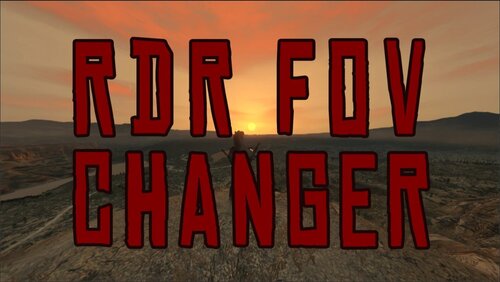






Recommended Comments
There are no comments to display.
Create an account or sign in to comment
You need to be a member in order to leave a comment
Create an account
Sign up for a new account in our community. It's easy!
Register a new accountSign in
Already have an account? Sign in here.
Sign In Now