Photo Mode Converter 🚀
This app allows you to convert local images from the game without having to upload them to Social Club.
Features:
- An auto installer (one-click to run)
- Fast performance
- Lightweight
- Simple and easy to use
How to use it?
- Download the setup file and run it.
- You can now access the app from Start Menu.
- Specify the folder where your local photos are stored (depends on the version: Steam, Launcher, ..)
- Click "Convert" and wait for a few seconds .
How does it work?
In essence, it repairs the broken* JPEG files generated from the game using Syping's Rage Photo Library. Kudus to him for building such library in the first place.
A must note is that this is the first version, and therefore, bugs are expected. Feel free to report them at Github.
Edited by pointerboy
Updated media + minor BBC fixes
Bug Report link
What's New in Version 1.1.0 See changelog
Released
- Improved performance 🚀
- All converted images will be stored in a new separate folder called "ConvertedImages"
- Updated UI & UX
- Better file handling (the bug where it does not convert images should be resolved now)
Special thanks to @WesternGamer for his priceless contribution & other contributors on Github / this website.





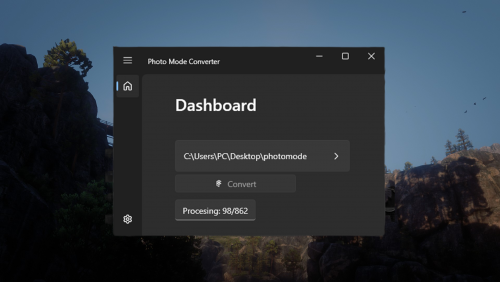

Recommended Comments
Create an account or sign in to comment
You need to be a member in order to leave a comment
Create an account
Sign up for a new account in our community. It's easy!
Register a new accountSign in
Already have an account? Sign in here.
Sign In Now