About This File
WELCOME TO A PHOTO-VERISTIC GRAPHICAL EXPERIENCE THAT BREATHES NEW LIFE INTO RED DEAD REDEMPTION 2
THERE ARE TWO VERSIONS DEPENDING ON YOUR TASTE
1.) WILD WEST 2.0 STANDARD (EVERYTHING SEEN IN THE STANDARD 2.0 IMAGES SECTION WITH DARK NIGHTS)
2.) WILD WEST 2.0: BONE ORCHARD (SIMILAR TO STANDARD BUT WITH MORE COLOR AND EVEN DARKER NIGHTS)
⇩⇩⇩⇩ IF THIS IS YOUR FIRST TIME USING RESHADE ⇩⇩⇩⇩
**NOTE**
⇩⇩⇩⇩
IT IS RECOMMENDED THAT YOU INSTALL THE LATEST VERSION OF RESHADE AND THAT YOU SELECT EVERY AVAILABLE EFFECT JUST IN CASE YOU NEED THEM TO BE INSTALLED FOR FUTURE UPDATES.
MAKE SURE CLARITY.FX IS NOT SELECTED TWICE WITHIN RESHADE DURING YOUR GAME.
- The western plains look dried out and dusty, while a vivid clarity gives the visuals a whole new feel. -
- Crackling ancient rocky mountains look bleak and faded. -
- Dead and dying grass now looks appropriate. -
- Marshes and swamps have fog color corrections while maintaining their vibrance and charm. -
- White lights are actually white, and not yellow, while yellow lights remain yellow and toned. -
- Shadow instances HBAO/HDAO/SSAO are greatly enhanced, showcasing the true depth the games' shadows deserve. -
**** ABOUT ****
⇩⇩⇩⇩
This Mod/Reshade preset is specifically designed to adjust colors, shadows, tone, balance, nights, and days, to try and look as photo-veristic as possible, in comparison to other mods that attempt the same. This Reshade is designed to give the country in RDR2 a specialized clearer visual look, complimented by the climate. Plains with droughts will showcase dying grasses, while marshes and swamps will showcase lush vibrancy. This is a film-style noir, wild west Reshade. It looks like this for a reason. There is a lot more clarity to the picture, and the yellowish-green film layer that was covering the screen is now removed. I truly hope you enjoy it. ❤️
Edited by MoreBatteries
Updated Information.








































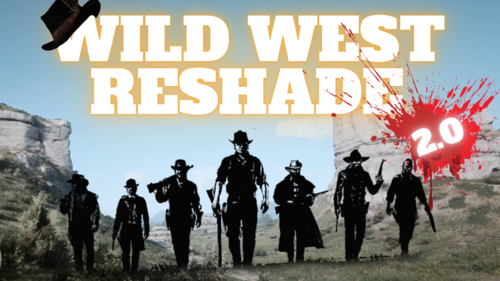










.thumb.png.b26a7add4fe4e82a36bd2160fff1bc02.png)


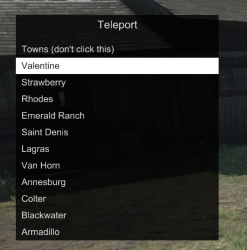


Recommended Comments
Create an account or sign in to comment
You need to be a member in order to leave a comment
Create an account
Sign up for a new account in our community. It's easy!
Register a new accountSign in
Already have an account? Sign in here.
Sign In Now