Extremely customizable trainer for Read Dead Redemption 2. It includes an edit mode where you can add, move, and delete options in game.
Edit mode notes
To add a new Submenu, go to the bottom of the list and select Add, then type the name of the submenu (this is not the same as the title, title will be what you type in text).
The submenu will then be created once you press the exit and save button.
Controls (Keyboard)
- F3 to open menu
- Numpad 2/8 to go up and down
- Numpad 5 to select option
- Numpad 4/6 to adjust number
- Numpad 7 to enter edit mode
- Numpad 7 to exit edit mode and save
- Numpad 9 to exit edit mode without saving
- Insert to add option in edit mode
- Numpad * to edit option in edit mode
- Delete to delete option in edit mode
- Shift to activate bind boost
- W to accelerate in boat fly mode
- S to decelerate in boat fly mode
- Up/down to turn up/down in boat fly mode
- A/D to turn left/right in boat fly mode
- Q/R to control yaw in boat fly mode
Controls (Xbox controller)
- RB + D-Pad down to open menu
- D-Pad up/down to go up and down
- A to select option
- LB/RB to adjust number
- X to enter edit mode
- X to exit edit mode and save
- B to exit edit mode without saving
- Y to add option in edit mode
- RB to edit option in edit mode
- LB to delete option in edit mode
- LB to activate bind boost
- A to accelerate in boat fly mode
- X to decelerate in boat fly mode
- LS to go turn up/down/left/right in boat fly mode
- Yaw is not bound to anything by default but you can change it in Settings -> Controls -> Controller
Controls (PS4 Controller)
- R1 + D-Pad down to open menu
- D-Pad up/down to go up and down
- X to select option
- L1/R1 to adjust number
- Square to enter edit mode
- Square to exit edit mode and save
- Circle to exit edit mode without saving
- Triangle to add option in edit mode
- R1 to edit option in edit mode
- L1 to delete option in edit mode
- L1 to activate bind boost
- X to accelerate in boat fly mode
- Square to decelerate in boat fly mode
- L3 to go turn up/down/left/right in boat fly mode
- Yaw is not bound to anything by default but you can change it in Settings -> Controls -> Controller
Installation
Install Scripthook RDR2 from Alexander Blade if you don't already have it
Drag all of the files into your RDR 2 installation directory
Editing controls
All menu controls (both controller and keyboard) can be changed in the settings menu
What's New in Version 0.10 See changelog
Released
- Added object spawner (similar to Object spooner in Menyoo)
- Re-organized vehicle spawner
- Fixed infinite ammo not working with special ammo types



















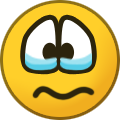
Recommended Comments
Create an account or sign in to comment
You need to be a member in order to leave a comment
Create an account
Sign up for a new account in our community. It's easy!
Register a new accountSign in
Already have an account? Sign in here.
Sign In Now