This mod removes all limits from Photo Mode in RDR 2, meaning you can move your camera anywhere in the world without distance restrictions.
Installation
Put all files in your game root folder. When the game launches, you should hear a few beeping sounds, indicating that the files got loaded.
You can now move the camera around freely in photo mode with absolutely no limits. Nothing more, nothing less.
Please don't redistribute or upload elsewhere. Link here instead so that you get the most up to date version!
What's New in Version 0.2 See changelog
Released
Removed the camera rotation limits. You can now turn the camera upside down!









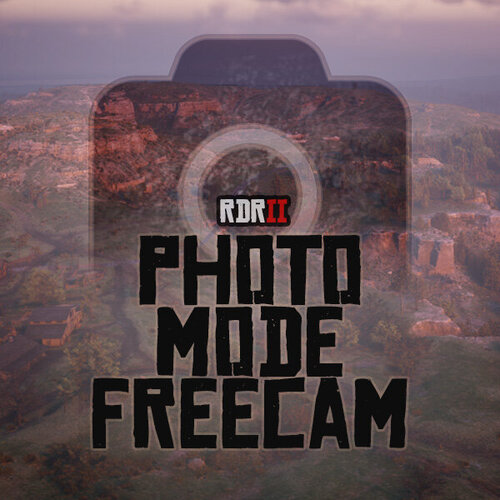







.thumb.jpeg.70c668aad2c976c59c52cad635f0c8f3.jpeg)
Recommended Comments
Create an account or sign in to comment
You need to be a member in order to leave a comment
Create an account
Sign up for a new account in our community. It's easy!
Register a new accountSign in
Already have an account? Sign in here.
Sign In Now