Lenny's Simple Trainer is a mod for Red Dead Redemption II that lets you do a bunch of awesome things in RDR 2, including clear your current wanted level, give yourself money, and much more. If you've ever wanted to play as a wolf, soar in the skies as an eagle or have a personal bodyguard, then this is the mod for you.
If upgrading from a previous version, always use the new lst.ini file.
Features
- Play as any character model and easily switch between your favourites.
- Teleport to anywhere on the map, including your current waypoint.
- Nudge yourself forward through locked doors and walls.
- Change & pause the time of day.
- Change & freeze the weather.
- Give yourself any weapon in the game!
- Clear your wanted level.
- Never wanted setting.
- Toggle godmode on or off.
- Give yourself unlimited amounts of money!
- Change the game's timecycle speed.
- Quickly spawn a new horse to use.
- Spawn any wagon, coach, vehicle, etc. in the game.
- Speed up and slow down the game's time scale (slow motion!)
- Spawn an unlimited number of bodyguards!
- Command your bodyguards to attack people all at once.
- Make any ped enter or leave your vehicle (you can fill entire wagons!)
- Exploding, incendiary and super explosive ammo!
- Super Godmode - protects against ragdoll too.
- All settings can now be reloaded while in-game.
- Scaling options - play as tiny or giant characters!
- Call in a deadly flying eagle to rain death from above!
- Play hundreds of player actions and scenarios like swinging pickaxes!
- Choose gender when spawning horses!
- Change player gender when playing as an animal
- Option to disable the sniper in New Austin
- Always get perfect pelts when skinning
- Make your horse invincible, enable unlimited stamina and change horse gender on the fly
- Enable unlimited stamina and dead eye for the player
- Drop your current weapon
- Freeze weather and time
- Set formations for your bodyguards
- Make your bodyguards lasso people!
- Configure bodyguard control keys
- Instantly reveal the whole game map
- Instantly bond with your horse
- Change weapon damage
- Enable unlimited items
- Make bodyguards invincible (god mode) and explosion proof (super god mode)
- Make bodyguards hold their position
- Increase honor, decrease honor, set to min and max
- Freeze spawned peds in place
- Keep your changed model and outfits when replaying story missions (experimental - does not work for all missions and outfits yet)!
- Bond with gang horses
- Spawn legendary animals
- Select outfit for newly spawned peds
- Load multiplayer only weapons, such as the Navy Revolver (Set LoadMPWeapons to true in the ini, please note that this can cause severe side effects due to how we hack in the weapons)
- Select outfit for bodyguards
- New! Change amount of money to receive
- New! MP models work again (big thanks to deterministic_bubble)!
Controls
F5: PRESS to open or close the Trainer Menu.
F11: PRESS to teleport to waypoint.
F12: Log your current position (and some other info) to the logfile. Also works on peds/entites you target.
NumPad 0: HOLD and PRESS Left/Right/Up/Down/PgUp/PgDn to nudge the player, forward, up, left, backwards, etc. Go through doors with this.
Menu controls:
- Up/Down to navigate the menu vertically.
- Left/Right to change item options.
- Enter to select an option.
- Backspace to return to the previous page.
Bodyguard controls:
- Hold and Release F9 to make your bodyguards regroup with you.
- Hold F9 to dismiss all of your bodyguards.
- Aim at a Ped and Press 1 to make all bodyguards attack them.
- Aim at a Ped and Press 2 to make the closest bodyguard attack them.
- Aim at a Ped and Press 3 to make the closest bodyguard lasso them.
- Aim at a Ped and Press 4 to make them enter your vehicle.
- Press 5 to make your bodyguards hold their current position.
Eagle gunship controls:
- Aim at a Ped and Press F8 to make the eagle attack them.
Installation
All you need to do is drag the files into your game root folder - the one where RDR 2 is installed.
When the game launches, you should hear a few beeping sounds, indicating that the trainer is loaded.
Do not attempt to play Online with this trainer. Remove all files from your game folder before playing Online.
Do not save your game as a changed character model. We recommend that you disable autosaves before using this trainer.
Configuration
Character models, bodyguard models, weapon models, settings and teleport positions can be customized in the lst.ini file while the game is running:
- For a list of character models check: https://www.mod-rdr.com/wiki/list-of-rdr2-ped-models/
- For a list of weapon models check: https://www.mod-rdr.com/wiki/list-of-rdr2-weapon-models/
- For a list of teleport coordinates: https://www.mod-rdr.com/wiki/list-of-rdr2-teleports/
- For a list of vehicle models check: https://www.mod-rdr.com/wiki/list-of-rdr2-vehicle-models/
- For a list of player actions check: https://www.mod-rdr.com/wiki/list-of-rdr2-scenarios/
Troubleshooting
If you are having trouble running Lenny's Simple Trainer, please check the log file. If you see "System.OutOfMemoryException: STATUS_NO_MEMORY: Failed to allocate memory", please download this fix to your game root directory: www.mod-rdr.com/EasyHookPatch.zip
If you do not get a logfile, please launch the game as administrator and make sure the folder is writable!
Please don't upload or redistribute this mod, link here instead so that everyone has the most up to date version.









.thumb.jpg.347c92f8a5010c82bd373da0e5cc7461.jpg)




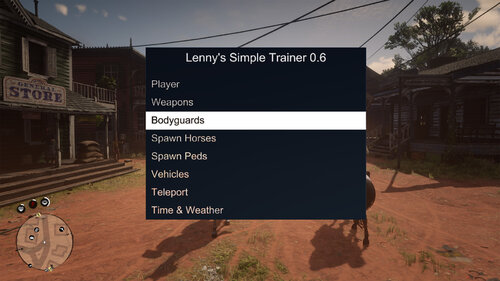

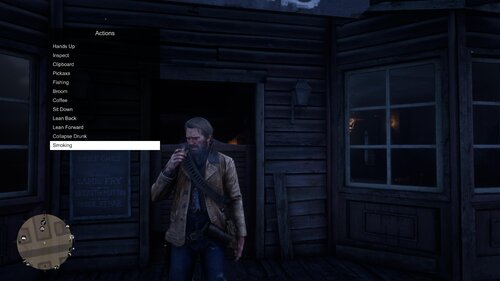
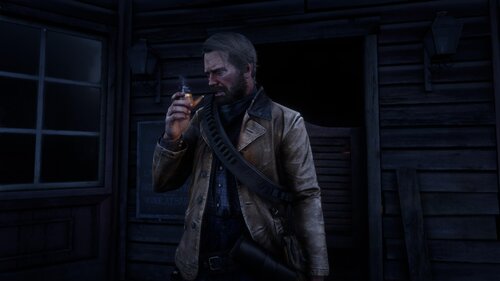










Recommended Comments
Posted by WesternGamer,
0 reactions
Go to this comment
Create an account or sign in to comment
You need to be a member in order to leave a comment
Create an account
Sign up for a new account in our community. It's easy!
Register a new accountSign in
Already have an account? Sign in here.
Sign In Now