About This File
Removes the annoying VRAM message ingame.
If there is a virus detection on this software, it is a false positive. Refer to your antivirus documentation for information on how to exclude the file.
Code (Requires minhook and a pattern scanner to work):
static const char* (*g_origGetText)(void* theText, int a2, uint32_t* hash, int* a4); static const char* GetText(void* theText, int a2, uint32_t* hash, int* a4) { if (*hash == 0xA3774AB6) { return ""; } return g_origGetText(theText, a2, hash, a4); } //Put this into the initalization code. CreateHookAndNotifyAnyError is MH_CreateHook but is a wrapper that alerts the user with a message box if //something went wrong. CreateHookAndNotifyAnyError(hook::get_pattern("48 81 C1 D0 00 00 00 E8 ? ? ? ? 48 8B CE 83 FB FF 74 ? 44 8B 44 24 50", -57), GetText, (void**)&g_origGetText)




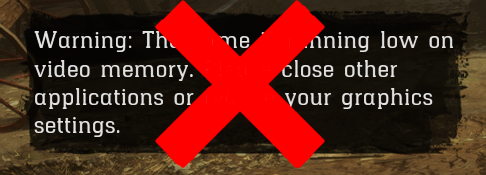


Recommended Comments
Create an account or sign in to comment
You need to be a member in order to leave a comment
Create an account
Sign up for a new account in our community. It's easy!
Register a new accountSign in
Already have an account? Sign in here.
Sign In Now