About This File
DISCLAIMER: I TAKE NO CREDIT FOR THIS WHATSOEVER
The night sky in the early 1900s would be much denser than is portrayed by the stock version of the game. If you've ever been outside of a major city before, you'll know that Red Dead 2's star density is disappointing.
I took the dark nights mod by Alsharad and modified a few lines in each of the weather/w_ files in the timecycle folder. The results are great. I made a reddit thread about it. I got the initial values by someone on RDR2 Mods Discord. Again, I take no credit for this mod whatsoever, I am simply putting it out there.
The Milky Way strip is exaggerated for sure, and I'm not sure that there's anything that can be done about that. However, I feel it's overall worth it for the sake of the rest of the night sky.
If the screenshots don't demonstrate the difference clearly enough, I uploaded a video from when I only had the "High Pressure" weather file modified:








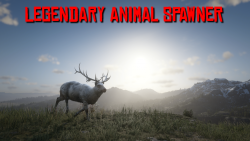


Recommended Comments
Create an account or sign in to comment
You need to be a member in order to leave a comment
Create an account
Sign up for a new account in our community. It's easy!
Register a new accountSign in
Already have an account? Sign in here.
Sign In Now