Have you ever wondered why your evening poker games somehow always last until sun-up? Well, you probably have a gambling problem. But also..
What this mod does:
-In the vanilla game time passes almost 3x faster around midnight than around noon. This mod nullifies this and make time pass at a consistent rate throughout the day.
- You can change how long a day should last in the .ini file.
- You can fine tune how long each hour of the day should last while still keeping the timeflow consistent (other than your modifications).
- Use hotkey to switch between normal, forced and disabled modes. (Set the hotkey in the ini file. Default key: insert)
Normal mode: the mod automatically gets disabled during missions.
Forced mode: the mod does *not* get automatically disabled during missions.
(New) - You can set two different time scales in the ini and use the hotkey to switch between them. (Default key: delete)
(New) - Optional Travel mode: Time passes faster based on the movement speed of the player character. This will make time pass slower while you're crafting, browsing the store, playing a minigame, etc... but time will pass faster while you're travelling around the map, making it feel like you're covering greater distances.
Turned off by default, enable and customize it in the ini.
The default timescale is increased compared to the vanilla value because consistent timeflow means you not only have longer nighttime but also shorter daytime...
The default value should give you the same amount of daylight as in the vanilla game but with longer nights (obviously resulting in slightly longer full day/night cycle, about 56 minutes compared to the vanilla 48 minutes).
If you're using another mod to change day length this mod most likely doesn't work together with it.
I don't know the exact modifier algorithm R* uses so time is not perfectly consistent, but unless your staring at your watch counting seconds it should be unnoticeable.
Installation:
Download ConsistentTimeflow.rar, extract it and drop the files into your Red Dead Redemption 2 game folder.
You're going to need Script Hook By Alexander Blade.



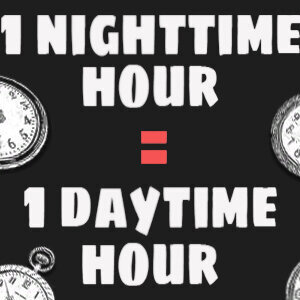
 With version 1.1:
With version 1.1:
Recommended Comments
Create an account or sign in to comment
You need to be a member in order to leave a comment
Create an account
Sign up for a new account in our community. It's easy!
Register a new accountSign in
Already have an account? Sign in here.
Sign In Now