An .INI file for Lenny's Simple Trainer, Adds all of the actions, Guns and more Models.
Installation: Go into the Rockstar launcher, Goto settings then click on "Red Dead Redemption 2" Then click on the "OPEN" button next to "View Installation Folder" Once the folder opens drag and drop the file(s) into the folder and either start the game or click "Reload Settings" inside of the menu 🙂
DON'T REPOST ANYWHERE
What's New in Version 1 | 2.0 See changelog
Released
Just updated it for the 1.0 release of the trainer (Sorry for the wait GTA Online has kept me away!!!)













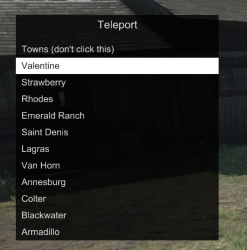
Recommended Comments
Create an account or sign in to comment
You need to be a member in order to leave a comment
Create an account
Sign up for a new account in our community. It's easy!
Register a new accountSign in
Already have an account? Sign in here.
Sign In Now