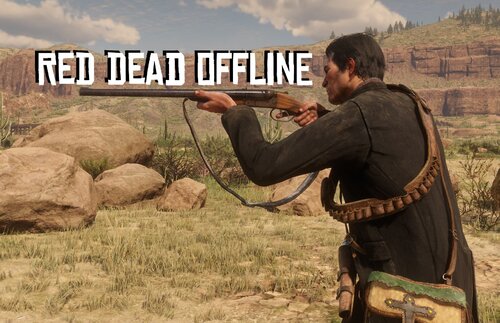Everything posted by Entreped
-
Lenny's Mod Loader RDR
All good. It's not formatted very well and it's bordering on information overload, so if there is anything in it you want to transfer over to your guide, by all means. I also just added to the post to include a few more little tidbits. I see people posting all the time about LML being broken when it's not, so I tried to channel my frustration into a useful post instead of being mean about it. If they aren't reading your well put together and simple guide, I doubt they are going to read what I wrote but at least I can say I tried to be part of the solution and not the problem.
- 752 comments
- 6 reviews
-
Lenny's Mod Loader RDR
Leaving a note here for anyone coming to post about LML not working with the latest game version or just not working in general. LML Beta 9 works flawlessly, and that includes game version 1436.28. There is a video on this mods page that shows you exactly how to install it. If it's not working for you, YOU messed up. It doesn't take rocket science to install mods for RDR2, but it also isn't 100% straightforward. Know what your mod needs to work. This can include Script Hook RDR 2 (Script Hook + dinput8.dll ASI Loader), Community Script Hook (Script Hook for .DLL based mods), ASI Loader (version.dll ASI Loader for mods using MULTIPLAYER components like Red Dead Offline). Dinput8.dll is your go to ASI Loader and comes packaged with ScriptHookRDR2.dll, both of which go in the base game folder which houses the RDR2.exe. You only need version.dll if you are running a mod that brings something from ONLINE into SINGLEPLAYER. The mod page should tell you if this is the case. This file also goes in the base game folder which houses the RDR2.exe. That being said, you can run dinput8.dll and version.dll simultaneously. They do not conflict, they do not cause stuttering, they do not cause bugs. If any of those problems occur it is because you are either installing something wrong, or one of your mods is breaking the game / conflicting with another mod. This brings me to the next obvious advice. Make sure you don't have mods altering the same file. If two of the mods you are using each have a catalog_sp.ymt, they will not work together. There are three exceptions. 1) The mod author has provided a merge. 2) You know how to merge the conflicting files yourself. 3) You check the overwrite button next to the mod you don't want having priority in LMM (Lenny Mod Manager). I personally never use option 3 as it's just not very reliable. Your best bet is the first two options. And if neither of those are possible, pick the mod you want most and move on. Lastly, know where to put the mods themselves. Mods that have .ASI or .DLL go in the base game folder which houses the RDR2.exe. These mods typically come with a .INI file as well in which you can open to edit how the mod functions. LML mods are dropped into the LML folder itself and are most commonly .META and .YMT format, though there are others as well. These mods come prepackaged with an install.xml file which installs the mod when you OPEN the Mod Manager UI and click the "View and manage your currently installed modifications" button. Every time you add or remove a mod, you must open the Mod Manager and go to that tab. You will see a checkmark next to the mod showing it's active. You can also overwrite mods here as well, though I don't personally recommend it. Some LML mods may use "Stream" and "Replace" folders. The files for these are most commonly .YTD and .YDD format, though there are others as well. These folders do not come pre-packaged with the LML install, mostly because they are not required anymore. Mod authors can simply install these type of mods through the install.xml. If the mod author has not done this, simply open the LML folder, right click to add a new folder, and name it "stream" and/or "replace." The mod page for the mod you are installing should tell you if it's a "stream" or "replace" mod, and might even come downloaded in one of those folders. If so, simply drag it into the LML folder if that is the case. Read the MOD page carefully, including any pinned comments / posts. The Changelogs and DOCS tab can also sometimes hold relevant information. That's all from me. GL!
- 752 comments
- 6 reviews
-
Ped Damage Overhaul
PDO is an ASI mod first and foremost. Asi mods are always installed in the base game folder. The only reason for LML is for the extra features, as is stated in the install instructions above.
- 1,267 comments
- 5 reviews
-
-

- 2
-
-
RDR 2 W.E.R.O (Euphoria Ragdoll Overhaul)
- 30 comments
- 3 reviews
-
RDR 2 W.E.R.O (Euphoria Ragdoll Overhaul)
Heyas @SyntheticOutlaw, Just wanted to let you know of an error in your install which I am shocked no one has noticed up to now. I was going over my ModManager log for fun and I noticed the following: 2021-12-01 12:02:51.0657|INFO|????????????????????????????????????????|Parsing installation file E:\Steam\steamapps\common\Red Dead Redemption 2\lml\WERO\install.xml 2021-12-01 12:02:51.0657|TRACE|?????????????????????????????????????????|Failed to find replacement file fred_very_small So I went to the install.xml and surely enough the entry for fred_very_small is the only entry that is entered incorrectly. It is entered as (<FilePath>fred_very_small</FilePath>) when it should be entered as (<FilePath>fred_very_small.xml</FilePath>). It is missing the (.xml) so it's not installing that file. Anyway, nothing huge but just thought I would put that here in case anyone wants to go into it and add the (.xml) to the end to fix it.
- 30 comments
- 3 reviews
-
-

-

- 2
-
-
Lenny's Simple Trainer
You installed something incorrectly. Please read the install instructions / configuration section above thoroughly.
- 1,354 comments
- 25 reviews
-
Lenny's Simple Trainer
- 1,354 comments
- 25 reviews
-
Crime & Law Rebalance and Enhancement
If you are 100% sure you know what the file does that you are deleting then yes. You can delete the file or remove the line from the install.xml.
- 25 comments
- 4 reviews
-
Gun Metal Rework
The easy way to find out if something isn't compatible is to look at your other mods and see if any of them modify the same files. If they don't, then there is a 99.99% chance the mods can work together. In the case of this mod, does any other mod use pbrWeaponSurfaces.ymt? That's literally the only file this mod has so it should be really easy to type that name in your RDR2 folder's search bar and if nothing comes up then you have your answer. If those are the only two mods you have, I will save you the time. Yes it's compatible. Neither of those mods modify that file. I have also used this mod myself, and I run like 20 mods, including those. I stopped using this mod however because guns weren't showing degradation with it.
-
Red Dead Offline
If you installed everything correctly there would be nothing missing. That includes not having mod conflicts.
- 464 comments
- 12 reviews
-
Lenny's Mod Loader RDR
- 752 comments
- 6 reviews
-
Lenny's Mod Loader RDR
- 752 comments
- 6 reviews
-
Lenny's Mod Loader RDR
- 752 comments
- 6 reviews
-
Cineastic Euphoria Ragdoll Rework (C.E.R.R)
Hear hear! Liking a mod is subjective. You should never listen to someone tell you one is better than another. Try every mod that you are interested in. It's the only way to know what works for YOU. I personally love both mods and it sucks having to choose between the two. Both mod authors have made a fantastic game that much better.
-
Ped Damage Overhaul
Download the version directly above your comment. 1.57 is several beta's behind. If that doesn't fix it, you have a mod conflict or installed something incorrectly.
- 1,267 comments
- 5 reviews
-
-

- 1
-
-
Cineastic Euphoria Ragdoll Rework (C.E.R.R)
-
Cineastic Euphoria Ragdoll Rework (C.E.R.R)
As far as I am aware, you can still use both the "replace" and "stream" folders with LML Beta 9. The only change is they are no longer displayed in the Mod Manager UI. I have two mods that use stream and they work. I don't have any mods that use replace so can't comment on that. I don't understand why your mod wouldn't work outside of replace. That doesn't make much sense. Do you perhaps install the mod through the website? I install all mods manually because I have seen a lot of mod authors say that the website install can screw up. *shrug*
-
Ped Damage Overhaul
- 1,267 comments
- 5 reviews
-
Cineastic Euphoria Ragdoll Rework (C.E.R.R)
-
Cineastic Euphoria Ragdoll Rework (C.E.R.R)
-
Ped Damage Overhaul
- 1,267 comments
- 5 reviews
-
Ped Damage Overhaul
I can't speak for WERO, but as far as CERR is concerned, there is so much more going on beyond "stumbling and ragdoll." I could type it out in my own words but it's in the description. - All modified euphoria tasks are completely rebuild from the ground up - NPCs reacting longer to shots without collapsing - Different hit zones with significant reactions (legs, neck, head, stomach, arms, torso) - Each weapon category has its own reactions - A Lowered stiffness to create more "fluid" motions - And more! Yes some of this is covered in PDO, but a lot of it isn't. I personally use CERR because of the unique reactions based on weapon and hit zone which is definitely not touched in PDO. But at the end of the day, if YOU don't notice a difference, then it really doesn't matter. Nothing I write is going to convince you otherwise and it's not meant to. If you don't need/want the mod, that's perfectly fine. 🙂
- 1,267 comments
- 5 reviews
-
Red Dead Offline
- 464 comments
- 12 reviews
-
Ped Damage Overhaul
You did have the functionality of CERR/WERO enabled in the PDO ini right? Both those mods add very clear ragdoll / weapon reactions that PDO doesn't touch. Just so people don't get the wrong impression from your post and choose not to try those amazing mods out.
- 1,267 comments
- 5 reviews
-
Ped Damage Overhaul
I do believe it was enabled. Can't recall tinkering with it. What exactly does the melee portion consist of? As far as I could see it just modifies the damage values, so I wouldn't have thought of that to be the reason, but maybe it is..? It's two specific functions that @HughJanus mentioned. They both come turned off by default so only way is if you turned them on. At least they are in the latest beta which is somewhere on page 32 and not on the actual website for download.
- 1,267 comments
- 5 reviews