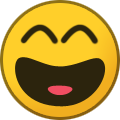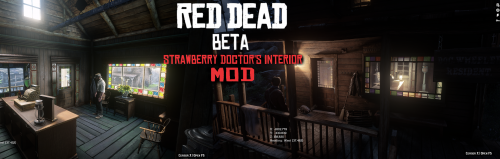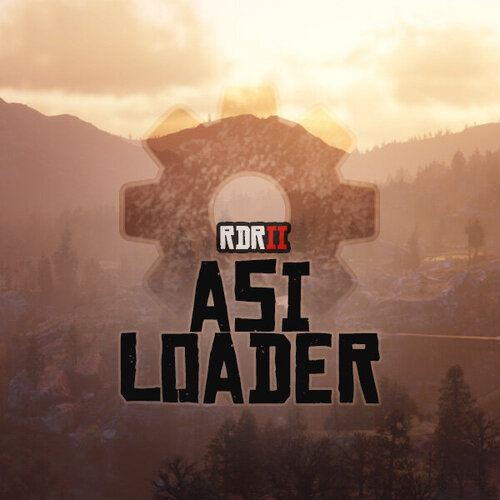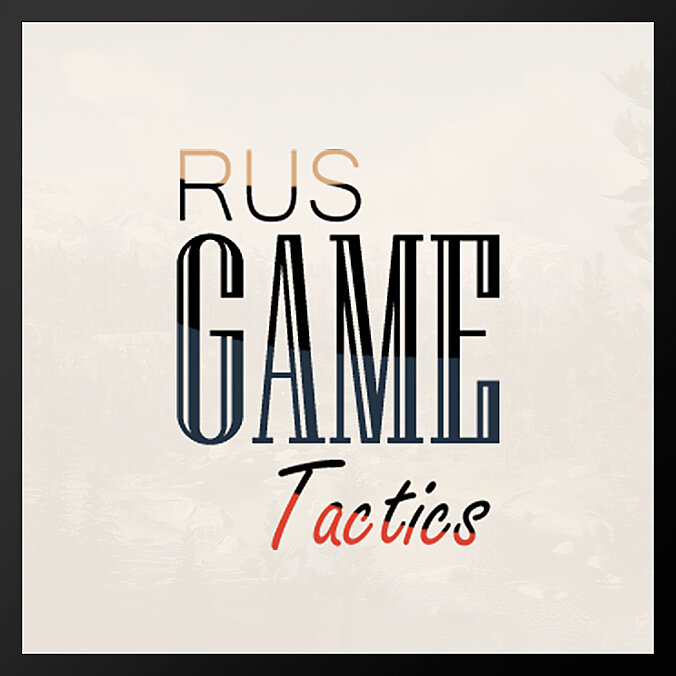
Everything posted by RusGameTactics
-
Best TAA and Visual Effects
-
Best TAA and Visual Effects
mods.xml and patterns.dat will be overwritten, they are not that important. You can temporarily delete the file of the same name: "visualsettings.dat" from VESTIGIA after making a backup copy and see the difference and decide for yourself which is better.
-
Best TAA and Visual Effects
mods.xml and patterns.dat will be overwritten, they are not that important. You can temporarily delete the file of the same name: "visualsettings.dat" from VESTIGIA after making a backup copy and see the difference and decide for yourself which is better.
-
Best TAA and Visual Effects
The file you are talking about now from the author of Cazanu adds the twinkling of stars at night, if you need it, you can download it separately from its distribution and install it.😉
-
Best TAA and Visual Effects
I've honestly never done a mod merge. The only way that I know of is to delete the file: "visualsettings.dat" from the mod: WhyEM Visuals.
-
Best TAA and Visual Effects
- 23,788 downloads
- Version 1.6.0
Best TAA and Visual Effects is intended primarily for players who play the game with an upscale of 1.5, 1.75 or higher (in the game settings) Also works great using DSR and DLDSR technologies. Or use real 2k/4k monitors! Big update v.1.6.0 Changes below: ✔️Reflections from water have been reworked (now objects are reflected more clearly: trees, hills, houses). ✔️Improved glare from water (especially at night). ✔️Improved SSDO screen space occlusion (SSAO). ✔️Other minor improvements. ✔️Still the same vanilla performance, without loss of FPS. 💪🏋💯 Big update v.1.5.0 Changes below: ✔️Added terrain tessellation. ✔️Improved water glare, foam and its physical behavior. ✔️Other small improvements. Big update v.1.3.0 Changes below: ✔️Now the best volumetric reflections from clouds. ✔️Improved tessellation of water surface. ✔️Thanks to: Cazanu We now have an incredibly beautiful Milky Way constellation, which I included in this update. Now in the Wild West there are stunningly beautiful nights in 8k resolution! ✔️Improved the quality of all reflections from water and puddles. ✔️Water glare has been adjusted. ✔️Improved foam near the ocean shores. Advantages: ✔️FPS + -absolutely the same as in the stock version of the game (But the difference is calasal) ✔️The mod is fully compatible with the mod: "Visual Redemption" https://www.razedmods.com/red-dead-redemption-ii by Razed. You should simply delete the "visualsettings.dat" file from the "Visual_Redemption" folder in your LML directory. ✔️This TAA fix is equal in quality to anti-aliasing: MSAA 2x. At the same time, it is much more productive! ✔️Higher rendering of objects at all distances in the game ✔️Trees now have more volume ✔️Higher terrain detail ✔️Very flexible TAA sharpening scale (If you want a less sharp image, you should decrease TAA sharpness) ✔️Better detail for pedestrians and animals ✔️People and horses now spawn at long distances ✔️Grass quality at all distances in the game has a clearer outline Now you no longer need texture packs with high-poly objects that will cause frame rate drops when using a not-so- expensive graphics card, or have texture loading before your eyes! I also recommend you use my free ReShade Preset: Through extensive testing and tweaking, I was able to increase the draw distance of objects, especially trees. Also the distance of the appearance of pedestrians, horses and other objects at a greater distance. If you're playing on PC, remember that people and animals used to be downloaded over long distances, with the latest Rockstar updates, this thing is broken. This add-on will help solve the problem. Attention! This assembly is an early version and may have some bugs, treat it with understanding! WARNING: 👇The screenshots use my own preset for ReShade: "Red Dead Vision", details on my server 👇 Subscribe to my Discord server: https://discord.gg/BbavTG7 to follow and stay updated! Flaws: ❌Some people may find these settings too sharp (However, people who like a clear picture and know how to play with scaling will be delighted with the detail) INSTALLATION METHOD: unpack the entire contents of the archive into the"lml"folder. WARNING: At the start of the game, you should have an option on the tab: "TAA Antialiasing"set to"High". If you already have a file: "visualsettings.dat" in the LML package, then the mod may not work! Therefore, before installation, you need to delete the file with the same name. Buddy, if you like these settings, leave your approval and your vote! You can leave your wishes in the comments 🙂 -
Ultra-realistic preset (Remastered)
-
RDR 2 W.E.R.O (Euphoria Ragdoll Overhaul)
@@SyntheticOutlaw5 different files to download? Which one to choose, I do not quite understand what the difference is between them. I had an old version of this mod from 2021 for a long time. I want to update, but I didn’t understand which one to choose with everything.
- 30 comments
- 3 reviews
-
Armadillo Restoration Community Project
@VideoTechIs this mod compatible with Project New Austin 1907? If there are any loading or texture issues when using both, please list those issues.
- 56 comments
- 6 reviews
-
Lenny's Mod Loader RDR
@СУОDear author! You were right! I ticked all the boxes for security and now my LML works miraculously. To be honest, I can’t even imagine how the settings for full access could change. I did not reinstall the game, it happened after the last update. Thank you very much for your help!
- 763 comments
- 6 reviews
-
-

- 1
-
-
Lenny's Mod Loader RDR
@ СУО I am attaching screenshots below. 1) Left read-only access rights. 2) the asi loader log is not displayed at all. I tried ASI both from you and from Alexander. If you remove from Alexander, then the game generally crashes simply. I just don't know what to do anymore. However, in the game itself, most mods that require ASI are loaded and work properly. But LML itself does not work .. Help me please!
- 763 comments
- 6 reviews
-
Lenny's Mod Loader RDR
@СУО Yes, the game is up and running. But I don’t have a log file: “vfs.log. It doesn’t appear in the root folder with the game. Honestly, I don’t understand what’s wrong. Before that, all mods worked fine for me, both ASI and from LML. At the moment, ASI mods work (most), but I can't figure it out with LML, I just don't have the "vfs.log" file. Please tell me how to change the access rights to the read-only folder?
- 763 comments
- 6 reviews
-
Lenny's Mod Loader RDR
@LMSAfter the last update, LML mods stopped working for me. The most interesting thing is that the file "vfs.log" does not appear in my folder after several launches of the game and it still does not exist. Please tell me what could be the reason.
- 763 comments
- 6 reviews
-
Lenny's Mod Loader RDR
- 763 comments
- 6 reviews
-
Cineastic Euphoria Ragdoll Rework (C.E.R.R)
- Strawberry Doctor's Interior
-
Lenny's Mod Loader RDR
Hello! In fact, there is a way out of this situation. I was helped by LMS to fix a crash when loading a story mode when using LML 10, updated ASI and alternative Script Hook 2.0. And so, let's start in order. Everyone who has more than 5 mods in the LML folder and uses script modifications in the ASI format - it’s worth considering why the game crashes, one of the reasons may be an incompatible version of the ASI script mods, for me personally it was the second option that caused the crash. What needs to be done to solve the problem? 1) Update the game to the latest current version: 1.0.1436.31 2) Download LML 10 and updated ASI from these links: https://www.rdr2mods.com/downloads/rdr2/tools/76-lennys-mod-loader-rdr/ https://www.rdr2mods.com/downloads/rdr2/tools/9-rdr-2-asi-loader/page/3/ as well as this alternative Script Hook 2.0. Of course, we put all the files in the root folder with the game and make a replacement. Also, for 100% work, we delete all files with the "log" extension from the root folder with the game - these are the so-called logs. 3) We start the game, during the loading of the story mode, most likely your game will simply crash to the desktop without an error, or an eternal load will occur. 4) After leaving the game, you need to go to the Win search and type "eventvwr" find eventvwr.exe and open, then the "Windows logs - Applications" tab. We open it and look, in the error code there will be a failed module that led to the game crash, or there will be several of them - this means that these ASI scripts, or LML mods should be temporarily removed. 5) After you have removed the scripts or mods that cause a crash during the loading of the story mode, just go back and try to load the story mode. On my own behalf, I can add that this method completely helped me personally, my game is in the RGL and now it works flawlessly. I also want to note that it is best to open the RGL on behalf of the administrator. Please unsubscribe to whom this method helped as well as me!
- 763 comments
- 6 reviews
-
-

- 1
-
-
Lenny's Mod Loader RDR
Why are you arguing?) I started the game calmly with all the mods and ASI plugins, and it works, but the method is extremely inconvenient. If you don't believe me. You can read the info here: https://www.nexusmods.com/reddeadredemption2/mods/56?tab=posts
- 763 comments
- 6 reviews
-
Lenny's Mod Loader RDR
You have literally a couple of seconds to have time to replace the RDR.exe file while the RGL is initializing and the window with the game does not open, this method requires speed. But it works 100%. So this method definitely works, but causes discomfort.
- 763 comments
- 6 reviews
-
Lenny's Mod Loader RDR
I can 100% confirm that the method of replacing RDR2.exe with version 1.0.1436.28 works on a license through the official Rockstar Games Launcher. 1) Update the game through the official launcher to version 1.0.1436.31 and close the Rockstar Games Launcher. 2) Open the Rockstar Games Launcher as an administrator and click "Run", during the launch, while the synchronization is in progress, you will need to transfer the RDR2.exe v.1.0.1436.28 file to the root folder with the game and replace it, the replacement may not be immediately , repeat this step and it will definitely replace the RDR2.exe file and the game will start successfully. 3) After loading the main menu, the old trainer and all mods will work for you, as well as LML 4) When you exit the game, you will need to delete the RDR2.exe v.1.0.1436.28 file from the root folder with the game and go to the Rockstar Games Launcher, it will automatically download the latest RDR2.exe 5) The next time you start with mods, just repeat step #2 From myself I can say that I myself have ASI and LML mods, including a mod that removes blur from TAA anti-aliasing, after these actions the game successfully works and starts with all mods. The only negative is the replacement and removal of RDR.exe in the root folder with the game. But everything works great. Who helped this method, please unsubscribe! All the best!
- 763 comments
- 6 reviews
-
Lenny's Mod Loader RDR
You probably don't understand what you are saying. I explained that by replacing RDR.exe, the game starts up smoothly and absolutely all LML and ASI mods work, including the rampage trainer. The whole problem is that if you update LML to version 10, as well as ASI and install an alternative Script-Hook 2.0, the game crashes while loading the story mode. I'm trying to understand what causes such a crash, either the fresh LML is not fully compatible with mods, or an alternative Script-Hook that cannot fully initialize with them.
- 763 comments
- 6 reviews
-
Lenny's Mod Loader RDR
Good afternoon! I do not understand what the problem is. I was able to launch the game through RGL by replacing RDR2.exe at startup, all mods loaded and worked successfully including the rampage trainer and all mods from the LML folder. After you upgraded to LML and ASI version 10 using Script Hook from the Nexus site, the game simply crashes when loading the story mode. There are strong suspicions that the problem is related to the fact that you did not have time to add full support for all mods for the LML catalog, and from other sources people write that the mod "Ambient Gangs", "Crime Law Rebalance" and some others do not work. Personally, I also have "Ambient Gangs". I would like to understand the cause of the failure, is it a problem on the part of the support of the LML itself or just the unfinished alternative Script Hook? Below is a screenshot of the installed mods.
- 763 comments
- 6 reviews
-
Lenny's Mod Loader RDR
Crashes during game loading, when updating LML and ASI. I can send the vfs.log file for you to diagnose.
- 763 comments
- 6 reviews
-
RDR 2 Asi Loader
- 160 comments
- 5 reviews
-
Lenny's Mod Loader RDR
- 763 comments
- 6 reviews
-
-

- 1
-




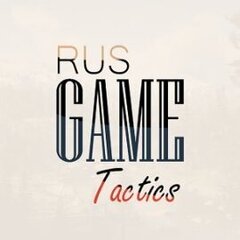
.thumb.png.43567234faf1d65a898828d9720bfd17.png)