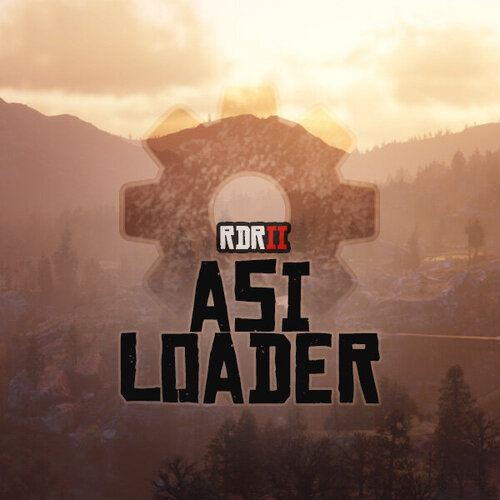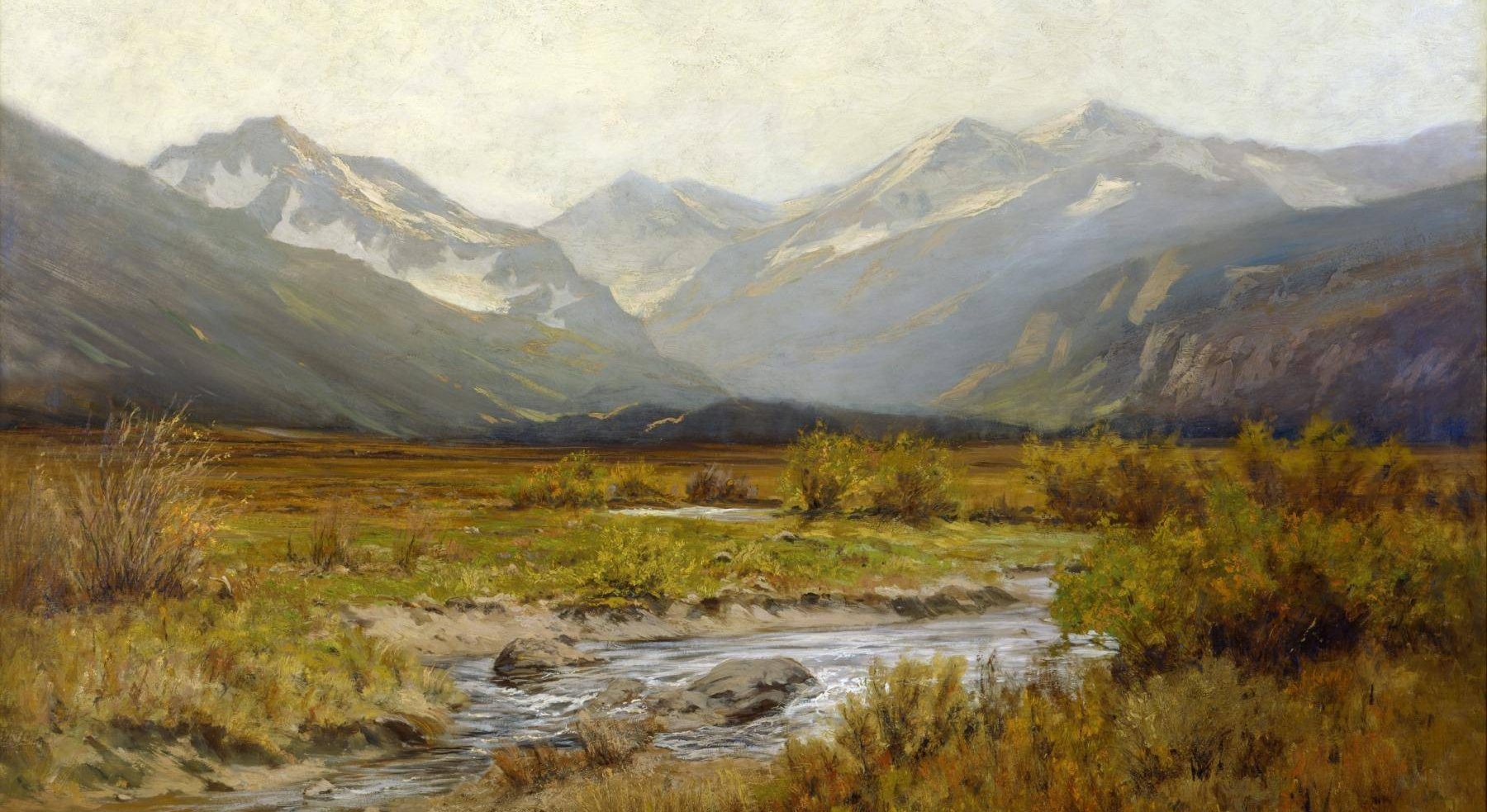
Everything posted by WesternGamer
-
[SOLVED] How to use TASK::TASK_HOGTIE_TARGET_PED function?
TASK::TASK_KNOCKED_OUT(PLAYER::PLAYER_PED_ID(), 0, false); TASK::TASK_KNOCKED_OUT_AND_HOGTIED(PLAYER::PLAYER_PED_ID(), 0, false); The code above is what you need to put in. Do not put the code in update or your player will be repeatedly knocked out. If you can't see the code well, change the theme to light mode. (It is a issue with the recent website graphical upgrade and they are working on it.)
-
Lenny's Simple Trainer
- 1,354 comments
- 25 reviews
-
[SOLVED] How to use TASK::TASK_HOGTIE_TARGET_PED function?
I actually still don't know how to do it. "They" is actually referring to TASK_KNOCKED_OUT and TASK_KNOCKED_OUT_AND_HOGTIED being used together to hogtie the player without a ped to do it. It is possible to get a ped to hogtie the player as I saw in a video but there are no links to the mod being used and no source code available. I can show the code to you later and maybe even give you the download link for my Visual Studio 2019 project that has the code.
-
Rdr2Mods Website in Videogame
Here is the link to the video:
-
Rdr2Mods Website in Videogame
You should be able to download the video but it is 1gb. I will put it on YouTube for you to watch.
-
Rdr2Mods Website in Videogame
@schlopp96 Well to catch you up, here is some gameplay from the latest version to show you what changed: https://drive.google.com/file/d/10RBavs5_kBHAyxAogScWXCz3NjNG_nHG/view?usp=sharing (18 Minutes long). Keen is currently working on the next update which changes the combat part of Space Engineers. Keen also livestreams almost every Thursday on the Space Engineers Channel on YouTube and you can also sometimes join in to the server they are playing on. You might learn some new stuff, see new mods, and see creations shown in Space Engineers by Keen.
-
Lenny's Mod Loader RDR
- 763 comments
- 6 reviews
-
Lenny's Mod Loader RDR
- 763 comments
- 6 reviews
-
Lenny's Mod Loader RDR
- 763 comments
- 6 reviews
-
[Unofficial] Troubleshooting Guide For Non-Working Mods
@Stupter1 I changed the instructions on the topic based on the experience from helping R2400 so look there for updated instructions.
-
[Unofficial] Troubleshooting Guide For Non-Working Mods
@R2400 Thanks for reporting that you fixed the issue. It is totally fine that you fixed it by yourself.
-
[Unofficial] Troubleshooting Guide For Non-Working Mods
@R2400 I have to go to sleep early today which is not normal for a Friday. . Sorry that I was unable to give a mod configuration for you today but you will get it tomorrow afternoon in Est time. I can't do one in the morning as I am busy in the morning. Sometimes the unexpected comes up and you have to deal with it.
-
[Unofficial] Troubleshooting Guide For Non-Working Mods
@R2400 Ok, will still make mod configuration for you.
-
[Unofficial] Troubleshooting Guide For Non-Working Mods
@R2400 You should, as some mods generate files and read from config files. This is very important for lml or it will not work. Did not take in account Antivirus software as mine did not block the files. Also you may need to unblock the file in the file's file properties window through explorer. Unblock by checking Unblock and clicking OK. This only applies to .dll and .asi files. Totally forgot about that. If that fixes the issue, then sorry for wasting your time.
-
[Unofficial] Troubleshooting Guide For Non-Working Mods
@R2400 Thanks for the reply! I will await for your reply.
-
[Unofficial] Troubleshooting Guide For Non-Working Mods
@R2400 Update: So I am running into a issue where WhyEm's Assortment Red Dead Offline Edition is causing the game to crash when loading into the game. The mod will be excluded from testing and will not be sent with the mod configuration. The issue seems that the mod is interfering with other mods that is causing the game to crash. If your issue is that the game crashes when loading the world, then you should remove WhyEm's Assortment Red Dead Offline Edition from the lml folder and reinstall Red Dead Offline if you modified it when installing WhyEm's Assortment Red Dead Offline Edition. Also sorry that I forgot to tell you this earlier but it is actually perfectly fine to have dinput.dll and version.dll asi loaders at the same time. I recommend reinstalling both of these as some of your asi mods require different asi loaders. (This is due to some mods requiring version.dll or dinput.dll and the asi mod references to only one of them; they don't remap to different asi loaders.) I updated my help info to reflect that. If both fixes the problem then we found the issue. If not, I will continue making the mod configuration for you without WhyEm's Assortment Red Dead Offline Edition. Since you most likely don't check rdr2mods.com that often, I will continue making your mod configuration while waiting for your reply. P.S: For Ped Damage Overhaul, do you want the light, standard or overhaul version?
-
[Unofficial] Troubleshooting Guide For Non-Working Mods
@R2400 Some news: I got LML to work and Lenny's Simple Trainer to work. Red Dead Offline is also working. Will continue to add other mods to test.
-
Lenny's Simple Trainer
@LMS Can you add a config flag in the lst.ini config file where you can disable the beeping sounds when the game starts? It can get annoying and it keeps scaring me for a sec which is not pleasant.
- 1,354 comments
- 25 reviews
-
[Unofficial] Troubleshooting Guide For Non-Working Mods
Thanks for the info, I will try to make a mod configuration.
-
[Unofficial] Troubleshooting Guide For Non-Working Mods
@Stupter1 In your case, it will be ready tomorrow for you as I don't want to keep you awake all night.
-
[Unofficial] Troubleshooting Guide For Non-Working Mods
@Stupter1 Please be patient, I will get around to you after I fix the problem for R2400. Expect a fix from me in the late afternoon in Est time.
-
LML not working?
@Stupter1 Please be patient, I am currently working on fixing R2400's mod configuration which is similar to your configuration. After that, I will work on fixing your mod configuration. I recommend continuing the discussion here:
-
[Unofficial] Troubleshooting Guide For Non-Working Mods
@R2400 Ok, I will still make a mod configuration for you, expect it to be ready tomorrow afternoon in Est time.
-
RDR 2 Asi Loader
From my Iml help info topic: Make sure that you are not using version.dll with ScriptHookRDR2.dll. Based off of my testing, this asi mod loader configuration does not work. You must use dinput.dll. You can get it from: http://www.dev-c.com/rdr2/scripthookrdr2/. Link to topic:
- 160 comments
- 5 reviews
-
[Unofficial] Troubleshooting Guide For Non-Working Mods
@R2400 I might have found the issue, try to replace version.dll with dinput.dll. I tested version.dll before trying to make a mod configuration for you and it did not work. I tested it with my custom .asi mod and the asi mod did nothing (The mod hogties the player right after loading in, when tested with dinput.dll.). Since version.dll did not work for me and most likely the same problem for you, I would recommend you deleting version.dll and replacing it with dinput.dll. You can download it here at: http://www.dev-c.com/rdr2/scripthookrdr2/. If that fixes the issue then I apologize that I wasted your time making you find the links for the mods. If the issue is resolved, feel free to report other issues here. It does not matter if it is not lml related.