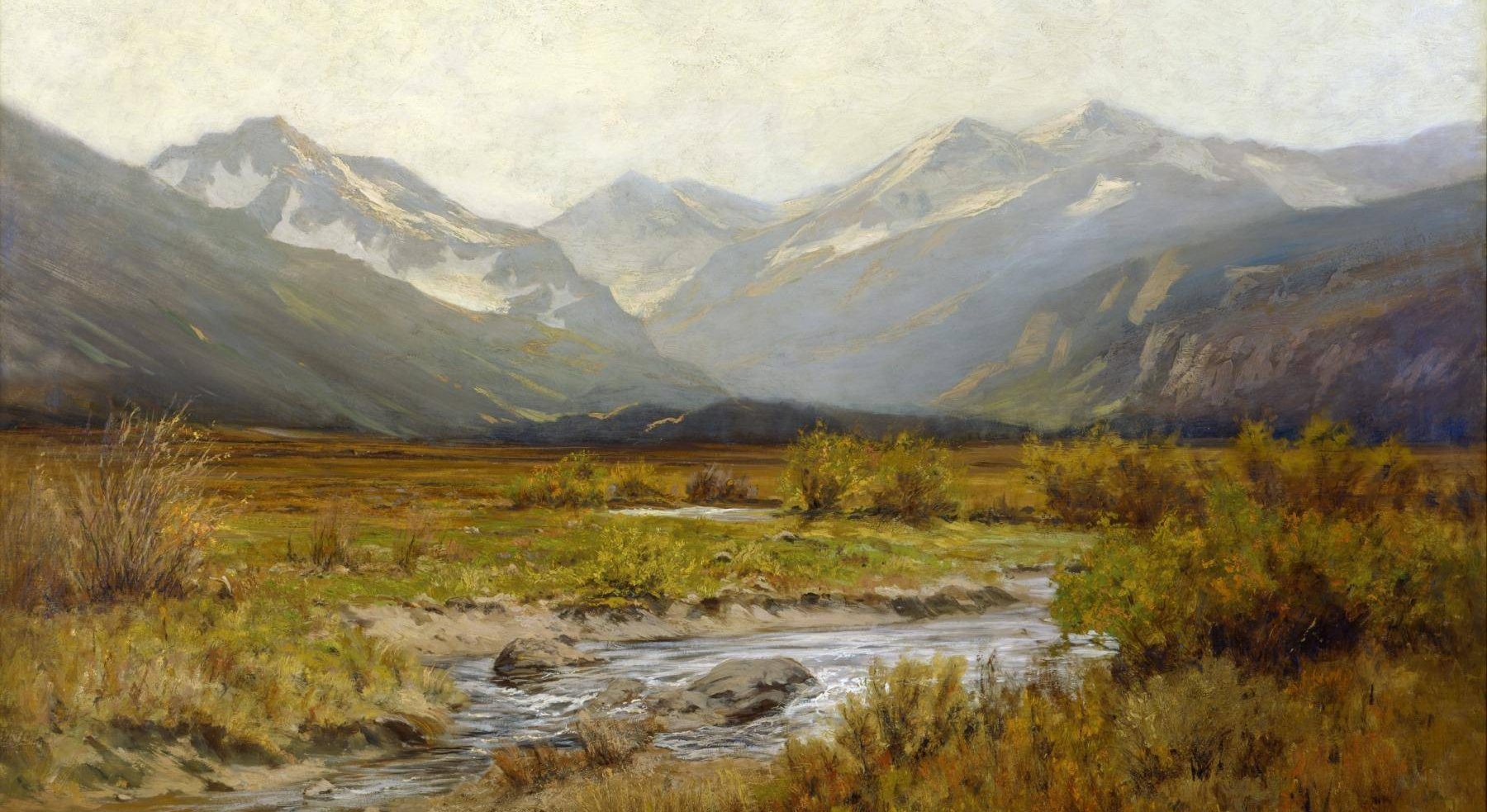
Everything posted by WesternGamer
-
Error FFFF Fix?
Try to disable one mod at a time to narrow down what mod is causing the issue and then report it to the author of the mod.
-
[Solved] How to use external ytd texture files?
@LMS I did find some code online but it is very complex to change to make it work, especially since I am new to C++ from C#. Is it possible to load texture files that are streamed in from LML? If it is possible, can you give me an example if the solution is a bit complex?
-
[Unofficial] Troubleshooting Guide For Non-Working Mods
@netcore100 Yes, but it means that lml itself is not the issue so that means the mods that depend on lml have an issue.
-
[Solved] How to use external ytd texture files?
In the context from directly from a asi script.
-
[Solved] How to use external ytd texture files?
How can you load a texture from a external ytd file?
-
Lenny's Mod Loader RDR
- 763 comments
- 6 reviews
-
Lenny's Mod Loader RDR
Try using dinput.dll with version.dll as it does not break on my pc if both are installed at the same time.
- 763 comments
- 6 reviews
-
Lenny's Mod Loader RDR
@schlopp96 That is not a problem with the mod manager, the mod manager depends on a gui library for its ui so it is most likely a issue with the gui library.
- 763 comments
- 6 reviews
-
Lenny's Mod Loader RDR
- 763 comments
- 6 reviews
-
Lenny's Mod Loader RDR
Ah, somehow on my computer, I didn't need to install the mod manager. Since that worked, vfs.asi might not have the correct permissions to write to the folder of the rdr2 installation but does have the permissions to read files. Also you can use the mod manager as free as you want but I personally don't recommend it as it is sometimes unreliable. So, check the folder permissions to see if they are correct. Also if you mean the mod manager .dlls then you do need to put them in with vfs.asi.
- 763 comments
- 6 reviews
-
Lenny's Mod Loader RDR
- 763 comments
- 6 reviews
-
-

- 1
-
-
Lenny's Mod Loader RDR
- 763 comments
- 6 reviews
-
Lenny's Mod Loader RDR
- 763 comments
- 6 reviews
-
Lenny's Simple Trainer
Well if the game is programmed in C#, then you can find the code for the weather and patch it to a mod menu. If it is a C++ game then you need to learn how computer memory works and how to write to program memory to change the weather of the game.
- 1,355 comments
- 25 reviews
-
-

- 1
-
-
Lenny's Mod Loader RDR
@Chernobog Please refer to my unofficial troubleshooting guide: I would recommend replying in the post of the guide so I can help you without going through many comments if you need to.
- 763 comments
- 6 reviews
-
How to play video ingame with existing video files
So I am wondering how to play a video ingame like how rampage does but I don't want to be limited to the videos that it only can play, so like play the video that usually plays when you start the game. I tried the code below but it seems that it does nothing. Can anyone give me the solution or give me some hints on how to do this. SET_TV_CHANNEL(50); SET_TV_VOLUME(1); DRAW_TV_CHANNEL(0, 0, 1, 1, 0, 255, 255, 255, 255);
-
Lenny's Mod Loader RDR
@Nephalem Good to hear that you got it working. I personally don't recommend using it as it sometimes breaks and it even sometimes makes harder to install mods than the traditional way. I am not telling you what you must do but just telling you my experience using it.
- 763 comments
- 6 reviews
-
Lenny's Mod Loader RDR
Well just as Entreped had said, you need to select the game folder before doing anything. I personally won't recommend using it as it is sometimes unreliable.
- 763 comments
- 6 reviews
-
No Menu Slowdown
- 809 downloads
- Version 1.0.0
Prevents time slowing down when the log, weapon wheel, or the satchel is open. It is like vStar925's No Weapon Wheel Slowdown 1.0.0 mod but it does not require Cheat Engine. The only difference between this mod and his, is that the background overlay shows up when the menus are open and that this mod affects 2 more menus. The source code can be found here. Mirrors: Github Nexus Mods License: MIT License Copyright (c) 2021 WesternGamer Permission is hereby granted, free of charge, to any person obtaining a copy of this software and associated documentation files (the "Software"), to deal in the Software without restriction, including without limitation the rights to use, copy, modify, merge, publish, distribute, sublicense, and/or sell copies of the Software, and to permit persons to whom the Software is furnished to do so, subject to the following conditions: The above copyright notice and this permission notice shall be included in all copies or substantial portions of the Software. THE SOFTWARE IS PROVIDED "AS IS", WITHOUT WARRANTY OF ANY KIND, EXPRESS OR IMPLIED, INCLUDING BUT NOT LIMITED TO THE WARRANTIES OF MERCHANTABILITY, FITNESS FOR A PARTICULAR PURPOSE AND NONINFRINGEMENT. IN NO EVENT SHALL THE AUTHORS OR COPYRIGHT HOLDERS BE LIABLE FOR ANY CLAIM, DAMAGES OR OTHER LIABILITY, WHETHER IN AN ACTION OF CONTRACT, TORT OR OTHERWISE, ARISING FROM, OUT OF OR IN CONNECTION WITH THE SOFTWARE OR THE USE OR OTHER DEALINGS IN THE SOFTWARE. -
RDR2 Texture Toolkit
- 3,190 downloads
- Version 1.1.3
How it works: This is basically Neodymium's GTA5 Texture toolkit but only with the components to create a texture file (.ytd). This means that you can't export the files from "ytd" files but you can do that with OpenIV. You can't also load "ytd" files. This program also uses the RedM "ytd" file converter from the RedM client to convert the files to the "ytd" format that RDR2 recognizes. This is NOT included with the program. There are existing ways to make RDR2 Ytd files but this tool makes it more easy and not as tedious. How to Use: After opening the program, click File>New. Now you can import files by clicking Edit>Import. NOTE: The program only accepts DDS files explicitly. This means if the file ends in .dds but wont open in the program, the file is not in DDS format even if it ends in .dds. If you need to delete a unwanted image, select the image you want to delete then click Edit>Delete. When you are ready to create a new "ytd" file, click File>Save. Select the folder to put the "ytd" file in. Two "ytd" files will be created. The"ytd" file that has "_nya" in it, is the file that can be used in RDR2. You can delete the other file. The "ytd" file that has "_nya" in it, can now be renamed to whatever you want and can now be used in Lenny's Mod Loader. How to install: Before installing, please read the Requirements section to see what you will need before installation. NOTE: If the files are not downloadable e.g. false positive on virus scan, then download from GitHub mirror under the mirrors section. Portable install: NOTE: Only downloadable on GitHub because virus scans always get a false positive on this tool. Go to mirrors and click on GitHub to go to the download page on GitHub. This is for short term use only. 1. Download RDR2 Texture Toolkit Portable then extract the files to a folder. 2. Run the exe file. 3. Follow setup instructions. 4. Done! Package install (deprecated 😞 This is for long term use and will actually install the program. NOTE: This will not work if you are on a version of Windows 10 earlier than version 2004. 1. Download RDR2 Texture Toolkit then extract the files to a folder. 2. Click on the .cer file. Then follow the instructions on screen. This is to allow you to install the program. 3. Click on the .msixbundle file. 4. Click install. If it does not allow you to install, repeat step 2, but select Local Machine in the prompt. If all fails, use the portable version. 5. Run the program. 6. Follow setup instructions. 7. Done! How to update the tool: These instructions will tell you how to update the tool. 1. Download the latest version of RDR2 Texture Toolkit then extract the files to a folder. 2. Click on the .msixbundle file. 3. Click update. If it does not allow you to update, click on the .cer file. Then follow the instructions on screen. This is due to the .cer file being expired. 4. Done! Mirrors: If you cannot download the tool or need the portable version, here is the list of mirrors available Github Nexus Mods How to Report a bug/issue: If you find a bug/issue, please report it Here. Do not report it as comments as these kinds of reports can be hard to find when there are many comments. Credits to: Neodymium for his code on GitHub and the original GTA5 Texture ToolKit. CitizenFX for the conversion tool or this program would not exist. Converter is NOT included with the tool. Links: Source Code GitHub Profile Requirements: RedM by CitizenFX: Required to for this tool to work. Permissions: Credits and distribution permission Other user's assets All the assets in this file belong to the author, or are from free-to-use modder's resources. Upload permission You can upload this tool to other sites but you must credit me as the creator of the file. Modification permission You are allowed to modify my tool and release bug fixes or improve on the features so long as you credit me as the original creator. Conversion permission You can convert this file to work with other RAGE engine games as long as you credit me as the creator of the tool. Asset use permission You are allowed to use the assets in this tool without permission as long as you credit me. Asset use permission in mods/files that are being sold You are allowed but discouraged to use assets from this file in any mods/files that are being sold, for money, on Steam Workshop or other platforms. License: MIT License Copyright (c) 2021 WesternGamer Permission is hereby granted, free of charge, to any person obtaining a copy of this software and associated documentation files (the "Software"), to deal in the Software without restriction, including without limitation the rights to use, copy, modify, merge, publish, distribute, sublicense, and/or sell copies of the Software, and to permit persons to whom the Software is furnished to do so, subject to the following conditions: The above copyright notice and this permission notice shall be included in all copies or substantial portions of the Software. THE SOFTWARE IS PROVIDED "AS IS", WITHOUT WARRANTY OF ANY KIND, EXPRESS OR IMPLIED, INCLUDING BUT NOT LIMITED TO THE WARRANTIES OF MERCHANTABILITY, FITNESS FOR A PARTICULAR PURPOSE AND NONINFRINGEMENT. IN NO EVENT SHALL THE AUTHORS OR COPYRIGHT HOLDERS BE LIABLE FOR ANY CLAIM, DAMAGES OR OTHER LIABILITY, WHETHER IN AN ACTION OF CONTRACT, TORT OR OTHERWISE, ARISING FROM, OUT OF OR IN CONNECTION WITH THE SOFTWARE OR THE USE OR OTHER DEALINGS IN THE SOFTWARE. -
Lenny's Mod Loader RDR
- 763 comments
- 6 reviews
-
[Unofficial] Troubleshooting Guide For Non-Working Mods
@SugaryPhoenixxx Sorry for replying late, but I will try to help you fix the issue. Edit: Can you install this mod? The mod page for Online Horses and coats 2.0 says that you need this mod for this to work. Remove dinput8.dll when installing this mod. If that did not work, try the converted mod attached. Online Horses and coats 2.0.zip
-
Lenny's Simple Trainer
@skjol. You should use the @ feature as that is how to can get in contact with the developers. Did it one time and he replied back.
- 1,355 comments
- 25 reviews
-
-

- 1
-
-
Lenny's Simple Trainer
@skjol. I think the main issue here is that the mod is not open source, and this is making people think it is a virus. This is made worse by the fact that people are having issues installing the mod and them thinking that they installed a virus by accident. Making the mod open source would make people not think it is a virus but there are issues with that also. For example, the asi loader can't be open source or people will use the code to make online mod menus which is a no no. There shouldn't be any issues with the asi mod itself but I think they can't make it open source because they don't want people stealing their code, which is the total opposite in the C# community which I am from because of modding a C# game called Space Engineers where most of the mods are open source including plugins which are like asi mods. The people there share code and credit the original creators of the code. Now back to the topic; The developers should release a statement to clear any confusion and include troubleshooting steps. Hope people no longer claim that the mod is a virus. P.S. You can verify if the mod has been modified by checking the SHA256 hash.
- 1,355 comments
- 25 reviews
-
-

- 1
-
-
Evidence that rdr2 is built atop GTA5.







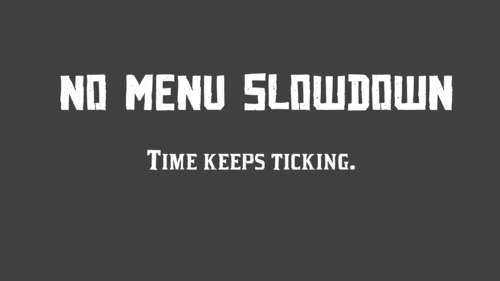

.thumb.png.030ede7a146d81dea56109a02680a57d.png)