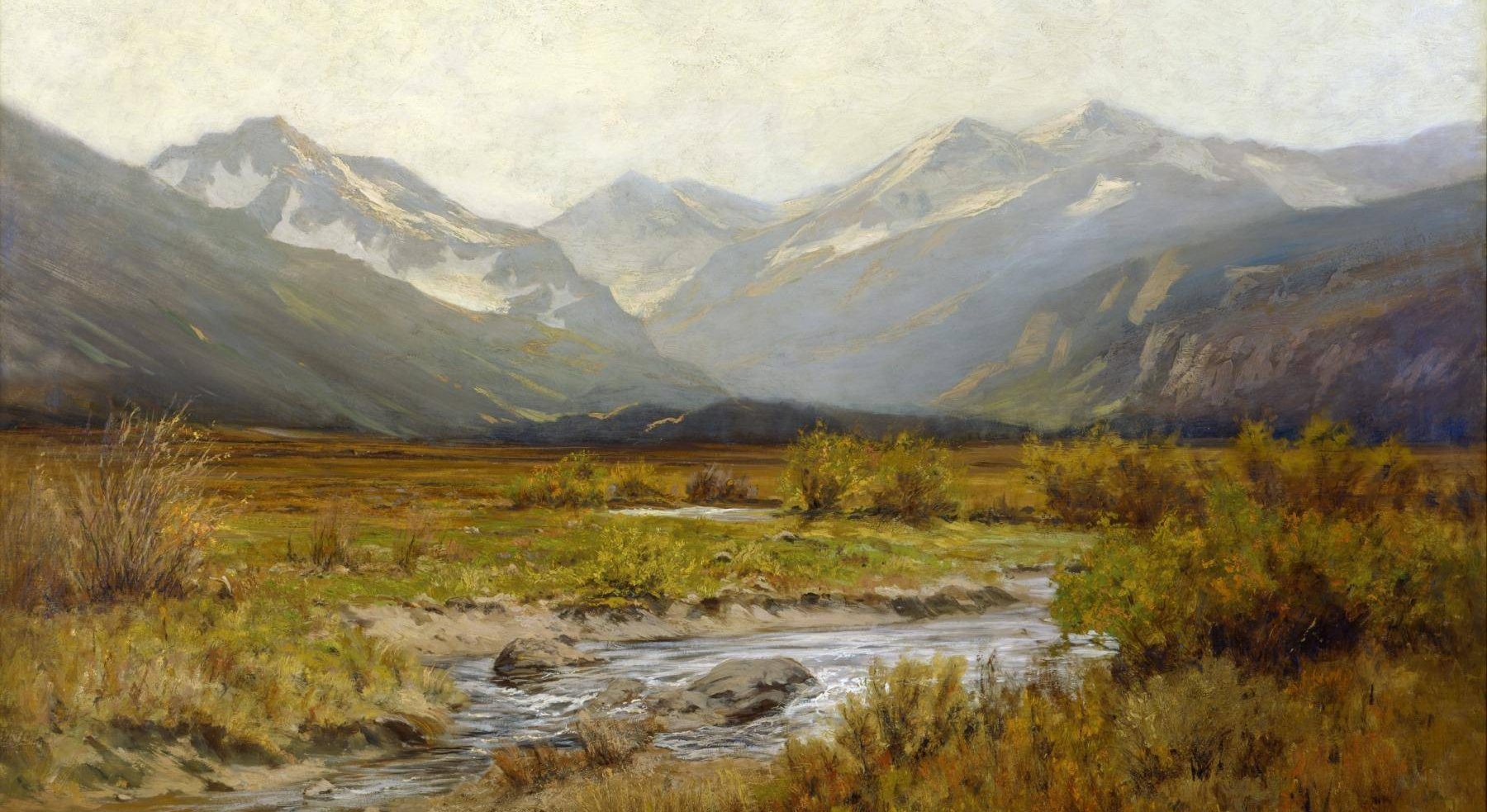
File Comments posted by WesternGamer
-
-
Hello! So I've been using this loader for a long, long time and have never had any issues.
However, I've only just recently begun to notice a really strange graphical glitch that happens when moving my cursor over any clickable graphics, such as the options tab, mod names, and even the close/maximize/minimize buttons.
While this doesn't affect functionality, it is really strange and ugly and reinstalling the loader doesn't seem to help.
I attached a screenshot of an example of what I've been encountering while the program is in use:
@schlopp96 That is not a problem with the mod manager, the mod manager depends on a gui library for its ui so it is most likely a issue with the gui library.
-
Hello dear author!
First of all, I want to thank you for creating this amazing tool for easy installation mods!
But unfortunately, not everyone can use and enjoy this tool...
A few days ago I download last versions of ScriptHookRDR2 (ScriptHookRDR2_1.0.1436.25) and LML (lml_rdr_beta_9). I installed a few mods that use ScriptHookRDR2 (No dead eye effect, Ped damage overhaul, Duels, and no bullet trails) and the game works fine! Then I installed LML (using all instructions) and the game won't launch.If I delete LML and keep ScriptHookRDR2, the game starts.
If I delete ScriptHookRDR2 and keep LML, the game starts.
But if I use both the game won't start.
For test LML I used "no hitmarker mod" and without ScriptHookRDR2 game start and this mod works well. But other mods didn't work (like Duels and Ped damage overhaul).
In vfs.log I have this error: ERROR d:\gtav\vfs\vfs\vfs\hooking\hooking.cpp:54: Failed to allocate hooking memory!
I spend several hours googling this problem, but can't find a solution.
Interesting thing: The game can very rarely launch and it works perfectly. But it is super rare.
I using the Rockstar version and game installed in C:\Games\Red Dead Redemption 2
P.S. Also tried run as administrator (launcher, game, etc).
Refer to this guide for help:
-
Edited by WesternGamer
@WesternGamer installing the Mod Manager fixed it. I still have no vfs.log, but the Mod Manager created a mods.xml in the lml folder - now my mod is loading.
Ah, somehow on my computer, I didn't need to install the mod manager. Since that worked, vfs.asi might not have the correct permissions to write to the folder of the rdr2 installation but does have the permissions to read files. Also you can use the mod manager as free as you want but I personally don't recommend it as it is sometimes unreliable. So, check the folder permissions to see if they are correct. Also if you mean the mod manager .dlls then you do need to put them in with vfs.asi.
-
@WesternGamer Script Hook works as it should. All the asis (except for vfs.asi) are loaded according to its log. What I dont have is the vfs.log (telling me which mods LML is loading) and according to your post it is loaded by dinput.dll (which is not part of Script Hook) - why do you suggest reinstalling Script Hook? I am a bit lost here.
Edit: Saw that dinput.dll IS a part of script hook and reinstalled. Unfortunately it didnt change anything.
Do I maybe have to use the Mod Manager that comes with the loader? I didnt install that one.
@HughJanus Refer to this guide for help:
-
@WesternGamer Where do I find the log file? Its not in my game dir.
@HughJanus Reinstall scripthookrdr2, if the log file is missing.
-
Seems my vfs.asi is not loaded by script hook (although all other asis are loaded), thus I have no log.
What could prevent script hook from loading the file?
@HughJanusVfs.asi is actually loaded by dinput.dll, not scripthookrdr2.dll.
-
I wonder how to do the weather and time thing for other games. I tried using cheat engine and being super braindead obviously didn't work. Any help would be appreciated, thanks.
Well if the game is programmed in C#, then you can find the code for the weather and patch it to a mod menu. If it is a C++ game then you need to learn how computer memory works and how to write to program memory to change the weather of the game.
-
I have a problem with loading the mods into the game. Everything has been put to LML but it wont load. The mod loader is pointet to the right directory. Maybe it is a problem of it being on steam ?
Only thing i have done is put the Lennys into root and put mods into the LML
The mods i am trying to install :
https://www.nexusmods.com/reddeadredemption2/mods/1017?tab=posts&BH=0
https://www.nexusmods.com/reddeadredemption2/mods/832
One thing that i noticed is when i turn on the game and in mod manager try OneClickService it is still waiting for game.
@Chernobog Please refer to my unofficial troubleshooting guide:
I would recommend replying in the post of the guide so I can help you without going through many comments if you need to.
-
I believe I've done everything right but whenever I open the Mod Manager, it keeps on saying that it can't find the LML folder in the game directory when I know it's there
Any help would be appreciated!
Edit: Never mind, I got it working!@Nephalem Good to hear that you got it working. I personally don't recommend using it as it sometimes breaks and it even sometimes makes harder to install mods than the traditional way. I am not telling you what you must do but just telling you my experience using it.
-
I have it downloaded and in the correct place as the video shows however when I pull up the mod manager screen all the menu options are grayed out and cannot be clicked on. I can change the colors only. The manager also does not start with the game and even when I start it manually the loader says the game is not running. Possible solutions?
Well just as Entreped had said, you need to select the game folder before doing anything. I personally won't recommend using it as it is sometimes unreliable.
-
-
I dunno if you pay attention to these or not, but on the off chance you still check it out.
there's been a virus detection over one or more of the files in this downloadable. I don't particularly care either way, I quarantine everything I download, and in this instance I just need the version.dll, I already got two trainers that were required by other mods.
just wanted to make you aware because the forums over that topic in particular, are a flaming shitshow.
even going as far as spiraling off into a political war about how this mod is corrupting our nation and using our gpu and internet speeds to attack the government, paired with script kiddie arguments about what the function of an injection is and how similar it is to modding, keylogger, buzzword, buzzword. mainly mentioning it because that's probably going to deter alot of people who (through no fault of their own) don't know any better.
if for nothing else, i've now made you aware of a good read to laugh at.
little too soon, but happy holiday's lenny.@skjol. You should use the @ feature as that is how to can get in contact with the developers. Did it one time and he replied back.
-
Edited by WesternGamer
I dunno if you pay attention to these or not, but on the off chance you still check it out.
there's been a virus detection over one or more of the files in this downloadable. I don't particularly care either way, I quarantine everything I download, and in this instance I just need the version.dll, I already got two trainers that were required by other mods.
just wanted to make you aware because the forums over that topic in particular, are a flaming shitshow.
even going as far as spiraling off into a political war about how this mod is corrupting our nation and using our gpu and internet speeds to attack the government, paired with script kiddie arguments about what the function of an injection is and how similar it is to modding, keylogger, buzzword, buzzword. mainly mentioning it because that's probably going to deter alot of people who (through no fault of their own) don't know any better.
if for nothing else, i've now made you aware of a good read to laugh at.
little too soon, but happy holiday's lenny.@skjol. I think the main issue here is that the mod is not open source, and this is making people think it is a virus. This is made worse by the fact that people are having issues installing the mod and them thinking that they installed a virus by accident. Making the mod open source would make people not think it is a virus but there are issues with that also. For example, the asi loader can't be open source or people will use the code to make online mod menus which is a no no. There shouldn't be any issues with the asi mod itself but I think they can't make it open source because they don't want people stealing their code, which is the total opposite in the C# community which I am from because of modding a C# game called Space Engineers where most of the mods are open source including plugins which are like asi mods. The people there share code and credit the original creators of the code. Now back to the topic; The developers should release a statement to clear any confusion and include troubleshooting steps. Hope people no longer claim that the mod is a virus.
P.S. You can verify if the mod has been modified by checking the SHA256 hash.
-
-
-
-
@Thanos Evan You need to create a folder called lml. The mod does not create a folder for you.
-
@LMS Can you add a config flag in the lst.ini config file where you can disable the beeping sounds when the game starts? It can get annoying and it keeps scaring me for a sec which is not pleasant.
-
From my Iml help info topic: Make sure that you are not using version.dll with ScriptHookRDR2.dll. Based off of my testing, this asi mod loader configuration does not work. You must use dinput.dll. You can get it from: http://www.dev-c.com/rdr2/scripthookrdr2/.
Link to topic:
-
-
Edited by WesternGamer
So i did do the dinput.dll thing and it sitll same jmrp isnt working and whyems assortment i think too and red dead offline but whyems assortment idkd how to check cuz idk where to buy the cloth
Check that lml is at least generating a log file. If a log file is generated, then the issue is due to how the lml mods are installed. They changed how mods are installed and this broke the old mods. You can convert the old mods to the new way mods are installed with lml mod manager but it does not work. I would recommend manually converting the mod so it is compatible to the latest version of lml. If you can't convert them manually then I could convert them for you. But before doing that, check that the mods are not in the lml folder, they should be in lml\downloader.
-
Edited by WesternGamer
@Stupter1 It seems you have two asi loaders installed. dinput.dll and version.dll are doing the same thing and may be interfering with each other. I would recommend removing version.dll as it does not have any protection from you accidently using mods in Red Dead Online. dinput.dll does the same thing as version.dll but has the protection that prevents you accidently using mods in Red Dead Online. I tested lml with dininput.dll and it works. To see if lml is working, just check that lml is producing log files. Lml won't do anything if no lml mods are installed. If you have a lml mod installed and it seems to not work, then there is something wrong with the lml mod, NOT lml itself.
-
Edited by WesternGamer
Great job LMS!
One question, is it possible to use Lenny's Mod Loader without the following files:
ModManager.Core.dll
ModManager.NativeInterop.dll
NLog.dll
@dusperica You need them for lml to work.
-
@g0kiaIt does work but people don't know how to install them correctly. Lml used to use an older system of loading mods, but since that system got changed, most of the lml mods don't work even if you convert them to the new loading format with the mod manager.





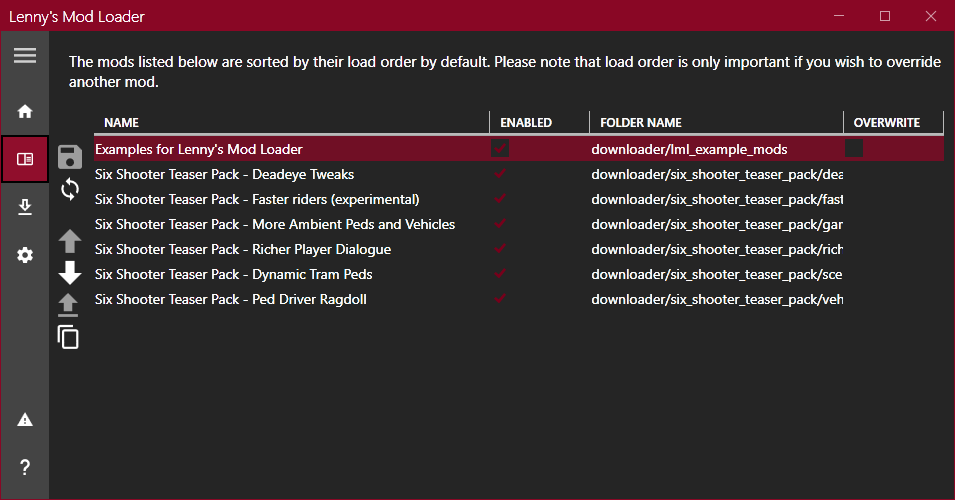
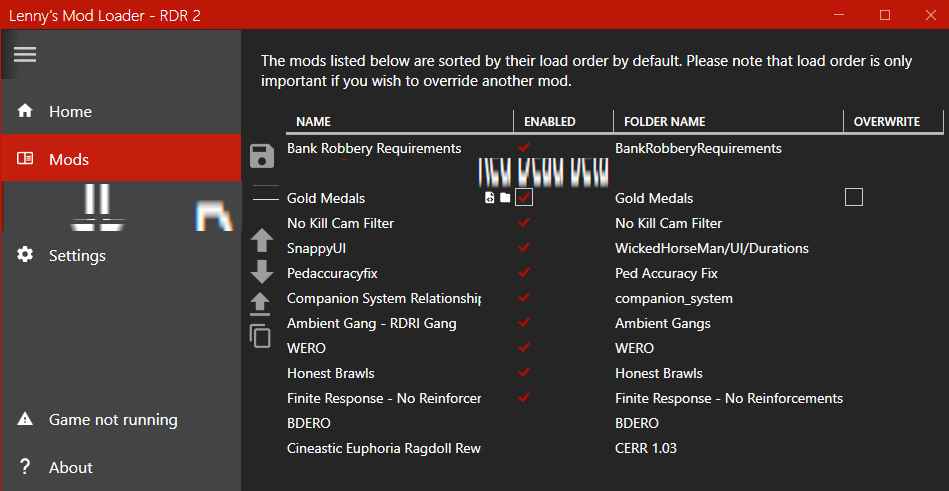




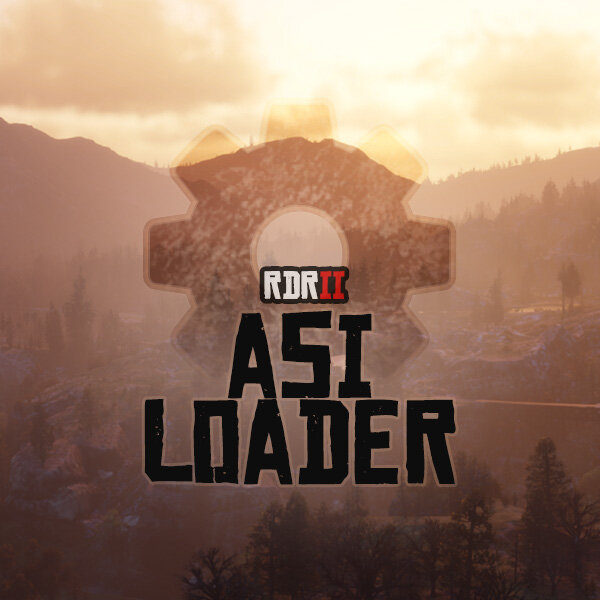

Lenny's Mod Loader RDR
in Tools
Try using dinput.dll with version.dll as it does not break on my pc if both are installed at the same time.