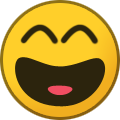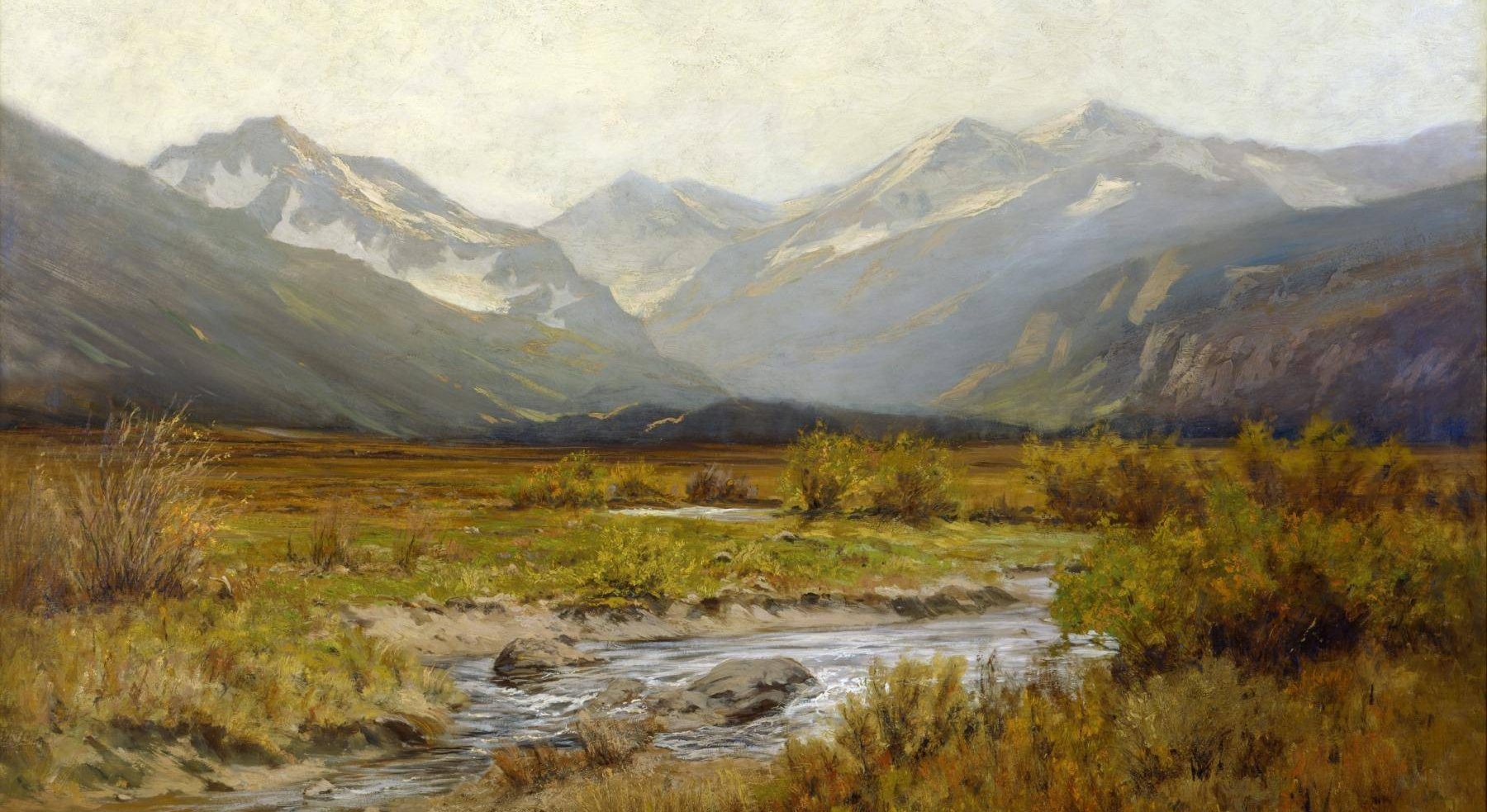
Everything posted by WesternGamer
-
Lenny's Mod Loader RDR
@SenyuYou need to use that latest version of RDR2 for the latest version of lml, ab scripthookrdr2, and asi loader.
- 752 comments
- 6 reviews
-
Lenny's Mod Loader RDR
@Babak You can just download the latest LML version on this page, use Ab's scripthookrdr2, and Asi loader.
- 752 comments
- 6 reviews
-
-

- 1
-
-
Lenny's Mod Loader RDR
@Themac Make sure that you are using ab's scripthookrdr2 as it got updated to work with the latest version of the game.
- 752 comments
- 6 reviews
-
RDR 2 Asi Loader
- 160 comments
- 5 reviews
-
Lenny's Simple Trainer
@Sojourn It still actually works in the latest version of the game, but I would prefer Rampage regardless as it has more features.
- 1,354 comments
- 25 reviews
-
-

- 1
-
-
Lenny's Mod Loader RDR
@kamakaziPython Make sure that there is a folder called lml in the game directory. Make sure that you have a asi loader and a scripthook. Also lml will not do anything if you have no lml mods in the lml folder.
- 752 comments
- 6 reviews
-
Lenny's Mod Loader RDR
@WendyG @GarGarmacmac Make sure that you have the latest version of LML (Beta 10) and that you updated version.dll (Asi loader)
- 752 comments
- 6 reviews
-
Lenny's Mod Loader RDR
@GarGarmacmac Make sure you are using ab's scripthook: http://www.dev-c.com/rdr2/scripthookrdr2/ It got updated to work with the latest version of the game. The scripthook on nexus has some issues with asi mods.
- 752 comments
- 6 reviews
-
RDR 2 Asi Loader
@PH4NT0M99 Make sure that you are using ab's scripthookrdr2. It got updated to work with the latest version. The script hook on nexusmods has some issues that breaks some mods.
- 160 comments
- 5 reviews
-
RDR 2 Asi Loader
@BobMaddock I assume that you fixed the issue yourself, but ab's scripthookrdr2 got updated so you should use ab's. The alternative on nexusmods has some issues with native caching and that was causing some issues with mods.
- 160 comments
- 5 reviews
-
Lenny's Simple Trainer
@JammyDodger There is unfortunately no way, except patching the mod to not make the beeps if you know how to patch binary files. That is for technical users and probably isn't a option for the common user. Your best chance is telling LMS to have an option to disable that and wait for an update.
- 1,354 comments
- 25 reviews
-
RDR 2 Asi Loader
In your game directory. Also AB's scripthookrdr2 got updated, so you may want to try using AB's scripthookrdr2 to see if that fixes the issue.
- 160 comments
- 5 reviews
-
RDR 2 Asi Loader
- 160 comments
- 5 reviews
-
Lenny's Mod Loader RDR
@JammyDodgerIt is NoInvisibleSnipers.asi. It is causing the issue. Two other people had the same issue.
- 752 comments
- 6 reviews
-
-

- 1
-
-
Lenny's Mod Loader RDR
@JammyDodger Remove all mods and add one by one until you get that issue, two people on discord has the same issue.
- 752 comments
- 6 reviews
-
Lenny's Mod Loader RDR
@RusGameTactics Don't replace RDR2.exe with the older one. The mods updated to support the latest version of the game. Scripthookrdr2 V2 is not unfinished, it just does not have features that the end user won't notice.
- 752 comments
- 6 reviews
-
Lenny's Mod Loader RDR
@SharketteLaw92 Try to re-download and reinstall lml, asi loader and scripthookrdr2 v2 as you may have an older version without knowing. I had the same issue but it went away after re-downloading and reinstalling.
- 752 comments
- 6 reviews
-
Lenny's Mod Loader RDR
@JammyDodger It might be one of your mods, can you send me a screenshot of the game directory so we can investigate further?
- 752 comments
- 6 reviews
-
[Unofficial] Troubleshooting Guide For Non-Working Mods
@Das Ben Yes, these mods need to be updated.
-
RDR 2 Asi Loader
- 160 comments
- 5 reviews
-
Lenny's Simple Trainer
- 1,354 comments
- 25 reviews
-
Main and Legal Menu Skip
- 40,856 downloads
- Version 1.0.0
This mod skips the legal menu and the main menu and puts you directly into story mode. Since this mod tells the game to replace certain files, Red Dead Online is disabled when you install this mod to prevent the risk of being banned due to modified game files. Any attempt to connect to Red Dead Online will redirect you to story mode. Attempting to open the online menu in the pause menu will cause you to get softlocked. NOTE: When the loading bar disappears, you will be on a black screen for a few seconds. The game is waiting for social club to sign you in. Story mode will start loading when you sign in. Installation: 1. Download the zip file from the downloads page. 2. Extract the x64 folder in the zip file. 3. Put the x64 folder in your game directory. 4. The file explorer will say that there is a x64 folder in the game directory and if you want to merge the folder. 5. Click yes. 6. Done! NOTE: The rockstar launcher may show a scary warning saying that there are modified files and that you may get banned for using online services with the modified files. Don't worry, this mod blocks you from going into online mode. Uninstallation: 1. Go to your game directory. 2. Open the x64 folder 3. Delete the main_and_legal_menu_skip_data folder. 4. Open the data folder 5. Delete the startup.meta file. 6. Done! Components: These files can be found in x64/main_and_legal_menu_skip_data in the game directory. legal_screen_patch.ymt - This skips the legal screen. Delete this file if you want to disable this. main_menu_patch.ymt - This skips the main menu and enables protections that prevent you from going online. Delete this file if you want to disable this. Disclaimer: I am not responsible if you get banned online for using this mod with protections that prevent you from going online being disabled in any way.- 10 comments
- 3 reviews
-
-

-

- 11
-
-
Lenny's Mod Loader RDR
@Entreped Thanks for the explanation for other people, I made the video as someone requested me to do so. Your explanation includes information that I don't have in my troubleshooting guide and I am going to add that information to my guide.
- 752 comments
- 6 reviews
-
RDR2, But With A's
-
Lenny's Mod Loader RDR
Unfortunately lml does not tell you if it loaded the mod ingame, you would have to look through the log files.
- 752 comments
- 6 reviews






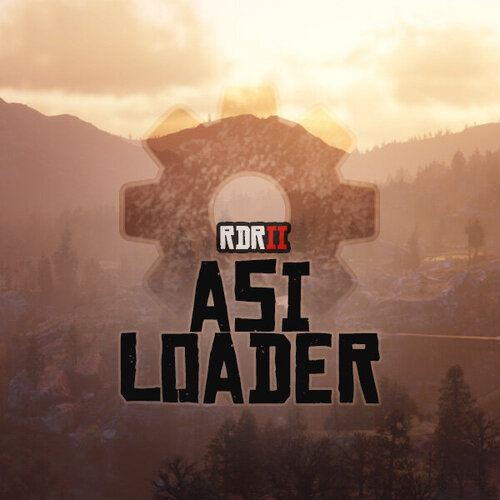

.thumb.png.c2d473bfbddd5f01c361323c0ed93dc4.png)
.thumb.png.85eee36f9e16b9ede6863e0105415ddb.png)