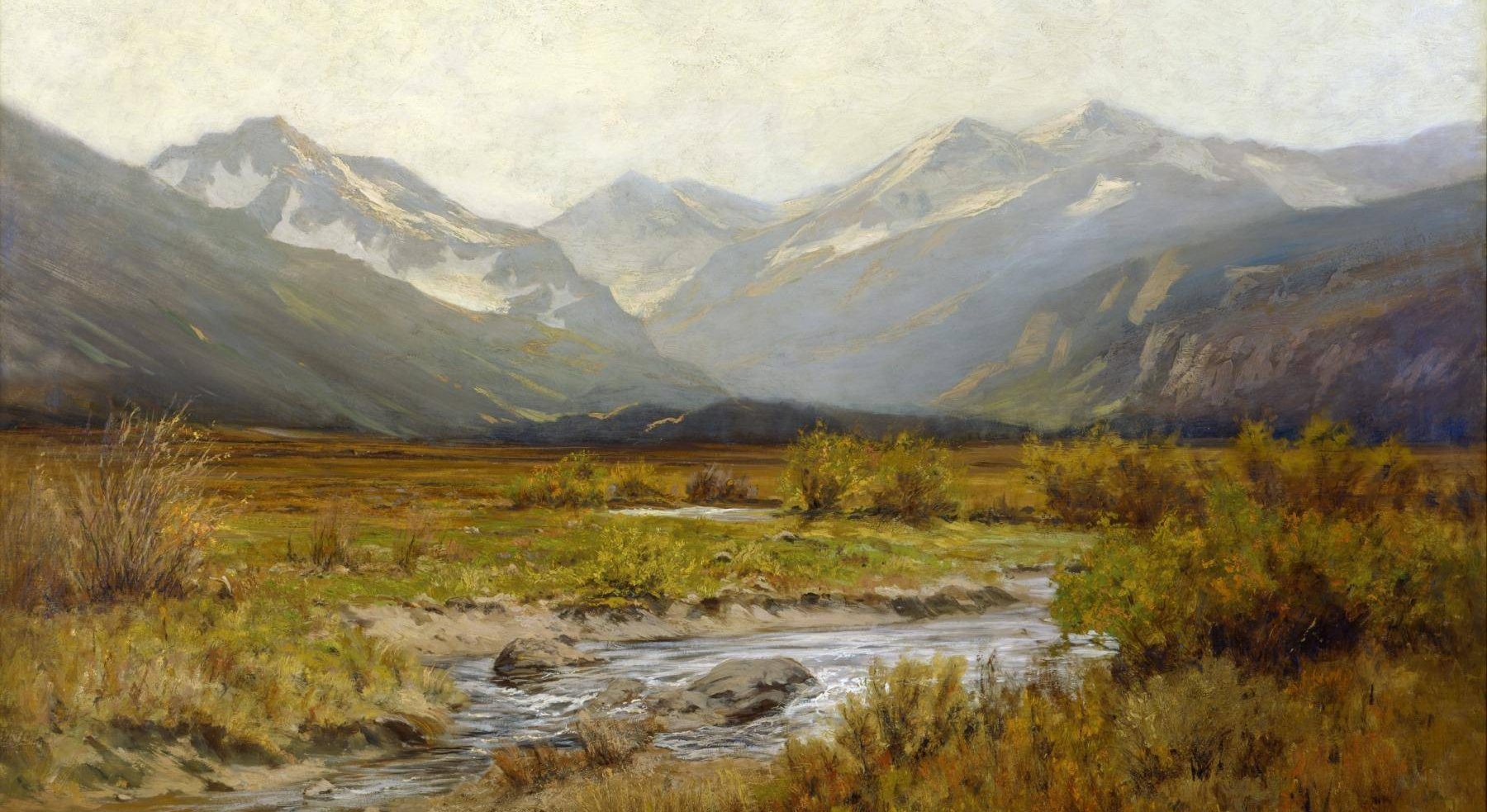
Everything posted by WesternGamer
-
Photo Mode Converter
@DirePanda I did find the issue for that and it is fixed in my fork, you will unfortunately have to compile it as there is no precompiled version. An alternative is to put only the images in a separate folder and then select that folder.
-
[HELP] Register Sprites in Game
For anyone that finds this, you need to do something with TLS (Thread Local Storage) before calling this function.
-
Lenny's Mod Loader RDR
- 763 comments
- 6 reviews
-
-

- 1
-
-
RDR 2 Asi Loader
@Pawan1729Here it is: https://www.nexusmods.com/reddeadredemption2/mods/1688 You need to have lml installed and dinput8.dll installed.
- 160 comments
- 5 reviews
-
RDR 2 Asi Loader
- 160 comments
- 5 reviews
-
Lenny's Mod Loader RDR
@DragonWings Yes it will still work normally. Installing ScriptHookRDR2 won't affect LML as LML doesn't interact with ScriptHookRDR2.
- 763 comments
- 6 reviews
-
RDR 2 Asi Loader
- 160 comments
- 5 reviews
- Slow Mo On Demand [AB Scripthook]
-
[Unofficial] Troubleshooting Guide For Non-Working Mods
@Gunter Severloh Glad to see that installing a old version fixed it.
-
Old Lantern
- 1,265 downloads
- Version 1.0.1
A mod to replace the normal lantern with the lantern that Arthur uses in the first mission. Just put the asi file in the game directory. Some antiviruses flag this as a virus. This is a false positive. Please add this mod to the exclusions list if you use any of the following: Cylance, MaxSecure, and SecureAge. Source code: bool LanternGiven = false; void Update() { Hash currentWeapon = NULL; WEAPON::GET_CURRENT_PED_WEAPON(PLAYER::PLAYER_PED_ID(), ¤tWeapon, NULL, 0, NULL); if (currentWeapon == 0x4A59E501) { WEAPON::GIVE_WEAPON_TO_PED(PLAYER::PLAYER_PED_ID(), 0xF62FB3A3, 0, true, true, -1, false, 0.5, 1.0, 0x2CD419DC, true, 0.5, NULL); WEAPON::SET_CURRENT_PED_WEAPON(PLAYER::PLAYER_PED_ID(), 0xF62FB3A3, true, 0, NULL, NULL); LanternGiven = false; } if (currentWeapon == 0xA2719263 && LanternGiven == false) { WEAPON::GIVE_WEAPON_TO_PED(PLAYER::PLAYER_PED_ID(), 0x4A59E501, 0, false, true, -1, false, 0.5, 1.0, 0x2CD419DC, true, 0.5, NULL); LanternGiven = true; } } -
[Unofficial] Troubleshooting Guide For Non-Working Mods
@Gunter Severloh Try beta 10, and if that doesn't work, then try beta 9.
-
[Unofficial] Troubleshooting Guide For Non-Working Mods
@Gunter Severloh Glad to see that you resolved your own issue and provided a solution! May add this as an option to my post. Seeing that you had to downgrade, you probably have a mod(s) that doesn't work with the latest version of the game.
-
[Unofficial] Troubleshooting Guide For Non-Working Mods
@Gunter Severloh I would recommend putting in one asi mod at a time and test.
-
[Unofficial] Troubleshooting Guide For Non-Working Mods
@Gunter Severloh Did you install Asi Loader (version.dll) by LMS? If not, it is required to load mods in the first place. You can find it here: https://www.rdr2mods.com/downloads/rdr2/tools/9-rdr-2-asi-loader/
-
[Unofficial] Troubleshooting Guide For Non-Working Mods
@Gunter Severloh Try removing dinput8.dll. If that doesn't work, remove all mods then add one at a time and test.
-
RDR 2 Asi Loader
@DkFaceDirk This issue has been known for a long time, and it is definitely not an issue with the mods themselves.
- 160 comments
- 5 reviews
-
RDR 2 Asi Loader
@ltcolblackfire If you have outfit changer or Lenny's Simple Trainer installed, you will need to reinstall version.dll as you accidentally overwritten the asi loader.
- 160 comments
- 5 reviews
-
Lenny's Mod Loader RDR
- 763 comments
- 6 reviews
-
Lenny's Mod Loader RDR
- 763 comments
- 6 reviews
-
Photo Mode Converter
-
[Unofficial] Troubleshooting Guide For Non-Working Mods
Try selecting the game folder itself or try selecting the lml folder.
-
Lenny's Simple Trainer
- 1,354 comments
- 25 reviews
-
RDR 2 Asi Loader
@IgnitedBread It doesn't beep as it would be annoying every time you start the game. That is why there are no beeps by design.
- 160 comments
- 5 reviews
- Slow Motion Mod (ScriptHook)
-
Slow Mo On Demand [AB Scripthook]
- 4,289 downloads
- Version 1.1.0
A lightweight mod that slows the game down with a press of a button. Someone told me to create this mod because two other similar mods used outdated scripthooks. Installation Just drop the .asi file into the RDR2 game directory. Config This mod generates the config file automatically after you run the game with the mod for the first time. The key to activate slow motion can be changed here and the speed can also be changed. Antivirus Disclaimer Some antiviruses (Specifically MaxSecure and SecureAge APEX) may flag the mod as a virus. This is a false positive. If your antivirus keeps deleting the .asi file, please add it to the exclusions. Config File Error If you get an error that says: This usually means the game folder has the incorrect permissions set up. To fix this, follow these directions: 1. Find your game folder. For steam users, the default location is "C:\Program Files (x86)\Steam\steamapps\common\Red Dead Redemption 2" 2. Right click on the Red Dead Redemption 2 folder and click properties. 3. Go to the security tab on the window that pops up. 4. Click Advanced. 5. Set the owner of the folder to your windows username by clicking change near the top. 6. Click apply, then close and open the window. 7. Find CREATOR OWNER in the list and double click on it. 8. Check the Full Control box and click OK. 9. Repeat steps 7 and 8 for Users and Administrators. 10. Click OK and close all other related windows. You are now done! If you get no error and the mod does not seem to work at all, the mod is not being loaded. Make sure that you have scripthook and an asi loader installed properly. Also make sure that you had extracted the files for those mods and this mod. Open Source This mod is open source and uses the MIT licence.








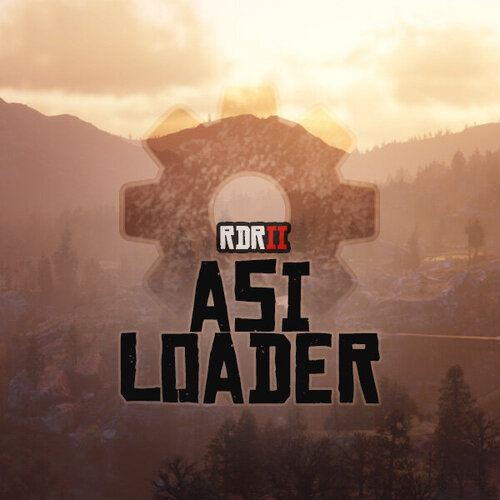

.thumb.png.8d51a5837c88994e569781ba9d90e74d.png)

