Files posted by vStar925
-
 Increases the on-foot field of view while in first person. The version included in the download ups the FOV up to 112 at 21:9 aspect ratio and 97 at 16:9.
Increases the on-foot field of view while in first person. The version included in the download ups the FOV up to 112 at 21:9 aspect ratio and 97 at 16:9.
I may release more pre-modified versions in the future, but for now, I have included a quick .txt file in the download with instructions on how to modify it yourself.
Note: This only changes the walking FOV. Aiming and aiming-down-sights are unaffected. I know how to change these but at the moment, this is all that is changed.
-
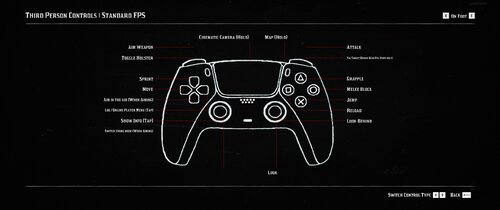 This is simply a reupload of my mod from Nexus. If you've already downloaded this from there, you don't need this version; it's the same. Only uploading to make installing using mod manager easier.
This is simply a reupload of my mod from Nexus. If you've already downloaded this from there, you don't need this version; it's the same. Only uploading to make installing using mod manager easier.
Overview
Red Dead Redemption 2 is supposed to have native support for PlayStation controllers and while it does, it's not perfect. Vibration doesn't work and if you use a different controller configuration on steam, you are back to Xbox button prompts. This mod simply replaces the Xbox icons in the game files with PlayStation icons, basically forcing the game to show the correct prompts.
Installation
Mod Manager
Click the download with mod manager button and enable it.
Manual
Simply copy the folder "lml" into your root directory. As long as you have Lenny's Mod Loader installed, it will already been set up and you just need to drag & drop it in. That's it.
*Either option both require Lenny's Mod Loader and Scipthook!!
Link to Lenny's Mod Loader
Link to Scripthook
-
 Replaces nearly all in-game button prompts with the exact same textures from RDR1 (ripped from the game files).
Replaces nearly all in-game button prompts with the exact same textures from RDR1 (ripped from the game files).
Incompatible with any mods that modify gamepad_icons_pc.ytd, namely by own PlayStation Button Icons Replacement
-
 Note: Currently requires Cheat Engine. It should be possible without it, but it requires experience in C++ to code. As soon as I figure out how to do it (or some kind stranger gives me some pointers) I'll release it as a .ASI plugin.
Note: Currently requires Cheat Engine. It should be possible without it, but it requires experience in C++ to code. As soon as I figure out how to do it (or some kind stranger gives me some pointers) I'll release it as a .ASI plugin.
Description
Completely disables the slowdown effect when using the weapon wheel, quick menu, and crafting menu
How to Use (italics only need to be done the first time. Each time you restart you only need to do steps 4-6)
1. Extract the file anywhere
2. Download & install Cheat Engine
3. Run RDR2 and then Cheat Engine
4. (In CE) Find the icon with a computer monitor and magnifying glass in the top-left corner. Click it and open Red Dead Redemption 2
5. File>Load>NoWeaponWheelSlowdown.ct
6. The script appears in the bottom window of Cheat Engine. Click the square to the left of it to turn it into a Red X. The script is enabled.
Red_Dead_Redemption_2_replay_2021_08.12-23.57_Trim.mp4 -
 Modifies the in-game controls of the Standard FPS control scheme to more accurately portray, ya know... A standard FPS.
Modifies the in-game controls of the Standard FPS control scheme to more accurately portray, ya know... A standard FPS.
Control Changes:
Xbox/PS
Jump is now A/X instead of X/■ Reload is now X/■ instead of B/O Crouch is now B/O instead of A/X Swap shoulder is now RB/R1 instead of Left Dpad
Installation:
Download using mod manager or...
copy the True Standard FPS folder into your LML folder.
Known Issues:
Certain QTEs (helping Reverend Swanson and using the steam donkey in Blessed are the Meek?) do not display any prompts and they cannot be completed. The only solution at the moment, is to pause the game and switch to a different control scheme.
-

-
 Description
Description
Something that has always annoyed me about the Valentine Hotel Room is how dark it is when using the wardrobe during the day, especially while selecting gloves as you can see in the images attached. After experimenting with Map Editor and placing lamps and lights, moving curtains, and flipping windows trying to improve the lighting I found a simple solution: A tree! Yes, just a simple potted tree in front of the window both helps decorate the room and allows you to actually see what you are doing.
Installation
Extract Improved_Interior_Lighting.7z Copy the LML folder into your root RDR2 directory
Requirements
Lenny's Mod Loader
Map Editor




