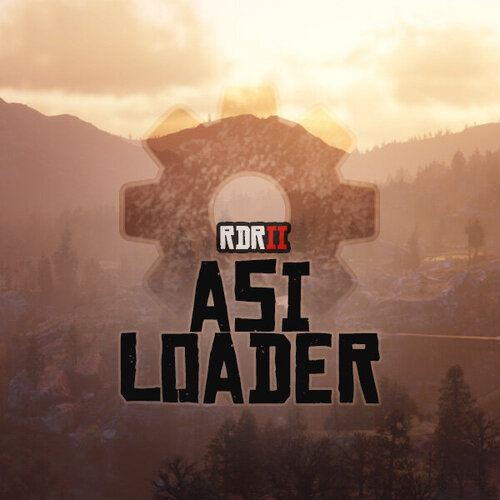-
RDR 2 Asi Loader
- 160 comments
- 5 reviews
-
RDR 2 Asi Loader
No, Scripthook is the only file I kept from AB Scripthook. I deleted dinput8.dll as well as the native trainer. Howerver, I had a mod called ride with a gang. Apparently that mod had a version of scripthook and dinput8 dll that came with it. What I'm trying to getting at is when I reinstalled my mods such as "ride with gang", it reinstalled problematic scripthook files that caused a crash. After that, I re examined each mod to make sure it didn't have those two files before I reinstalled them. The only scripthook you want is the one that comes from ab scripthook download. Just the Scripthook. Nothing else. Also, I don't know if this helped or not, but it might be worth mentioning. I went to the Version.dll and unblocked it. To do that, I just hit properties, then unblock, apply. That may do nothing but I still did it. For me, my main issue was the Admin/permissions. When I de elevated, that cured the status violation for me.
- 160 comments
- 5 reviews
-
RDR 2 Asi Loader
I'll post this here. It might be able to help someone out. I bought the game on R* launcher. When I first downloaded the new version.dll my game would load then quit. This would only happen with version dll in my main game folder. Without version dll my game would load fine, just without mods. When I looked at my launcher log I would get a status access violation error. I noticed that every time I interacted with a file in rdr 2 directory I would need Admin rights to do anything. So I lowered Admin rights and gave full control to everyone on the whole RDR2 main directory This got rid of the Admin permission bs that always pops up. If you don't know what I mean its here in this video below. After I did that I restarted my pc and I no longer had crashing with the new version dll installed. The annoying loading/quitting at the launcher was resolved. I did still have crashing when loading into the games actual world though. I removed all mods and started going through them one by one. I was having trouble with script hook native trainer so I removed it and installed the new rampage. That got rid of the scripthook errors for me. Most of my mods are now working. Contracts and tie your lasso are the only two mods that don't work for me.(note on these mods below) Hopefully, this helps someone. It's what worked for me. (quick edit) All of my mods are now working. The contracts and lasso mod I must have deleted the dat files that come with those two mods while I was removing for testing. I redownloaded and reinstalled them and now they are working correctly. I added this just in case someone did what I had done.
- 160 comments
- 5 reviews
-
RDR 2 Asi Loader
Has anyone found a fix for users experiencing a crash with the new version.dll installed? When I look at my launcher log I find this error code [crashdetection] Exit code 0xc0000005 indicates a fatal game exit (reason: STATUS_ACCESS_VIOLATION)
- 160 comments
- 5 reviews
-
RDR 2 Asi Loader
I bought it on Rockstars launcher too. Without Version dll the game load fine. Just all my mods are broken. With version dll It just won't start. Next time whenever I get this fixed. I'm going to try to block the launcher in my firewall to prevent this type of nightmare. I could care less about rdr online updates.
- 160 comments
- 5 reviews
-
RDR 2 Asi Loader
I deleted the dinput8dll. Put the new Version.dll in. Tried to launch from the launcher and the exe and nothing starts. On the launcher it says loading then quitting. When I launch from the exe nothing happens. Any one else have this issue? If I remove Version.dll the game starts right up.
- 160 comments
- 5 reviews
SystmemError X
Members
-
Joined
-
Last visited