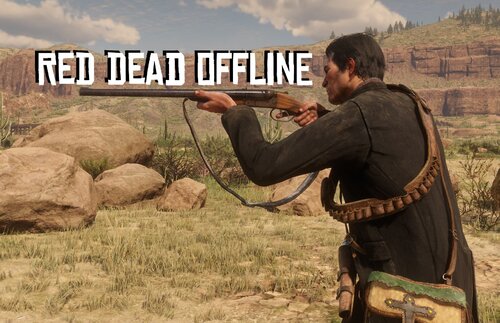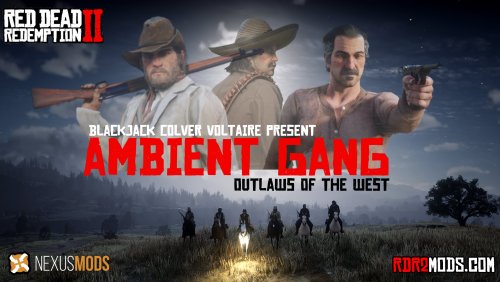Everything posted by Bombcat2015
-
Red Dead Offline
@SociallyTwisted Had the same error. Delete both the Red Dead Offline mod folder in lml folder and the Whyem's Assortment folder (if you're using). Reinstall both and in the mod manager make sure Whyem's is loaded after RDO.
- 465 comments
- 12 reviews
-
SOS - Please Rescue Scripthook
Yes it's working fine with new version.
-
SOS - Please Rescue Scripthook
I knew you smart guys would figure this out 🙂
-
Ambient Gang - RDR Gang Addon
Got a question (asked in Nexus too). Is there a setting we can implement to increase the frequency of spawn for these groups? I've seen 1 group in four hours...I'd like to bump that up a little and live a little dangerously. 🙂
-
SOS - Please Rescue Scripthook
If anyone has a way to reach out to Alexander Blade. For some reason it's not allowing me to sign up to gtaforums.com or I would do it myself.
-
SOS - Please Rescue Scripthook
I'm not that advanced, unfortunately. I've got everything working with the depotdownloader on the previous version in offline mode until a better man/woman comes along and saves the day. I looked at the HEX editor and I haven't slightest idea of what to change inside of that dll. I think @Gunter Severloh 's idea was probably the brightest. Contacting the owner and asking him politely to help a brotha out.
-
SOS - Please Rescue Scripthook
You could wait but I managed to get my game rolled back using SteamRE's depotdownloader 2.4.3 hotfix (github) and the manifest numbers I listed above. Each of those manifests equals a part of the game. You go offline in steam (or it will just overwrite your hard work) download the manifests with the depot downloader, then make a new folder someplace...you pull out all the game files and place in that folder. You then create another new folder anywhere not in the install directory for RDR2, move your old game files (located in the install directory) to that folder. You then put all of your new game files (downloaded from depotdownloader) into the install directory folder which should now be empty. Then install all of your mods. I'm playing the previous version of RDR2 in offline mode in steam while awaiting a scripthook update for the latest version. A pain in the ass to be sure, but at least I can pick up where I left off and not have to wait.
-
SOS - Please Rescue Scripthook
No, I answered this on a previous post about it...lemme quote it here for you. You can do it through Steam but not with the R* Launcher. I have a list of the manifests if you want to give it a shot with Steam CMD You can manually download the previously updated versions of the files that were changed. Then manually overwrite the existing files in your game directory. Fun times. 1174180 app-ID 1174181 depot-ID 8073902975783086005 Manifest-ID 1174182 depot-ID 3384885669989932521 Manifest-ID 1174183 depot-ID 5554201998920028033 Manifest-ID 1174184 depot-ID 5387703447066113687 Manifest-ID 1174185 depot-ID 8787555652753576907 Manifest-ID 1174186 depot-ID 9147473632435727889 Manifest-ID You download those manifests, then replace the files in your game directory. This will not work without a valid copy of the game through Steam. Good Luck.
-
Mods stopped working after update
You can do it through Steam but not with the R* Launcher. I have a list of the manifests if you want to give it a shot with Steam CMD You can manually download the previously updated versions of the files that were changed. Then manually overwrite the existing files in your game directory. Fun times. 1174180 app-ID 1174181 depot-ID 8073902975783086005 Manifest-ID 1174182 depot-ID 3384885669989932521 Manifest-ID 1174183 depot-ID 5554201998920028033 Manifest-ID 1174184 depot-ID 5387703447066113687 Manifest-ID 1174185 depot-ID 8787555652753576907 Manifest-ID 1174186 depot-ID 9147473632435727889 Manifest-ID You download those manifests, then replace the files in your game directory. This will not work without a valid copy of the game through Steam. Good Luck.
-
Mods stopped working after update
No, the update moved the native location of the game files in memory...this means scripthook can't see the data it needs to call different events and items...lame.
-
SOS - Please Rescue Scripthook
Scripthook is broken (well the game is broken) as of the latest update released 6 hours ago by R*. It's tossing a FATAL: Can't find native 0x4170B650590B3B00. This leads me to believe that they've changed the memory position for certain elements crucial to scripthook's operation (Native file location). I can't fix it. Any brave souls out there know how to fix this?
-
Realistic Combat Overhaul
-
Red Dead Offline
- 465 comments
- 12 reviews
-
Camp Cold Bug Fix
I'm being a little dense. I've been using LML for quite awhile...this folder's contents do not display on LMM's management page. Am I missing something...I see it says LML > Replace...what does that mean exactly? ::EDIT:: I figured this out...I had to select it under the downloads section then select the "Update" folder...then enable.