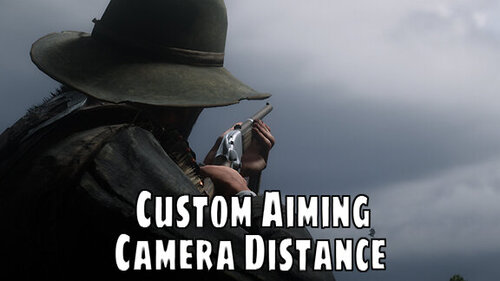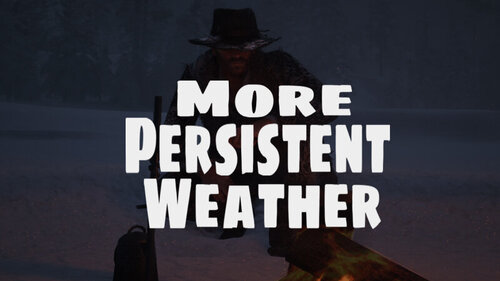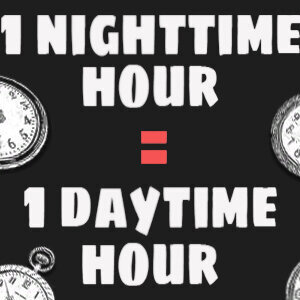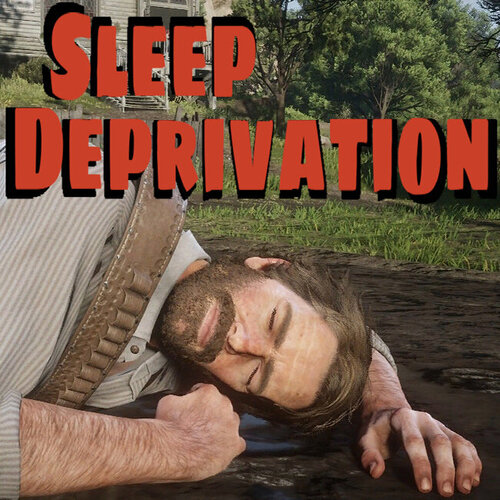Everything posted by crossed99
-
Is there a way to moddify the RDR2 weapons sounds?
Is "REV_SCHOFIELD_FINA" missing an 'L' ? I've never actually replaced a file myself so other than that I'm not sure..
-
Is there a way to moddify the RDR2 weapons sounds?
One of the examples that comes with Lenny's mod loader shows you how to replace an awc file. You just have to find the file's location and names with OpenIV. Search for WEAPONS_PLAYER.rpf. If I remember correctly each weapon has their own awc file with their gunshot sounds so swapping them might actually work.
-
I would love a mod that makes rdr2 more realistic in terms on injures,
I just updated Critical Hits, added a ton of customization options, it should have pretty much everything you want to make combat as punishing as you want it to be :) (It doesn't do anything with how healing items work though, maybe in the future...)
-
How to use rdr2 style window
In case no one wants to share the big secret you can download script hook sdk from here: http://www.dev-c.com/rdr2/scripthookrdr2/ It contains the source code for native trainer. I think scriptmenu.cpp is where the UI stuff is. I'm yet to take a closer look at it, I imagine some of the natives are called something else now, but it should be of some help (maybe...).
-
Custom Aiming Camera Distance
-
Custom Aiming Camera Distance
-
_GET_WEATHER_TYPE_TRANSITION
Transition between certain weather types are not possible and if you try to do that this native will simply not do anything. Here's a list of possible weather transitions to make. The numbers next to each weather type represent the weather type you can transition to from that weather. 0x30FDAF5C, // 0 Clouds - 1 2 3 4 5 6 7 8 9 10 11 12 13 14 16 17 19 20 0xF5A87B65, // 1 HighPressure - 0 1 3 4 5 6 8 13 16 20 0x614A1F91, // 2 Sunny - 0 1 3 4 5 6 7 8 9 11 13 16 17 19 20 0x5974E8E5, // 3 Misty - 0 1 2 4 5 6 7 8 9 10 11 13 16 19 20 0xB17F6111, // 4 Sandstorm - 0 1 2 3 5 6 13 0xBB898D2D, // 5 Overcast - 0 1 2 3 4 6 7 8 9 10 11 12 13 16 0x19D4F1D9, // 6 OvercastDark - 0 1 2 3 4 5 7 8 10 11 12 13 16 0x995C7F44 // 7 Drizzle - 0 2 3 5 6 8 9 13 14 15 0x54A69840, // 8 Rain - 0 1 2 3 5 6 7 9 10 11 12 13 15 0xE72679D5, // 9 Shower - 0 2 3 5 7 8 10 12 13 14 15 0x320D0951, // 10 Hurricane - 0 3 5 6 8 9 11 12 13 14 0x7C1C4A13, // 11 Thunderstorm - 0 2 3 5 6 8 10 12 13 0xB677829F, // 12 Thunder - 0 5 6 8 9 10 11 14 0xD61BDE01, // 13 Fog - 0 1 2 3 4 5 6 7 8 9 10 11 16 20 0x75A9E268, // 14 Hail - 0 7 9 10 12 20 0xCA71D7C, // 15 Sleet - 7 8 9 16 19 20 0x641DFC11, // 16 SnowClearing - 0 1 2 3 5 6 13 15 20 0x27EA2814, // 17 Blizzard - 0 2 10 18 19 21 0x7F622122, // 18 GroundBlizzard - 17 21 0xEFB6EFF6, // 19 Snow - 0 2 3 15 17 20 0x23FB812B, // 20 SnowLight - 0 1 2 3 13 14 15 16 19 0x2B402288, // 21 WhiteOut - 17 18
-
Is it possible a mod for aim camera with zoom?
Hi. Check this out: I've spent like 5 minutes testing it so let me know if it has any issues 😄
-
Custom Aiming Camera Distance
- 916 downloads
- Version 1.0.1
This mod will make the camera move closer to you while you're aiming down the sight in third person, to give a different feel for the gunplay. You can customize the distance in the ini. Installation: Download MoreZoomWhileAiming.rar, extract it and drop the files into you Red Dead Redemption 2 game folder. You're going to need Script Hook By Alexander Blade. -
No Automatic Reload Ever
-
No Automatic Reload Ever
You're welcome, glad you like it! I'd love a slow reload mod too, at the moment I have no idea how would you do it though, and since nobody really managed to make one yet I don't have high hopes :\
-
More Persistent Weather
- 6,411 downloads
- Version 1.2.4
The short version: This mod makes each weather type last longer, you can get random bad weather when you load the game or wake up, weather can persist while you sleep, or even when you quit the game. The long version: (You can customize everything below in the ini file.) -Each type of weather will last longer. This mod does *not* make it rain or snow more often, but when the game decides it's time for bad weather it'll last longer. There's also an option to make clear / sunny weather last longer. The default values are only 2-5 extra in-game hours, if you want actual rainy days or thunderstorms that last all night you have to set your own values in the ini. -Weather can persist while you sleep. Depending on how many hours you sleep and how long the current weather is set to last, weather might persist while you're asleep. -A chance for random bad weather when you wake up. If you go to sleep during clear weather there's a chance that you'll wake up to random bad weather. -Make weather persist through quitting / loading the game. This can be a little wonky since the mod doesn't save while the weather is transitioning from one type to another (not always apparent if it's happening). If your weather isn't restored when you re-load the game it's likely because of this. Might improve it later.. Also the mod can't differentiate one save from another. If you load up a different save the mod will load the weather from the previous save. -A chance for random bad weather when load the game. If your saved weather is clear/sunny (or you don't use the save feature) there's a chance for random bad weather when you load up the game. Important-ish: Since it can be hard to tell if the mod is working as intended, if you think you're experiencing an issue (mod not working, weather is stuck, etc..) please check the log file MorePersistentWeather.log in you game's root folder, you'll find some info about what's going on. If it doesn't help or you actually found and issue let me know! Also: For example rainy weather can (but not necessarily) be like this: sunny > rain > thunderstorm > light rain > sunny In this case the mod will activate three times, during each rainy type weather. Keep this in mind if you set custom values in the ini, they can add up and make bad weather last longer than you might expect. Currently fast travel will reset weather as per usual. Installation: Download MorePersistentWeather.rar, extract it and drop the files into your Red Dead Redemption 2 game folder. You're going to need Script Hook By Alexander Blade. -
Consistent Timeflow & Custom Timescale
- 2,186 downloads
- Version 1.3.1
Have you ever wondered why your evening poker games somehow always last until sun-up? Well, you probably have a gambling problem. But also.. What this mod does: -In the vanilla game time passes almost 3x faster around midnight than around noon. This mod nullifies this and make time pass at a consistent rate throughout the day. - You can change how long a day should last in the .ini file. - You can fine tune how long each hour of the day should last while still keeping the timeflow consistent (other than your modifications). - Use hotkey to switch between normal, forced and disabled modes. (Set the hotkey in the ini file. Default key: insert) Normal mode: the mod automatically gets disabled during missions. Forced mode: the mod does *not* get automatically disabled during missions. (New) - You can set two different time scales in the ini and use the hotkey to switch between them. (Default key: delete) (New) - Optional Travel mode: Time passes faster based on the movement speed of the player character. This will make time pass slower while you're crafting, browsing the store, playing a minigame, etc... but time will pass faster while you're travelling around the map, making it feel like you're covering greater distances. Turned off by default, enable and customize it in the ini. The default timescale is increased compared to the vanilla value because consistent timeflow means you not only have longer nighttime but also shorter daytime... The default value should give you the same amount of daylight as in the vanilla game but with longer nights (obviously resulting in slightly longer full day/night cycle, about 56 minutes compared to the vanilla 48 minutes). If you're using another mod to change day length this mod most likely doesn't work together with it. I don't know the exact modifier algorithm R* uses so time is not perfectly consistent, but unless your staring at your watch counting seconds it should be unnoticeable. Installation: Download ConsistentTimeflow.rar, extract it and drop the files into your Red Dead Redemption 2 game folder. You're going to need Script Hook By Alexander Blade. -
Critical Hits
- 4,544 downloads
- Version 1.4.4
Receive critical hits, take extra damage based on where you were hit, fall over from hits, get injured, bleed, die and more! With tons of customization. Your horse can also take crits and do epic falls with you! Make combat as thrilling and punishing as you want! What this mod can do: (Pretty much everything is customizable in the ini) - Increase any damage you take, based on where you were hit (or not..) - Receive critical hits that will: - Do extra damage (based on where you were hit). - Make you fall over. - Make you act injured for some time. - Make you bleed for some time. - Critical head shots will make you instantly die (optional). - Make you fall off your horse. - Your horse can also take critical hits and fall with you. Installation: Download CriticalHits.rar, extract it and drop the files into your Red Dead Redemption 2 game folder. You're going to need Script Hook By Alexander Blade. -
Native for changing walk styles
In case anyone else having trouble with this and finds this thread: The walkstyles don't seem to work with the "arthur_healthy" stance that you use by default while playing as Arthur. You have to switch the stance for example to "default" first, then use the second native to switch walkstyles. Using other stances can result in somewhat defferent looking walkstyles.
-
No Automatic Reload Ever
Indeed, the trick I use doesn't seem to work at all while on horse back.... I disabled that part while on horseback for now, I'll look into it tomorrow. The decreased fire rate should only happen when you're down to your last bullet, I did it because spamming fire really fast sometimes messed things up, if it's happening all the time that's probably just a mistake I can fix. Thanks for the feedback!
-
No Automatic Reload Ever
- 2,802 downloads
- Version 0.9.1.2
This mod attempts to prevent weapons from being automatically reloaded while they're holstered/stored, when activating deadeye or when they're empty. This mod has three main parts: 1. No automatic reload when using deadeye. 2. No automatic reload while weapons are holstered or stored on your horse. The mod remembers the last five weapons you equipped of each type (last 5 revolvers, last 5 pistols, etc...) and keeps track of their ammo count. Known issues: -Dual wielding two of the exact same weapons will make one of them reload, the mod can only track one of each weapon. I don't think this can be fixed with the tools available to us right now.. -Doesn't work with the LeMat revolver. 3. No automatic reload when a gun is empty. This is the messy part, you can disable this in the .ini if you'd like to use the rest of the features without this one... The game's ammo counter will display incorrect numbers, that's part of the trick I use to prevent auto reload and not likely to be fixed. To circumvent this I made my own ammo counter, unfortunately it can only display ammo that's currently in your guns, and not the overall amount in your inventory.. (check out the image to see how it looks). You can disable my ammo counter in the .ini, but if you decide to use it you have to disable the vanilla ammo counter in the game's settings. Other known issues: -The ammo counter will possibly be positioned incorrectly depending on the resolution / aspect ratio of your monitor. You can correct it for yourself in the .ini file. -For now single shot rifles will auto reload, I'm yet to look into those. -Does not work correctly with the Mauser pistol, the LeMat revolver and John's Cattleman revolver. -When you completely run out of a certain type of ammo the last bullet might get stuck in your gun. Holstering and re-equipping the gun should solve this. -I haven't tested it with exotic or gang weapons (let alone mod weapons..). Installation: Download NoAutomaticReloadEver.rar, extract it and drop the files into you Red Dead Redemption 2 game folder. You're going to need Script Hook By Alexander Blade. -
Sleep Deprivation
- 2,854 downloads
- Version 1.5.1
Short version: this mod forces the player to sleep every now and then by draining cores when Arthur gets tired, doing "heavy blinks" (screen fades out for a second) and eventually passing out from sleep deprivation. It also lets you take a quick nap anywhere. Introduction: There are a lot of awesome mods that make Red Dead 2 a more realistic and immersive experience thanks to the amazing modding community ❤️ One thing that still bothered me is that you never really need to sleep, this mod attempts to fix that. Almost everything below is customizable in the .ini file. What this mod does: - After going without sleep for a certain amount of time Arthur / John becomes tired. (When your normal sleep core gets depleted) Being tired slowly drains your cores, you'll do "heavy blinks" (screen fades out for a second) & Arthur will make tired / annoyed sounds and the screen goes slightly blurry (optional). - Eventually you'll pass out of sleep deprivation. (When your secondary sleep core gets depleted) Passing out doesn't count as a good night sleep, it'll only take you back to 'tired' state and only refills your cores to 25%. -Ability to take a quick nap anywhere: While you're crouching press the "menu_up" key (up arrow by default) to bring up the prompt. Taking a nap takes two hours, it refills your cores up to to 50% and takes you back to rested state, BUT it'll only take half as much time to become tired again than after resting properly. Napping has no safeguards, it's up to you to only do it at appropriate places and times! Bringing up the 'take a nap' prompt will make your character sit down, you can also use it to sit down anywhere (even if you don't want to sleep) - just for role play reasons.. -Use stimulants to recover your sleep core and stay on your feet longer! Drinking coffee will recover 30% of your sleep core. Cocain Gum, Miracle Tonic, Bitters will recover 20%. They are on a 2 in-game hour time out, meaning after drinking coffee, drinking again within 2 hours minutes will do nothing. You CAN however drink coffee and take another stimulant to stack their effects. After 2 hours you can drink again but it'll only be 50% as effective as the first one. The third one will be only 25% and so on... until you sleep. Taking stimulants while your sleep core is full will overcharge it, so you can drink your morning coffee for full effect. -Sleep core HUD element: It shows you how tired are you. The normal core runs out when you reach the 'tired' state (core drain & you start blinking). After that a second (grey) outer core will appear, when it runs out you reached the 'sleep deprived' state and you'll pass out momentarily. You can customize the core size and position, or disable it in the ini. To make it easier to position the sleep core you can create a new text file in your game directory and name it scriptHookRDR2.dev. After this, pressing CTRL+R twice in game will reload every mod that uses scriphook. So you can alt+tab out of the game, modify the position values in the .ini file, *save it* then press CTRL+R twice in game and the sleep core should move to the updated position, no need to reload the whole game. Known issues: -The sleep core's position and size will be wrong on different resolutions. You can fix this in the ini file. If you find any issue please let me know! Installation: Download SleepDeprivation.rar, extract it and drop the files into you Red Dead Redemption 2 game folder. You're going to need Script Hook By Alexander Blade. https://www.dev-c.com/rdr2/scripthookrdr2/ Special thanks to opariffazman for open sourcing his work ❤️ It helped a lot to learn things about Red Dead 2 modding and snipletts of his code were used in the making of this mod! - Native for changing walk styles