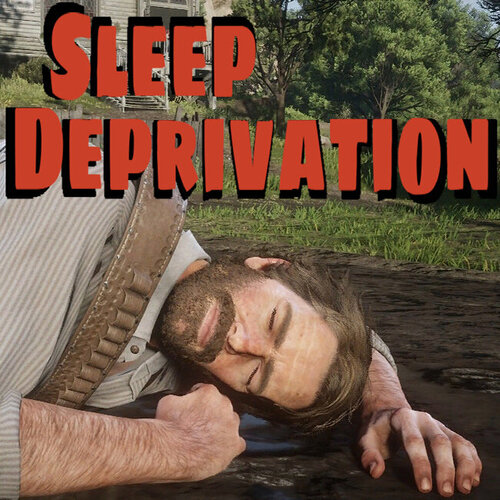Everything posted by crossed99
-
Getting your current honor? (solved)
Anyone know if there's a native that returns the player's current honor, or something like that? edit: int honor = *getGlobalPtr(40 + 11095 + 35);
-
AM&JM Transport
- 110 comments
- 3 reviews
-
Camp Anywhere
- 8,587 downloads
- Version 1.1
Set up your camp anywhere you want. Build a permanent custom camp that you can save, and place anywhere you want. - Set up camp anywhere: Use the hotkey to bring up the prompts. ('K' by default, you can change it in the ini, or the 'sprint' button while crouching on controller, DISABLED in the ini by default) You can choose to build a campfire, set up a tent, place a bedroll or 'set up camp' that'll place a campfire and a tent at the same time. To make them disappear, use the hotkey again and choose the tear down camp prompt (it will work regardless of your distance from the camp). You can change the campfire, tent and bedroll models to other models used in advanced mode. Check the model's number in the menu and set it in the ini. - Use one of the three rest options ...to recover your stamina core, or just for immersion. - Sit - Relax: your character will sit and do random stuff like drinking, smoking, reading... - Play guitar You can rest even when you don't have a camp set up. Followers spawned in by other mods will also rest around you or your campfire while you're resting. If somehow you get stuck, the hotkey should cancel the rest animations and unstuck you. (New) - Advanced mode: Use the "Advanced" prompt to bring up the build menu. Menu actions: Type: select the type of the object you want to spawn in. (Campfire, tent, etc...) Model: browse through the objects in the selected type. Distance: The distance the object should spawn in in front of the player. Rotation: Rotate the object. Both distance and rotation can be wonky because some object has their "center" well outside of their actual visible model. Some object will spawn behind you or next to you because of this... Place Object: Spawn the selected object. Save and Exit: Save spawned objects and close the menu. Tear Down Camp: De-spawn every spawned object. They will remain saved and can be re-spawned at the same or at a new location. Respawn Camp: Respawn every object at their current location. You can use this in case your saved camp didn't spawn in properly. Saved Objects: Browse through the object you saved as part of your camp. Delete Saved Object: Delete the currently selected saved object. Your saved camp should persist when you quit the game, whether it's currently placed in the world or not. If it's placed, it should automatically respawn upon loading the game. (If not, the 'Respawn Camp' option should spawn it in) You saved camp is stored in CampAnywhere.dat in your game folder, you can back-up that file if you want to make sure you don't lose your built camp. You can turn off advanced mode in the ini. The campfire doesn't have a grill so you can't cook seasoned meat. Known issues: - Once the campfire is spawned, the game doesn't consider the area wilderness anymore, so normal camping will be blocked nearby, even after you remove the campfire, for some reason (resets when you reload the game). Installation: Download CampAnywhere.rar, extract it and drop the files into your Red Dead Redemption 2 game folder. You're going to need Script Hook By Alexander Blade. https://www.dev-c.com/rdr2/scripthookrdr2/- 1 review
-
-

- 3
-
-
Critical Hits
I didn't forget about this, I actually started working on it yesterday, hopefully I can upload a new version with NPC crits in a couple days.
-
Dual wielding gunbelt style question
I don't really use any outfits mods so don't know about those, but here's some I use / know for survival: 'Basic needs' makes eating and drinking essential. 'Humidity overhaul' or 'Soft cores' to make weather and proper clothing matter. I use 'Critical hits' for injuries, but there's also 'Injuries overhaul'. 'Sleep deprivation' if you want sleeping to matter.
-
AM&JM Transport
It's because the revive mechanic in this mod is incompatible with some mods unfortunately. You can disable it in the ini by setting ALLOW_REVIVE to 0.
- 110 comments
- 3 reviews
- Sleep Deprivation
-
Making PEDs ignore dead bodies
I haven't tried cancelling secondary tasks, I always forget that that's a thing, I'll give it a try, thanks!
-
AM&JM Transport
- 110 comments
- 3 reviews
-
AM&JM Transport
- 110 comments
- 3 reviews
-
AM&JM Transport
The revive mechanic for hired guns is incompatible with some mods, that might be the issue. I can't fix it on my end other than disabling this feature. You can disable it in the ini file by setting ALLOW_REVIVE to 0.
- 110 comments
- 3 reviews
-
-

- 1
-
-
Making PEDs ignore dead bodies
I tried, but I couldn't make it work.. I also tried this: IS_SHOCKING_EVENT_IN_SPHERE looping through all the events from here: https://alloc8or.re/rdr3/doc/enums/eEventType.txt , but none of those seem to exist near the corpse somehow.. Enabling this works though: SET_BLOCKING_OF_NON_TEMPORARY_EVENTS, which would suggest it's some sort of event after all I guess, so idk, but this one also makes the ped ignore a lot of other things. Also, making the ped a sanctioned shooter (?) seem to prevent them from freaking out: PED::SET_PED_CONFIG_FLAG(ped, 347, true); Not sure what else this does to them though. Anyway, I can probably work with these, thanks both of you! If anyone else has ideas they'd be still welcome!
-
Making PEDs ignore dead bodies
I think it's task 532. I tried something like: if (TASK::GET_IS_TASK_ACTIVE(ped, 532)) TASK::CLEAR_PED_TASKS(ped, 1, 1); and it prevents them from randomly walking away, but sometimes they get locked up just staring at the corpse, I guess because task 532 is only thing they want to do and I'm keep cancelling it, so it doesn't work very well. Or is there a better way to do this?
-
Making PEDs ignore dead bodies
Anyone know how to make PEDs ignore dead bodies? Normally they walk up to the body then walk away, like they're fleeing (but only walking, not running) and they will do this instead of what I'm telling them to do. Thanks!
-
Request for a "no die" mod
You could just use a trainer, no? Most of them probably has a god mode function.
-
AM&JM Transport
Yep, there was a bug that didn't let you take stagecoach missions with your own stage, it should be fixed in the latest version. I'll check the spawn point coordinates, will probably upload a fix for it tomorrow. Thanks for letting me know!
- 110 comments
- 3 reviews
-
-

- 1
-
-
BodyguardSpawner
-
BodyguardSpawner
- 6,802 downloads
- Version 1.0.7
I know most trainers let you spawn bodyguards, I've made this feature for my AMJMTransport mod and just turned into a standalone mod in case someone wants it. Also, it has some features other spawners might not, like a revive mechanic or saving your bodyguards when you exit the game. Use the hotkey to bring up the spawn menu at any time, 'Home' key by default. Features: - Spawn up to seven bodyguards, with customizable weapons and outfits. - Spawnable Van Der Linde gang members. - Revive mechanic: when they run out of health they won't immediately die, you have a short time to help them up. Crouch next to them for the 'Help' prompt to cime up. - They'll be saved when you exit the game. - Hotkeys: - '0' : attack target - left alt: everyone stay / follow - Extra options in the ini file: Max bodyguard health, no instant death from headshots (turned on by default), no revive mechanic and custom menu key. Known issues: - The revive mechanic is incompatible with some mods that change NPC health. You can turn it off in the ini if you're experiencing issues. You need Script Hook from Alexander Blade: https://www.dev-c.com/rdr2/scripthookrdr2/ - Blood particles and improved combat
-
ADD_LIGHT_PROPSET_TO_VEHICLE
I don't know if it's obvious, it wasn't for me so I post it here: The GET_PROP_SET_MODEL native returns the hash that you have to use as parameter 1 for this native. So you can grab the hash of any light propset from the game with something like this: Vehicle currentVehicle = PED::GET_VEHICLE_PED_IS_USING(PLAYER::PLAYER_PED_ID()); int propsetHandle = PROPSET::_GET_VEHICLE_LIGHT_PROP_SET(currentVehicle); Propset propset = PROPSET::_GET_PROP_SET_MODEL(propsetHandle); Here's a few with wagon models they belong to: wagon model 3889770730 propset 4267664200 wagon model 1596452133 propset 2460531124 wagon model 219205323 propset 696075367 wagon model 2536874959 propset 1656100004
-
AM&JM Transport
Thank you. I wasn't going to say anything but since you noticed, this brainlet followed me here from Nexus and created an account just to post shit on this mod, multiple comments and a review as you can see. Can you do something about it maybe?
- 110 comments
- 3 reviews
-
-

- 1
-
-
AM&JM Transport
I mean it's probably compatible but the wagon you own from my mod will not have the features of the hunting wagon. I planned to make it possible to store things on the wagon, but apparently it's harder to implement than I though 😄 We'll see..
- 110 comments
- 3 reviews
-
AM&JM Transport
No, wagons keep their randomization on load, and should only spawn without horses if they didn't have horses when you exited the game.
- 110 comments
- 3 reviews
-
AM&JM Transport
I tried to fix it in the new version, I haven't had any crashes with the previous one either so not sure...
- 110 comments
- 3 reviews
-
AM&JM Transport
Are you using the latest version 0.9.2.2? I uploaded three different versions yesterday and two of them had this bug, but it should be fixed in the latest (or so I thought..). I plan to add something like that. My Sleep deprivation mod let's you sit down anywhere, for now I use that when I want to hang out in the back of a wagon, you can give it a try if you want to until I add something like that to this mod.
- 110 comments
- 3 reviews
-
-

- 1
-