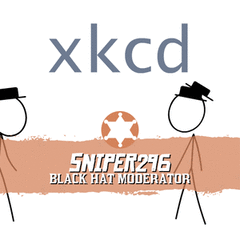-
Your best RDR 2 screenshots
View full size
-
Photo mode blurry pictures??
The game saves them to 1920x1080 JPEGs with 90% quality/compression. I'm not sure about blurring, but the quality loss can be noticeable on night time photos. For higher quality, use the photo tool, press H to hide the hud, then take a screenshot using something like NVIDIA GeForce Experience, your GPU's overlay/overclocking utility or Steam Overlay.
-
Sniper296 started following Storm Over New Austin
-
RDR2
-
 Storm Over New Austin
Storm Over New Austin
-
 Loyalty
Loyalty
-
 “Well, You Won't Need This Any More”
1
“Well, You Won't Need This Any More”
1 -
 “Nearly There…”
1
“Nearly There…”
1 -
 “I Can't Wait until the Reciprocating Bone Saw Is Invented!”
“I Can't Wait until the Reciprocating Bone Saw Is Invented!”
-
 Death Rides In
1
Death Rides In
1 -
 Red Dog Redemption II
Red Dog Redemption II
-
 Red Dog Redemption II
Red Dog Redemption II
-
 Red Dog Redemption II
Red Dog Redemption II
-
 Red Dead Redemption II Trackside Panorama
Red Dead Redemption II Trackside Panorama
-
 The Line is Occupied!
The Line is Occupied!
-
 Limpany
Limpany
-
 “You Are Not a Bear”
“You Are Not a Bear”
-
-
Sniper296 started following Red Dog Redemption II , Loyalty , “Well, You Won't Need This Any More” and 5 others
-
RDRFR - First Screenshots & Preview
-
IDs for PC content still not found?
Just updated the database with the missing ones.
-
List of Ped models in RDR 2
New horses added A_C_Horse_Appaloosa_FewSpotted_PC A_C_Horse_Arabian_RedChestnut A_C_Horse_Arabian_RedChestnut_PC A_C_Horse_Arabian_WarpedBrindle_PC A_C_Horse_KentuckySaddle_ButterMilkBuckskin_PC A_C_Horse_Morgan_LiverChestnut_PC A_C_Horse_MP_Mangy_Backup A_C_Horse_TennesseeWalker_GoldPalomino_PC
-
-
-
-
-
-
-
-
Pimp My Horse
- 68 comments
- 1 review
-
-
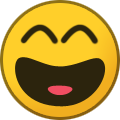
- 2
-
-
Your best RDR 2 screenshots
View full size
-
RAGE Plugin Hook
- 8 comments
- 1 review
-
Your best RDR 2 screenshots
View full size
-
Your best RDR 2 screenshots
View full size
-
Lenny's Simple Trainer Suggestions
Yeah. Time and weather would be great for screenshots.
-
Your best RDR 2 screenshots
-
RDR 2 release time? (8AM ET)
I want whatever patch does this https://www.reddit.com/r/PCRedDead/comments/drzpqn/graphics_artifactsplease_help/
-
First PC hands-on reports emerging
Send this to most modders.