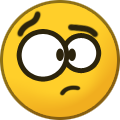Everything posted by LMS
- Correct file path
- Correct file path
-
Lenny's Simple Trainer
- 1,354 comments
- 25 reviews
- Lenny's Simple Trainer not working
-
Need help with Visual Studio Code, please.
It probably instructs the compiler somewhere in the config to create an exe, yeah. But I have no clue where that would be.
-
[SOLVED] How to use TASK::TASK_HOGTIE_TARGET_PED function?
You could try TASK_MELEE: ped, pedToHogtie, 892442958, 0, 1, 1f, 1, -1082130432
-
Need help with Visual Studio Code, please.
I have never done C++ with VSC, but this should in theory all you need: C++ programming with Visual Studio Code. Compile to dll while including the proper SH headers and libs, rename to asi and you should be good to go.
-
Rdr2Mods Website in Videogame
That is one way of browsing the site!
-
Lenny's Mod Loader RDR
Only permanent solution for you would be to move RDR onto a somewhat modern/fast disk. No matter the amount of caching and optimizations, if the disk is slow, it will cause problems.
- 752 comments
- 6 reviews
-
Greet option for spawned peds
I think those are only attached/shown if the ped is not a mission ped, i.e. you need to set it as no longer needed first. If that is not desirable, maybe if you use SET_PED_CONFIG_FLAG with PCF_GiveAmbientDefaultTaskIfMissionPed it brings back those prompts, but that is a big guess on my end.
-
i did everything right but rdr first response does not work help!!
I am not sure, but I have never seen this problem (nor does it make much sense) and the Turkish i-problem can lead to many very odd side effects. So would be great to rule that out first.
-
Lenny's Mod Loader RDR
Movie replacement works fine, you are probably using a bad path. Set log level to 0 and check the exact path it logs for the intro files.
- 752 comments
- 6 reviews
-
i did everything right but rdr first response does not work help!!
I would strongly advise to change system language to English and try again. Lots of weirdness with dynamic code and i-Problem.
-
Receiving Error Message
It means you are supposed to make it point at your game folder, not the LML folder as shown in the video.
-
i did everything right but rdr first response does not work help!!
I am not sure, never seen this one before. Would have to check on the weekend what is going on.
- ScriptHook updates
-
i did everything right but rdr first response does not work help!!
Hah, you are from Turkey right (or use Turkish as your system language)? If you check carefully, it complains that it cannot find a command called LOADPLUGİN (with the dotted Turkish I). This is called Turkish-I problem. Try changing your system language to English and it should work.
-
i did everything right but rdr first response does not work help!!
Can you attach a screenshot of the console opened with the command being rejected?
-
i did everything right but rdr first response does not work help!!
Perhaps it did not automatically load the mod. Try to load it in the console via 'LoadPlugin'.
-
ScriptHookRDR2 reloading scripts
You might be using an older version of my version.dll asi loader which interferes with script reloading since they are loaded twice.
-
Is there a way to moddify the RDR2 weapons sounds?
You can replace awc files using LML but since there is no way (at least I don't know of any) to actually edit those or build them, you are limited to swapping files.
-
Game randomly crashes and I don't know why
Please test the newly released version 9 which hopefully has these issues fixed.
-
Lenny's Simple Trainer
The latest game update removed the functions for text rendering that I used. Either download my latest ASI loader update that restores them or download the latest trainer version that works around this issue.
- 1,354 comments
- 25 reviews
-
Game randomly crashes and I don't know why
The crashes are caused by DRM integrity scans, it will take a bit to isolate the functions affected and how it can be worked around.
-
Lenny's Mod Loader RDR
Thanks, looks just like the other ones. If you could also try beta 7 and 6 to verify which one is the last stable one, that would be great.
- 752 comments
- 6 reviews
-
-

- 1
-