File Comments posted by LMS
-
-
@LMS Don't mean to be a pain, but do you think you could address the stuttering that occurs in-game when using LML. A few people have mentioned it and I myself experience Stutters every few Seconds (give or take) when Panning/ Moving the Camera. It would be amazing if you could remedy this issue as LML is Required for the majority of RDR2 Mods to work. Hopefully you can get back to me, thanks mate!
Only permanent solution for you would be to move RDR onto a somewhat modern/fast disk. No matter the amount of caching and optimizations, if the disk is slow, it will cause problems.
-
@LMS I am replacing the video that plays when you launch the game (The one which has the red rockstar logo) and I tried replacing it but it does not work. Lml is treating it like it does not exist. The mod this located like this Red Dead Redemption 2\lml\replace\update_1\common\movies. The replacement videos are located in the movies folder. I am running the latest version of rdr2 on steam.
Movie replacement works fine, you are probably using a bad path. Set log level to 0 and check the exact path it logs for the intro files.
-
This seems to be happening to alot of people, ive tried to reinstall and nothing changed
The latest game update removed the functions for text rendering that I used. Either download my latest ASI loader update that restores them or download the latest trainer version that works around this issue.
-
I had three crashes last night. I am using Beta 8. Here are the error logs from Event Viewer:
Thanks, looks just like the other ones. If you could also try beta 7 and 6 to verify which one is the last stable one, that would be great.
-
Switched back to beta 6 and it hasn't crashed since.
Could you please also test beta 7 to help narrow it down? If you are on the launcher version, please also check eventvwr.exe -> Windows Logs -> Application for RDR2 related entries and post them here or PM them to me.
-
-
i removed the dinput8.dll file from my rd2 local files and added in the version file but when i tried to launch it says fatal: cant find native.
You have an outdated version.dll (from 2019), use the one from here.
-
-
-
-
Yo Lenny. Can you add the new update outfits? Quick Draw Club Clothes.
I can update the mod next week after the larger update.
-
I seem to be unable to launch the game with this installed. I've uninstalled every mod but the Outfit Changer and this one and when try to launch it through Rockstar's launcher, it says "loading", I hear the beeps, and then after several seconds it says "quitting" and the game never launches. I don't have this problem with just the Outfit Changer installed or other LML mods so I assume it's something to do with this one specifically.
Sounds like the game is silently crashing, though this is nothing the mod should be able to do. Can you open eventvwr.exe, go to "Windows Logs", "Application" and look for recent crashes relating to RDR right after it closed itself? Please post the details here. Usually there are two entries.
-
@Nozbig @whiteedge @JammyDodger & others: Please download the latest LML update from today which should fix icons disappearing.
Same thing happened to me, I screwed up LML/LST. Ending up doing a fresh install.
No need to reinstall, you were probably just missing the LML version that added ymt support.
-
NO! This mod completely breaks my game. My horse's saddle is gone, stables are broken, all quick access menu icons are gone, I have no money....who knows what else. I installed this exactly as instructed. Not cool. Oh and I can also no longer interact with NPCs at camp. This all happened only after I installed your Navy revolver and the required Lenny Trainer and Outfit Changer. Nothing else.
Install latest LML for ymt support.
Can confirm, the game works fine, the gun shows in the shop, but it stays locked, so you can't buy it anyway
Download my trainer and move version.dll to your game root folder.
I noticed that after first purchasing and editing the revolver, you can no longer return to the gunsmith and modify the revolver, because it wont show up on the list with your other firearms. Do you think you'll be able to find a solution to this? Appreciate this mod regardless, because I've been waiting for someone to add this weapon without any bugs EAGERLY, far more than I was hoping for/anticipating other additions..
Redownload please, I fixed that last night.
-
any chance that i can make a request for a slight change in the mod manager software please being colour blind i cannot see the red checks in the boxes to enable/disable
mods fanx
You can change colors and theme under settings, maybe that helps you already.
-
On 5/13/2021 8:30am EST, I found trojan malware within the modloader files of this file. People, be wary.
Trust me, if I wanted to bundle a trojan it would not get picked up 😛
-
When I install mods into the /stream folder manually, the mod manager does not detect them. & my game crashes on startup?
The Mod Manger UI does not work for the legacy stream and replace folders, only for new mods using the install.xml system. See the examples.
ah ok, i figured id just pop it into the stream folder and let your mod work its magic haha, do you think that could solve the stuttering issue?
Neither should have anything to do with stuttering. If you are on a slow drive, perhaps the extra work of checking if a file exists on disk is causing issues for you. As mods migrate to the install.xml system instead of replace, I can add an option in the future to disable the replace lookup entirely.
-
@a shady hermit Are you using the latest version? Because the latest version doesn't have the stream folder anymore, which is why I'm having trouble getting .ymt files to work.
The latest version still supports the stream folder just fine, just create it yourself. Ymt files would go into replace, though. Also keep in mind that they will only work correctly if all hashes are known or if you rebuilt the file first.
-
I entered the game and nothing happened.
Just updated LML to add support for the latest game patch (1355).
-
When I delete VFS.ASI, the game runs normally again
if i Copy the vfs.asi to rdr2 file. then cant open the game, plz help me
I have received your message, but my current priority is not making LML work with older versions of the game. I will do it when I get the chance, but there is no need to constantly post here.
Dude, that's great. I'm reddeaddesign, maybe you've seen it on instagram. I am re-enacting historical periods. Can I replace the texture and weapons modeled for Gta V with Lenny's Mod Loader? Or can I replace any weapon with a sledgehammer, pickaxe, shovel or pitchfork and hold it in my hand? Can you add the shortcut to this? For example, can there be some ready-made objects?
The format for GTA V is slightly different, but there are definitely converters out there which should help you get these loaded. I am the wrong person to ask about that though, as I do not do any file modding.
-
Honestly i think its the parser since also it does this when using a freshly exported version with no edits at all
Basically just makes all ragdolls limp and lifeless
Looks like it. Would be interesting to test with a ymt where all names are known.
-
Is it possible to replace animations with this?
You most likely can, if you can produce a valid animation file. If not, you can just swap them out I guess.
when using an edited ymt file exported as xml it pretty much makes the file not work, not sure how to go about editing those
I expect that to vary on a per file basis and depending on that specific code bit and whether it will take a non-pso file. If you want, you can attach your edit here and I can try to look if you made any obvious mistake or if it is just a limitation in general of the parser.
-
You're a God!
I'm reinstalling RDR2 now that this has been released 🙂
From the readme, it sounds that all .dat files are unsupported, is this correct?
I was really hoping to modify visualsettings.dat, there's a lot of juicy stuff in there.
Regardless, great work.
The loader itself is file type agnostic, but you will need to be able to supply a valid new file. Visualsettings.dat is a plain text file afaik so you can just export it with OpenIV, edit it with notepad and use LML to load your changed version. Should work just fine 🙂
Edit: Tested it by changing ped.lod.distance.*, works great.
-
Thanks for the mod! It appears that this mod sometimes breaks triggers in missions.
For example, in "Revenge is a Dish Best Eaten", when you eventually find Bronte in the tub...the trigger that would usually start the cutscene never plays...so you get stuck. In another example, "Banking, The Old American Art", you get stuck at night time trying to make your way to the boat, before the cutscene where Javier distracts the Pinkertons. That cutscene never triggers, and you are stuck.
It was the only mod I've installed recently, and toggling it off allowed me to proceed. Hopefully that can be fixed!
Unfortunately, I don't think there is much I can do as I am just allowing the game to load in these props, no fine grained control or anything. But thanks for sharing, hopefully helps someone stuck there!





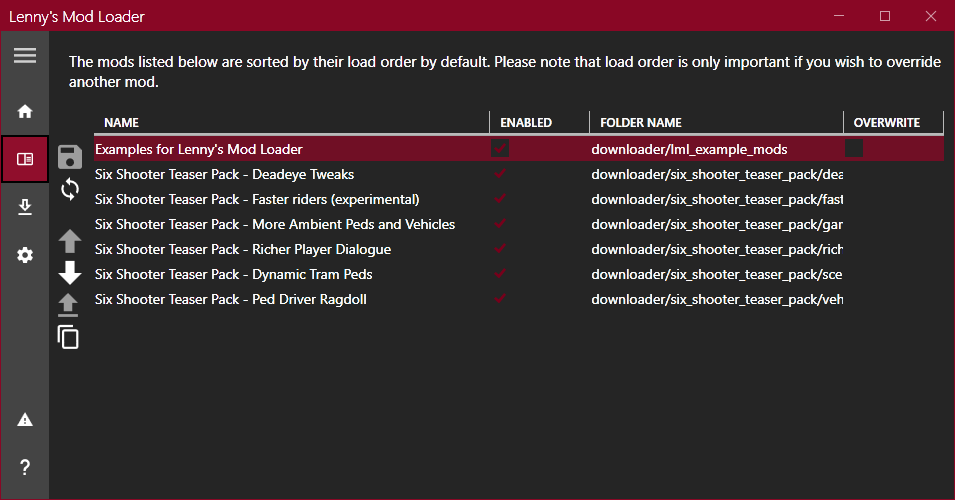



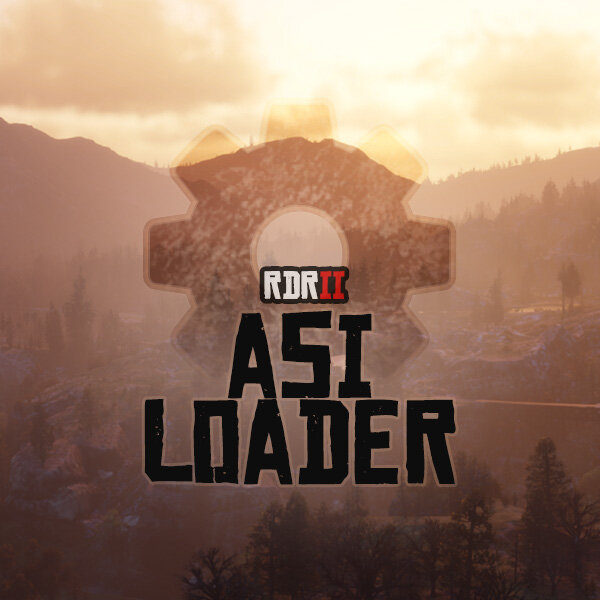

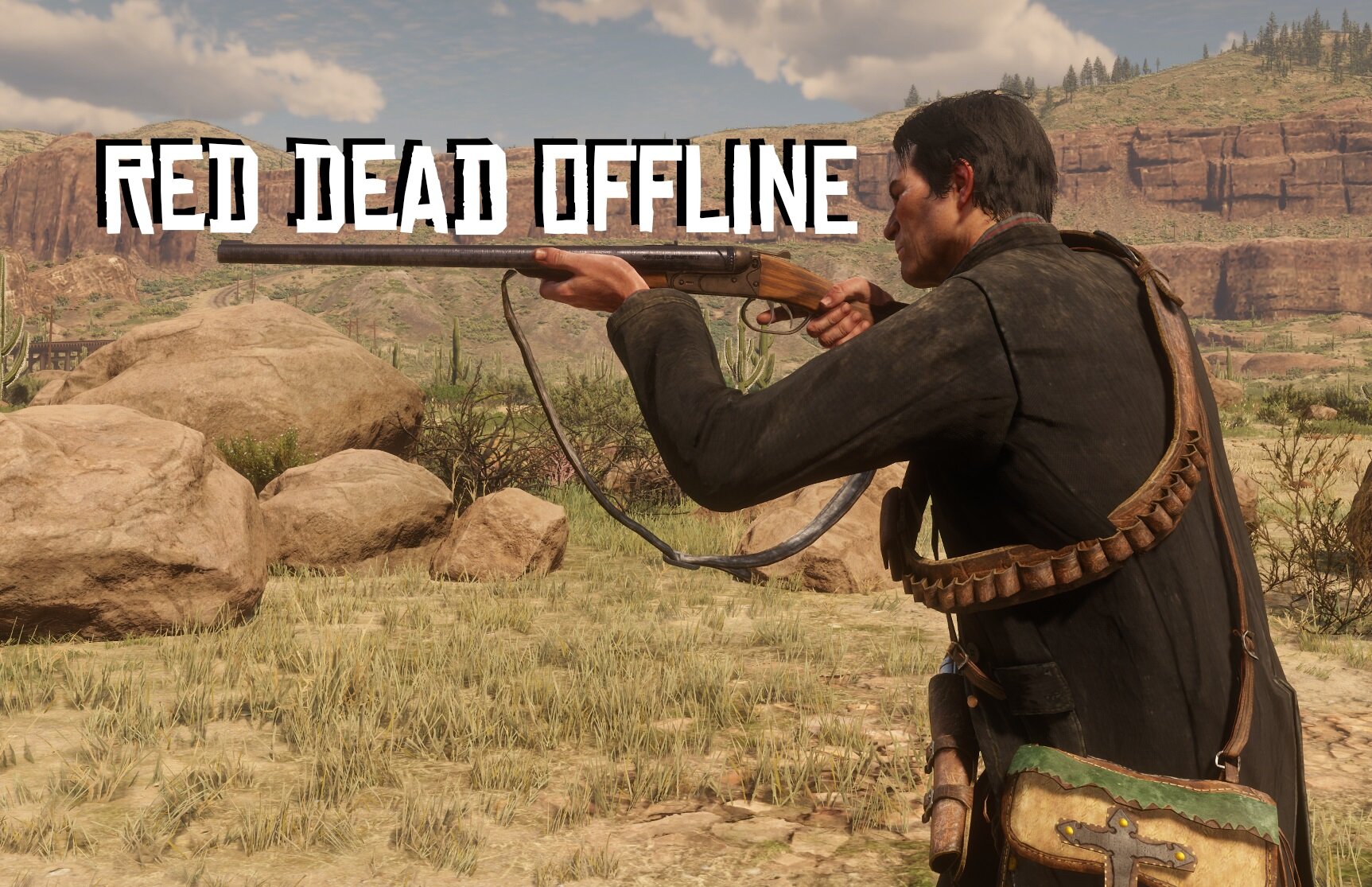

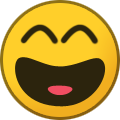

Lenny's Simple Trainer
in Scripts
I'll see if I remember it the next time I update it. But no promises.