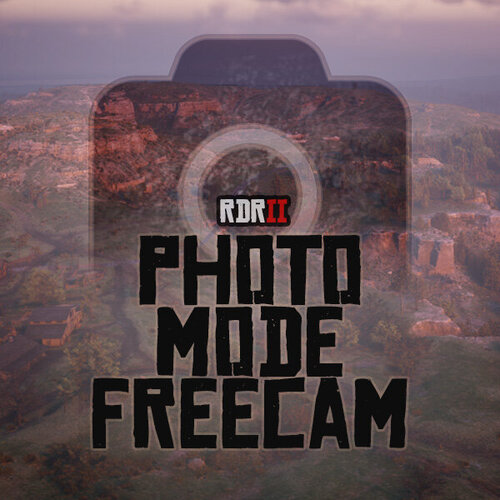Everything posted by LMS
-
All MP Assets and Clothing Compatible with Arthur with no clipping etc.
I still don't understand everything about the new component system, but I don't think it will be possible as the components have been designed for a different skeleton.
-
Lenny's Simple Trainer
- 1,354 comments
- 25 reviews
-
-

- 1
-
- What Mods would you like to see?
-
Lenny's Simple Trainer
Reload while running will be added in the next version. We will look into adding more by default, but perhaps categorize them to avoid cluttering the menus too much. I will look into the other stuff.
- 1,354 comments
- 25 reviews
-
RDR 2 Outfit Changer
- 582 comments
- 16 reviews
-
-

- 2
-
-
RDR 2 Outfit Changer
Unfortunately not, the multiplayer components were never designed for Arthur so there are quite a few issues. If you use Reset All to hide all of Arthur and then work your way from there, you should be able to get some good results without a lot of overlapping. If you would like to enjoy the MP components in all their glory, I advise you to use our trainer to change the model to either mp_male or mp_female.
- 582 comments
- 16 reviews
-
RDR 2 Outfit Changer
Quite a few should actually work fine. Hats will hover over your head a bit (not sure why) and generally anything involving your arms likes to glitch out too, but other stuff should be fine.
- 582 comments
- 16 reviews
-
RDR 2 Outfit Changer
Please note that all we do is expose the internal game components, we have no control over what other body parts they might hide or if they do not work well with the current selection. A lot of these are not meant to be used together. I will look into the other things, but not sure how much we can control that unfortunately.
- 582 comments
- 16 reviews
-
RDR 2 Outfit Changer
- 582 comments
- 16 reviews
-
RDR 2 Outfit Changer
Yes, components are gender dependent. There are no single player female components in the game, only variations per model. We will try to make the clothing items that are available in RDR Online work in single player in a later version.
- 582 comments
- 16 reviews
-
-

- 2
-
-
RDR 2 Outfit Changer
All components work differently, there is nothing to "fix". You need to give yourself a skin component to make the forearms visible. Think of it as not them being invisible, but them being concealed by the prior clothing - they were never there. So you need to add them when you use components that do not conceal them. The component system in this game is immensely powerful and you can toggle virtually everything from eyebrows to legs. You can create/save/load your own outfits!
- 582 comments
- 16 reviews
-
-

- 1
-
-
Hex ID's For Rare Outfits
Have a look here:
-
RDR 2 Outfit Changer
- 465,013 downloads
- Version 0.5.1
We are proud to release our latest modification for Red Dead Redemption 2: An outfit changer! Featuring all of the more than 1300 single player clothing items (and in version 0.2 all multiplayer components!), Arthur has never looked more unique. A word of caution: The component system in RDR2 is very powerful and even many parts of your skin are components which you might need to toggle to make body parts (re)appear! Please read the readme.txt file for more information on how the system works. Features Change clothing items in over 40 categories with over 10000 total variations! Save your current outfit Quickly equip saved outfits Reset all your components Change Ped Skin (see readme) Enable Multiplayer Assets (try changing your model to mp_male or mp_female using our trainer to access them in all your glory) New! Change beard and hair length, untuck shirts and much more! New! Customize menu key Controls Press F2 to open/close the Outfit Changer menu: Up/Down to navigate the menu vertically. Left/Right to change item options. Enter to select. Backspace to go back. Installation All you need to do is drag the files into your game root folder - the one where RDR 2 is installed. The Outfit Changer is loaded from the same folder and shares many of the same files as Lenny's Simple Trainer but works without it. When the game launches, you should hear a few beeping sounds, indicating that the mod is loaded. RDR Online is not supported for modding. Don't attempt to play Online with this mod. Remove all files from your game folder before playing Online. Configuration Open the outfitchanger.ini file (found in your game folder) in a text editor to configure the Outfit Changer where you can: Change the names of categories. Name your favourite clothing items to make finding them again easier. Manually edit/manage your saved outfits (although you can do this in the menu). We are working on a Wiki page to document all of the clothing items. To load any changes to the outfitchanger.ini file, use the "Reload Settings" feature in the menu. Please don't upload or redistribute this mod, link here instead so that everyone has the most up to date version. Please note that you are not permitted to sell configuration files for this mod. This mod is free and so should be your files!- 582 comments
- 16 reviews
-
-

-

-
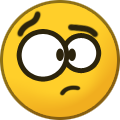
- 28
-
-
List of Weapon models in RDR 2
Thank you! Rare shotgun could be WEAPON_SHOTGUN_DOUBLEBARREL_EXOTIC I think. The others maybe WEAPON_SNIPERRIFLE_ROLLINGBLOCK and WEAPON_SNIPERRIFLE_ROLLINGBLOCK_EXOTIC.
-
RDR 2 Trainer update - menu, exploding ammo and more!
New version is out, adding compatibility with the latest game update.
-
Lenny's Simple Trainer
- 1,354 comments
- 25 reviews
-
-

- 3
-
-
How are Ped IDs discovered?
The list is based on what we could find in the PS 4 data files, so it’s possible that quite a few models are missing or incorrect. If you find new models, please comment on the wiki and I’ll add them.
-
Lenny's Simple Trainer
- 1,354 comments
- 25 reviews
-
Lenny's Simple Trainer
- 1,354 comments
- 25 reviews
-
Lenny's Simple Trainer
- 1,354 comments
- 25 reviews
-
Lenny's Simple Trainer Suggestions
F5+Down Arrow
-
Lenny's Simple Trainer Suggestions
For the time being, the ini file is updated live so you can quickly change it and it will be reflected in-game. Adding money is already there!
-
List of Ped models in RDR 2
Best bet might be to copy as text from here and then use Excel or something similar to split by whitespaces. We're working on that!
-
Photo Mode Enhancer
- 13 comments
- 1 review
-
-

- 1
-
-
Lenny's Simple Trainer
You can customize your character options in lst.ini. All ped models can be found here: https://www.mod-rdr.com/wiki/list-of-rdr2-ped-models/
- 1,354 comments
- 25 reviews