File Comments posted by LMS
-
-
I go through and do player invulnerability, mount health and stamina, and infinite ammo and no reload as my startup routine, and the moment I close the trainer, game crashes. I don't do anything with giving myself weapons per someone else's comment.
Can you please test the version attached on the previous page? Thank you so much!
-
Those that are having issues with losing weapons on skin change and crashes with infinite ammo, would be great if you could test the attached version. Thanks.
-
-
-
@Redharlow2614Are you using my trainer? Wonder if the hooks conflict, though this should attach earlier.
-
-
@RejectModders @Bizz91 @Mark Adams
Could you do me a favor and test the attached version? I cannot replicate it, but I have an idea. Please test this menu several times by restarting the game and see if a) it no longer lags and b) if you get any crashes opening the menu. Thank you
do you know of any place that has all of the game's npc names that you put in the ini. file?
i typed in a few from the trainer i have on ryujynx but there's so many and i cant copy the names from inside the game.
i typed some in and it worked on your trainer so im trying to find a list of them like how other rockstar games have.
Search this comment section, @Cyan posted a link a few pages back with all models that you should be able to use.
-
They are currently using old style noclip which is just having the ability to walk through walls.
If you can't walk through walls, enable and disable it a few times.
To those reporting the satchel issue. This is a normal problem with this UI type same with this UI being disabled/not working in certain areas of the map or when certain ui events take place, it's another reason why it wasn't heavily used in SP on xbox or ps3, that along side all the random crash issues this ui type has which are mostly entirely random but then again that could of been code issues on xbox/ps3 or just something with the ui, idk.
Hopefully they find a fix for that as I never did.
The above suggestions by evil blunt will fix the car drive issue as well as the inf ammo issue. The inf ammo native is very touchy and randomly crashes you 24/7
especially if looped, but even then it's very touchy.
Some suggestions however, invulnerability must be looped. Idk if they are doing that or not. Alot of scripts force invul natives off if that's what they are using.
Gold weapons currently don't toggle properly. It's best to cycle through all the weapons and apply the set weapon gold flag for them, else it won't apply. You'll also want to ignore weapons that don't natively have a gold weapon flag else they will turn invisible or corrupted texture like.
I would also advise to ignore giving some weapons as one of the weapons was removed from the game and semi-breaks the weapon wheel.
Below are a few fix examples. Nevermind the trash code but maybe it'll help.
God Natives Example
Reveal hidden contents
Setting Weapons Gold Example
Reveal hidden contents
Give Weapons Example
Reveal hidden contents
Appreciate it, I will look into it. Perhaps time to undust my DX11 hook for UIs..
-
@LMS
Use this code on a loop for Infinite Ammo, Are you using the INFINITE_AMMO native that can be unstable, sometimes on console it can cause crashes never got to the bottom of the problem, it could be a certain weapon or something else in background that can cause a crash.
Reveal hidden contents
To fix vehicles use this after spawning car or truck.
Reveal hidden contents
Also put this on a loop and you can re enter the vehicle after leaving it.
Reveal hidden contents
Thanks for sharing. I had tried something similar for the car but alas even using the exact same calls/sequence you provided does not seem to work. It is, however, possible something is funny with my invoker. Or perhaps something in the game code now needs to be patched? Re-entry works, though, thank you!
-
-
Is there a way to disable F5 console upon loading the game?
You could try to rebind the key while in-game using the console (I am not 100% if the RDR2 RPH console supports in-game rebinding, but it might).
-
Hello,
@LMSAny reason why this crashes my Game when loading into Storymode? I tried if it's any other mod but as soon as I put this into the root folder it crashes.
I tried to redownload the ASI loader but that also did nothing. Any advice?
I am not aware of any issues with this mod. Can you go to eventvwr.exe -> Windows Logs -> Application and see if there are any RDR2 related entries? Sometimes there are two per issue. Please copy their details, if any. You can also PM me as they might contain some slightly sensitive information.
-
Thanks, I think it is due to the name/path of one of the mods. To verify, could you please send me a copy for your LML folder (via Google Drive for instance)? Feel free to PM it to me. Thanks.
-
- snip -
Thanks, that was helpful. It crashes when trying to check if one of the request mod files fails to exist. Based on your log, it should be the third file it is trying to load since that never makes it to the vfs.log. Can you attach the ModManager.log, which was the full list of everything that is supposed to be loaded? Then I can see which file it is and maybe deduce why the check fails. If you have made any changes to your LML mods since you last posted your vfs.log, please include that too.
-
@LMS I had a lot of FFFFFF crashes lately, but there was NEVER any entry in the eventvwr.exe. Quite annoying, so we never know what caused the crash. The most need "mod" for RDR2 imho is a "crash log mod". Something that tells you what actually caused the crash.
Those are basically the game encountering an issue that it cannot recover from and are different from a real process crash due to a segmentation fault. While one can speculate about what has caused the "game crash" by looking at where it happened in the code, it can be difficult to without a lot of reverse engineering. It could also just be something like heap corruption and which point you will not easily able to trace it back.
-
I changed it to .png and the game loaded fine, but without any mods and the manager doesnt recognize the game because there isnt the .asi file
Thanks for confirming. Now please rename it back to asi and make it crash. Then go to Event Viewer (open start menu and type in eventvwr.exe -> Windows Logs -> Application and check if for recent RDR2 crashes. Usually there are two entries per crash. Please copy them here or send me a PM with the details.
-
Like png? or is there a specific one I need to use?
You could use png, just anything that is not asi so it is not loaded automatically when you next load the game.
-
What should I rename the file to?
Change the extension to something different than asi.
-
-
Can you help me with this? It's been a week with no avail.
Are you on the most recent game version? The vast majority of issues comes from older games and newer mod loader versions. If you are, post your vfs.log.
-
@СУОDear author! You were right! I ticked all the boxes for security and now my LML works miraculously. To be honest, I can’t even imagine how the settings for full access could change. I did not reinstall the game, it happened after the last update. Thank you very much for your help!
The problem is that Rockstar's launcher randomly messes with the access controls for no good reason, so keep an eye out for it in the future. It prevents LML from working since it lacks access to read/write to certain files. Another fix would be to launch the game as administrator, but that is a bit finicky too since you are not launching it directly but through the launcher. Almost as if having a launcher is a bad idea...
-
-
@LMS Thanks for answering and explaining. Yes I use an older version of LML because the newer one seems to crash my game. I suppose it's because I've got a savegame file with a lot of mods and changes to the lml are causing the game to crash. I suppose using a new game with fresh installed mods would work better with the newer version. Also I wonder if the mod authors should update their mods to the new lml version? Or is it backwards compatible with mod made for older LML versions?
There is no need to update mods for the newer LML version, same for the save game. The latest update did introduce quite a few internal changes, so it is possible I missed something that causes it to crash on your end. Could you try again with the new version and make it crash? Once crashed, could you go to eventvwr.exe -> Windows Logs -> Application and see if there are any RDR2.exe related entries from the time it crashed? If so, please send them to me via PM. Thanks.
@СУО Yes, the game is up and running. But I don’t have a log file: “vfs.log. It doesn’t appear in the root folder with the game. Honestly, I don’t understand what’s wrong. Before that, all mods worked fine for me, both ASI and from LML. At the moment, ASI mods work (most), but I can't figure it out with LML, I just don't have the "vfs.log" file. Please tell me how to change the access rights to the read-only folder?
When you say "last update", do you mean game or LML update btw? What ASI loader are you using? If you are using mine (version), could you try Alexander's and see what the asiloader log file says regarding vfs.asi? Regarding access rights, right click your game folder and see if it is read only.
-
I checked the vfs.log file. Maybe I don't understand, by for me it seems to load the files in a very chaotic manner. It's not like the mods are loaded one after another, but more like some files from mod A then some files from mod B and then files from mod C and then again files from mod A, then again from mod C and so on. So it's very hard to understand at least for me what is the real loading order.
Here my vfs.log: https://files.fm/u/9ugtmuerg
You are using an older version which works slightly differently, but what you are seeing is the game loading files and LML replacing them whenever the game attempts to use them. That is why the order seems chaotic to you, because it depends on the game.







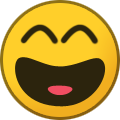

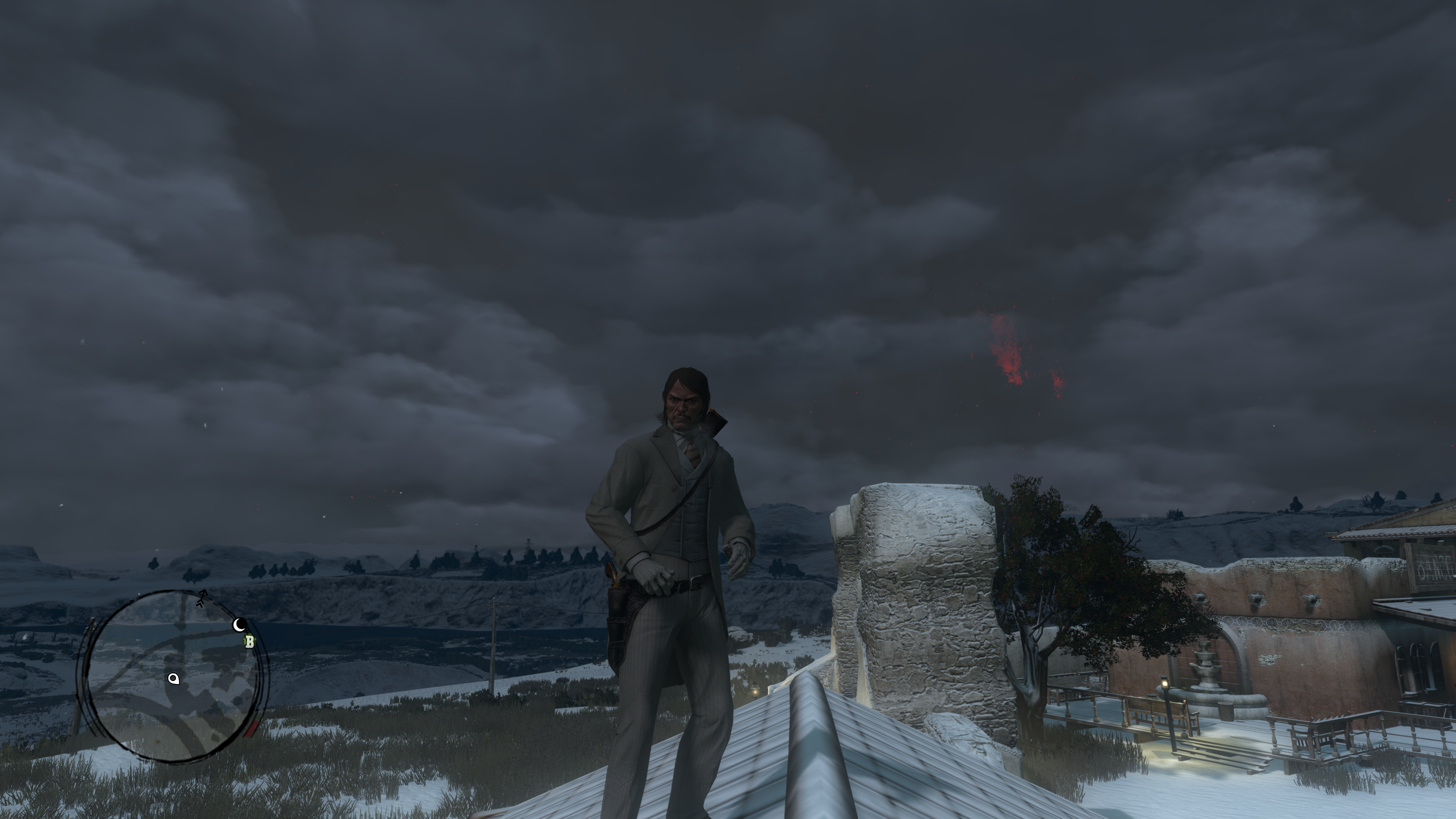



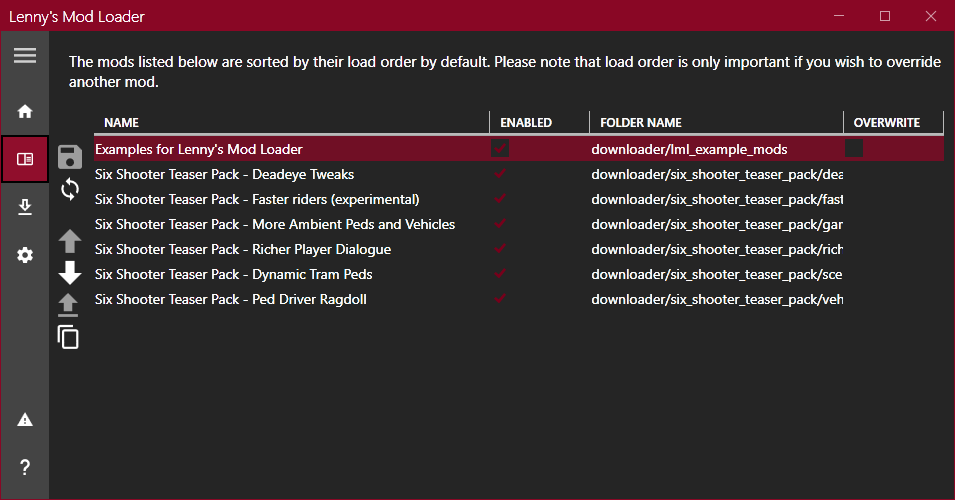
Silent Virtues Trainer For RDR 1 PC
in All Mods
Nudging poor @kepmehz 😛