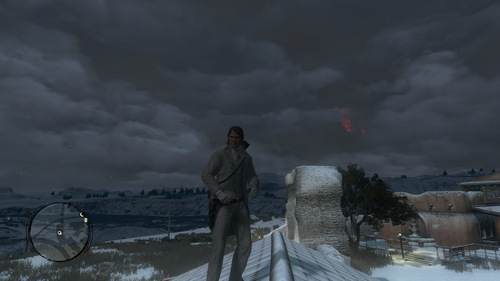Everything posted by LMS
-
Silent Virtues Trainer For RDR 1 PC
-
Lenny's Simple Trainer RDR 1 PC
- 214 comments
- 5 reviews
-
Lenny's Simple Trainer RDR 1 PC
lst_05_skin_ammo.zip Those that are having issues with losing weapons on skin change and crashes with infinite ammo, would be great if you could test the attached version. Thanks.
- 214 comments
- 5 reviews
-
Lenny's Simple Trainer RDR 1 PC
Could you guys please tell me when you crash with infinite ammo? I.e., when you turn it on, when you use a weapon (what kind of weapon) etc. Thank you!
- 214 comments
- 5 reviews
-
Lenny's Simple Trainer RDR 1 PC
- 214 comments
- 5 reviews
-
-

-
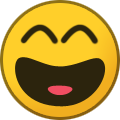
- 3
-
- ScriptHookRDR
-
Script Hook for RDR 1 PC
For those of you eager to write their own script mods for RDR 1 PC, the wait is over! Thanks to @kepmehz for creating a C++ based script hook. You can download it here:
-
New and Old RDR1 mods
-
Lenny's Simple Trainer RDR 1 PC
@RejectModders @Bizz91 @Mark Adams Could you do me a favor and test the attached version? I cannot replicate it, but I have an idea. Please test this menu several times by restarting the game and see if a) it no longer lags and b) if you get any crashes opening the menu. Thank you Search this comment section, @Cyan posted a link a few pages back with all models that you should be able to use. lst_03_lag.zip
- 214 comments
- 5 reviews
-
-

- 1
-
-
Lenny's Simple Trainer RDR 1 PC
- 214 comments
- 5 reviews
-
Lenny's Simple Trainer RDR 1 PC
Thanks for sharing. I had tried something similar for the car but alas even using the exact same calls/sequence you provided does not seem to work. It is, however, possible something is funny with my invoker. Or perhaps something in the game code now needs to be patched? Re-entry works, though, thank you!
- 214 comments
- 5 reviews
-
Lenny's Simple Trainer RDR 1 PC
We have updated our trainer which should address some of the issues reported here and add a bunch of new features. Let us know what you think!
- 214 comments
- 5 reviews
-
-

- 1
-
-
Lenny's Simple Trainer RDR 1 PC
- 46,176 downloads
- Version 0.5
First version of our trainer for RDR 1 PC. Features Spawn entities and mounts Change weather Invincibility, no clip, drunk Teleport Get all weapons, infinite ammo, infinite dead eye, all weapons gold New! Change player skin New! Configure via ini New! Freeze, advance and reverse time New! Infinite stamina for horse New! Heal player New! Spawn money (via loot) New! Increase honor (via sanctioned kill) New! Speed up horse New! One-hit kill New! Explosive ammo (requires valid target) New! Spawn War, Death, Pestilence, Famine and Unicorn in single player! Installation Drag all files into game directory Launch game You should hear a beep after a few seconds Press F9 in-game to open the menu. Press Enter/Backspace to navigate the menu. Config You can configure the trainer in the lst.ini file. DLC Horses To enable the DLC horses, set "LoadDlcAssets = 1" in the ini file under "Hook" (enabled by default). This also loads other DLC assets, so if there are issues in the game afterwards, please let me know and I can see if I can load assets more selectively. Installation Thanks a lot to Gan Ceann for their video tutorial! I want to drive cars! I know you really want to.. please head over here and thank @GLITCHEDMATRIX If you crash, try again. If it keeps happening, let us know! 🙂 And please do not upload this elsewhere. Thank you! Acknowledgements We would like to thank Sockstress, Foxxyy, CabooseSayzWTF and TheRouletteBoi for their fantastic research on Red Dead Redemption! This release would not be possible without it. Thanks to Evil Blunt for their help with cars.- 214 comments
- 5 reviews
-
-

-

-
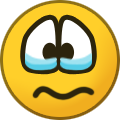
- 8
-
-
The original Red Dead Redemption is coming to PC
Red Dead Redemption is finally coming to PC on October 29, Rockstar Games just announced! Originally released in 2010, it is making its way to PC after being re-released recently for PlayStation 4 and Nintendo Switch. The PC port will include the zombie-themed expansion, Undead Nightmare. You’ll be able to grab it on the Rockstar Store, Steam, and the Epic Games Store. See the Rockstar announcement here: https://www.rockstargames.com/newswire/article/o3314a19koo147/red-dead-redemption-and-undead-nightmare-coming-to-pc-october-29
-
Can i get banned for having mods installed with LML
If you have LML installed, it should not allow you to load multiplayer.
-
Edit Vanilla prop (tree) texture?
Can you send me your files and where I would expect the change to show up?
-
Edit Vanilla prop (tree) texture?
Does the log indicate replacement? Also if you use the file as streaming and not replacement it should automatically replace the correct one for you if there are multiple.
-
Rage Plugin Hook Beginner Development Questions
The tutorial is based on an older version of RPH that, at the time, was a few weeks old and hence the API has changed. The RPH version from the website should be compatible with the latest game patch, so you can use that. As you noticed, some calls have changed, though. I believe the keyboard functionality is now in the Input class. There might also be a few comments on the tutorials or tutorial projects where people have asked similar questions, that might help you too. I do not have the time to update the tutorials right now, but Visual Studio's IntelliSense should hopefully help you quite a bit with figuring out what functionality is available.
-
RDR First Response
You could try to rebind the key while in-game using the console (I am not 100% if the RDR2 RPH console supports in-game rebinding, but it might).
- 132 comments
- 15 reviews
-
-

- 1
-
-
Lenny Simple Trainer Not Working
You are using a two year old game version, most mods will not be compatible with that anymore.
-
Lenny Simple Trainer Not Working
Can you post your vfs.log and lst.log? Also make sure you are running the latest game version.
- An ASI loader makes my text look weird and i HATE it.
-
Can I use mods for red dead on windows 11?
What do you mean the root file is showing up? Are you able to locate your game folder?
-
ScriptHookRDR2 reloading scripts
I don't think your mod is only partially loaded, but it is possible that perhaps your previous version does some changes to the game world that then affect the mod being reloaded. Does it work for you when you do a clean game restart?
-
No Hitmarker Mod
I am not aware of any issues with this mod. Can you go to eventvwr.exe -> Windows Logs -> Application and see if there are any RDR2 related entries? Sometimes there are two per issue. Please copy their details, if any. You can also PM me as they might contain some slightly sensitive information.
- 19 comments
- 2 reviews