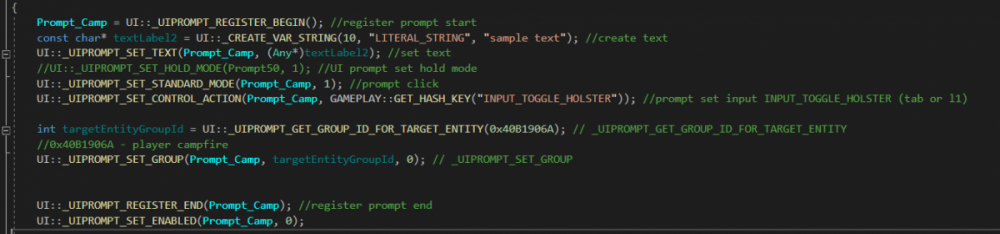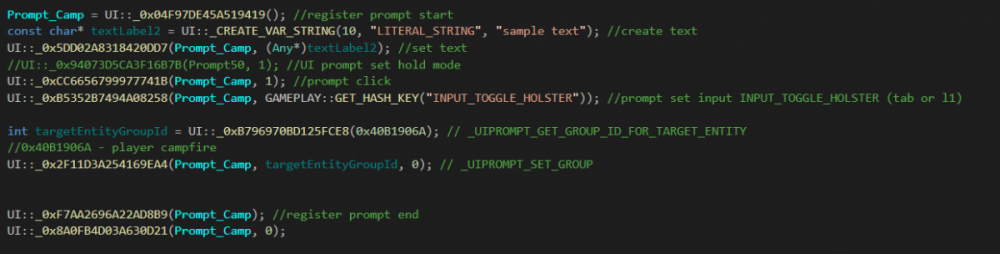Everything posted by bolmin
-
Better Player Humidity
- 22 comments
- 1 review
-
Better Player Humidity
As of right now, it doesn't work like that. Basically the meter represents how wet the player is and the clothes are just the level of protection. So if you are wet in outfit x and change to outfit y your skin is technically still wet. Of course I would love to do it the way you said so that you can have spare clothes and such, but as of right now I have no idea how. edit: also thanks for the kind words!
- 22 comments
- 1 review
-
Better Player Humidity
It is possible but as I mentioned there is already a hot and cold mechanic in game, this mod focuses on getting wet and snow doesn’t really make you all that wet (except the boots)
- 22 comments
- 1 review
-
-

- 1
-
-
Better Player Humidity
- 4,655 downloads
- Version 1.3.0
THE MOD In the vanilla game rain doesn't have an impact on Arthur, but now with this mod everything will change! The mod adds a new core that represents how wet your clothes are, so that rain/snow/water are a threat and not a minor inconvenience. HOW DOES IT WORK -The outline represents how much protection against wetness you have, the more clothes the longer the outline bar is (a coat is the strongest against being wet) -The sign in the middle (either a sun or a snowflake) represent the current weather conditions -The color of the sign indicates how accurate your current clothing is against the current weather conditions (for example a red sun means that your current clothing is to hot for current -The outline of the core drops when: 1. it is raining 2. it is snowing 3. you are in water -To regain the outline you have to: 1. go inside 2. warm yourself by the fire 3. if it isn't raining/snowing dry your clothes by the fire -By warming yourself by the fire you can fortify the core so that wetness doesn't affect you for the next couple minutes -If the outline bar drops to zero all your cores will drain at an accelerated rate, if both your health core and wet core will drop to zero, you will suffer hypothermia (your vision will be blurred) if you are dressed to hot for current weather (the sun will be red) your cores drain too. - this feature was removed since it didn't fit the mod and also didn't work -And yes I know that a hot and cold mechanic is in the game, hence this mod doesn't care about temperature but the weather conditions (and water). NEW -the rate at which the wet core is drained is dependent on your clothes (the more clothes the slower it drains) NEW -stronger weather drains your wet core faster KNOWN ISSUES The core doesn't scale with other radar settings and with the weapon wheel, also I recommend playing on static core icons. THE FUTURE I plan on adding animations to core fortification and weather core changes. Suggestions are welcome! CHANGELOG 1.3.0 - removed the too hot effects and made so that clothes add more resistance 1.2.0 - .ini file customization and new water properties 1.1.0 - major bug fixes 1.0.0 - launch- 22 comments
- 1 review
-
-

-

- 8
-
-
What are the natives responsible for item prices?
thank you for clearing things out!
-
What are the natives responsible for item prices?
Thank you for the reply. I wanted to change the prices of items to the ones in online, but I have no clue how to override data files so I guess that has to be scraped.
-
What are the natives responsible for item prices?
I was looking for a way to adjust prices for some items in the catalogue (stuff like weapons or tonics), but I don't know where to start. I was thinking it has something to do with itemdatabase namespace, but I have no other idea how they work.
-
How to check if the player is under a roof
nevermind, I figured it out by using INTERIOR::IS_VALID_INTERIOR(INTERIOR::GET_INTERIOR_AT_COORDS(playerPos.x, playerPos.y, playerPos.z)), but still thanks for your help!
-
How to check if the player is under a roof
thx for the reply, but I don't know how to check if the player is in an interior.
-
How to check if the player is under a roof
I am looking for a way to check if the player is under a roof or atleast in a building. I didn't see any native that returns if a ped is under a roof, so I am asking is there some way to achieve that.
- Removing a component from a ped
- Removing a component from a ped
-
Showing a prompt while near a campfire
Thank you for sharing the source it really helped me! Also thank you HughJanus for your help with the issue, much appreciated! edit: I am wondering, how did you get the correct hash for the campfire? I tried multiple tools and websites, but with the no effect as you can see.
-
Showing a prompt while near a campfire
Thanks for reaching out to him. In the mod when you approach a campfire a prompt shows up to call the wagon
-
Showing a prompt while near a campfire
Exactly, that is why I wonder how the creator of hunting wagon did it. I don't know if it is the correct one but I was looking through the objects list on this website and I tested it with all the campfire related stuff and it didn't work, then I used the object scanner from a trainer and used the hash from it instead .
-
Showing a prompt while near a campfire
I noticed that when I put the group id for something that already has prompts attached to it (for example an interactable object in the shop, a tent or a horse hitching post) there is a scripthook errror and when I put it on something else it doesn't work
-
Showing a prompt while near a campfire
the code that works is exactly the same but without GET_GROUP_ID and SET_GROUP. also sorry for late response.
-
Showing a prompt while near a campfire
I created prompts with this method before and they worked fine, but I never used GET_GROUP_ID and SET_GROUP to get a prompt to show when you approach an object
-
Showing a prompt while near a campfire
I didn't show it but later in the code both SET_ENABLED and SET_VISIBLE are set to 1. I don't know why in this example I disabled it at the end
-
Red Dead Redemption First Response Trailer
looks good!
-
Showing a prompt while near a campfire
-
Showing a prompt while near a campfire
I tried many things but I can't make it work. I attached the code that I have written below. The prompt doesn't show up, I used the UIPROMPT_SET_ENABLE and SET_VISIBLE but still nothing. The hash I placed there was the player campfire according to the object scanner in the rampage trainer. What am I doing wrong?
-
Showing a prompt while near a campfire
thanks for the reply, I will try it out.
-
Showing a prompt while near a campfire
I have made some mods for rdr2, so I am familiar with the basics.However, I really want to know how to make a prompt "bound" to a certain object group. Like it was done in the Hunting Wagon mod (link below), by making the "Hunting Wagon" prompt appear when you approached a campfire. I know how to create prompts and how to place them on certain coordinates, but I have no idea how to make them appear when you get near a player created campfire.