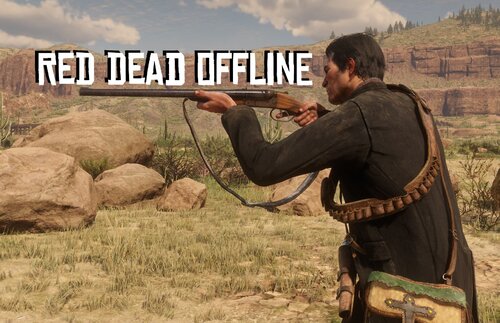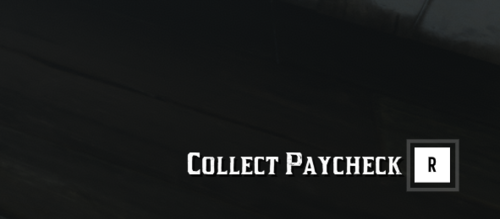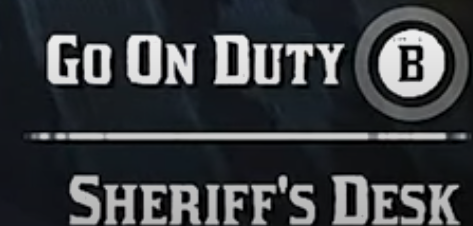- 10,034 downloads
- Version 0.2.5.1
Gunsmith Business 0.2.5
The update 0.2.5 is here! after long tests at my patreon, it is finally available for everyone! The update includes a complete UI revamp, new ambushes, more weapons and all of the suppliers unlocked! It adds stuff like upgrades and stock limits for even more managment action. As well as some much needed quality of life changes. I recommend re-reading the description page to learn about the new stuff I've been working on!
The Gunsmith Business allows you to buy one of the gunsmiths in the world of RDR2 and enjoy everything that comes with owning your own place! Do supply runs, fight off bandits, watchout for your reputation, deside the prices and paychecks or just leave the place be and return to it to collect the revenue! All this and much more is possible in the Gunsmith Business!
I started working on this mod somewhere around august, but because of some other projects I couldn't fully commit to it, until 2 months ago, but now I present to you the first public build of the Gunsmith Business!
Here I am gonna do a breakdown of each function of the mod, obviously if you have any questions after reading be sure to leave them in the comments!
Also as a disclaimer I recommend testing the mod at first, so feel no shame in adding some money with a trainer and experimenting with it!
Introduction
Okay, considering you installed the mod correctly, 3 gunsmiths are now available for purchase: Valentine Gunsmith ($2000), Annesburg Gunsmith ($1500) and Saint Denis Gunsmith ($5000). Once you save up the money go to your location of choice and buy the business out. Beware you can only have one business at a time!
Now when you enter said gunsmith this is how your left upper corner will look like.
The number at the top is your regular money as usual in that location. The money below that is your stores budget (money that it generated by your store and that is used to pay utility bills). lastly the bar represents your current stock (in this example the stock is empty, so to indicate that, it is red).
Supplies
Now to order the supplies you go into supplies->order supplies->lancaster (other suppliers are no implemented as of this patch) and order the supplies you like. This is how the interface looks as of 0.2.5 update
Now check the map for the supply wagon icon (it is randomized, so it isn't always in the same location!), now go there and drive the wagon to your gunsmith. Watch out! Depending on your shops reputation there might be enemies on the road.
Managment
Now if everything went smoothly, your current stock should be somewhat filled up and you are ready to open your shop! To do this simply go to the "open shop" button and hold the prompt on screen. (the lock appears when you have zero supplies, since then you cannot open your shop).
Now you can do some minor managment of your store, in the manage tab you can change prices and change staff paycheck (beware! these settings also impact your reputation and sell rate overtime!). The cashing-in/out options refer to your shop budget.
Upgrades and Stock limits (v0.2.5)
as of 0.2.5 there is a stock limit, which can be expanded by buying the corresponding upgrades in the upgrades section. There are a couple tiers of the storage, so that there is some long term goal. Other upgrades are not finished yet.
Interface
Now I'll break down the interface. This is your reputation, which works similarly to the honor system. If you have a high variety of goods, low prices and you treat your employees nicely, your reputation will rise and the opposite will happen if you neglect one of these aspects.
This is the information panel it shows all of the information that can be managed. The expenses tells the daily fees your shop has to pay if it's open. Salaries and Prices are the indicators of what you set in the manage tab. Staff currently doesn't do anything as it is planned for a later update.
This area is pretty much work in progress, essentialy everything besides your current stock is a placeholder!
Stock
Here are some variables that impact your stock sales and supplies:
-your current reputation
-your current staff paycheck
-your prices
-variety of your supplies
INI file
As of 0.2.5 the mod now includes a comprehensive ini file allowing for complete customization allowing you to change weapon prices, multipliers and such.
Installation
Extract the Gunsmith with winrar and drag Gunsmith.asi, (as of 0.2.5) Gunsmith.ini, Gunsmith.dat and ScripthookRDR2 (not included) into the game files. Also if you are missing the images for the Navy revolver or the Elephant rifle, you need Red Dead Offline and in particular the cmpndm_weapons_tu.ytd file.
you can download Red Dead Offline here:
If you have any ideas or just feedback in general, be sure to leave in the comments!
This mod wouldn't be possible without the support of my patreons!
Special thanks to:
-MarkQuinn2k4
-Joe Giggler
-AndreyRodionov
and everyone else that supports me on my patreon!
Also I'd like to thank:
Bob Ross for allowing me to use his compendium photos of the Navy Revolver and the Elephant Rifle
Lilaaloo for the great thumbnail photo!
Tomasz Wieliński for testing the mod and helping me with it's design
DO YOU LIKE MY MODS?
Consider supporting me on patreon! You will gain access to new updates or early build of my new mods!
I just released the Companion System there check it out
https://www.patreon.com/bolmin