Files posted by Mr.SuS.60
-
 Advanced FREE CAMERA mod that you can enable or disable using F3 or using a custom keybind.
Advanced FREE CAMERA mod that you can enable or disable using F3 or using a custom keybind.
You can change the Freeze/Unfreeze World, Field of View, Roll Left or Right, Move Up or Down, Lift/Teleport Player, etc...
an INI config file to customize various camera settings and Misc Settings as well as Custom Keybinds
INSTALLATION:
Download the latest version of RedHook from RDR2MODS or Github. Version 0.6 and above Extract the RedHook zip file and drag and drop its content to the main RDR1 directory(where RDR.exe is located). Now Download FreeCameraRDR.zip. Extract FreeCameraRDR.zip and Copy FreeCameraRDR.red and FreeCameraRDR.ini to the main RDR1 directory(where RDR.exe is located).
Change Logs:
Controls:
Enter the Game and Press F3 to Activate FreeCamera WASD to move the camera Space/Left Control to move Up or Down Z/X to Roll the Camera Left or Right, V to Reset Roll Hold Shift to Boost Q/E to Change the FOV R to Reset FOV U to Lift/Teleport Player to Camera Position J to Freeze/Unfreeze The Game's World Num+ or Num- to Advance/Reverse Time of Day Num1 or Num3 to Change the Weather H to Hide or Unhide the Help Menu F1 to load INI settings Quit the FreeCamera Using F3
Note: You can edit the INI settings While in-game, Click F1 to load the settings.
Note: Getting too Far from the Player can Cause NPCs and World Events to stop loading as well as Disabling the World Freezing, Make sure to Lift the Player or Teleport it near the Camera
Note: If you Lifted the Player Make sure to Press U again to teleport it before Quitting the FreeCamera Mode
Note: You can set custom keybinds for various Free Camera options
-
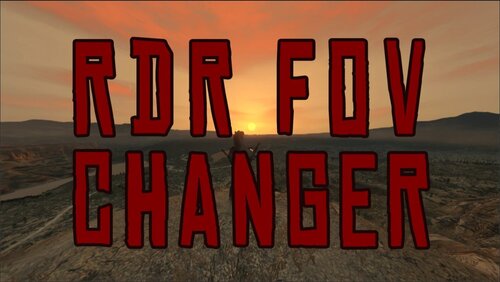 RDR FOV CHANGER
RDR FOV CHANGER
A Script that Lets You Set or Change The Player's Camera Field of View using Keybinds
You Can Increase or Decrease FOV In-Game or Set a Custom FOV for the Player's Camera
↓ INSTALLATION ↓
Download the latest version of RedHook from RDR2MODS or Github. Extract the RedHook zip file and drag and drop its content to the main RDR1 directory (where RDR.exe is located). Now Download RDR_FOV_CHANGER. Extract Rdr_Fov_Changer.zip and Copy Rdr_Fov_Changer.red and Rdr_Fov_Changer.ini to the main RDR1 directory(where RDR.exe is located).
↓ CONTROLS ↓
The Default Controls: NumPad 8 to Increase FOV NumPad 2 to Decrease FOV NumPad 0 to Set the Default Player's Camera FOV F9 to Save the FOV value
Note: You can set the keys to whatever key you want from the keybinds list in the INI file!
Recommended mods to use with this mod:
First Person v2 SEMI FPS by GLITCHED MATRIX
-
 INSTALLATION:
INSTALLATION:
Download MagicRDR Open MagicRDR and go to File > Open > head to the game's folder > Red Dead Redemption > Game > tune_d11generic.rpf and click on open Click on tune > settings > and delete shadowmap.xml Now extract the Disable Shadows Mod zip file and drag and drop or import shadowmap.xml to the same directory in MagicRDR Hit Ctrl+S or File>Save>Current to save the changes Done!
Recommended mod for fps boosting:
No Grass or Trees mod Fps boost for Potato Pcs
-
 A Simple modification to disable Grass or Trees which gives a good performance boost, up to +20fps
A Simple modification to disable Grass or Trees which gives a good performance boost, up to +20fps
INSTALLATION!!
1 - Download MagicRDR 2 - extract the No Grass mod boost fps file 3 - Open MagicRDR and go to File > Open > head to where you installed the game > Red Dead Redemption > Game > grassres.rpf and hit open 4 - Expand root and click on Grassres 5 - Scroll all the way down and delete the following files "patches.txt" "validinstance_rdr2" "validinstance_terrain_playground.txt" 6 - Right Click on an empty space and click on Import File 7 - Import all the 3 files from the mod's folder 8 - head to File and click on Save > Current, Done! 9 - Close MagicRDR before launching the Game!!
For TREES :
1 - Download the No Trees Mod Zip file 2 - Extract it 3 - Copy treeres.rpf from the mod's folder and paste it in Red Dead Redemption > game Folder, and Replace it




