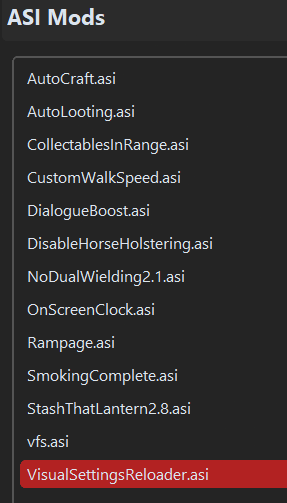-
HUGE Problem With Modding RDR2 That No One Is Talking About
Sorry I'm a bit late. But as you probably know, the structure of the install.xml (streaming vs filereplacement) has been proven to have no effect on the reliability of spawns. I'm not familiar with CHO so I can't say much about it unfortunately. But if it's giving you spawn problems, I would imagine uncompressed/incorrectly compressed textures may have something to do with it. Also, I've edited out the information in that post you quoted since the provided information is no longer accurate. Take a look at this post instead.
- 753 replies
-
- ambience
- discussion
- issues
- npc
-
+3 more
Tagged with:
-
HUGE Problem With Modding RDR2 That No One Is Talking About
Also totally fine. Editing timescales/length of days and nights may potentially cause some weirdness, but that would need further testing. I believe it would be fine but not 100% sure.
- 753 replies
-
- ambience
- discussion
- issues
- npc
-
+3 more
Tagged with:
-
HUGE Problem With Modding RDR2 That No One Is Talking About
If you're talking about Visual Redemption, WhyEm's Visuals, etc.. no. Any mod like this won't have any affect on spawns and is perfectly okay to use.
- 753 replies
-
- ambience
- discussion
- issues
- npc
-
+3 more
Tagged with:
-
HUGE Problem With Modding RDR2 That No One Is Talking About
Also, to be clear, B8G8R8A8 is essentially the same as being uncompressed. This format gives the best quality because it is lossless.
- 753 replies
-
- ambience
- discussion
- issues
- npc
-
+3 more
Tagged with:
-
HUGE Problem With Modding RDR2 That No One Is Talking About
I would suggest joining the RDR2Mods discord because most of this has been thoroughly looked at and disected by a bunch of different people, most of which are veteran modders smarter than me. The compression method used depends on the type of texture we're dealing with. Here's some info from Xuru who is a respected mod author.
- 753 replies
-
- ambience
- discussion
- issues
- npc
-
+3 more
Tagged with:
-
HUGE Problem With Modding RDR2 That No One Is Talking About
Sure you can do that if you want, although I know nothing about Python so can't really speak much about it. It should be easily do-able using the RDR2 Texture Toolkit though.
- 753 replies
-
- ambience
- discussion
- issues
- npc
-
+3 more
Tagged with:
-
HUGE Problem With Modding RDR2 That No One Is Talking About
That is exactly what has been done, although most of it has been shared privately (some sort of RDR2 modder drama, I don't know, it's cringe). Also, most of the older mod authors have unfortunately either stopped modding/playing the game, or have stopped publicly sharing their mods.
- 753 replies
-
- ambience
- discussion
- issues
- npc
-
+3 more
Tagged with:
-
HUGE Problem With Modding RDR2 That No One Is Talking About
Unfortunately it seems that a lot of people are falling for the misinformation being spread by the "RDR2 Spawn Fix" mod. This is not a viable solution to the spawning issue. Since the mod author has been consistently deleting comments that are meant to inform the public about the issues this mod creates, misinformation like this starts spreading wildly. There have been a few of us that have proven to syyyke that his mod does indeed break many aspects of the game. What this mod does is give you the visual satisfaction of seeing chickens and passengers. This does not fix the inherent issue that creates spawning issues, which is the utilization of incorrect/improper texture compression formats. We have tested this and know its the case because you can take mods such as WhyEm's DLC or EEE, properly compress their textures, and then have a perfectly working game. If you are forcing low priority spawns to become a higher priority, this does not change the fact that the engine is still starved for resources. If the game does not have enough resources and you are forcing these spawns to happen, it's going to take resources from other aspects of this game. This can result in massive amounts of culling, broken ped behavior, broken ambient spawns, broken random encounters, broken dialogue trees, and broken scene animations/vignettes. Actually, the problems this mod creates are so severe that most of it is easy to replicate. You can't brute force spawns and not expect there to be any additional problems. The engine is preventing those spawns for a reason. What do you think is going to happen by forcing spawns that the game already had trouble handling? It's now going to have trouble handling a whole lot more. Chuck's analogy is absolutely 100% correct. Do you think a room is clean if you sweep all the garbage under the table? Obviously not. And that is what this mod does. There is absolutely ZERO evidence that the streaming method is what causes these issues. However, what there IS evidence of, is texture compression being a primary culprit. Take a broken mod, change it's install.xml to use filereplacement - the mod is still broken. Take that same mod, re-compress its textures - the mod is fixed. Whether you use streaming or file replacement. TTO is a great example of this. It's a 20gb texture mod. Go ahead and use the streaming method, and I guarantee you will not have any issues. If you do have issues, its because of another mod. This is because the mod author actually compressed his textures (using BC7, which is not even the best compression format, but it still works because all of the textures are compressed. Let's use this mod as an example. A 300mb hat retexture. This will almost always create spawning issues. Change it to utilize file replacement - spawns are still broken. If we properly compress both textures using basically ANY OTHER FORMAT (including BC7), the spawning issues disappear. This is because during the time where most of these mods were first created, the spawning issue was not well known, so modders were using the fastest/easiest form of compression. No fault on the OG mod authors, as no one really knew anything. Also, a gameconfig will NOT fix your issues. No matter what. Period. RDR2's gameconfig does not work the same way as GTA 5's. Actually, a majority of the values you can change in GTA 5 have zero affect on RDR2. You can raise resource pools all you want, but the issue will still ALWAYS be present.
- 753 replies
-
-

-

- 5
-
-
- ambience
- discussion
- issues
- npc
-
+3 more
Tagged with:
-
HUGE Problem With Modding RDR2 That No One Is Talking About
Also, FWIW, this is the same case for a majority of texture heavy mods including WhyEm's DLC, EEE, etc. You can get them to work correctly, as long as you properly compress the textures yourself. This is part of the reason why, for example, Terrain Textures Overhaul (which I don't use anymore but for other reasons) shouldn't cause spawning issues because nigeez used a proper compression method. This won't be the case for every mod, some are just borked from the jump, but its usually the case.
- 753 replies
-
- ambience
- discussion
- issues
- npc
-
+3 more
Tagged with:
-
HUGE Problem With Modding RDR2 That No One Is Talking About
All of these can be installed together in full without problems but with a few exceptions: "Disable Horse Camera Centering" and "No Kill Cam Filter" are conflicting because they both edit cameras.ymt, however, fixing the conflict is super easy. Download Disable Horse Camera Centering Install normally, place whole folder inside /lml folder Inside the "Disable Horse Camera Centering" folder, right click cameras.ymt > edit with notepad/notepad++ Ctrl + F and search for 0x55AAD59B You will see "<UNK_MEMBER_0x55AAD59B>0xBF33E090</UNK_MEMBER_0x55AAD59B>" Replace this ENTIRE line with only this: "<UNK_MEMBER_0x55AAD59B/>" Save, and done. Extended Player Animations will show in LML Conflict Checker as having a conflict with the other folder included in the mod, but you can ignore this as they aren't used anyway. No idea why the mod author did this, but just install normally. Graphical Issue Fixes will conflict with any visual mod that you have (Visual Redemption, WhyEm's Visuals, Best TAA and Visual Effects, etc). To fix this, it is also very easy. Download Graphical Issue Fixes and place whole folder inside /lml folder Open up the Fixes subfolder inside the main Graphical Issue Fixes folder Delete visualsettings.dat, timecycle_mods_2.xml, timecycle_mods_1.xml, and systemsettings.ymt. (for context, nearly every single visual mod nowadays already includes the fixes listed in these prior files, so no need for them) With that being said, my final recommendations (which are not necessary but again, highly recommended) are these: Open visualsettings.dat (from whatever visual mod you are using) and replace the values with the ones listed here. Find system.xml located in \Documents\Rockstar Games\Red Dead Redemption 2\Settings. Right click > edit with notepad/notepad++, find "DirectionalScreenSpaceShadowQuality" and set to 0. Find "PedLodBias" and set to 1.0. Make sure "FXAA", "MSAA", and "Reflection MSAA" are disabled. Find maxTexUpgradesPerFrame and set to 25. Find "POMQuality" and set to high (or anything EXCEPT ultra). Save the changes, right click on system.xml, go to properties, check Read-Only, enjoy. Other than that, the modlist is 100% working like I said with no problems. And I've done ALOT of testing. Any questions, feel free to ask.
- 753 replies
-
-

- 1
-
-
- ambience
- discussion
- issues
- npc
-
+3 more
Tagged with:
-
HUGE Problem With Modding RDR2 That No One Is Talking About
A few updates: After countless hours of testing, I thought I had officially solved my issue (using chuck's chicken run as a test bench, which is great btw) with passengers on trams and trains, but I did notice my trolley passengers weren't as present as they were on vanilla, and sometimes I'd only see 2/3 chickens as opposed to 7-10 (which was inconsistent too). Did a bit more testing, and also realized that certain animal ambient events weren't happening. After some fixing, everything is now working perfectly. Don't only look for trams and trains, also look for ambient events - wolves hunting grizzlies, fox/coyotes hunting rabbits, owls hunting rabbits at night, eagles/hawks catching fish from the water, etc etc. Even though I had passengers, I wasn't seeing many of these events. I now have all tram passengers, trains in the wild, passengers on my trolleys, passengers on other wagons, all ambient event spawns, tons of peds/animals, etc. Here's my modlist with everything 100% working the same as vanilla (blocked mod is my graphics mod WIP): [another edit: no longer using characters overhaul, after learning more about it, its just a bad mod and I would not recommend it] (also, FWIW, the problematic mod for me was EQUUS, even after changing it to use the replacement method, although I don't think anyone should use it anyway considering it's quality)
- 753 replies
-
-

- 1
-
-
- ambience
- discussion
- issues
- npc
-
+3 more
Tagged with:
-
HUGE Problem With Modding RDR2 That No One Is Talking About
This still doesn't seem to be exactly confirmed. My save was certainly "bricked" with spawn issues after removing all of my mods, but some people have had different results. When I did further testing with replacing install.xml's, I started with a fresh unmodded save and I wound up not having any issues after fixing.
- 753 replies
-
- ambience
- discussion
- issues
- npc
-
+3 more
Tagged with:
- HUGE Problem With Modding RDR2 That No One Is Talking About
-
HUGE Problem With Modding RDR2 That No One Is Talking About
I haven't looked much into 1899 Firearms, but does it use the streaming method? If it does, have you tried modifying the install.xml to use the replacement method? And if so, are you still seeing problems?
- 753 replies
-
- ambience
- discussion
- issues
- npc
-
+3 more
Tagged with:
-
HUGE Problem With Modding RDR2 That No One Is Talking About
There is no definitive answer here, but a "corrupted" save file is a possibility. When I did all of my testing, it was on a fresh save, so can't say if that's the case for sure. I would suggest trying one of the gameconfig's posted in this thread first. If that doesn't work, the only way to test is to try on a new save.
- 753 replies
-
- ambience
- discussion
- issues
- npc
-
+3 more
Tagged with:
deadwoodd
Members
-
Joined
-
Last visited