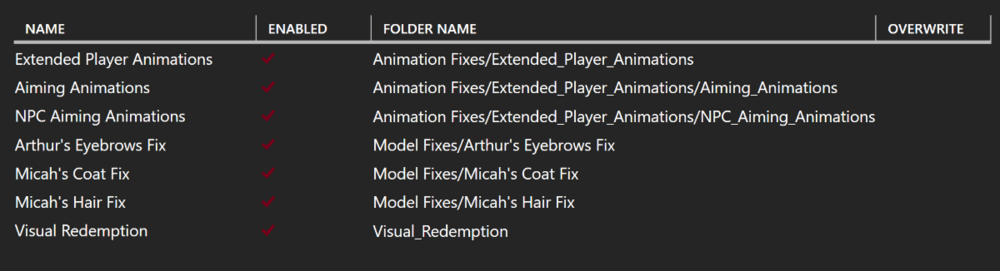-
HUGE Problem With Modding RDR2 That No One Is Talking About
On something like this. Is it worth keeping it as duplicate or just keeping the "highest" one? <FileReplacement allowDuplicate="true"> <GamePath>dlc_mp005:/x64/packs/base/models/metaped_textures_h/hair_gen_999_c0_999_m+hi.ytd</GamePath> <GamePath>dlc_mp006:/x64/packs/base/models/metaped_textures_h/hair_gen_999_c0_999_m+hi.ytd</GamePath> <GamePath>dlc_mp009:/x64/packs/base/models/metaped_textures_h/hair_gen_999_c0_999_m+hi.ytd</GamePath> <FilePath>hair/hair_gen_999_c0_999_m+hi.ytd</FilePath> </FileReplacement>
- 744 replies
-
- ambience
- discussion
- issues
- npc
-
+3 more
Tagged with:
-
Ped Damage Overhaul
Hmm, after reading all of these comments probably gonna give this a pass until it's properly updated. If it ever is. Always wanted to try it but a bit wary due to these iessues
- 1,267 comments
- 5 reviews
-
More Stars (modified dark nights)
-
HUGE Problem With Modding RDR2 That No One Is Talking About
what do you mean by hiccups?? what list are you using then? I used wolfs source path list because I thought that was accurate
- 744 replies
-
- ambience
- discussion
- issues
- npc
-
+3 more
Tagged with:
-
HUGE Problem With Modding RDR2 That No One Is Talking About
https://github.com/ThirteenAG/Ultimate-ASI-Loader/releases which one? I'm guessing Win64 right?
- 744 replies
-
- ambience
- discussion
- issues
- npc
-
+3 more
Tagged with:
-
HUGE Problem With Modding RDR2 That No One Is Talking About
In theory, we shouldn't need to do anything and modders should update their install.xml for their own mods. Instanity is doing it for CharactersOverhaul and for Chelonia Visuals for example. But still, it hasn't still been absolutely proven that doing this magically resolves those issues. AFAIK.
- 744 replies
-
-

- 2
-
-
- ambience
- discussion
- issues
- npc
-
+3 more
Tagged with:
-
HUGE Problem With Modding RDR2 That No One Is Talking About
Interesting. Wdym with hiccups? I thought the duplicates was to actually replace the same files on different paths. Because I did see the same ytd file in different paths in wolf's source path list. So the script actually just looks for a "contains" type of search to replace files?
- 744 replies
-
- ambience
- discussion
- issues
- npc
-
+3 more
Tagged with:
-
HUGE Problem With Modding RDR2 That No One Is Talking About
thank you! I guess the problem now is to use anything at all or not, been reading this thread more and there’s discussion that replace method doesnt really fix the issue at all. This is such a shame 😞 Was really hoping just using the replace method was the ticket. Really just wanted to use a visual mod like Chelonia and CharactersOverhaul but I don't want to ruin the experience 😕 Any idea if this helps? https://www.nexusmods.com/reddeadredemption2/mods/5238?tab=description Just realized I've been using Alexander's very old Scripthook 😮 Didn't know there was a new one here: https://www.nexusmods.com/reddeadredemption2/mods/1472 and even newer dinput8.dll? Should I be using these if I attempt to mod again?
- 744 replies
-
- ambience
- discussion
- issues
- npc
-
+3 more
Tagged with:
-
HUGE Problem With Modding RDR2 That No One Is Talking About
is that what the duplicate thing is? To allow for a file to be replaced if it’s present on more than one location? Could you link me to the latest powershell script? So I can rebuild the install.xml? CharactersOverhaul is one of those mods that makes a HUGE difference. i noticed Chelonia dev updated the mod with the new method and is using the duplicate thing. He’s the same dev for CharactersOverhaul so hopefully he’ll update it soon
- 744 replies
-
- ambience
- discussion
- issues
- npc
-
+3 more
Tagged with:
-
HUGE Problem With Modding RDR2 That No One Is Talking About
Ah, I see. I just downloaded his zip file of his converted install.xmls a few posts back that included the install.xml for CharactersOverhaul. I only added the 12 new files from the latest update that’s all and after fixing the whitespaces the vsf.log shows all of them being loaded and I tested a few cutscenes and it looked like it was working fine. These models actually look amazing compared to vanilla. I do see what you mean by duplicate, those files should be replacing in more than one path correct? Im currently back to vanilla because I was seeing a few weird glitches but not sure if its just vanilla bugs, maybe Visual Redemption, not a fan of how weather changes really fast as well
- 744 replies
-
- ambience
- discussion
- issues
- npc
-
+3 more
Tagged with:
-
HUGE Problem With Modding RDR2 That No One Is Talking About
what do you mean duplicate? I didn't touch the original install.xml from @werwolf969 except added the new 12 files in. Then, just fixed the GamePath node having whitespace and a newline after it which caused none of the items to load. That's literally all I did.
- 744 replies
-
- ambience
- discussion
- issues
- npc
-
+3 more
Tagged with:
-
HUGE Problem With Modding RDR2 That No One Is Talking About
Now that I decided to look at vfs.log it looks like it's not replacing all files from CharactersOverhaul? Can only see 18 loading. Any ideas? vfs.log Found out what the issue was, it was only loading my newly added files. Problem was empty space and a newline right after GamePath on the original install.xml. Fixed it and now ALL of them load: install.xml
- 744 replies
-
- ambience
- discussion
- issues
- npc
-
+3 more
Tagged with:
-
HUGE Problem With Modding RDR2 That No One Is Talking About
Well, it's 1.6GB , 848 files. So I reckon it's quite big, I'm currently using it with @werwolf969 install.xml but since the mod has been updated to include 12 more files. I've updated it here in case anyone wants it. Cross-checked with @werwolf969 awesome source path list. This is for V1.4 of https://www.nexusmods.com/reddeadredemption2/mods/4987?tab=files install.xml
- 744 replies
-
- ambience
- discussion
- issues
- npc
-
+3 more
Tagged with:
-
HUGE Problem With Modding RDR2 That No One Is Talking About
EDIT: Never mind, saw you posted your install.xml for CharactersOverhaul 🙂 Is it just the case of replacing the old one and leaving the folder structure intact? Its the only big texture overhaul I want to use. All I'm using is seen below. All of these are streaming apart from Visual Redemption of course. These are pretty small so shouldn't impact anything. When I tried CharactersOverhaul (with its default stream install.xml), loading a 60% save I saw a ped despawn in front of me in the camp, as soon as the game loaded lol
- 744 replies
-
- ambience
- discussion
- issues
- npc
-
+3 more
Tagged with:
-
HUGE Problem With Modding RDR2 That No One Is Talking About
Thanks for the swift reply. Much appreciated. I wanted to try this one for example, which is a re-work of all main and side chars textures: https://www.nexusmods.com/reddeadredemption2/mods/4987 But I couldn't find a way to change the install.xml to the replace method instead of streaming. Is there a post you can link me to in this thread? Is it even worth to change the other 3 I linked above to replace method as well? Essentially, my goal for RDR2 modding is just Visual Redemption and a couple of mods that fix issues like those 3 and something like this one. Just visual stuff, nothing like WhyEm's DLC etc, nothing huge or changing all horses etc. I want to keep it as close to vanilla as possible
- 744 replies
-
- ambience
- discussion
- issues
- npc
-
+3 more
Tagged with: