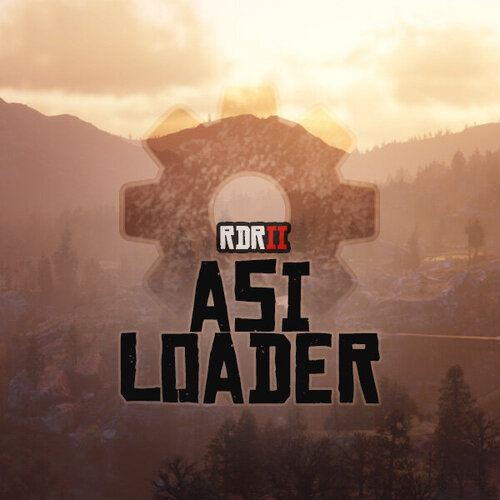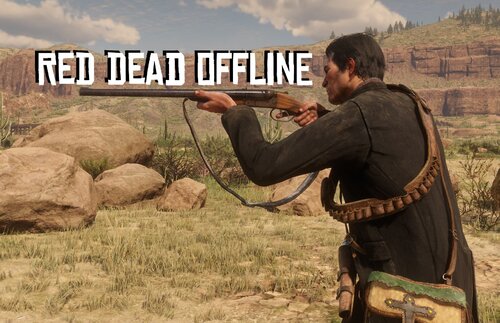Everything posted by Cyan
-
TieYourLasso
VirusTotal shows 1 (!) out of 30+ engines thinks it's malicious. It can be safely ignored as junk result.
- 60 comments
- 1 review
-
-

- 1
-
-
SpeechDB Export Not Working: HTTP ERROR 500
This should be fixed - let me know if this works for you now.
-
Where's the best place to download OpenIV?
It's a shame they seem to have disappeared. We have a link to an archive.org mirror on our sister site: https://www.lcpdfr.com/downloads/gta5mods/scripts/43441-openiv-archive-mirror/#fromCg-22
-
Lenny's Mod Loader RDR
Please keep on topic. Scripthook RDR2 is not needed for LML. Please discuss Scripthook RDR2 on our forums instead. The expiry date is 9th October this year. It hasn't expired. The server hosting it is down.
- 752 comments
- 6 reviews
-
RDR 2 Asi Loader
ASI loader doesn't need an update, but it's likely you will need to update Scripthook RDR2 or use the unofficial one. See the red banner on the homepage.
- 160 comments
- 5 reviews
-
Sc
Sorry, no discussion of pirated software here.
-
Lenny's Mod Loader RDR
- 752 comments
- 6 reviews
-
Lenny's Mod Loader RDR
- 752 comments
- 6 reviews
-
Lenny's Mod Loader RDR
That reply was to another poster. You shouldn't have a ModLoader folder inside your game directory. The contents of the ModLoader folder should be inside your game directory.
- 752 comments
- 6 reviews
-
Lenny's Mod Loader RDR
The error is displayed to you. Rockstar Launcher changes the folder permissions occasionally of the RDR/GTA V folder. You can change the folder permissions and add your user account. If this still doesn't work, you don't need the Mod Manager, LML will work just fine by placing mods manually into the lml folder.
- 752 comments
- 6 reviews
-
Lenny's Mod Loader RDR
- 752 comments
- 6 reviews
-
Lenny's Mod Loader RDR
I'm curious what response you would like? None of our team has any issues getting LML to work on the most recent version of the game. If you are having issues, you'll have to provide debug information, crash logs (you can find this in Event Viewer), and other information that you feel may be useful for the creator to look into your problem, as well as what you've tried to resolve the issue (like disabling AV which can sometimes interfere, making sure version.dll is present, etc).
- 752 comments
- 6 reviews
-
RAGE Plugin Hook
- 8 comments
- 1 review
-
CRASH: Bootstrapper entry point not found?!
Are you using the most up-to-date version of the game?
-
Red Dead Offline
- 464 comments
- 12 reviews
-
RDR First Response
- 132 comments
- 15 reviews
-
Should I assumed RDR2Mods is more active than Nexus in terms of updated mods?
Our intention with RDR2Mods.com is to be more developer and community focussed, we have resources dedicated to RDR2 modding which are both community contributed and also some knowledge based on our own discoveries during development of our home-grown mods (like LML, RDRFR, etc). We like to think we're a bit more open too, for example, downloaders do not need an account to download mods from RDR2Mods.com. We understand this has both its postives and negatives though. I'd personally recommend you check both, that way you don't miss anything 😄
-
Lenny's Simple Trainer
- 1,354 comments
- 25 reviews
-
i did everything right but rdr first response does not work help!!
Which version of the game are you running? Patterns are failing to resolve which would suggest you may be running an outdated (unsupported) copy?
-
Red Dead Freecam v1.4
- 13 comments
- 1 review
- RDR2 won't start with LML
-
WOLF
Try replacing version.dll in your game folder with the one here:
-
Translation Available?
Late reply - sorry, but at this time all of the strings are hard-coded. We will try and look at this in future when we get the chance, and it would be great to get translation help at that time.
-
Lenny's Mod Loader RDR
- 752 comments
- 6 reviews
-
RDR 2 Outfit Changer
Replace the version.dll file that comes with this mod with the one here and you won't crash: It works absolutely fine for me on the current game build.
- 581 comments
- 16 reviews





.thumb.png.cc32062f3cdcf019708021e78c886334.png)