Everything posted by AnymYo
-
Cineastic Euphoria Ragdoll Rework (C.E.R.R)
-
RDR2 Euphoria Modding Essentials
- 2,172 downloads
- Version 2.0.0
Updated 10/28/2024 This tutorial contains basic explanations, examples, a (mostly) translated version of physicstasks.ymt, a (mostly) translated version of weapons.ymt, templates for Euphoria messages and parameters, all messages as Notepad++ snippets and a mod template for LML! Everything you need to know to create your own Euphoria mod for RDR2 and GTA5! Simply download the .zip file, open it, and click on installation.pdf to get started! -
Cineastic Euphoria Ragdoll Rework (C.E.R.R)
@RusGameTactics No because its the same kind of mod. WERO and CERR aiming for different ragdoll styles but using the same files to configure the engine.
-
Ped Damage Overhaul
Yeah my fault, sorry! With the next update I will clarify that it only works with PDO without additional files. Sorry for the confusion!
- 1,265 comments
- 5 reviews
-
Cineastic Euphoria Ragdoll Rework (C.E.R.R)
@All My new update is finished. I will release it with a preview video (which im doing atm) and a detailed changelog official in a few days, but in case you want to play it early, its attached and ready to download. After some research I can say, that the weapons.ymt file is also a main file for the shot reactions. It contains many parameters to configure many ragdoll stuff (more than i thought). It also allows you to link up to 3 main euphoria behaviour tasks to a weapon with ammo, configure the force, fragimpulse, penetration, projectil force, force to each body part and so on. With this update, nothing changed in the physicstasks.ymt but its a complete euphoria related overhaul of the weapons.ymt (all non euphoria stuff is untouched). In this new Update (1.0.8) I took nearly to each playable weapon one by one and adjusted all euphoria related parameters by concept, weapon type, ammo type, shot impact and fire rate to make it fit to the existing physicstasks.ymt (LB, NB or HB) and also to prevent immersion breaking behaviours like spinning and so on. Each weapon is feel a way more unique now. All the settings are optimized to work with the euphoria configuration for the existing physicstasks.ymt. The use of the weapons.ymt is now a necessary main file of C.E.R.R. (In this early inofficial relase is only the NB file of the physicstasks.ymt. If you like to play with LB or HB, you can simply exchange the file with the one from 1.0.71) Also heres a short and uncut preview of the Schoflied revolver with HV ammo (sorry for the bad sound, I was watching Tombstone in the background :D). CERR 1.08.zip
-
Lenny's Mod Loader RDR
@Babak I dont know the link anymore but I still have the file in my Downloads folder... There you go. rdr2_1436_31_test_lml.zip
- 752 comments
- 6 reviews
-
Cineastic Euphoria Ragdoll Rework (C.E.R.R)
@Raphaco 1. -> At least in my case and some other confirmed cases, CERR is not affecting the performance. Sometimes Im experiencing FPS drops even when I dont use CERR. When I remember right, this might be caused by LML. You should always remember that mod support isnt official and can cause issues. 2. -> Its to 100% compatible to PDO. Please see the recommended config below. Let me give you a short explanation: PDO is a C++ script mod. This mod is using so called "natives" (game internal executable "statements") which are already in the vanilla game. These "natives" can be executed to trigger specific ingame results. Next to many other "natives", PDO is calling natives which are executing Euphoria ragdoll tasks from the Euphoria configuration file to force NPCs to the ground. CERR is a re written configuration file for the animation engine also known as the "Euphoria engine". It conatins a much more detailed and extended range of parameters to instruct the engine in specific ingame situations (shot reactions). All these parameters are already known by the engine, Rockstar Games decided (for what reason ever) to NOT use them in the vanilla version of RDR2. Sounds simple but this engine is incredible powerfull and complex and gives you a ton of options and possibilities to configure many ragdoll situation (hit from shotgun, hit from revolver, falling off a roof, how to behave when health is 0 and so on). PDO config for CERR Please use the latest version (the latest BETA or higher) of PDO. To get the full CERR experience combined with the great features from PDO, I strongly recomment to use the following configuration: 1. Go to the .ini 2. Search for "EuphoriaModInstalled" 3. Set it to 1. As you know, PDO is keeping NPCs on the ground (to simulate an injured on ground behaviour) when the health of the NPC crossed a certain threshold (this is called "dyningState"). EuphoriaModInstalled = 1 will prevent PDO from breaking the running euphoria sequence to force a NPC to the ground when the health of the NPC is under the dyingstate threshold. PDO will still keep the NPC on the ground, but only after the NPC went down by it self. Enjoy the mod!
-
Main and Legal Menu Skip
If you need to restart the game several times to test changes you did in files, this mod is pure gold! Thanks!
- 7 comments
- 3 reviews
-
Lenny's Mod Loader RDR
@LMS If I use Beta 10 with the alternative ScriptHookRDR2.dll (from Nexusmods), the game is going to close in the loading screen. When I use Beta 9 with the test files from discord "rdr2_1436_31_test_lml.zip" and the alternative ScriptHookRDR2.dll its working fine.
- 752 comments
- 6 reviews
-
Lenny's Mod Loader RDR
- 752 comments
- 6 reviews
-
Lenny's Mod Loader RDR
- 752 comments
- 6 reviews
-
-

- 1
-
-
Lenny's Mod Loader RDR
After todays update LML isn't working anymore and the game is getting closed instantly after I started it with the Rockstar Games Launcher. Can anyone else confirm that?
- 752 comments
- 6 reviews
-
Cineastic Euphoria Ragdoll Rework (C.E.R.R)
-
Cineastic Euphoria Ragdoll Rework (C.E.R.R)
@Entreped Its just the physicstasks.ymt. Just compare the HB and NB physicstasks.ymt with NP++ to see where the difference is. (NP++ has a compare function and can show you the differences of two files) You can also test it for your self, but you need to look really close and detailed to the result. The best way you see it, is when you spawn a non fleeing NPC and shoot it in the chest. There are also differences between a moving and a standing NPC. Also between armed and unarmed.
-
Cineastic Euphoria Ragdoll Rework (C.E.R.R)
@Entreped "NICHTS" is german and means "nothing" 😄 I added these new lines (NmArmShotTuningSet and so on) to the ammo section to link more euphoria behaviours to each ammo type. This way you see it now, wasnt existing before. The main euphoria parameters are from the "NmShotTuningSet", all other additional tuning sets can be linked with the new lines below. Means: If you put "SHOTGUN" to <NmShotTuningSet>, the game is executing all euphoria parameters from "shotgun" (which you find in the physicstasks.ymt -> <Item type="CTaskNMShot__Tunables"> -> <ParamSets> -> <sets> <Item key="0xB4868845">) if you shoot with that type of ammunition. The game is also executing all parameters from ARMSHOT if you shoot a NPC to the arm, or LEGSHOT if you shoot it in the leg and so on. You can find them all in the physicstasks.ymt. "NICHTS" doesnt exist in the physicstasks.ymt. So its executing only the SHOTGUN parameters... thats it 😄 There is one really weird thing. It seems like increasing the file size is affecting how the force works ingame. If you put spaces for example, the NPCs are reacting slightly different to bullets after each change. That makes it hard to controll. I could decrease the file size but that would be a ton of work because I need to merge everything to a base behaviour pool and just add the differences for each weapon and so on... I could create completely new Tasks for each weapon and ammo which wasnt in the vanilla game before. I already tested it successfully... The problem with it is, that the file size will be increased and the ingame result is randomly affected. It took me a long time to find the right size for all 3 versions (LB, NB and HB). For example, I could create a new Item in <sets> and I could call it "NICHTS". I could add whatever euphoria parameters to it. If I would start the game next time, the game would execute everything from "NICHTS" if you shoot a NPC in the head with that type of ammo. These euphoria Item links are not exclusive to ammo. Each weapon has such a section. For example, you could link the shotgun with the revolver behaviour. I already shared my new discovery with other mod creatores so you will see this feature later in other popular euphoria mods as well! Most of my comments are in german because I did them for my self and german is my main language. I hope that helped a bit 🙂
-
Cineastic Euphoria Ragdoll Rework (C.E.R.R)
@mads lokshall Its extreme unlikely that these issues have anything to do with physicstasks.ymt. The physicstasks.ymt is not able to affect these stuff... Its a file which is executing certain ragdoll configuration parameters for NaturalMotions Euphoria engine which is part of the Rage engine. Its only affecting the way NPCs behaving when you shoot them and also just for the time the NPC is in a ragdoll state... nothing more, nothing less... It has nothing to do with clothes, pre canned arm animations or anything else non ragdoll stuff...What I see on the screenshot is something the physicstasks.ymt cant produce... So unfortunately there is nothing I could fix 😕
-
Mod Idea/Request (lawman on horses behaviour) DONE! -> PDO
@HughJanus You got my detailed result via PM. Short version: Test successful, works to 100%, its awesome, KING! Thank you very very much!
-
Mod Idea/Request (lawman on horses behaviour) DONE! -> PDO
Here is an example video: https://streamable.com/3fohhi
-
Mod Idea/Request (lawman on horses behaviour) DONE! -> PDO
Unfortunalely Im not that familiar with the game files in a way to edit internal game mechanics (except for euphoria stuff and a little bit of the weapons stuff). Maybe a more skilled/talented user could do this easily in no time (I know that there are some extreme pro`s outhere 😄 ) My suggestion: A mod which lets lawman on horses behave like they did in RDR1 when chasing you. In detail: No more horse drive by when you are in combat AND on the ground. If they can see you (your position is known and you are in active combat and you are NOT on your horse) AND coming to shoot you down, they get off the horse at a distance of about 20 - 30 meters (away from your position) and going to cover. If they dont know your position, or currently seeking you, they should behave like in vanilla. Reason: Often they are coming real close with their horses while in active combat and it seems like they absolutely dont give a sh*t about getting shot. Really unauthentic... Also shooting lawman on horses is pretty boring imho. Yes, its cool to shoot the lawman off their horses in an active riding sequence when they chasing you but its simply unauthentic that every human NPC is running away from the shootout instead of lawmen on horses. Its just a small detail but such a mod would be really awesome! Thanks 🙂
-
Cineastic Euphoria Ragdoll Rework (C.E.R.R)
-
Cineastic Euphoria Ragdoll Rework (C.E.R.R)
-
Cineastic Euphoria Ragdoll Rework (C.E.R.R)
@ChristianW. Go to FinalShotImpulseClampMax and set it to a low value (about 1.00 - 20.00). @k1ng.j3w Unfortunately the engine and the file is really complex. I managed to dehash a really big part of the file to make it readable. But even if you can read all members, its still really hard to figure out all parameter assignments to ingame cases. There are tons of documents from NaturalMotion (the devs of the Euphoria Engine) at Rockstar Games which are (surprise!) not accessible for me... There are tons of documents from NaturalMotion (the devs of the Euphoria Engine) at Rockstar Games which are (surprise!) not accessable for me 😂 Thats why its really hard to fix even small issues like that one. But be sure, if I will know how to, I will change this 🙂
-
Cineastic Euphoria Ragdoll Rework (C.E.R.R)
-
Cineastic Euphoria Ragdoll Rework (C.E.R.R)
@ChristianW.In 1.06, the force is more damped. You should notice this. You can reduce the force more by open the physicstasks.ymt file and look for the members in <Impulses>. Especially look for "MaxDamageTakenImpulseMult" and "MinDamageTakenImpulseMult". This is scaling certain impulses globally. You can also adjust the four members above (MaxArmourImpulseMult, MinArmourImpulseMult, MaxHealthImpulseMult, MinHealthImpulseMult) to change the impulse/force more precise. You should be aware, that these changes can just reduce/increase the bullet force. Behaviours like snapping, bending or any other reactions which the NPC is performing while beeing shot are not to 100% depending on forces.
-
Cineastic Euphoria Ragdoll Rework (C.E.R.R)
Anouncment After 2+ Months of work, I decided to release C.E.R.R V1.0.52 Today. I added a lot of of new parameters and did a lot of adjusting and tuning. The goal of 1.0.52 is to make NPCs more stable but still reactive to bullets. Also the stumbling have to look painfull and weak to keep the classic western shootout feeling. Also it was really important to me to keep the ragdolls diversified to prevent repeating situations. And the most important thing to me was to make shootouts more satisfying, the same way you know from older Rockstar Games titles. This is the reason, why I added two versions to v1.0.52. The "Main" version is a bit "stiffer" compared to 1.0.51 (of cause not that stiff like RDR2 vanilla). The "Soft" version contains everything from the "Main" version but some parameters are tweaked in a way to get closer to 1.0.51 related to the stiffness. That is resulting in slightly less stable and more ragdoll like NPCs... Unfortunately it was not possible to provide an "Alternate Headshot" version because that would have messed up the whole configuration and destroy the end result... But the changes in 1.0.52 are affecting as good as everything, headshots included. They are less dramatic now and fit more to the whole experience. I really hope you like the new Update! Have fun!




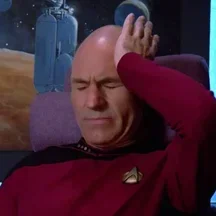




.thumb.png.c2d473bfbddd5f01c361323c0ed93dc4.png)