Everything posted by AnymYo
-
Cineastic Euphoria Ragdoll Rework (C.E.R.R)
-
Cineastic Euphoria Ragdoll Rework (C.E.R.R)
I finished the physicstaks.ymt file for C.E.R.R 2.0. A detailed changelog will be published with the official release. I havent started yet to tune each weapon and ammo for this version. So the first release wont include any weapon changes. This preview shows you the new amount of variety in balancing and falling. This is one of the main features in C.E.R.R 2.0. This version was created with the vanilla weapons.ymt file. Please make sure that you use the vanilla weapons.ymt file, otherwise it's not guaranteed that all reactions work properly. CERR 2.0.zip
-
Improvements in Blood
Is it possible to add the blood textures on clothes (which are occuring when you hit a NPC critical and the bleeding starts) by default? I think the normal (non critical) bullet wounds are pretty clean. Would be nice to have these blood soak and blood textures on the cloth also with normal hits by default!
-
Cineastic Euphoria Ragdoll Rework (C.E.R.R)
Thanks! Im working on it at the moment but the fine tuning is pretty time consuming. I also found a solution for compatibility issues when other mods also using "weapons.ymt" and think about releasing a "flying when get hit by horse"-fixed C.E.R.R 1.08 version because C.E.R.R 2.0 will feel a bit differend compared to 1.08 and at the end, its a matter of taste.
-
No Deadeye Highlight
I always wondered why some of these areas got highlighted because I found some sections in the game files to create unique ragdoll behaviors for these areas, but these sections are disabled and unused. Seems like that the whole feature doesnt made it in the final game...
-
Cineastic Euphoria Ragdoll Rework (C.E.R.R)
CERR 2.0 BETA preview. Changes might come. (!!!! Play with vanilla weapons.ymt !!!!) -Quicker motion sequences (longer stumbling appears less often) -Tuned to be less repetetive when it comes to stable stumbling. -There is also a good chance that NPCs can just fall down. - Reworked arm and leg shots - RDR1 style backshots - Reworked headshots - Reworked shotgun and repeater/rifle reactions - New explosion reactions - New melee/knockout reactions - No more flying NPCs when you hit them with your horse - and much more DO NOT PLAY THIS WITH 1.08 WEAPONS.YMT FILE. Make sure you restore the VANILLA weapons.ymt file (use the original one from RDOFF) before you play with C.E.R.R 2.0 Beta. Different weapon and ammo reactions are not supported yet. This is the reason why its a BETA version. I might release this in a few days official. CERR 2.0 BETA.zip
-
Missing LML game folder
Extract it by using OpenIV.
-
Missing LML game folder
Use OpenIV to browse and extract the game files like pedhealth.meta. This was just an example. In case you want to extract game files, be aware that OpenIV inst supporting RDR2 to 100% yet. There are many "hashed" files which are unreadable (starting with 0x"HASH"). Just create all these folders by hand. Make sure that the path-structure is the same like in the game files in case you want to start modding. Just to make sure, what do you exactly want to do?
-
Missing LML game folder
Go to "..\Red Dead Redemption 2\lml" and create a folder called "replace". Thats it. This folder is causing lml to load a specific file instead of the original one. You just need to create the path-folder structure inside the "replace" folder. Example: You want to load your own edited "pedhealth.meta" file. This file is in: "update/common/data/pedhealth.meta" If you want to use the "replace" folder, your folder structure has to be like this: "..\Red Dead Redemption 2\lml\replace\update\common\data" In the" data" folder, you need to place your own version of "pedhealth.meta" file. If you now start RDR2, lml is loading your "pedhealth.meta" from the "replace" folder instead of the original one.
-
decrypt / dehash Item names? ie. 0x82DCEEA0
@alfabravozapa This is related to OpenIV and the fact, that the most plain text names are unknown, so OpenIV shows the file as a hash. What exactly are you looking for?
-
Cineastic Euphoria Ragdoll Rework (C.E.R.R)
-
Cineastic Euphoria Ragdoll Rework (C.E.R.R)
Sounds strange because the weapons.ymt file which is in the "red_dead_offline" folder from C.E.R.R is the one from RDOFF but with some values tweaked for C.E.R.R (different weapon forces and ragdoll tasks linked). What you describe sounds like the result of a broken weapons.ymt file. Try to re download C.E.R.R and copy the red_dead_offline folder from C.E.R.R over the original (no worries, there is a backup of the original weapons.ymt file in the red_dead_offline folder from C.E.R.R). Do you use other mods as well which are using stuff from RDOFF or the weapons.ymt?
-
Cineastic Euphoria Ragdoll Rework (C.E.R.R)
Would you give me a list of dlc weapons (to make sure) and I will go into it and will do my best if possible 🙂
-
LML Function Request to reload/reboot the game on the fly
@LMS I saw that the "Rampage Trainer" allows you to reload the current game per button push (like you are in story mode and go back to the main menue and press "story mode" again). According to vfs.log, this causes the game to reload certain files/mods. This is super usefull if you working on files and want to test the result ingame. You can do a change in the file while the game is running in the background and if you want to see the result ingame, you just press the reload button and after a few seconds of loading screen, the game is using the updated file. Really time saving. Unfortunately, there are some files which will be reloaded each time, others not (just at the first game boot but AFTER you choose "story mode" in the main menue). Is it possible to implement a LML function which gives you the option to reload the game including ALL mods like a initial reboot per button push? Thanks!
-
Cineastic Euphoria Ragdoll Rework (C.E.R.R)
This is a strange bug I have everytime when I enter the saloon to fast and kill a sitting ped. To me, this happens everytime, no matter which mod I use. The first ped plays a precaned animation, the rest works properly.
-
Cineastic Euphoria Ragdoll Rework (C.E.R.R)
Just wanted to let you know that Im working on an update (maybe that last). I added multiple states of stiffness and stability to give a ragdolled NPC the option to fall down stundy, or stumble in the death sequence (CERR 1.08 felt a bit repetive cause the most NPCs started to stumble after you killed them). Also I took advantage of my research (which I shared previously with other mod creaters) by creating a bunch of completely new custom behavior sets for certain weapons and ammo (for weapons and reactions which felt unfinished to me). Here is a quick demonstration of the semi auto shotgun: https://streamable.com/s72lut
-
Cineastic Euphoria Ragdoll Rework (C.E.R.R)
Looks like an animation to me. There is no euphoria message which could cause a pose like that. Does it look every time the same?
-
RDR2 Euphoria Modding Essentials
Sorry, Im really busy at the moment. If I have time, Im working on the last C.E.R.R update which is making NPCs stable and has Improved falling reactions (after you shot an enemy). Go to the "behaviours.xml" file. All parameters there have a little description. Just use "configureBalance" with 50 seconds of balancing time and 100 steps in combination with stayUpright (try velocityBased), a low bullet force and also put staggerFall with startparameter "false" to the desired weapon task. This will keep enemys on their feet while you shoot them.
-
RDR2 Euphoria Modding Essentials
In theory, you can simply copy over all messages with their parameters in the equal task (Normal(GTA5) to Normal(RDR2), Base(GTA5) to Base(RDR2)). But there are many non-message parameters which have a different configuration in RDR2 than in GTA5. Also there are non-message parameters in RDR2 which are not in GTA5, these could affect the result. You need keep 2 additional things in mind. First, the start parameter from GTA5 is different. The start parameter from GTA5 wont work with RDR2, so you need to replace it with the start parameter from RDR2. Second, If you want to create something with it, you should ask the creator for permission (just want to mention it after I told you that you can copy/paste it in theory 😛 ) If you want to keep NPCs longer on the feet, you have several options to do that: - increase the value from "MinimumShotReactionTimeAIMS" to keep NPCs longer in the euphoria sequence. - Add the "Bouyancy" Message with start parameter "true" to the desired task. - Add the "stayUpright" Message with a precise configuration (you will find out with the help of behaviours.xml and while testing it ingame). - Avoid messages which are causing the NPC to fall (staggerfall, upperbodyflinch, a too high bullet push, and so on). - Keep in mind that several tasks are connected to each other (like "revolver -> setFallingReactionInjured -> fatallyInjured") and will carry over messages also. So even if you take your "revolver" task clean from messages which are causing the NPC to fall, keep in mind that the game will also execute all messages from "setFallingReactionInjured" and (if the NPC health is 0) "fatallyInjured". If there is "staggerfall" or "configureBalance" with a limited amount of steps or balancing time in "setFallingReactionInjured", the NPC will still fall after you shoot it with a revolver (because the order of the rasks is "revolver" -> "setFallingReactionInjured" -> "fatallyInjured" )... Just add the message "staggerFall" and set the start-parameter to "false" to deactivate it for a certain task to prevent the game from executing the message. I hope that helps a little bit 🙂
-
Cineastic Euphoria Ragdoll Rework (C.E.R.R)
@ChristianW. I also see that you can duel the NPC. Can you reproduce that without using the duel mod as well?
-
Cineastic Euphoria Ragdoll Rework (C.E.R.R)
@ChristianW. Thanks! The problem in this case is, that nothing in the physicstasks.ymt file could affect something like this. Its only the configuration for the physics based ragdoll behaviour which will only be executed after the game sets the NPC to ragdoll. The game knows two states for NPCs. Animated/scripted and ragdoll/euphoria. Physicstasks.ymt is managing only euphoria stuff. There isnt any option to configure a non physical/ragdoll function in the physicstasks.ymt. What I see in the video, is not caused by the physics engine (the NPC is not in ragdoll but in a animated/scripted state). This more looks like an ingame AI event task which is not working properly. Please try to reproduce that issue without using PDO and without using CERR.
-
Lenny's Simple Trainer
- 1,354 comments
- 25 reviews
-
Lenny's Simple Trainer
@LMS Hi! I have a little problem/request. I reinstalled my PC and now I'm making RDR2 ready for mods. My default RDR2 setup to create mods includes: - Scripthook AB - LML (for CERR) - RDOFF (for weapons and online stuff) - Neightive Trainer by ShawnPR1 (its really comfortable with its .ini file) To use RDOFF properly, I need to install Lenny's Simple Trainer (for online outfits and stuff). The Neightive Trainer is not working properly with LST. All stuff which is not working, works fine in LST, when I use both trainers the same time. When I remove LST, the Neightive Trainer works fine. Its like LST is dominant when I use both tools at the same time. Dont get me wrong, LST is really good but just not for the things I need do. The Neightive Trainer has a .ini file with a ton of options to configure. I dont need to set all this up manually, every time I started the game. With the Neightive Trainer, I dont need to touch any key after I'm in-game. I have "no reload", "never wanted" and so on activated by default. That saves a bit of time and annoying repetitive work when you need to restart the game after every single change you did in a .ymt file. Is there any option to just use the files which are required to use RDOFF properly without the trainer (LST)? That would be super helpful! Thanks!
- 1,354 comments
- 25 reviews
-
Cineastic Euphoria Ragdoll Rework (C.E.R.R)
-
Cineastic Euphoria Ragdoll Rework (C.E.R.R)




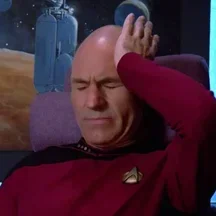


.thumb.webp.d2447f0e5aa6a803b09a7dc8955144bf.webp)



