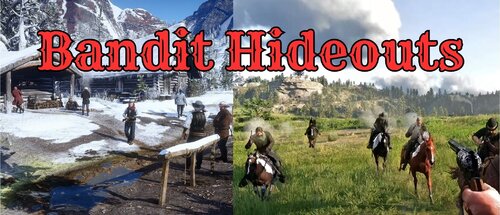-
Cineastic Euphoria Ragdoll Rework (C.E.R.R)
-
Ped Damage Overhaul
You are the man! This is a must have mod! Thank you! This was last updated in 2023 for some reason. I'm not sure we'll get an update guys. 😞
- 1,267 comments
- 5 reviews
-
Cineastic Euphoria Ragdoll Rework (C.E.R.R)
Does this mean you're still working on this? Would love to see: "Updated On: Jan 1st, 2025." Not: "December 5, 2023"😉
-
Cineastic Euphoria Ragdoll Rework (C.E.R.R)
So much better than stock! So much better than WERO. CERR feels much more natural and fluid. WERO feels more arcade/action movie. I just read you're updating soon? IS this true? I can't wait!
-
Bandit Hideouts
Hey there! I can't turn off bandit hideout icons on the map even when turning these off in the ini. Also bandits keep attacking during missions. I use PDO and CERR latest. I found the gunman from the bartender, but when I command a gunman to mount up there is no horse for him to mount. Spawned in a 2nd gunman and he had a horse to mount. They kept ripping each other off the horse when telling one or the other to mount up.. Haha Okay now Charles* just died on a hunting mission for bison because of the bandits. Now the game is stuck in a loop. It says DEAD and when I try to "Retry Checkpoint" or "Restart Mission" it pretends to load, but comes back to the DEAD screen. Upon trying to spawn a gunman from "custom list", the game froze up and gave the error provided below. Please check my ini file with the changes made. I waited for windows to "wait for program to respond", and eventually the game responded, but the gunman hire option from the bartender is now missing. The hideout icons are still on the map, but no one is there. I've also attached some logs and a screenshot. Asi loader log shows bandit hideout loaded when just placing in root folder, but when opening console with F10 (PDO uses F9) it says it can't find scripts folder with mod files. I then added a scripts folder and put the mod files in, hit insert to refresh and that message goes away, and I have to restart the game for hideout icons to show up. Even though I've disabled them, and the ^errors described^ are present. The asi log shows nothing related to Bandit Hideouts when put in the scripts folder. Thanks again! I don't use nexus mods. This site seems more professional, and better organized. Especially being able to use LML. Thank YOU! Please let me know if anything else is needed from you to diagnose the issues. ScriptHookRDR2.log ScriptHookRDRDotNet.log asiloader.log Bandit_Hideouts.ini
-
MrHindsight started following Cineastic Euphoria Ragdoll Rework (C.E.R.R) , Bandit Hideouts , Fast Split Point Crafting and 2 others
-
Fast Split Point Crafting
Hey there! Above it says to put files into main game directory where the exe is. Then right below that it says put into a scripts folder. Which one is it? I already have the asi loader, native trainer and script hook and some other ini's in the main directory no scripts folder. Am I doing this wrong? Do you need a scripts folder as your instructions suggest or just into the main directory? Thank you!!
-
Cineastic Euphoria Ragdoll Rework (C.E.R.R)
Hey there! I'm getting a "duplicate" error in the mod manager log: 2023-12-09 15:01:08.4090|WARN|????????????????????????????????????????|Duplicated resource for path cerr/physicstasks.xml in A.R.E.P for RDR2 with same type: only using first 2023-12-09 15:01:08.4090|WARN|????????????????????????????????????????|Use allowDuplicate="true" to load all Thank you!
-
Ped Damage Overhaul
Sorry for triple posting lol, but I needed to add a clearer screenshot since it won't let me add to other post. edit just opens up a new tab...
- 1,267 comments
- 5 reviews
-
Ped Damage Overhaul
Hey there! I got the ini file to work in game by manually moving the ini and asi into the root folder. But when opening the modmanager.lof file it says "Failed to find replacement file peddamageinfo.meta". Please see screenshots and let me know if any other info is needed. Maybe someone can help me out. Thank you!
- 1,267 comments
- 5 reviews
-
Ped Damage Overhaul
I also have the ".ini file not found" message when pressing F9. I was able to turn on effects with F2, F7, F8, but pressing F9 gives the "ini not found message. I used lml to download and install. I went into the folders and FOUND the ini file, maybe lml put it in the wrong spot, or some "link to file" dependency is missing? The ini is not in the rdr directory, I added myself, but it still says "ini file not found" when enabling with F9. The only other mod I'm using is CERR. I also tried using better blood effects, but that caused a loading loop. I disabled for now enhanced blood for now. Thank you in advance!
- 1,267 comments
- 5 reviews