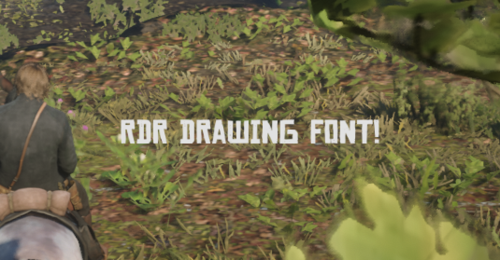A useless tool for Developers who want to draw text with changing fonts, justification, and wrap for their mods
/* Instructions to apply for your mods for Beginner */
1. Determine your Visual Studio Toolset Version (Project -> Properties -> Platform Toolset)
2. Place the library (MeongDraw.v14x based on your platform toolset and the header (Meong.h) somewhere in your mod's folder
3. Open a source file, prefer precompiled header source (usually pch.cpp)
4. Write on top of your selected source file and write "#pragma comment(lib, "path_to_where_you_put_the_lib")"
5. Include Meong.h somewhere in your source file or a precompiled-header (this one's the .h/.hpp file)
6. In your ScriptMain (the function you registered when calling scriptRegister), put meong::initialize(); OR meong::mulai_atau_saya_culik(); before calling main(), you can use either one it doesn't matter
7. Now you can just call meong::set_text_justification or meong::set_text_font or meong::set_text_wrap before drawing your Text.
/* FAQ */
Q: Help, I use v140 and i don't have the file for it
A: Unfortunately, you'll gonna need to look at Optimization (Project -> C++ -> Optimization -> Optimization -> Disabled (/Od)
Q: The answer above still doesn't work
A: Then you'll need to get a newer Visual Studio version
Miyu, 2k19, Keep calm and keep loving memek & kontol gede