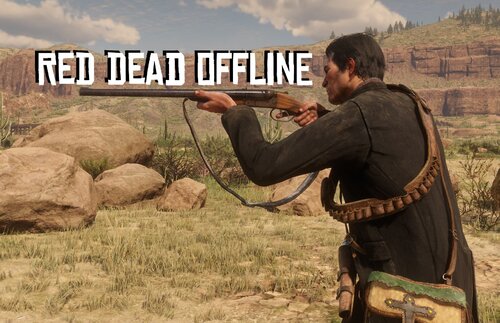-
RDR First Response
So, this mod just stopped working after the 1.0.1491.18 update. I've tried uninstalling and reinstalling the mod, made sure all script loaders were updated, and validated game files via Steam. Rage Plugin Hook loads fine. But RDRFR does not load at all.
- 132 comments
- 15 reviews
-
idonthaveaname changed their profile photo
-
Just Black Clothing
-
Red Dead Offline
Mod needs an update. WhyEm does too. Neither work with LML. Neither will load. Crazy how the modder listed "Update the game" as a requirement for the mod to work, but neglects to update the mod itself.
- 471 comments
- 13 reviews
-
Lenny's Mod Loader RDR
Yeah same. My little experiment only got, maybe 70% of my mods working. I had to downgrade to 1436.31 to get everything working as it should. That's wild. But they love to emphasize how their mods will ONLY work with the latest update smh... crazy lol
- 763 comments
- 6 reviews
-
Lenny's Mod Loader RDR
For all those with issues getting their mods to load... I'm working on an alternative for a selection of mods I've chosen for my gameplay. If it works, I'll post an update and start taking requests for your particular choice of mods.
- 763 comments
- 6 reviews
-
Lenny's Mod Loader RDR
Yeah so... back again, once again. That little brief fix I had working, stopped working. Seriously, Cyan, don't doubt the validity of your users encountering issues with LML. It REALLY does not work. ASI loaders are included in the correct places. LML version is current on all fronts. Scripthooks are installed. Everything is as it should be. Your mod does not work as it should. It's bugged somewhere. None of the mods placed in the lml folder are showing up in game. The LML files are, itself, causing game stuttering and controller disconnects. This is verifiable. When I installed LML, my controller disconnected from the game constantly. When I uninstalled LML, I had no stuttering, lagging, or disconnects. Just fix your mod and be done with it.
- 763 comments
- 6 reviews
-
Lenny's Mod Loader RDR
Also, I used the asi loader version 2.1. The LML version 10. And the "vfs.asi" version 8. I kept the "lml" folder in my directory. And every mod that's in that folder, I copied those files into the RampageFiles folder.
- 763 comments
- 6 reviews
-
Lenny's Mod Loader RDR
- 763 comments
- 6 reviews
-
Lenny's Mod Loader RDR
Nah, nothing else after the copy/paste... it all shows up as if LML was actually working. Suddenly Arthur was wearing clothes again. Just drop all those LML .y files into the stream folder and it'll show up.
- 763 comments
- 6 reviews
-
Lenny's Mod Loader RDR
UPDATE: Found a work-around. It's tedious. But somehow I got into the game. 1. Get the Rampage Trainer from Nexus. 2. Create a "stream" folder within the RampageFiles folder. 3. Copy/Paste all of the .ytd .ymd .ydd files from your individual LML Mods folders into the "stream" folder. You don't need to create individual folders for all of those files. You'll just have a very long list.
- 763 comments
- 6 reviews
-
Convert LML Mods to .ini or .asi
The fact that LML is buggy and requires constant file adjustments is exhausting. Do I need this version or that version? Does this mod conflict with this other mod? Just create a universal .ini or .asi file for your LML mods and be done with it.
-
idonthaveaname started following Lenny's Mod Loader RDR
-
Lenny's Mod Loader RDR
Same. Just patch/fix the damn thing. It was working fine before, now my game crashes to desktop after the loading screen.
- 763 comments
- 6 reviews
-
-

- 1
-