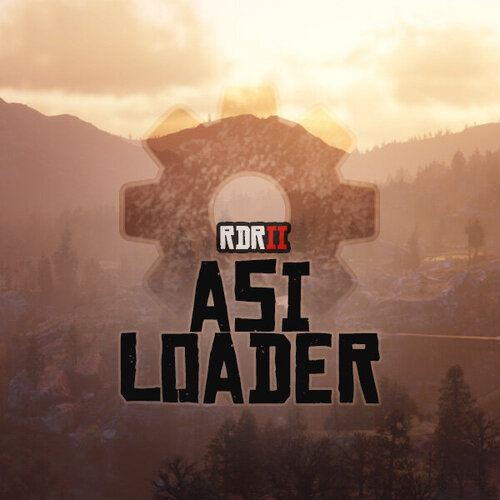-
RDR 2 Asi Loader
Yeah, it seems the game does start but silently dies (even Rockstar Launcher doesn't). Anyways, as I said in my previous Edit, I think I'm going to give up because I'm having continuos headaches with this DLSS swapper and the Rockstar Launcher: EDIT: ok, more info: the issue only happens when I run the batch file as Administrator (which I must because Rockstar Launcher always disable write permissions to RDR2 folder). If I run it not as Administrator (and previously I have enabled write permissions to the folder), the issue does not happen, It swapps the DLSS files, and the game starts. Oh Jesus, I think I'm going to surrender with this swapping tool and the Rockstar Launcher. Anyway, nevermind, this is not a issue with your version.dll file, which still works. But I still can't understand why version.dll effects this swapping operation when running the batch file as Administrator. EDIT: after all, It seems is not the swapping operation what conflicts. If I only put in the batch file: start "" "C:\Games\RDR2\RDR2.exe" ...It doesn't start neither. So... I created a shortcut to RDR2.exe and pointed the batch file to that shortcut, and now It starts, swapps the DLSS files, and with version.dll installed. Finally. I'm sorry for all this useless posts. If an administrator can delete them... Anyway, many thanks LMS, your first answer helped me to find out what was causing the conflict.
- 160 comments
- 5 reviews
-
RDR 2 Asi Loader
Ok, I figured out what is happening but I can't understand why this happens. What is causing conflict is precisely a batch file tool that I made myself to use any DLSS version in RDR2 (as I guess you already know, the Rockstar Launcher overwrites the new nvngx_dlss.dll with the default one). The batch file fools the Launcher and swapps the new DLSS dll and the default DLSS dll before and after starting the Launcher. But when version.dll is installed (and this is what I don't understand why), the game does not start. If I only put the new DLSS dll in game folder, then it starts (but then the Launcher overwrites It, obviously), but if there are two DLSS .dlls and the batch file does the swapping operation, it doesn't start. Do you know why this happens? I never could imagine that this swapping operation was being the cause, because is not a 'mod'. (You can find my swapping batch file if you google "DLSS swapper rdr2) EDIT: ok, more info: the issue only happens when I run the batch file as Administrator (which I must because Rockstar Launcher always disable write permissions to RDR2 folder). If I run it not as Administrator (and previously I have enabled write permissions to the folder), the issue does not happen, It swapps the DLSS files, and the game starts. Oh Jesus, I think I'm going to surrender with this swapping tool and the Rockstar Launcher. Anyway, nevermind, this is not a issue with your version.dll file, which still works. But I still can't understand why version.dll effects this swapping operation when running It as Administrator.
- 160 comments
- 5 reviews
-
RDR 2 Asi Loader
It is version 1491.16. It is an update that was released ten days ago, on 2022/09/06. I don't know if versión.dll worked fine in previous game version. I'm not sure if it's a version.dll problem, but I think so, because with the version.dll installed the game doesn't even start. If you delete the version.dll, it starts without problems. But maybe yeah, maybe it's a mod issue in combination with version.dll. I'm going to test it with others mods uninstalled.
- 160 comments
- 5 reviews
-
RDR 2 Asi Loader
Hi LMS, First of all, many thanks for this tool and the others. Any plans to update version.dll? The last game version doesn't even start with version.dll in game folder, and there are many mods that depend on this asi loader.
- 160 comments
- 5 reviews
Aidor
Members
-
Joined
-
Last visited