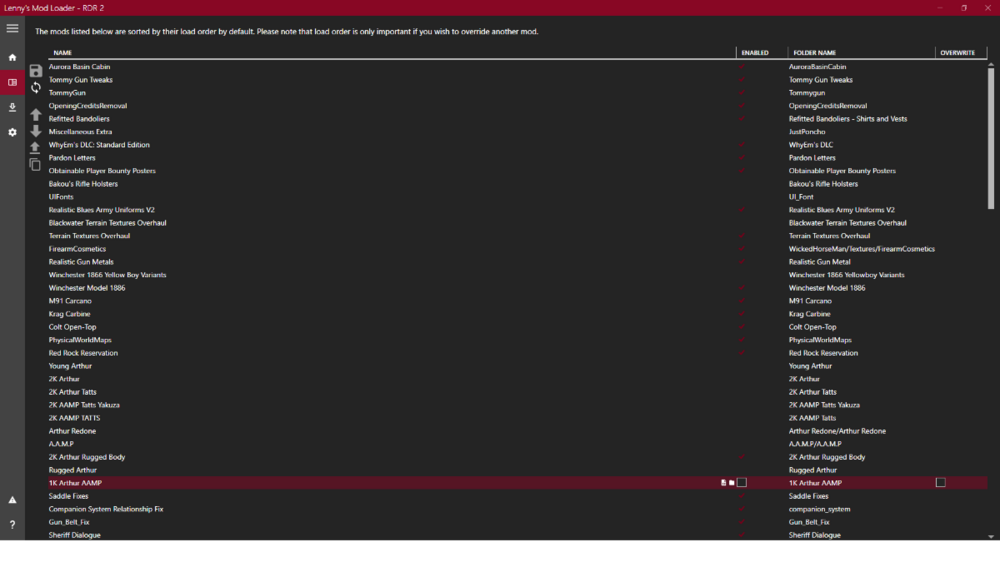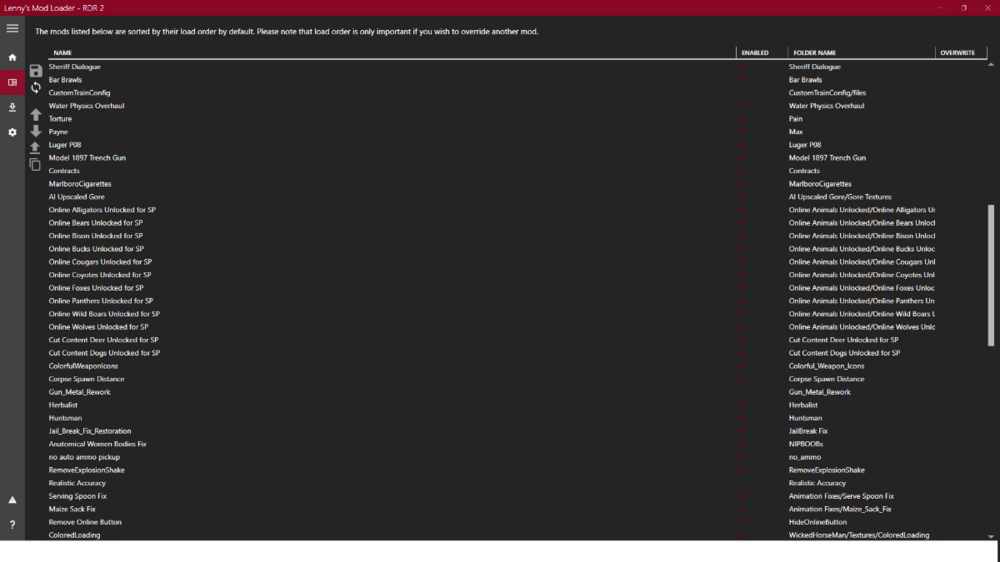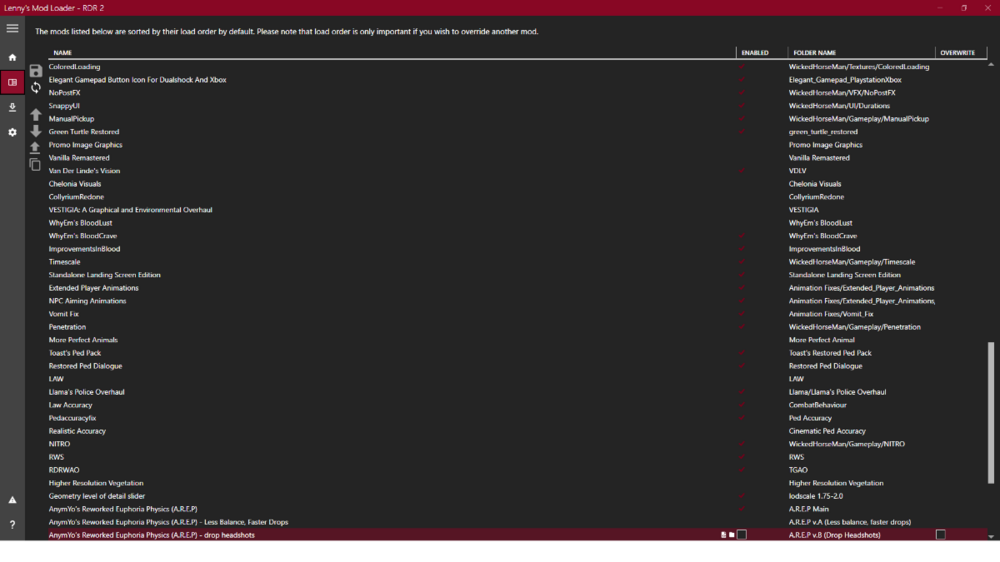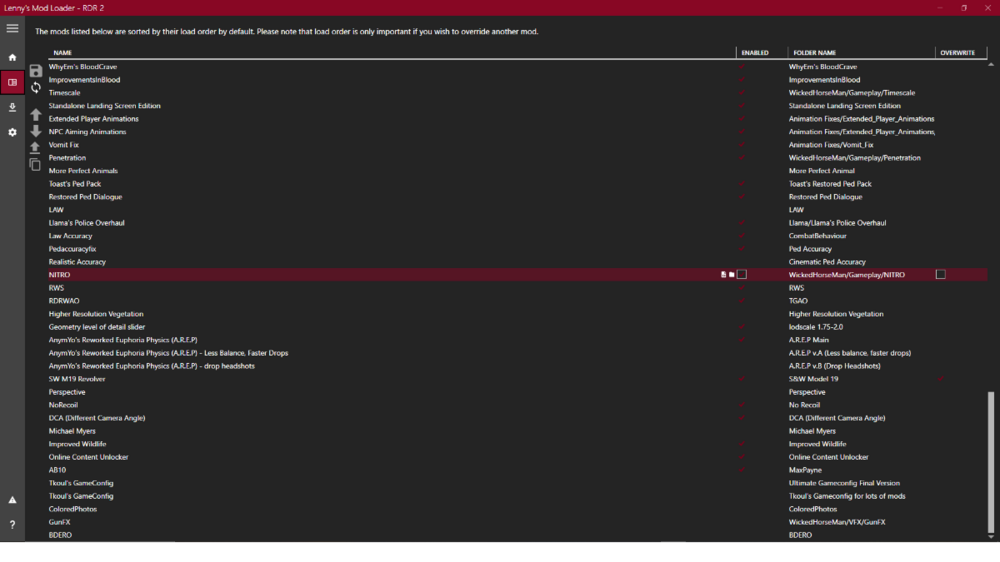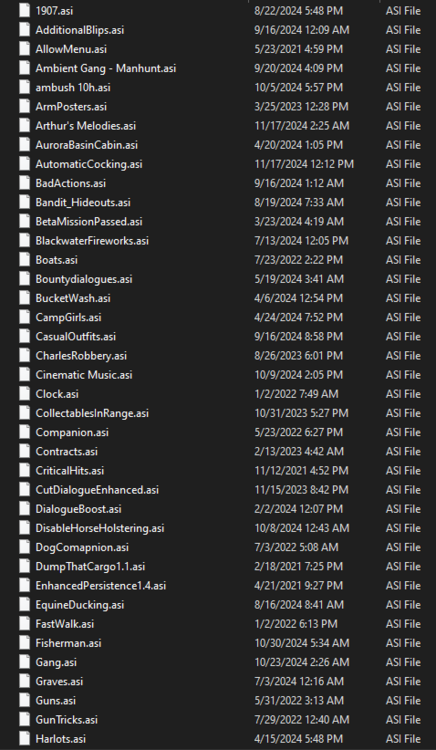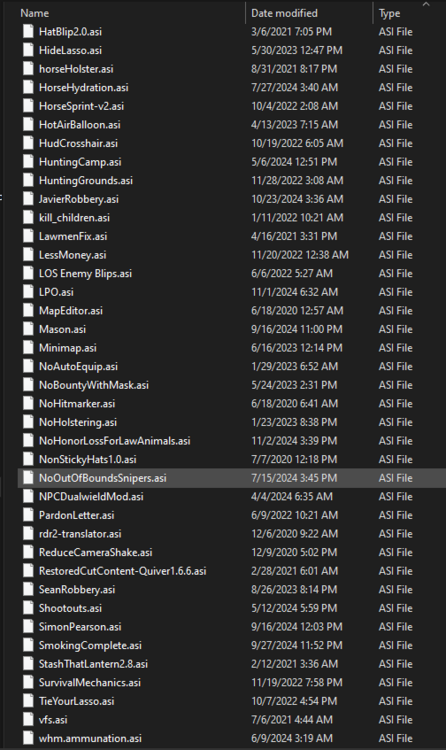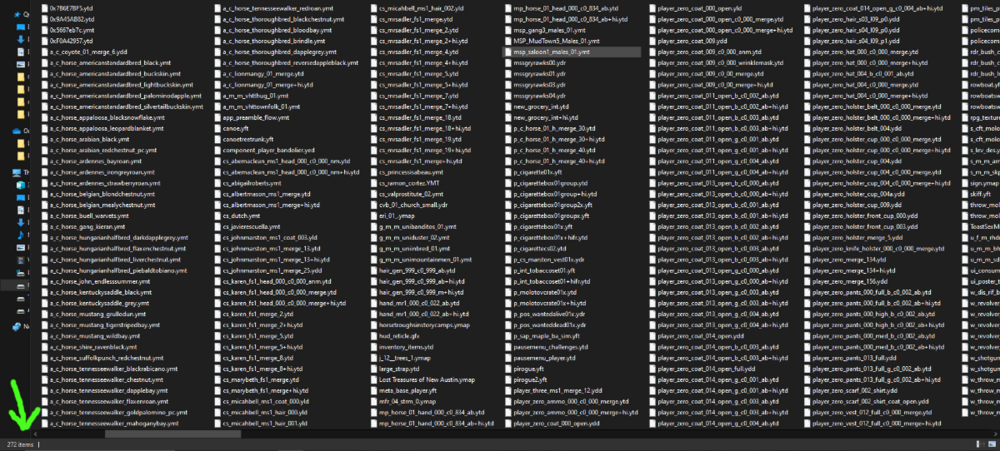-
NemesisX started following vincemeister55
-
rollbrok started following vincemeister55
-
zarthezHD started following vincemeister55
-
porcupineorwhatever started following vincemeister55
- HUGE Problem With Modding RDR2 That No One Is Talking About
-
HUGE Problem With Modding RDR2 That No One Is Talking About
You cant call it nonsense when in fact there are a lot of users who reported that its been happening in their game, too. Saying that you havent experienced the issue, how about you provide a list of all the mods you have installed when doing your test? Perhaps somebody will try and replicate your mod setup. I for one wouldnt test it, for I already have a working setup. But maybe somebody with the issue still, will replicate.
- 753 replies
-
- ambience
- discussion
- issues
- npc
-
+3 more
Tagged with:
-
HUGE Problem With Modding RDR2 That No One Is Talking About
All I can say is install every texture mods that you can find on Nexus. Firearm Cosmetics mod is infamously known to cause the despawning issue. Make sure to install that. Also those upscaled texture series, install all of that. To further test it, install these mods in the stream folder if it uses the File Replacement method, otherwise install as it is. Install WhyEm DLC and equip as many WhyEm DLC items as you can. Dont install Railroad Engineer mod. Play the game and find the trains manually. Dont rely on blips. Dont just do your test for 5 minutes. Make it 20mins tops. And dont stay on one place to test. Roam around so everything in the game world is loaded. That's all really I could suggest. INSTALL EVERY TEXTURE MODS. Yeah, a couple of my texture mods are edited. Using the original textures causes the despawning issue. It took a lot of time in testing to finally have a working setup.
- 753 replies
-
- ambience
- discussion
- issues
- npc
-
+3 more
Tagged with:
-
HUGE Problem With Modding RDR2 That No One Is Talking About
Dude, if that's the case then good for you. You're probably the luckiest RDR2 PC gamer out there when it comes to using mods. lol As for your question about making trains despawn, I cannot give you a concrete answer. It just happens if you are using different combination of mods. Its already been proven. You're the first person I know who uses those mods and still has no issues. So if I were you, I wont bother trying to replicate the problem. But if you still insists, perhaps you could download every possible texture mods available out there, then install it via the stream folder. Because as far as we know, texture mods are the main culprit on the despawning issue.
- 753 replies
-
- ambience
- discussion
- issues
- npc
-
+3 more
Tagged with:
-
HUGE Problem With Modding RDR2 That No One Is Talking About
I finally have a working mod setup now. I am finally playing the game. Currently in Chapter 3 already. For reference, here is my complete set of mods. My LML-enabled mods, my ASI mods, and the 272 mod items in my STREAM folder. And for additional info, I'm playing on 1080p, with a 5800X3D CPU, 6700xt GPU, and 32GB RAM. Some say you'll have more leeway on 1080p. I cannot confirm nor deny, as I only have a 1080p monitor and havent tested on 1440p or 4K. But it is fully working on my end. Hope this helps in any way, shape, or form. This is probably my last stop at trying to find a fix for the modding issues about the game. I will play and hopefully finish a playthrough for the first time.
- 753 replies
-
- ambience
- discussion
- issues
- npc
-
+3 more
Tagged with:
-
HUGE Problem With Modding RDR2 That No One Is Talking About
The best way to test spawning trains organically, at least on my side, is to travel from one place to another. When I was testing, I traveled from Valentine at 6am all the way to St.Denis. At full gallop, I usually arrive after 10 real minutes, and since Im using the Timescale mod set at 10minutes real life = 1 hr in-game, that is enough time to test the spawns. Because like Ive said in my previous posts, there are times when you thought the spawn issue is fixed after loading a save, but it turns out that after a couple of minutes the problem persists. In my test, I usually enter St.Denis via the Lemoyne bridge, stop there, and search for the rare bird flamingo, then enter St.Denis, roam around a little to check if the trams have passengers, if there are variation of trolleys and carts. Then return back to the bridge, wait for there for like a minute or 2, then the passenger train will arrive at St. Denis, use the binoculars and spot the passengers. It works every time. At 8am in-game time.
- 753 replies
-
- ambience
- discussion
- issues
- npc
-
+3 more
Tagged with:
-
xerofilontoXerofilonto started following vincemeister55
-
HUGE Problem With Modding RDR2 That No One Is Talking About
Hi! Yeah, this issue has already been discussed. Just read a couple of comments above. I've already fixed this issue on my end, but I won't upload it anymore. I've already provided a workaround on how to solve it, DIY. I've also provided instructions on what tools to use and how to do it. With werwolf969's help, it will also make the process quicker. This edit took a lot of my time and effort. Editing 2000+ textures one by one was a pain. That was before werwolf provided the scripts to make it quicker. So, use my edit as base. Then you'll have to fix any bugged textures by yourself. I'm taking down the link to my edit. As you have said, its not viable.
- 753 replies
-
- ambience
- discussion
- issues
- npc
-
+3 more
Tagged with:
-
HUGE Problem With Modding RDR2 That No One Is Talking About
BC7 is okay. I prefer BC1 as it is smaller in size without a noticeable difference in quality. But yeah, its okay to use BC7.
- 753 replies
-
- ambience
- discussion
- issues
- npc
-
+3 more
Tagged with:
-
HUGE Problem With Modding RDR2 That No One Is Talking About
This is probably because when I edited the textures on the updated files, I used the SRGB format, which made the textures darker, and at the same time fixed those greenish tints in some of the dark textures. Most files work in that format, but some may not, like in your ss. That is easy to fix. You need to edit and save that texture into BC1 DXT5 Linear format. Then check it in-game if its fixed.
- 753 replies
-
- ambience
- discussion
- issues
- npc
-
+3 more
Tagged with:
-
HUGE Problem With Modding RDR2 That No One Is Talking About
Yes, CodeX is the main exporter and importer of textures and YTDs in RDR2. Edit the textures in any photo editing software.
- 753 replies
-
-

- 1
-
-
- ambience
- discussion
- issues
- npc
-
+3 more
Tagged with:
-
HUGE Problem With Modding RDR2 That No One Is Talking About
Hi! I've already fixed that in the latest version of my edit. I also just checked it in my game; everything is normal. But if it still bugs in yours, we have already provided instructions on what tools to use and the method of editing. You could try to edit those textures.
- 753 replies
-
- ambience
- discussion
- issues
- npc
-
+3 more
Tagged with:
-
HUGE Problem With Modding RDR2 That No One Is Talking About
Hey, I dont know about me solving the issue. But thanks for all your kind words. Anyway, here is my new and updated edit of WhyEm textures. The texture discoloration has been fixed, and I think its much more optimized than my previous edit. https://www.mediafire.com/file/dc3w6bz5qrt1u01/WhyEm_DLC_edited_textures_by_vincemeister55.rar/file Enjoy fellers!
- 753 replies
-
-

- 3
-
-
- ambience
- discussion
- issues
- npc
-
+3 more
Tagged with:
- HUGE Problem With Modding RDR2 That No One Is Talking About
-
HUGE Problem With Modding RDR2 That No One Is Talking About
Sure, man! But I really cant direct you to a certain place. Ive learned only by practicing, trial and error. All you have to do is familiarize yourself with these tools Im about to write below; 1. Install OpenIV - this app can open and export RDR2 texture files. The downside is you cant import back those edited textures of yours, so you need another program. 2. CodeX (recommended but it's a paid program. I happened to snag a copy when somebody uploaded it to Nexus last week), or RDR2 Texture Tool (free and available on Nexus) - any of these tools are what you need to import and create new ytds for RDR2. CodeX is recommended because it can import SRGB format, whereas RDR2 Texture cannot. 3. And lastly, any photo editing software. I use paint.net because its free. P.S - If you can get the CodeX program, then you dont need OpenIV. OpenIV is only needed if you use RDR2 Texture Tool.
- 753 replies
-
- ambience
- discussion
- issues
- npc
-
+3 more
Tagged with:
-
HUGE Problem With Modding RDR2 That No One Is Talking About
I made an update on my WhyEm DLC textures edit. In my first edit, I change the original B8G8 format of WhyEm textures to BC3 DXT5. It turned out not okay as it messed up the textures, especially the dark textures to have some kind of shade of green. This time, I changed the method to BC1 DXT1 SRGB, and edited the normalmap textures too. The textures are normal in colors now, and the biggest thing is I can use all the textures in WhyEm DLC and still have no despawning issue. If you guys remember, in the first edit, I reported that it didnt fix the despawning issue completely. But, so far this time with my new edit, it is well-optimized now. Im doing this new method for my other texture mods to further optimize it. I just finished editing the AI Upscaled Gore from Improvements of Blood mod, Firearm Cosmetics, Rugged Arthur, Model 1897 Trench Gun, and other big texture mods. I can now use it all together with WhyEm DLC with no despawning issue, unlike before.
- 753 replies
-
- ambience
- discussion
- issues
- npc
-
+3 more
Tagged with:
vincemeister55
Members
-
Joined
-
Last visited