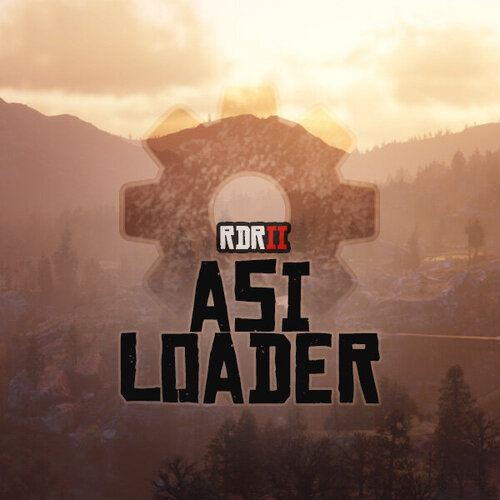Everything posted by Pimousse
-
RDR 2 Asi Loader
Indeed , but go to "Posts" there is a temporary solution for mods to works : Source : https://www.nexusmods.com/reddeadredemption2/mods/56?tab=posts I confirm it works , a little confuse as solution and not pratical but works awaiting updated version for lml and version.dll
- 160 comments
- 5 reviews
-
RDR 2 Asi Loader
Found this on nexus mods : scripthook uploaded for 1.31 Have a try : https://www.nexusmods.com/reddeadredemption2/mods/1472/?tab=files
- 160 comments
- 5 reviews
-
[Unofficial] Troubleshooting Guide For Non-Working Mods
Hi . Found this on nexusmod updated scripthook for 1.31 , will try https://www.nexusmods.com/reddeadredemption2/mods/1472/?tab=files
-
[Unofficial] Troubleshooting Guide For Non-Working Mods
Yes certainely update 1.31 submited today according to steamdatabase https://steamdb.info/depot/1174184/manifests/ who make the asiloader don't works. Forget to cancel auto update and cannot rollback so screwed i think -_-
-
[Unofficial] Troubleshooting Guide For Non-Working Mods
Thx but epic games store and i think that this doesnt work anymore unfortunately even on steam... Thinks just to wait update for asiloader dinput8.dll is the only way
-
[Unofficial] Troubleshooting Guide For Non-Working Mods
Hi. Maybe the scripthook or asiloader doesn't work with most recent update ? Begin to have some issues with 1.28 but manage to resolve when i reinstall mods (only Fix Graphical issue and FOV) Unfortunately my games crash , surely from installation of update 1.436.31 today (don't manage to find any patch note about this on the internet -_-). So my games crashes if i let dinput8.dll in my game root file. Have a solution like rollback from previous version (it is possible ? ) or wait for an asi loader update ? Thanks for help and job for modding 🙂 .