First version of our trainer for RDR 1 PC.
Features
Spawn entities and mounts
Change weather
Invincibility, no clip, drunk
Teleport
Get all weapons, infinite ammo, infinite dead eye, all weapons gold
New! Change player skin
New! Configure via ini
New! Freeze, advance and reverse time
New! Infinite stamina for horse
New! Heal player
New! Spawn money (via loot)
New! Increase honor (via sanctioned kill)
New! Speed up horse
New! One-hit kill
New! Explosive ammo (requires valid target)
New! Spawn War, Death, Pestilence, Famine and Unicorn in single player!
Installation
Drag all files into game directory
Launch game
You should hear a beep after a few seconds
Press F9 in-game to open the menu. Press Enter/Backspace to navigate the menu.
Config
You can configure the trainer in the lst.ini file.
DLC Horses
To enable the DLC horses, set "LoadDlcAssets = 1" in the ini file under "Hook" (enabled by default). This also loads other DLC assets, so if there are issues in the game afterwards, please let me know and I can see if I can load assets more selectively.
Installation
Thanks a lot to Gan Ceann for their video tutorial!
I want to drive cars!
I know you really want to.. please head over here and thank @GLITCHEDMATRIX
If you crash, try again. If it keeps happening, let us know! 🙂 And please do not upload this elsewhere. Thank you!
Acknowledgements
We would like to thank Sockstress, Foxxyy, CabooseSayzWTF and TheRouletteBoi for their fantastic research on Red Dead Redemption! This release would not be possible without it.
Thanks to Evil Blunt for their help with cars.
What's New in Version 0.5
See changelogReleased
Add War, Death, Pestilence, Famine and Unicorn horses to SP














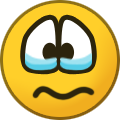
Recommended Comments
Create an account or sign in to comment