Description
This mod brings you Max Payne 3-inspired, yet authentically tuned for a western-style, "exaggerated" shot and burning reactions. The shot reactions are written from scratch and shouldn't break the immersion of RDR2. It's actually a WIP update for C.E.R.R that I initially abandoned to revert to an earlier stage after the physicstasks hotreload tool was released. I've added some of the new C.E.R.R features that I'm working on for the upcoming update. Now it's a solid euphoria mod, created without experimentation, following the same pattern as seen in older Rockstar Games titles. No weapon customization via the weapons.ymt file and no updates planned.
A.R.E.P Main Preview:
A.R.E.P now caters to a broader range of ragdoll-related preferences by offering various versions to choose from, each focusing on specific aspects. Despite the different adjustments, each version retains the core elements that make for a satisfying ragdoll physics experience—exactly what I aim for with A.R.E.P and what we were accustomed to in older Rockstar Games titles.
- A.R.E.P 1.1:
This is the main version of A.R.E.P (1.1). Inspired by Max Payne 3 ragdolls, this version offers a ragdoll result adapted to the western genre. If you're looking for a balanced and immersive experience between balancing/collapsing, appropriately exaggerated shot reactions, and satisfying Euphoria physics, this is the version to choose. Headshots can result in a drop or sometimes in a "the brain isn't working so well anymore" reaction. Fire reactions are much more dramatic—NPCs either throw themselves to the ground or run away while burning.
###################
Alternative Versions:
These are alternative versions of A.R.E.P that were requested by the community.
### It is important to mention that, unfortunately, it is not possible to modify A.R.E.P 1.1 without altering the overall result in the game (even aspects, which shouldn't be affected)... Even adding a simple empty line in the physicstasks.ymt file or changing a comment somehow causes Euphoria-related aspects like stumbling/balancing and bullet force effects to slightly change. I have absolutely no idea why this happens, nor do I know how to fix it. Nevertheless, I have done my best to create a satisfying experience for all versions. ###
- Version A "A.R.E.P v.A (Less balance, faster drops)":
In this version, the Euphoria balance time and NPC stability have been reduced, causing NPCs to fall to the ground noticeably faster. As a result, their body weight feels heavier. Additionally, NPCs immediately drop upon receiving headshots. Those who enjoyed the vanilla Euphoria tuning of RDR2 but prefer a touch of "realism" in A.R.E.P, will love this version!
- Version B "A.R.E.P v.B (Drop Headshots)":
This version is like A.R.E.P Main, but with the difference that headshots make the NPC drop to the ground instantly. Changing the parameters slightly affected the balancing. It feels a bit altered due to the aforementioned phenomenon/bug.
- Version C "A.R.E.P v.C (Spaghetti Western incl. more stumbling)":
Many wanted more stable NPCs that stay in balancing mode for longer. This version has been adjusted in various aspects to achieve a higher chance to let NPCs stumble longer, especially when you rapidfire them. But even here, it was important to me to make it immersion-friendly, so I tried my best to adjust it this way. Overall, this version feels more like a 1960s spaghetti western.
###################
-> Installation:
Choose a version and copy the corresponding folder into your LML folder. For example the "A.R.E.P Main" Folder. Make sure the mod is active in Lenny's Mod Loader UI.
Important for troubleshooting:
- Be aware that you can only run one Euphoria/Ragdoll mod at a time.
- Custom settings in weapons.ymt (like custom impulses or associated Euphoria tuning sets) can affect A.R.E.P's Euphoria tuning, possibly in a negative way.
- If you use PDO, make sure you set "euphoriamodinstalled" to "1" in the .ini file.
Edited by AnymYo
new details
What's New in Version 1.1 Final Version
See changelogReleased
Added 3 more additional versions to match the most requested community wishes! See "Alternative Versions" folder!




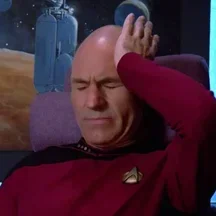
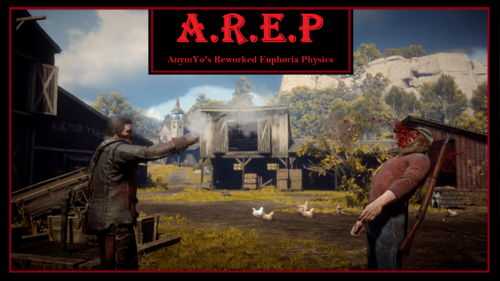
Recommended Comments
Create an account or sign in to comment