NOTE: THIS ADD-ON IS A WORK IN PROGRESS. DESCRIPTIONS OF FEATURES ON THIS PAGE REFLECT PLANNED FUNCTIONALITY. SEE THE "CURRENT CAPABILITIES" SECTION BELOW FOR WHAT THE ADD-ON CAN DO RIGHT NOW.
NOTE 2: ONLY BLENDER 3.2 IS SUPPORTED AT THIS TIME! This is due to Python versioning issues. It will be resolved in the future, but for now ONLY Blender 3.2 is supported.
RedDeadBlend2 is an add-on for Blender that allows the user to import, modify, and export drawable (YDR) and drawable dictionary (YDD) model files from the PC version of Red Dead Redemption 2.
Fragment (YFT) model file support is eventually planned, but it is not currently a priority.
Main repository: https://github.com/Sage-of-Mirrors/RedDeadBlend2
Installation
- In Blender, go to Edit -> Preferences.
- Click the button the left-hand side that says "Add-ons."
- Click the button in the top-right that says "Install..."
- Select the RedDeadBlend2 ZIP file and press "Install Add-on".
You should now find a sub-menu under File -> Import labelled "Red Dead Redemption 2". Use the options under this menu to load your desired files.
Current Capabilities
-
Importing YDR:
- Geometry (vertex & face data)
- Normals
- Vertex colors
- Tex coords
- Skeleton (joints & vertex skinning)
-
Importing YDD:
- Most of the YDR features above except skeletons, in some cases; dictionaries are tied closely to fragments
Roadmap
YDR
- Basic geometry importing (COMPLETE)
- Skeleton importing and vertex skin setup (COMPLETE)
- Shader and shader parameter importing
- Shader selection and shader parameter editing
- Basic geometry exporting
- Skeleton exporting
- Shader and shader parameter exporting
- Expression importing
- Expression exporting
YDD
- Expand YDR support (COMPLETE)
- Importing contained YDRs (COMPLETE)
- Exporting multiple YDRs
Changelog
Beta 2:
- Update YDR loading to include normals, vertex colors, and tex coords. Also implement basic YDD importing. Only works with Blender 3.2 due to Python versioning shenanigans.
Beta 1:
- Initial release. Includes only geometry and skeleton importing, and may be unstable. Only works with Blender 3.2 due to Python versioning shenanigans.
Edited by Gamma31
What's New in Version 0.0.2
See changelogReleased
This is a VERY early pre-release of RedDeadBlend2. Expect to encounter bugs and maybe even crashes. Report those to https://github.com/Sage-of-Mirrors/RedDeadBlend2/issues.
Notes
* Imports most non-XML *.ydr and *.ydd files.
* Imports geometry, normals, vertex colors, tex coords, skeleton, and skinning information.
* ONLY WORKS WITH BLENDER 3.2! This is due to Python versioning issues that will be fixed later.
* DOES NOT allow exporting to *.ydr or *.ydd yet.
Installation
1. In Blender, go to Edit -> Preferences.
2. Click the button the left-hand side that says "Add-ons."
3. Click the button in the top-right that says "Install..."
4. Select the RedDeadBlend2 ZIP file and press "Install Add-on".
You should now find a sub-menu under File -> Import labelled `Red Dead Redemption 2`. Use the options under this menu to load your desired files.





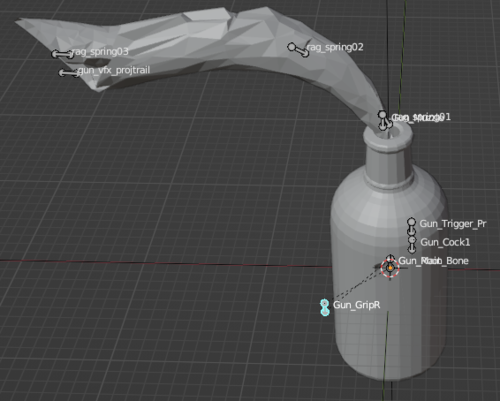
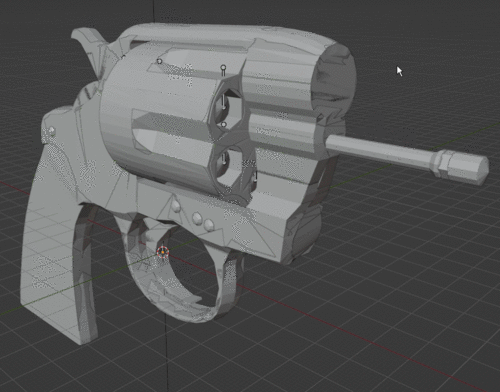
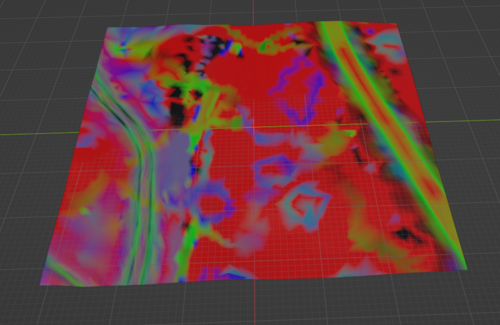



Recommended Comments
Create an account or sign in to comment