The short version:
This mod makes each weather type last longer, you can get random bad weather when you load the game or wake up, weather can persist while you sleep, or even when you quit the game.
The long version:
(You can customize everything below in the ini file.)
-Each type of weather will last longer.
This mod does *not* make it rain or snow more often, but when the game decides it's time for bad weather it'll last longer. There's also an option to make clear / sunny weather last longer.
The default values are only 2-5 extra in-game hours, if you want actual rainy days or thunderstorms that last all night you have to set your own values in the ini.
-Weather can persist while you sleep.
Depending on how many hours you sleep and how long the current weather is set to last, weather might persist while you're asleep.
-A chance for random bad weather when you wake up.
If you go to sleep during clear weather there's a chance that you'll wake up to random bad weather.
-Make weather persist through quitting / loading the game.
This can be a little wonky since the mod doesn't save while the weather is transitioning from one type to another (not always apparent if it's happening).
If your weather isn't restored when you re-load the game it's likely because of this. Might improve it later..
Also the mod can't differentiate one save from another. If you load up a different save the mod will load the weather from the previous save.
-A chance for random bad weather when load the game.
If your saved weather is clear/sunny (or you don't use the save feature) there's a chance for random bad weather when you load up the game.
Important-ish:
Since it can be hard to tell if the mod is working as intended, if you think you're experiencing an issue (mod not working, weather is stuck, etc..) please check the log file MorePersistentWeather.log in you game's root folder, you'll find some info about what's going on.
If it doesn't help or you actually found and issue let me know!
Also: For example rainy weather can (but not necessarily) be like this:
sunny > rain > thunderstorm > light rain > sunny
In this case the mod will activate three times, during each rainy type weather. Keep this in mind if you set custom values in the ini, they can add up and make bad weather last longer than you might expect.
Currently fast travel will reset weather as per usual.
Installation:
Download MorePersistentWeather.rar, extract it and drop the files into your Red Dead Redemption 2 game folder.
You're going to need Script Hook By Alexander Blade.
What's New in Version 1.2.4
See changelogReleased
Version 1.2.4: Made some changes trying to fix the sudden weather change bug, haven't tested it too much yet so I'm not sure if it's better




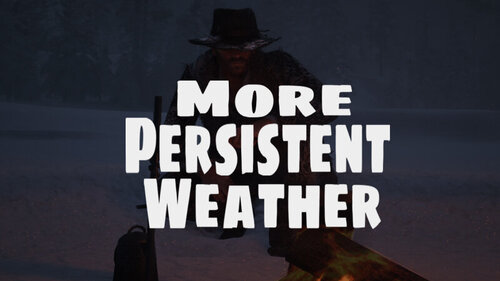

Recommended Comments
Create an account or sign in to comment