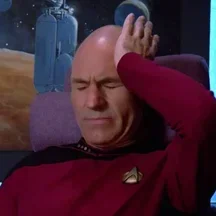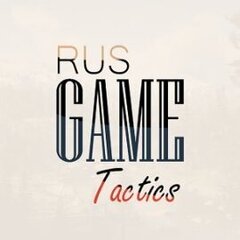111 files
-
 SUPER ULTIMATE HORSE MOD
SUPER ULTIMATE HORSE MOD
Tired of having to wait for that specific moment in the story to get the horse you want? You want that one horse right now, but don't really want to spawn it with Rampage or other mods because it breaks MUH IMMERSION? You want to see that one horse you want in the wild and tame it yourself, but then you ask yourself what the heck is a high-born Arabian hanging out with a bunch of lowlife Tennessee Walkers? Say no more...
THE TIME HAS COME
Changes:
Every horse can be tamed/stolen in natural manners without having to wait for the next mission/chapter. Horse spawns are also 100% consistent now. In vanilla, the game would rarely mix and match some breeds, and if certain conditions are met, spawn them in the wild. This was incredibly inconsistent, making people look for ages for a specific horse because they read somewhere that someone found one in that spot but realistically, it might just not spawn for you ever in that same spot. Well, no more of that. Every stable horse is available for purchase from the start. Don't feel like stealing a Black Arabian, want to be an exemplary feller and purchase one instead, but don't want to wait until Chapter 4? Now you can! (At their respective stables though, of course). No more missable horses, or epilogue exclusives. Already went through Arcadia for Amateurs III and those random events where the lady needed a ride so you missed your chance of having that Silver Dapple Pinto Missouri Fox Trotter as Arthur? Say less. You can find it at any moment now. Though of course, it is a rare breed. NPCs can be seen riding a wider variety of horses now. I can understand the average country feller can't really afford anything else than a Morgan but realistically some of them must be doing better, right? Speaking of doing better, men of the law live off of our damn taxes, so now that's gonna be seen reflected on the damn good horses they ride. Originally, US Marshals would be dispatched at Wanted Level 5 in big towns like St. Denis and Blackwater. Now they will do so at Wanted Level 4 while Pinkertons will come to kill you at Level 5. Bounty thresholds have been modified as well, so they're more consistent with this change: Wanted Level 1: $1 (no change) Wanted Level 2: $100 (from $50) Wanted Level 3: $250 (from $150) Wanted Level 4: $500 (from $250) Wanted Level 5: $1000 (no change) On the same vein, Pinkertons originally have an accuracy of 100%, which of course would be too much if you intend to kindly ask for one of their horses. This accuracy has been toned down to 77.5%, so they would still be better gunmen than Marshals (75%) but a bit worse than Sharpshooters (80% acc). Bounties for horse related crimes have also been modified. Horse theft now tilts more heads from nearby witnesses, while also making nearby lawmen to promptly act accordingly. Same with horse jacking (aka kindly asking a feller to lend you their horse for world saving purposes), its bounty has been upped from $10 to $12 (to remain consistent, bounty for murder is set to $15 lol) and will call the attention of more nearby lawmen as well.
2 of some unused horses in Story Mode have been replaced to provide you with 2 of the (in my opinion) best looking horses in the game: Chestnut Turkoman Black Overo Mustang
You will now come across new hitching posts throughout the land with special properties and strategically placed. Found a new horse cigarette card? You will be able to see a horse of that breed hitched nearby! These special hitching posts will always have a horse of that breed hitched, so if you see one of them before the card, that will tell you a horse cig card is close by! It's not the coat you were looking for? Don't worry! Leave the area and come again!
Unique vanilla horses (White Arabian, Tiger Striped Bay Mustang, Red Chestnut Arabian, Warped Brindle Arabian and Perlino Andalusian) always spawn and now they do so in groups, giving the player a chance to obtain one of these horses male or female. In the vanilla game, the White Arabian was always a female, for example.
Unused horses have been brought back and they're working just as any other horse! You can tame them, bond with them and stable them! Now, be it in the wild, in towns or throughout the entire land, you will see 4 new horse coats: Black Snowflake Appaloosa Golden Dun Mustang Sable Champagne Missouri Fox Trotter Liver Chestnut Hungarian Half-bred
Some ramps have been added to Fort Wallace to provide an escape if the player dares to try a hit on the place. In case you didn't know, a Turkoman horse card can be found inside. So what would that mean now?
Exclusives like the Reverse Dapple Black Thoroughbred and Iron Gray Roan Ardennes (commonly known as War Horse) are no longer exclusive and can be found just like any other horse in the game.
Towns will be a bit more lively, with more people leaving their horses parked. Originally, NPCs would never use some hitching posts, leaving them solely for the player. This is changed so every single hitching post in towns are free to use for everyone and anyone, providing a little more realism.
Speaking about realism, women did in fact ride horses far less often than men back then, but you can't really see that in the game. The women that ride horses are only unique ones, set by the story or by scripted random events. I didn't like that. So now you will be able to see women riding in towns as well! More rarely than men though, of course, and the common town girl won't go out and ride in the wilderness. Wouldn't be safe for them, would it?
All the compendium entries for horses have been modified to reflect all these changes, while also providing tips on where to find the rarest breeds.
GOOGLE SHEET CHART
I've also made a SUPER ULTIMATE HORSE CHART, that also includes vanilla horses locations, to help players locate any horse they want, including the new ones this mod adds.
Known Issues:
Black Overo Mustang's type appears blank. This is in the scripts and can't be fixed. Chestnut Turkoman's name, coat and type are wrong (they will appear as an Arabian) when you stable the horse (its info card is fine though). Due to how I edited these horses in, this can't be modified as these strings are set for every single Arabian so if I change them, they will change for all the other Arabians as well.
INSTALLATION:
Download Script Hook for RDR2 and follow the instructions Download Lenny's Mod Loader. Follow LML's instructions on how to install it. Download this mod and place the "SUHM" folder inside the "lml" folder. The path for Steam users should be:
"C:\Program Files (x86)\Steam\steamapps\common\Red Dead Redemption 2\lml"
NOTES:
___________________________________________________________________________________________________________________________________________ IF YOU GET UNKNOWN ERROR "FFFFFF":
delete version.dll.
You don't need it. If any mod says they need it for Online assets, just get Online Content Unlocker instead.
___________________________________________________________________________________________________________________________________________
You don't need Online Content Unlocker for SUHM, but if you use it for other mods, give SUHM priority over OCU, so it replaces their files, as in the image below (mods further down the list have higher priority as their files get loaded last):
(remember to click on the save button to the left after any changes you've made on that screen so they take effect).
___________________________________________________________________________________________________________________________________________ The mod is now fully compatible with Red Dead Offline and WhyEm's DLC, installed individually or together.
The order in which you install RD Offline, WhyEm's or SUHM doesn't matter, as long as the load order in the Mod Manager is correct. Make sure SUHM is last in the list (so it gets loaded last) and click on the "overwrite" check. Also don't forget to replace the files with the one of your choice in the SUHM Compatibility Patches zip.
STEP BY STEP:
1. Install SUHM (assuming Script Hook and LML are already installed as per SUHM's installation instructions).
2. Install RD Offline, WhyEm's, or both. If you install both, follow the instructions in WhyEm's mod page. If you already had them installed before SUHM, ignore this step.
3. Install the SUHM Compatibility Patch according to your case (I used RD Offline + WhyEm's for this example).
4. Open the Mod Manager and arrange the mods as per the image below and save.
(remember to click on the save button to the left after any changes you've made on that screen so they take effect).
PD: WhyEm's DLC: Red Dead Offline Edition is the one from WhyEm's download section. That's the one that's compatible with Read Dead Offline and the one I used for the patch.
___________________________________________________________________________________________________________________________________________
It is compatible with both Crime and Law Rebalance and Enhancement and LAW. Just give those mods higher priority (so they load after SUHM) than this mod (though you might need to merge the file dispatch.meta if you want to keep my mod's feature of lawmen riding better horses).
This mod is incompatible with mods like Zen, Serenity, Roleplayer's Dream, etc or any other mod that modifies code.meta. Unless you know how to merge them (should really be the only main file that should conflict, also a fairly easy file to merge) and you know what you're doing, please don't try to play the game with this mod and one or all of those mods installed at the same time, as it is very likely to cause issues.
___________________________________________________________________________________________________________________________________________
Thank you for enjoying my mod.
-
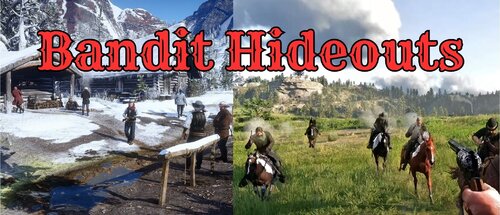 Description
Description
The mod adds 134 new bandit hideouts, 46 ambush points, a bandit posse on horseback that will chase and hunt you,
random roaming bandits on foot, horse, or wagon. Hire up to 9 gunmen at saloons, and fight against zombies.
Players can customize all features through various settings with the included Bandit_Hideouts.ini file.
Bandit Hideouts is a standalone mod it is a highly upgraded version of all the AMJM Transport mod bandit features,
created by crossed99 and Gunter Severloh
////////////////////////////////////////////////////////////////////////////////////////////////////////////////////////////////////////
Warning - Before you install!
For those installing the mod for the first time and want to also play the story/missions.
So you understand what this mod does, it adds 130+ bandit hideouts
and ambush points all over the map, thats everywhere and anywhere except towns (settlements).
That means there are some hideouts that will spawn at story, and mission
locations. There are also ambush points that will spawn bandits that may
interfere with story missions, or while riding to them.
There are also other bandit features like the bandit posse on horseback
that will spawn and attack the player anywhere, anytime.
That means they may come when your in the middle of a story mission, or traveling
with another character from the story during a mission.
If you do play the story and dont like the idea of hideouts, and bandits interfering
during the story and missions.
There is a Bandit_Hideouts.ini file included in the download, it is a configuration file that will
allow you to configure every feature in the mod, this includes being able to disable the mod while ingame,
or disabling certain features, hideouts, and ambush points that could interfere with the story.
As said everything in the mod is configurable, it can be enabled, disabled, or adjusted if it uses numbers.
Do not install the mod if you are not at least in chapter 2 of the story!
Any questions or problems review the articles, or ask on the post tab!
/////////////////////////////////////////////////////////////////////////////////////////////////////////////////////////////////
Features
Bandit Hideouts
The Bandit Hideouts mod adds many new hideouts across the RDR2 map for the player to discover and clear out.
Each hideout ranges in the number of bandits, but you can define in the ini of the mod how many bandits
a hideout will have, what gang will spawn there, and how many reinforcements will come if any,
even if zombies will spawn there instead of bandits.
Hideout Locations Map
The hideout locations map is a high resolution map of the RDR2 world you can download and use it as a reference to
see where all the hideouts, & ambush locations are at in the world.
The legend on the map will tell you what region a hideout or ambush location is in, what gang is at each hideout/ambush
point. All hideouts and ambush points are marked with a colored skull icon to represent a hideout, and an X to represent an ambush location,
both a numbered and listed in the legend accordingly. Icons on the map will indicate their exact locations.
Download
Google Drive: 59.5mb https://drive.google.com/drive/folders/1iLI3Yjmay0uw22f-0MUg0j0__DAEYlGK?usp=sharing
Credits: LittleBigSmoak & Moth-man
Ingame Blips & Icons
Hideout Locations Blip (icon)
A blip (icon) of a house with a skull inside it, will show up at the bottom left corner of your screen
it means a hideout has spawned in and is nearby.
If you pass by a hideout without attacking it, the map blip (icon) will disappear once your out of range of the hideout.
If you attack and clear the hideout then the blip on the map will be removed and your screen until the hideout timer is up.
You can disable this icon if you wish through the included bandit hideouts.ini
Default spawned in hideout map blip
When a hideout spawns in, by default this icon will be showing on the map at the location of the hideout,
the player has 3 other choices of map icons they can use if they want to change it which can be done through the ini
Persistent Blip (icon)
The Persistent blip icon will show on every hideout location on the map whether your near a hideout or not,
if you clear a hideout the blip icon on the map will be removed until the spawn time for that hideout has returned.
The persistent blip icons have their own icon type vs the one on screen. The icon can also be disabled in the ini, and
only the blip icon of a hideout will show on the map when the hideout spawns in.
Types of bandit hideouts
Each bandit hideout can be a house, camp, cabin, abandoned building, cave, mine, fort, ruin, and other places.
Hideouts will spawn bandits in by chance when you're nearby, this means that if set in the Bandit Hideouts.ini
you set the chance to 100 then each time you come close to an area where a hideout would be then bandits
will spawn there for sure, the lower the chance then it becomes random or less.
Cleared hideout message
A small feature by default is if you cleared a hideout a message will show on the screen saying
"You have cleared the hideout!"
you can disable this in the ini if you wish.
Earn money from clearing hideouts!
Yes you read that right, after killing all the bandits in a hideout, you will earn a random
amount of money ranging from $25 - $150
You can customize the amount you want to earn in the ini or set it to 0 to disable it.
Cleared hideout respawn
Once you clear a hideout you can set in the ini the cool down of how long before they respawn again.
If you set the respawn to 1 for example then in one hour from when you cleared the hideout bandits will spawn in again.
Hideout bandit/gang types
Each hideout will be populated with gang members for the area the hideout is in, for example:
Valentine area will have O'Driscoll members or a generic gang. Lemoyne/ Rhodes area will have Lemoyne Raiders, and a generic gang. Annesburg area will have Murfree gang members. Saint Denis area may have either Nightfolk, or a generic gang. Tall Trees area you will see the Skinner brothers gang. New Austin area you will see the Del Lobo gang. Grizzlies West (snow region) area will have a generic gang. Grizzlies East (snow region) area will have a generic gang. Guarma will have the Cuban Army and Nightfolk.
Disable individual Hideouts and Ambush points
This feature allows the player to disable any individual hideout and ambush point in the mod through the included ini
all you need to do is locate the hideout you want to disable through the downloadable map and then change the number from a 1 to a 0.
There is a list for both hideouts and ambush points in the ini.
Custom Gangs in hideouts
Each hideout listed in the ini for the Disable Individual Hideouts list can either be disabled, or changed so it spawns another gang.
The gang types to choose from are the following:
// Gang Type Reference //
Generic gang - 7 Murfree Brood - 8 Lemoyne Raiders - 9 O'Driscoll Boys - 10 Skinner Brothers - 11 Del Lobo gang - 12 Nightfolk -13 Cuban Army -14 Ku Klux Klan - 15 Wapiti Warriors - 16 United States Army - 17 Laramie gang - 18 Micah's gang - 19 Angelo Bronte's Mob - 20 Cornwall Goons - 21 Braithwaites - 22 Gray Family - 23 Foreman Brothers - 24 Bounty Hunters - 25 Pinkertons National Detective Agency - 26 Chelonians - 27 Vampires - 28 Here is an example hideout in the ini that is listed in the Disable Individual Hideouts list:
ENABLE_ABANDONED_FACTORY=1
- With the setting at 1 the hideout spawns its default gang.
- With its setting at 0 the hideout is disabled and wont spawn.
- If the number is changed to a number from either 7-28 seen in the list above, then that hideout will spawn that gang based on the number.
For example if we changed the number to say
ENABLE_ABANDONED_FACTORY=18
then the Laramies gang will spawn at that hideout instead of the default gang.
Here is an article on how this works in more detail with a video demonstration/guide
https://www.nexusmods.com/reddeadredemption2/articles/435
Custom Gangs in Regions
A feature where you can define what gangs will spawn in what regions for hideouts, a list in the ini of all the regions
or areas on the map, each region has a default number, the number represents what gang will spawn in that region.
From the reference in the ini, you can change the number for the region for whatever gang you want to
spawn at the hideouts in those regions. This feature is disabled by default.
Exact or random number of bandits in a hideout
The amount of bandits you can encounter in a hideout will be defined in the Bandit Hideouts.ini
there you can set the minimum and maximum numbers you will encounter, this is for all hideouts.
If you set the number for both min/max the same you will get that exact amount, if you set the number to
exceed the default random min and max then the extra bandits will come as reinforcements.
Bandit Reinforcements
Bandits at hideouts can call in reinforcements, they will show up on horses and or on foot.
Reinforcements is set by chance in the ini, the higher the percentage (chance) then reinforcements will show.
Reinforcements also has a setting where you can define how many bandits will come, and if you only wanted
bandits on horses, or foot, or both, you also can disable reinforcements from coming in the ini.
Bandit Spawn Amount
In the included bandit hideouts.ini there is a list called spawn amount, this list will list every hideout/ambush point
and allow you to set a specific number that you want to spawn at a or each individual hideout.
This lets you customize hideouts based on how you want to play.
Each hideout and ambush point has a default or base number of spawn points you can use this article reference
to get the base default number of each hideout: LINK
Knowing the base number of a hideout or ambush point will tell you how many bandits can be spawned there.
For example: If you chose a hideout that had 10 bandits spawn positions that means if you set the spawn amount
to say 5 then only 5 bandits would spawn. If you set the number to say 15 then the extra 5 bandits would spawn
at the reinforcement spawn points.
The would respawn at the reinforcement spawn points because there are only 10 available spawn points
at the hideout. The same applies to ambush points.
Bandits will chase the player
Bandits will chase you if you ride off or run away after attacking their hideout.
Bandit Ambushes
Ambushes are not dynamic they are built the same as hideouts and are at set locations.
Each ambush location can vary between 2-6 bandits that will attack you on foot if you enter an ambush location.
If you run away on foot or on horse the bandits at the ambush location will chase after you either on foot or get on a horse.
Ambush locations are marked on the downloadable map with an X
Enable/Disable individual Ambush Points
This feature introduced in v1.18 gives the player the option to enable or disable an individual ambush location through the included ini,
all you need to do is refer to the map linked for download and decide which ambush location you want to disable for whatever reason,
you open up the ini file, locate the ambush point in the list, and just set the setting accordingly.
Ambushes can also be customized to have a certain amount of bandits spawn using the spawn amount setting.
Bandit Posse on Horseback
As players explore the game world, they will randomly be attacked by bandits on horseback, these encounters can happen at any time.
In the Bandit Hideouts.ini you can define how often (how many ingame hrs) bandits will attack,
and a minimum and maximum number of bandits on horseback that will attack, you can disable this feature in the ini if you want to.
Random Roaming Bandits
Bandits roaming the world, they will spawn in the area you are in and will be bandit/gang members
from that area so if your in Valentine Area then you might see a small group of O'Driscolls wandering around.
These bandits may be on foot, on horseback alone, in a group, or on a wagon, or both.
You can also set in the ini if they attack you on sight or not, and set how often they will spawn.
Hired Gunmen
Players can hire up to 9 gunmen to fight alongside them, to do so just talk to the barkeep in any saloon.
These hired guns will assist the player in combat, making it easier to take on large groups of bandits or zombies.
You can hire up to 9 gunmen at a time. You can hire a random gunmen with their own gear and weapons. You can customize what they wear, and the weapons they carry. Set how much it costs to hire a gunmen. Hired Guns will not fight while in a town (can change this in the ini). Story characters are also available. You can use the 'Rest & Recover' option in the menu that will teleport your hired guns to you in case you got separated, they'll be cleaned and their hats and weapons will be recovered if they lost them.
They automatically go into "sneak and hold fire" mode while you're crouching / sneaking outside of combat. If the "Allow revive" option is enabled, instead of dying they will go down into an injured state and be revived by crouching close to their head until the 'Help' prompt fills up (10 seconds).
Using the 'Wait for signal' command will make them stay and don't do anything until you signal to them by whistling. The 'Ride with me' command will prevent them from spawning in their own horse. If there's another free horse around they'll use that, but if not they'll ride with you on your horse.
Commands menu:
You can also give commands to them through their command menu, Numpad 1-9 keys by default.
Hired Gunmen Voice Lines
When you tell your hired gunmen to stay or follow, Arthur or John will actually say out loud those commands,
and when your crouched and you tell your gunmen to stay Arthur or John will say it in a quiet voice.
This feature can also be enabled and disabled in the ini, and is enabled by default.
The command menu has some extra commands:
Aim at person while the menu is up: Attack target, lasso target. Aim at dead / hogtied person: pick up target. Aim at horse: put carried body on horse. Aim at downed hired gun: help up (it'll take them the same amount of time as for you). Press numpad 0 to make all hired guns stay / follow Zombies
As if bandits weren't enough to deal with, the mod also adds zombies to the game world.
Disabled by default, you can enable them in the Bandit Hideouts.ini
There are some options in the ini to customize them, like the following:
Spawn frequency - this is how much more or less you will see of them. Day/night detection - this is a setting where you can set if the zombies detect you. Zombie health - this is how much a zombie can take before you kill them. Min/max spawn amount - this will be the group size of how many groups of zombies. Min/max number - number of zombies that can spawn during day or night. Min/max spawn time - how often they will spawn in seconds. Zombies burst into flames upon dieing. Zombie lairs - this will change all the bandit hideouts to zombie lairs, so instead of bandits spawning, zombies will.
Customization
All of the features in the mod can be customized by editing the Bandit Hideouts.ini file.
Each setting in the ini has a description on what it does and how to enable/disable it or adjust it.
Open the ini file with notepad to edit it, also run it as administrator if you are being denied access.
Installation
Move the following files:
Bandit_Hideouts.asi Bandit_Hideouts.ini Bandit_Hideouts_CustomPeds.txt to your RDR2 directory which can be found here:
C:\SteamLibrary\steamapps\common\Red Dead Redemption 2
Requirements
Scripthook by Alexander Blade is required to run the mod.
https://www.dev-c.com/rdr2/scripthookrdr2/
If AB Scripthook gives you issues with the mod then try using
ScriptHookRDR2 V2
https://www.nexusmods.com/reddeadredemption2/mods/1472
Credits
Crossed99 for his help and support, and patience in helping me create and update this version of his great mod!
LittleBigSmoak & Moth-man for their help in creating the Bandit Hideouts map showing all the locations
of the hideouts, and sorting them based on color and gang.
Bandit Hideouts Youtube Channel
Gunter Severloh RDR2
Check out the Bandit Hideouts Youtube Channel for gameplay, guides and how to videos on the mod.
-
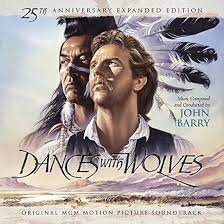 Now you can roam the plains accompanied by John Barry's famous and moving score. It fits the game so well!
Now you can roam the plains accompanied by John Barry's famous and moving score. It fits the game so well!
Just extract and install to the downloader file in LML.
-
 this may have some small issues, i dont know how to fix them
this may have some small issues, i dont know how to fix them
i didnt try to make this look realistic or unrealistic, i just made it look how i like it, i dont know how to explain how it looks like just look at the images
and some images are not the same as the release version because i made changes after
this mod was only posted on rdr2mods.com if its on other sites its not posted by me
this does not work with mods that use visualsettings.dat which is all graphic mods
this mod includes my taa mod and sharper soft shadows which is on my discord
here is the discord link https://discord.gg/NTbsJukAhT
- 369 Downloads
- 5589 Views
- 21.1 kB File Size
.thumb.png.e2e27f7f47ccaa0f37835bee1f3103b0.png) Eemeli2343 in MiscUpdated
Eemeli2343 in MiscUpdated -
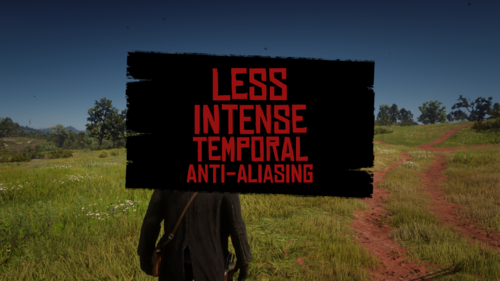 this mod makes taa less intense
this mod makes taa less intense
---
only use 1.0.2 if you play on 1080p or lower because the aliasing is very noticeable on 1.0.1 especcialy if taa is on medium
---
CHANGELOGS:
1.0.2: made taa more intense in static and in-motion (only use on 1080p or lower)
1.0.1: reduced in-motion taa and distant taa. 28.12.2024 - like 30 minutes after release
1.0.0: release. 28.12.2024
---
taa high is better for sharpening than medium because medium will have weird sharp ghosting and will be very noticeable
(1080p is very soft without sharpening) i recommend taa high, 1/3 taa sharpening because thats what i use (image with train tracks is 50% taa sharpening)
if my mod is too flickery to you use another one on nexus like best taa mod
---
https://discord.gg/NTbsJukAhT
---
NOT COMPATIBLE WITH ANY GRAPHICS MOD!
---
- 575 Downloads
- 10916 Views
- 59.26 kB File Size
.thumb.png.e2e27f7f47ccaa0f37835bee1f3103b0.png) Eemeli2343 in MiscUpdated
Eemeli2343 in MiscUpdated -
Looking for the best ambient horse mod out there? This might just be the mod for you!
Features
-I've added a hundred ambient horses (most of which have custom textures) that will be ridden in towns, missions, be seen in pastures, and spawn in the wild so you don't get tired of seeing the same horses over and over again, I wanted to make them unique but still blend in with the environment well.
- I added around fifteen draft horses of various breeds including Mules, Friesians with a model by bolju, Percherons and more.
- Gave all stable and gang horses unique coats, although you can easily use others in their place, and I recommend doing so if you end up wanting to use a horse from a different mod as your own.
- The stat cards will simply say "Horse" instead of displaying incorrect breed and coat color information.
- Most NPC horses will now be gelded, while wild and some special horses will remain stallions. This is all optional and not included in the lightweight version
- I have worked hard to try and make this mod as bug free of an experience as possible, and will continue to fix any bugs that get reported within reason.
- Foals now spawn in the world in pastures and in the wild; rarely. You also won't see non-wild horses in the wild and there are special wild variants that look thinner and have unkempt manes, although these parts of the mod are completely optional.
- A few of the horses in the mod will have heterochromia.
- Removed the shine effect applied to horses, if for some reason you prefer the shine delete the "ShineFix" folder. Big thanks to KristianD3 for making this part of the mod, go check out some of the mods made by them.
- I have bigger plans for the future of this mod, so as always: stay tuned
How To Install
- For all of the files in this mod, excluding the Individual Files (see the file description for more details), simply find the folder that has an install.xml inside of it and drop that folder along with all of its contents into your "LML" folder and the mod should be installed.
Conflicts
- There are a handful of horse mods that edit the base game Vanilla horse textures, some of which are utilized by this mod. This might result in some horses looking a little different than how they were intended to, but may also be completely fine in most cases.
- The main version of this mod edits ambientpedmodelsets in order to spawn foals and make it so only wild horses will spawn in the wild. You can fix this conflict by either following the merge tutorial included with the mod, downloading the Lightweight version of the mod, or deleting ambientpedmodelsets.
Bugs
Known Bugs:
- Any horses that are not typically available in the stables or given as a mission reward will revert to a bay when saved as your own. There is currently no way around this, if you wish to save a specific coat from an ambient horse you will need to download the individual file for said horse and replace a different horse with the coat you want
- On very rare occasions, a man will be seen brushing the air. This can be fixed by removing the ambientpedmodelsets file, though foals will no longer spawn and non-wild horses will appear in the wild.
- Clay Davies will occasionally mention the breed of the horse you sell to him.
-The final horseman challenge cannot be completed if you have the ambientpedmodelsets installed. This, as well as some redundant compendium entries can be fixed using an optional file for the mod provided by lexo1000.
-This is significantly larger than any other mod I've made so there's bound to be some errors, if you find any: let me know. Do try to make sure that you are able to replicate any bugs you find and ensure that it isn't due to another mod, otherwise, I appreciate any constructive feedback.
Fixed Bugs:
- Fixed a foal being ridden during "No, No, and Thrice No" as well as the one being used by Pinkertons in Blackwater. Also fixed a random encounter not appearing that previously involved a foal
-Fixed horses appearing invisible in the intro to "My Last Boy"
-A horse no longer appears without a saddle in the cutscene for "An Honest Day's Labors"
-Gave Hamish's leg back to Buell
-There was an issue in earlier versions of the mod where placing your saddle onto a foal would corrupt your save file, this issue is fixed now as of the latest version
-Fixed a vanilla bug with "We Loved Once and True II" where a random placeholder horse would appear in the background
Version History
Version 1.01: Removed shine from the horses and fixed a Vanilla issue with Arthur's Horse's tail being white
Version 1.02: Reworked foals to fix a few bugs with them, they now spawn in pastures rarely.
Version 1.03: Reworked various coats that didn't look good enough; removed three for similar reasons, removed shine from two horses that still had it, and reworked wild horses to stop as many non-wild horses from spawning in the wild and vice versa.
Version 1.03.13: Fixed an issue with invisible horses in the intro to "My Last Boy"
Version 1.03.2: Improved a few coats I was unsatisfied with.
Version 1.03.21: I realized Arthur calls the White Arabian 'the white one' in a mission so changed the horse to reflect that, and fixed a few other horse textures I wasn't satisfied with.
Version 1.03.22: Fixed pruning effect caused by the shine removal and made some of the horse textures higher quality. Version 1.03.221: I've integrated "My Last Boy Horse Error Fix" so Eagle Flies and Rains Fall now use their own horses during My Last Boy, make sure you do not have that mod installed. Also updated Rachel
Version 1.03.222: No longer conflicts with mods that edit metapeds or ones that use horses from Red Dead Online
Version 1.03.23: Gave all male horses the anatomically correct colored parts
Version 1.03.231: Added heterochromia courtesy of KristianD3 and improved the Mahogany Bay texture a little more
Version 1.03.232: Fixed eyelid color for horses and updated tutorial
Version 1.03.233: Added chestnuts to a bunch of horses
Version 1.03.2331: The Lightweight version of the mod now gets rid of textures that aren't absolutely necessary as well as ambientpedmodelsets to reduce the filesize. This comes at the expense of some textures being left as they are in vanilla and foals not spawning as well as non-wild horses spawning in the wild but allows it to be compatible with pretty much every mod and reduces the filesize
Version 1.03.2332: Optimized the mod to significantly reduce filesize and fixed a bug where a horse would be seen without a saddle in "An Honest Day's Labors"
Version 1.03.2333: Further optimized the mod to significantly reduce the filesize
Version 1.03.234: Optimized the mod even more: the total file size started out today at 80mb and is now down to 39mb with no content being removed. I also improved some of the horses
Version 1.03.2341: Improved quite a few horses, fixed a few bugs, and optimized the mod a little more
Version 1.03.2342: Added more breeds and improved the mod
Version 1.03.2343: Improved some of the horses in the mod
Version 1.03.2344: Incorporated my saddle fixes mod, improved various horses in the mod, and created a new brown eye texture
Version 1.03.2345: Reworked how part of the mod was done to significantly increase performance
Version 1.03.2346: Incorporated my geldings mod so now most male horses from this mod that aren’t wild will be gelded (optional)
Version 1.03.2347: Various fixes and improvements
Version 1.03.2348: Made the horses at the Tumbleweed stable all unique, fixed a vanilla issue with the sheath model, changed the face marking on two horses, fixed a few stray pixels on most horses, and updated two of the ambient horses
Version 1.03.235: Changed the Grey Overo paint's texture to be one that is less pixelated, added proper color detailing to some of the horse's posterior areas, cleaned up a texture in the mod and changed the hoof color of the palomino paint; also removed the overo chestnut mustang from the wild horse pool
Version 1.03.2351: Minor bug fixes and improvements
Version 1.03.2352: Optimizations and improvements
Version 1.03.2353: Dehashed all of the files in the main mod, renamed a few of the files, fixed the Individual Files, changed it so the sheaths no longer edit vanilla assets, added more text edits for an overall smoother experience and separated the mules from the draft horses.
Version 1.03.23531: Fixed an issue where your save could get corrupted if you placed your saddle onto a foal, and fixed a vanilla bug with "We Loved Once and True II"
Version 1.03.23532: Fixed a major issue with the materials in the Individual Files, added some new face markings using textures that were previously unused, and improved some of the horses in the mod.
These Mods are REQUIRED in order for this to work:
- Scripthook RDR2 (Latest version)
- Lenny's Mod Loader (Latest version)
- Version.dll, or an Online Content Unlocker (Latest version)
- It's not required, but I heavily recommend Horse Eye Draw Distance Fix!
-
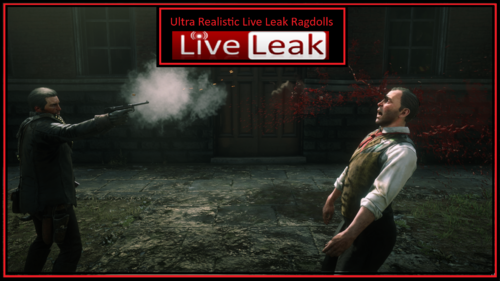 This mod is inspired by ultra-realistic "LiveLeak-style" gunshot reactions. Personally, I don’t enjoy such content, but I know there are some players who want a mod like this. So, I’ve done my best to recreate it authentically, drawing inspiration from LiveLeak footage.
This mod is inspired by ultra-realistic "LiveLeak-style" gunshot reactions. Personally, I don’t enjoy such content, but I know there are some players who want a mod like this. So, I’ve done my best to recreate it authentically, drawing inspiration from LiveLeak footage.
Features
NPCs rarely stumble anymore. When an NPC is hit by a bullet, they often go into shock and collapse to the ground. The time NPCs stay on the ground after being hit but before getting up (if still alive) has been slightly increased. NPCs remain alive and responsive while on the ground if they still have health. Headshots cause NPCs to collapse instantly. The bullet impact force is minimal, so NPCs are no longer thrown back dramatically when hit. NPCs are less likely to clutch their wounds when hit while standing.
For even greater realism, it is recommended to use PDO (Ped Damage Overhaul) in combination with this mod.
IMPORTANT NOTE
Throwing knives and pistols share the same ragdoll settings, meaning NPCs will stumble less when hit by throwing knives. As this mod only includes the physicstasks.ymt file to ensure maximum compatibility with other mods, I’m unable to address this limitation.
INSTALLATION
Just copy the "Ultra Realistic Live Leak Ragdolls" folder to you "lml" folder. Make sure that this is the only active ragdoll mod.
-

-
 This mod removes the whistle sound effect used by the police in Saint Denis when you are wanted.
This mod removes the whistle sound effect used by the police in Saint Denis when you are wanted.
This mod requires Lenny's Mod Loader. To install drag and drop the 'No Police Whistle Sound' folder inside your lml folder.
- 172 Downloads
- 130360 Views
- 2.19 kB File Size
generatedmax in MiscUpdated -
 This mod removes the sound effect played whenever you lose honor, for example, after killing someone.
This mod removes the sound effect played whenever you lose honor, for example, after killing someone.
This mod requires Lenny's Mod Loader. To install drag and drop the 'No Honor Loss Sound' folder inside your lml folder.
- 566 Downloads
- 135236 Views
- 46.93 MB File Size
- 1 Comments
generatedmax in MiscUpdated -
 -Main map camera is zoomed out and will be always in the middle of the map when you open it
-Main map camera is zoomed out and will be always in the middle of the map when you open it
-Minimap is replaced by compass (for more hardcore experience download Disable Compass version)
-Removed all human and animal blips from the map (stationary blips like missions and buildings remain untouched)
-GPS disabled
-Fog of war disabled
-Radar only displays mission objectives when you get close to them
-Functional 3d compass (to equip press x or hold enter cover + melee, to zoom on compass hold attack)
For horse steering to work correctly when focusing on the compass, camera steering must be turned off in the settings.
You need to remove Disable Enemy Radar mod if you want to use this mod. Requires Lennys Mod Loader and Script Hook RDR2. For installation extract inside main RDR2 folder. For installation of the controller version overwrite the files in one of the other three versions.
---------------------------------------------------------------------------------------------------------------------------------------------
Version 1.1 -minor objectives are now visible on the map
-increased zoom out distance after zooming in
-missions and shops will not appear locked on the map when being wanted
---------------------------------------------------------------------------------------------------------------------------------------------
Version 1.2 -stationary objectives will now appear on compass when close to them
---------------------------------------------------------------------------------------------------------------------------------------------
Version 1.3 - removed hitching posts from radar
- zoom in now works on the controller version (map can not be opened from the pause menu, you need to use the map shortcut)
-controller version provides bigger movement range of the map if using a mouse when zoomed out
---------------------------------------------------------------------------------------------------------------------------------------------
Version 1.4 -added functional 3d compass
-
.thumb.jpeg.70c668aad2c976c59c52cad635f0c8f3.jpeg) Basically just a system.xml file that makes RDR2 Run better while still keeping great graphics, i highly recommend to just try it out.
Basically just a system.xml file that makes RDR2 Run better while still keeping great graphics, i highly recommend to just try it out.
This mod has: a 3840x2160 file, a 2560x1440 file, and a 1920x1080 file so you can use this on whatever computer you like
Drop the XML file in: Documents, Rockstar games, Red dead redemption 2, settings. (Requires DX12)
(65-90 fps while playing)
If you want to change the graphics card used in the config file then: Rightclick on the system XML file, Then press "Edit with notepad" and search (Ctrl+f) for "NVIDIA GeForce RTX 2080 SUPER" and change it to your graphics card. Hope this description helped.
-
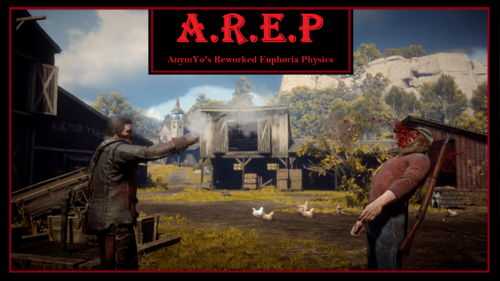 Description
Description
This mod brings you Max Payne 3-inspired, yet authentically tuned for a western-style, "exaggerated" shot and burning reactions. The shot reactions are written from scratch and shouldn't break the immersion of RDR2. It's actually a WIP update for C.E.R.R that I initially abandoned to revert to an earlier stage after the physicstasks hotreload tool was released. I've added some of the new C.E.R.R features that I'm working on for the upcoming update. Now it's a solid euphoria mod, created without experimentation, following the same pattern as seen in older Rockstar Games titles. No weapon customization via the weapons.ymt file and no updates planned.
A.R.E.P Main Preview:
A.R.E.P now caters to a broader range of ragdoll-related preferences by offering various versions to choose from, each focusing on specific aspects. Despite the different adjustments, each version retains the core elements that make for a satisfying ragdoll physics experience—exactly what I aim for with A.R.E.P and what we were accustomed to in older Rockstar Games titles.
- A.R.E.P 1.1:
This is the main version of A.R.E.P (1.1). Inspired by Max Payne 3 ragdolls, this version offers a ragdoll result adapted to the western genre. If you're looking for a balanced and immersive experience between balancing/collapsing, appropriately exaggerated shot reactions, and satisfying Euphoria physics, this is the version to choose. Headshots can result in a drop or sometimes in a "the brain isn't working so well anymore" reaction. Fire reactions are much more dramatic—NPCs either throw themselves to the ground or run away while burning.
###################
Alternative Versions:
These are alternative versions of A.R.E.P that were requested by the community.
### It is important to mention that, unfortunately, it is not possible to modify A.R.E.P 1.1 without altering the overall result in the game (even aspects, which shouldn't be affected)... Even adding a simple empty line in the physicstasks.ymt file or changing a comment somehow causes Euphoria-related aspects like stumbling/balancing and bullet force effects to slightly change. I have absolutely no idea why this happens, nor do I know how to fix it. Nevertheless, I have done my best to create a satisfying experience for all versions. ###
- Version A "A.R.E.P v.A (Less balance, faster drops)":
In this version, the Euphoria balance time and NPC stability have been reduced, causing NPCs to fall to the ground noticeably faster. As a result, their body weight feels heavier. Additionally, NPCs immediately drop upon receiving headshots. Those who enjoyed the vanilla Euphoria tuning of RDR2 but prefer a touch of "realism" in A.R.E.P, will love this version!
- Version B "A.R.E.P v.B (Drop Headshots)":
This version is like A.R.E.P Main, but with the difference that headshots make the NPC drop to the ground instantly. Changing the parameters slightly affected the balancing. It feels a bit altered due to the aforementioned phenomenon/bug.
- Version C "A.R.E.P v.C (Spaghetti Western incl. more stumbling)":
Many wanted more stable NPCs that stay in balancing mode for longer. This version has been adjusted in various aspects to achieve a higher chance to let NPCs stumble longer, especially when you rapidfire them. But even here, it was important to me to make it immersion-friendly, so I tried my best to adjust it this way. Overall, this version feels more like a 1960s spaghetti western.
###################
-> Installation:
Choose a version and copy the corresponding folder into your LML folder. For example the "A.R.E.P Main" Folder. Make sure the mod is active in Lenny's Mod Loader UI.
Important for troubleshooting:
- Be aware that you can only run one Euphoria/Ragdoll mod at a time.
- Custom settings in weapons.ymt (like custom impulses or associated Euphoria tuning sets) can affect A.R.E.P's Euphoria tuning, possibly in a negative way.
- If you use PDO, make sure you set "euphoriamodinstalled" to "1" in the .ini file.
-
 This Disables Shadows Except Ped Shadows Because I Don't Know How To Disable That
This Disables Shadows Except Ped Shadows Because I Don't Know How To Disable That
Please Use The system.xml Provided For The Same Look
This Gives you 3-15 fps more or not any at all depending on your hardware
You Can Also Use This If You Want A Somewhat "old" Game Look But It's Made To Improve Performance On Low-End Computers
- 1,453 Downloads
- 14377 Views
- 125.04 kB File Size
- 1 Comments
.thumb.png.e2e27f7f47ccaa0f37835bee1f3103b0.png) Eemeli2343 in MiscUpdated
Eemeli2343 in MiscUpdated -
 Experience true spaghetti western with this euphoria physics overhaul mod that recreates RDR 1's physics from the ground up and adds a bunch of new additions.
Experience true spaghetti western with this euphoria physics overhaul mod that recreates RDR 1's physics from the ground up and adds a bunch of new additions.
Ever since GTA 5 was released, the euphoria physics have been a major downgrade compared to games like MP3, GTA IV and RDR 1. RDR 2's euphoria physics have improved a ton, but it still feels very repetitive and rather boring.
(If you want to download older versions of W.E.R.O, you can get them in my discord server)
FEATURES:
• No Air Restriction when flying super fast during ragdoll & RDR 1 like falling gravity
• Every weapon and ammo type will affect differently on how the NPC will react (WEAPONS.YMT REQUIRED)
• RDR 1 Falling Reactions. Falling behaviors are fluid and flexible, allowing more variety
• RDR 1 like gunshot reactions. NPCs no longer stumble to the same direction and they spin when shot in the shoulder area. They also react dynamically and gunshot reactions are fluid
• RDR 1 Rolling Reactions. No more rigid movements!
• Advanced InjuredOnGround behaviour. The NPC will reach for the exact wound where they have been shot on instead of reaching for the stomach all the time
• More improved and diversified legshot reactions. NPC's will stumble or fall depending on the bullet/weapon (WEAPONS.YMT REQUIRED)
• Improved On Fire behaviors. NPCs stumble in agonizing pain
• Every single shotgun affects differently on how the NPC will react and the NPCs now spin more violently (WEAPONS.YMT REQUIRED)
• Improved behaviors when bailing out of a wagon
• RDR 1 like knockout reactions
• Improved the NPC reactions caused by arrows and added different behaviors to other arrow types (WEAPONS.YMT REQUIRED)
• Alternative versions! Want the deaths feeling more realistic? Want realism mixed with fun? I got you! Versions such as Instant Drop On Headshot and Fall To Knees On Death (or both combined) will give you exactly that!
• Improved explosion behaviors & distance of flight when near an explosion
Compatible with: Ped Damage Overhaul, Red Dead Offline, WhyEm's DLC, 1899 Firearms and All Shots Cause Bleedouts & basically any mod at this point (excluding mods that use physicstasks.ymt). WILL REQUIRE VERSION.DLL (Lenny's Asi Loader) AND W.E.R.O - AUTOMATIC COMPATIBILITY PATCH, if you have a mod conflicting with W.E.R.O's weapons.ymt file.
A massive thanks to LMS, Bolmin & Senexis for letting me use some of their Red Dead Offline files! Without them, i wouldn't be able to implement different reactions to every weapon and ammo type into this mod
Massive thanks to the following mod authors for letting me add compatibility to their mod/agreeing on a merge:
WickedHorseMan
WhyEm
Maverick
Also huge thanks to AnymYo for a lot of the discoveries made so that I can bring you the most advanced mod to date. A lot of struggle went through making and continuing to make this mod to fit your preferences and to give you more options, so if you like my mod, definitely consider endorsing and perhaps providing feedback and letting me know what you like the most about W.E.R.O. Thanks for downloading! This mod wouldn't be possible without you guys and AnymYo for helping me crack the file and unlock it's full potential! The amount of support you show to this mod definitely means a lot to me and pushes me to continue this project! Thanks again
If you want to, you can:
Join my DISCORD server to stay up to date with latest early update previews and more
Download my wero mod for GTA 5 as well: https://bit.ly/2QZNO6V
For realism, I recommend using the latest Ped Damage Overhaul mod that has added support for euphoria mods and i also recommend using All Shots Cause Bleedouts mod (or any other blood mod like BloodLust by WhyEm or Center Mass by walrus159). Make sure that the EuphoriaModInstalled value is set to 1 in PDO so you can have the best experience possible
and much much more that gives the game a more satisfying feel when killing enemies or falling and rolling
How to install this mod into your game
Just drag and drop the WERO folder in your LML folder. IF the mod doesn't work, make sure you have the latest ScriptHook, ASI Loader by Lenny and a properly installed LML. Make sure you don't have any other mods that have the physicstasks.ymt file.
REQUIRED: LENNY'S MOD LOADER & SCRIPT HOOK
Hope you enjoy this mod!
Thanks to all my Patreon supporters for participating in making this mod better and better:
Jack Fisher
Myles Brown
Catfish
Ole Kristian Tveit
AidenNapalm
Sloot.
Julien Lecleire
UAEXAE
Prodigii
Abizhey
Joe Ray
Roy Luo
NotBatman
joel Davey
Madoks Filek
Pokker-Gamer
El Morty
martin gustafsson
Fer Bueno
Ta'Quan Anthony
Miguel Lefebvre-Sabourin
Rex._.
Tim Tran
Jason Schaefer
Tristan Darden-Lawrence
Braylan
Stephen Killam
Abizhey
Like what I do?
Consider supporting me on Patreon!
- 69,098 Downloads
- 269909 Views
- 6.02 MB File Size
- 30 Comments
 VolaticWolf in MiscUpdated
VolaticWolf in MiscUpdated -
.thumb.png.43567234faf1d65a898828d9720bfd17.png) Best TAA and Visual Effects is intended primarily for players who play the game with an upscale of 1.5, 1.75 or higher (in the game settings) Also works great using DSR and DLDSR technologies. Or use real 2k/4k monitors!
Best TAA and Visual Effects is intended primarily for players who play the game with an upscale of 1.5, 1.75 or higher (in the game settings) Also works great using DSR and DLDSR technologies. Or use real 2k/4k monitors!
Big update v.1.6.0 Changes below:
✔️Reflections from water have been reworked (now objects are reflected more clearly: trees, hills, houses).
✔️Improved glare from water (especially at night).
✔️Improved SSDO screen space occlusion (SSAO).
✔️Other minor improvements.
✔️Still the same vanilla performance, without loss of FPS. 💪🏋💯
Big update v.1.5.0 Changes below:
✔️Added terrain tessellation.
✔️Improved water glare, foam and its physical behavior.
✔️Other small improvements.
Big update v.1.3.0 Changes below:
✔️Now the best volumetric reflections from clouds.
✔️Improved tessellation of water surface.
✔️Thanks to: Cazanu We now have an incredibly beautiful Milky Way constellation, which I included in this update. Now in the Wild West there are stunningly beautiful nights in 8k resolution!
✔️Improved the quality of all reflections from water and puddles.
✔️Water glare has been adjusted.
✔️Improved foam near the ocean shores.
Advantages:
✔️FPS + -absolutely the same as in the stock version of the game (But the difference is calasal)
✔️The mod is fully compatible with the mod: "Visual Redemption" https://www.razedmods.com/red-dead-redemption-ii by Razed. You should simply delete the "visualsettings.dat" file from the "Visual_Redemption" folder in your LML directory.
✔️This TAA fix is equal in quality to anti-aliasing: MSAA 2x. At the same time, it is much more productive!
✔️Higher rendering of objects at all distances in the game
✔️Trees now have more volume
✔️Higher terrain detail
✔️Very flexible TAA sharpening scale (If you want a less sharp image, you should decrease TAA sharpness)
✔️Better detail for pedestrians and animals
✔️People and horses now spawn at long distances
✔️Grass quality at all distances in the game has a clearer outline
Now you no longer need texture packs with high-poly objects that will cause frame rate drops when using a not-so- expensive graphics card, or have texture loading before your eyes! I also recommend you use my free ReShade Preset:
Through extensive testing and tweaking, I was able to increase the draw distance of objects, especially trees. Also the distance of the appearance of pedestrians, horses and other objects at a greater distance. If you're playing on PC, remember that people and animals used to be downloaded over long distances, with the latest Rockstar updates, this thing is broken. This add-on will help solve the problem.
Attention! This assembly is an early version and may have some bugs, treat it with understanding!
WARNING: 👇The screenshots use my own preset for ReShade: "Red Dead Vision", details on my server 👇
Subscribe to my Discord server: https://discord.gg/BbavTG7 to follow and stay updated!
Flaws:
❌Some people may find these settings too sharp (However, people who like a clear picture and know how to play with scaling will be delighted with the detail)
INSTALLATION METHOD:
unpack the entire contents of the archive into the"lml"folder.
WARNING: At the start of the game, you should have an option on the tab: "TAA Antialiasing"set to"High".
If you already have a file: "visualsettings.dat" in the LML package, then the mod may not work! Therefore, before installation, you need to delete the file with the same name.
Buddy, if you like these settings, leave your approval and your vote!
You can leave your wishes in the comments 🙂
-
 Arthur Morgan Character Was Way too much degraded
Arthur Morgan Character Was Way too much degraded
He Is 6'1 In Real Life So Now You can also play as 6'1 Real Arthur A.k.a Roger Clark
-
 Hello everyone!
Hello everyone!
Prolog
This Mod is bringing back some cineastic and diversified euphoria ragdoll shot reactions which R* did not consider necessary to implement since they think that the euphoria engine is a feature that "costs more time and money and players dont notice it"...
A really sad attitude and absolutely wrong in every way!!!!
The fact that youtubers these days making successfully videos about
ragdoll showcases from a game which was released 2010, speaks for itself...
When the most people talking about realism in Euphoria driven games, most of them actually mean "authentic" motions. And that was what Rockstar Games aimed for in GTA4, Red dead Redemption (2010) and MaxPayne 3. It wasnt realistic in a way that NPCs immediately fell lifeless to the ground after you shot them, but the motions the NPC was performing were really authentic, believable and movie-like for each genre the game was set in. Since GTA5 this feature is missed.
Cineastic Euphoria Ragdoll Rework (C.E.R.R)
This mod is inspired by the great and "evergreen" Red Dead Redemption from 2010 and other classic western movies!
Unfortunately its really hard to recreate this great shooting
experience from RDR1 by just watching videos and playing the game, thats
why I started studying the euphoria behaviours and parameters to create
something that maybe go in the "right direction" and would reach a kind
of the old R* standards of Euphoria ragdoll physics...
This mod is bringing you new and diversified gunshot reactions, for each weapon and also ammo type (revolver, pistol, shotgun, bow and so on)
NPCs behaving differently when shot depending on each weapon, ammo and hit zone!
I also implemented a range of random varieties to certain shot behaviors.
Some of the features:
- The reactions are inspired by the original Red Dead Redemption (2010) and classic western movies (Tombstone, A Fistful of Dollars, The Good, the Bad and the Ugly, and so on)
- All modded Euphoria tasks have been rebuilt from the ground up to match the motions
- All own created reactions containing those classic and "alive" looking authentic euphoria features like they were before GTA5 was released
- NPCs reacting longer to shots without collapsing
- Different hit zones with significant reactions (legs, neck, head, stomach, arms, torso)
- Almost each weapon and its ammo type has its own reactions (Normal ammo, express, splitpoint, different arrows, slug, fire ammo)
- NPCs start writhing in flames instead of simply falling down when you shoot them with a fire arrow
- NPCs stay active and more life like on the ground
- A Lowered stiffness to create more "fluid" motions to match that "satisfying" feeling, people know from GTA4, RDR1 and MP3
- And more!
Feel free to post your feedback in the comments/review section 🙂
I hope you enjoy the mod!
A special thanks goes to SyntheticOutlaw for giving me that great start into this kind of modding!
Please see Installation.txt for installation instructions!
This mod is 100% compatible to Red Dead Offline! -> Its really awesome. If you dont have it yet, I relly recommend to check it out!
This mod is also 100% compatible to PDO! (Go to the .ini and set "EuphoriaModInstalled = 1")
In case you want to make other mods compatible which are also using the weapons.ymt file, you will need to merge all changes from the other weapon.ymt (from the other mod) into the weapons.ymt file from C.E.R.R. There are a lot of euphoria related changes in the weapons.ymt file from C.E.R.R so its less work to use this file as a base. Each section which contains changes, is marked with a comment which contains "C.E.R.R REDONE". I also marked all explicit changes with a comment which contains "CERR" (without dots between the letters to make it easy to find). Ive done this only in the weapon section "Cattleman Revolver Single" but its a repeating pattern for all other weapon sections. Just keep all values marked in the "Cattleman Revolver Single" section also in all other weapon sections to keep the C.E.R.R adjustments properly.
Just download Notepad++ and download the "Compare" and the "XML Tools" plugin.
With these plugins, you can collapse all sections by pressing "ALT+0". This makes it easier to keep track of things.
All changes are done only in:
<CWeaponInfoBlob> -> <Infos> -> <Item type="CAmmoInfo"> and <Item type="CWeaponInfo">
By using the compare function, you can compare both files to see the differences and what to take over. After you did this, just copy the changes of the other mod to the weapons.ymt file from C.E.R.R.
I also warmly welcome any creator to make their mods compatible with C.E.R.R!
Have fun!
Other media:
-
 Remove horse and player speed limits in camps, towns, indoors and on bridges.
Remove horse and player speed limits in camps, towns, indoors and on bridges.
Version 1.1: -mod previously called Remove Horse Speed Limit renamed to Remove Speed Limits
-mod is now an asi file
-removed horse speed limit for the horse in camps (includes Indian Camp)
-removed player speed limit in camps and indoors
Version 1.2: -removed speed limits when close to certain characters or mission points
-to switch between slow walk and fast walk press the "go to cover" key (if you want to go to cover do not hold any of the move keys)
Requires Script Hook RDR2. For installation put the asi file inside main RDR2 folder.
-
.thumb.webp.d2447f0e5aa6a803b09a7dc8955144bf.webp) Blood textures replacement that i think fits better with alot more variations of splatters and blood pools,Tarantino style.
Blood textures replacement that i think fits better with alot more variations of splatters and blood pools,Tarantino style.
drop the folder into "Red Dead Redemption 2\lml"
use High Velocity ammo for more blood splatter specially on the walls,because the bullet goes trough
In order to play with Bloodlust wich is very recommended you need to delete "blooddecal" folder from Bloodlust or my mod wont work as intended.
-
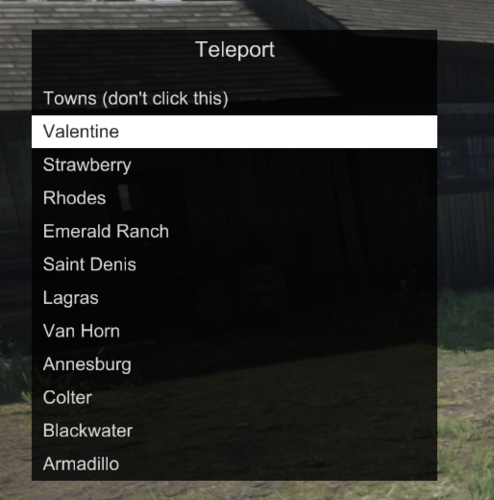 This is my edited Ist.ini file for Lenny's Simple Trainer !
This is my edited Ist.ini file for Lenny's Simple Trainer !
I added everthing i have found here: www.mod-rdr.com/wiki/pages/ and everything what's added from other users there.
Whats inside the file:
- Full Charakters list
- Full Peds list
- Full Weapons list
- Full Horses list
- Full Vehicles list
- Many Teleport Locations (inclusive some "Out Of Map" - you should have at least a fly mod for proper use.)
- Many Actions (like drinking coffee)
Known issues:
- Because of RDR2 updates, the mod can cause unwanted behavior to the game, expect random crashes and or being stuck somehow
- Spawned legendarys will be not recognized as legendarys. You will get perfect pelts/skin only.
Installation:
- Install Lenny's Simple Trainer and everything mentioned there
- Drag the Ist.ini in your Red Dead Redemption 2 root folder
Credits: LMS for Lenny's Simple Trainer,
NetSSH for his actions list
- 87,573 Downloads
- 351047 Views
- 183.42 kB File Size
- 96 Comments
 Aaskereija in MiscUpdated
Aaskereija in MiscUpdated -
 This mod replaces the loading screen music with music from the 1992 video game The Town with No Name.
This mod replaces the loading screen music with music from the 1992 video game The Town with No Name.
Installation Instructions
1. Extract the zip file.
2. Open the extracted folder.
There should be a folder with the same name inside.
That folder should have a install.xml file inside.
3. Assuming you have LML installed, copy the folder into the lml folder.
4. Done!
Credits
Header image and mod image source: www.mobygames.com
The Town with No Name is a video game developed by the UK company Delta 4. (Not to be confused with the Delta IV rocket.)
The game was published by On-Line Entertainment.
- 448 Downloads
- 9177 Views
- 43.23 MB File Size
- 1 Comments
 WesternGamer in MiscUpdated
WesternGamer in MiscUpdated -
 The only thing left to do to achieve 100% is visit Arthur's grave.
The only thing left to do to achieve 100% is visit Arthur's grave.
This save is an edited/cheat branch off of my 99% save file in the Definitive Completionist Save Game Collection
Everything in that collection was obtained via gameplay during a single play-through. (with a lot of help from Rampage Trainer)
Once I realized there were a few missing items in that collection I stopped updating it. I just didn't have another run-through in me. All but 2 of the missing items in that collection are missing due to known glitches.
So... I decided to cheat...
====================================
This save contains all obtainable documents,
valuables, and other unique items.
============================
These are the ONLY items added using the Save Editor:
Theatre Ticket - legitimately missed this one at Bronte's party. Watson's Scrapbook Page - also a legitimate miss. I forgot to go back for it. Jimmy's Pen - known glitch that it doesn't pass with Arthur's satchel to John. Letter from Penelope - I had it at one point because I did the mission it triggers but it ended up missing. Letter from Tilly - I could read it at Beecher's Hope but it wouldn't save to inventory. Rare Orchids Order - I took it from the post office wall, but it didn't save to inventory. Nite Folk Victim and Ransom Notes - I just didn't think it was right that you could only get 2 hanging body notes. 1 Bar of Gold - The event that reveals the gold bar in Rhoades never spawned for me. Camp Request Items - pipe, harmonica, mirror, fountain pen, because I was already cheating anyway.
Every other item in this save was and can be obtained via gameplay
starting from the 99% save in my Completionist Collection.
- 3,767 Downloads
- 30571 Views
- 537.1 kB File Size
JoeCoolinSC in MiscUpdated -
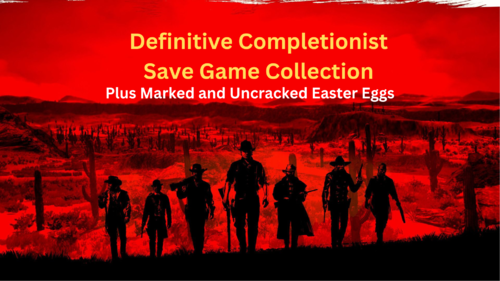 This collection of saves is from a single play-through. I wanted to provide at least one save at the beginning of each chapter from the same play-through so you can start anywhere you want knowing you can still get to 100% without missing anything.
This collection of saves is from a single play-through. I wanted to provide at least one save at the beginning of each chapter from the same play-through so you can start anywhere you want knowing you can still get to 100% without missing anything.
As hard as I tried, I still ended up missing 2 missable items.
The Theatre Ticket from Bronte's party and Watson's Scrapbook Page.
If you start from Chapter 4 or earlier, you can pick these up during your play-through. If you just want EVERYTHING, I just uploaded this file: Ultimate 99.8% Save
However, the Easter Eggs in that save have all been opened.
While I did use Rampage Trainer extensively in this play-through it should be noted that Arthur Morgan never entered New Austin or the locked-down portions of West Elizabeth except for the Sean rescue mission, of course.
EASTER EGG MARKERS: Starting with the Chapter 3 save, I have placed map markers at the following easter eggs and left them in a state that you can still experience them all the way through the 99% save. There are no markers in the 100% save as all Easter eggs were opened.
HIDDEN TUNNEL on the far western edge of the map. This location cannot be sketched until after the first conversation with the Cave Hermit. Return here every day or two until all conversations are exhausted. You can't get up on the ledge where he is without cheating until all conversations have taken place. After they have, you can use the rock on the right to climb/jump up.
UFO ENCOUNTERS 1st one is the marker just NE of the letter N in Hanover. The prerequisites are completed. Just enter the cabin around 2am and be ready to run back outside and see the UFO. The 2nd UFO sighting can be made from the peak of Mount Shann at 2am.
CAVE GIANT go to the marker east of Wapiti Reservation. Once there a large flock of small birds will take flight. Follow them east to an elevated cave. Don't let anything distract you. I don't know how long these birds to take reset if you lose them. When you arrive, the giant will start the conversation from inside his cave. Like the Hidden Tunnel/Cave Hermit you are not allowed to enter without cheating. Just return for more conversation.
SAINT DENIS VAMPIRE clues have been collected. Go to the marked location in Saint Denis between Midnight and 1am to deal with the menace.
STRANGE STATUES location has been sketched in the journal, but not solved. It is marked SE of the "I" in Ambarino. Three gold bars await!
WITCHES CAULDRON is marked near the "N" in Ambarino, but I did not take a drink.
KILLER CLUES have been collected. Visit the marker below Valentine to confront the killer.
FARMER MARRIED HIS SHEEP and it didn't end well. You may have seen a sheep wearing a wedding ring around its neck wandering around near Emerald Station. The marker south of the A in New Hanover is where it apparently escaped from.
View the sick scene and collect another wedding ring.
SULKING ROBOT Marko Dragic's creation sulking on a mountain top. Only marked in saves after "A Bright Bouncing Boy".
EXPLODING HOUSE north of Tumbleweed. Marked starting in the Epilogue.
ABERDEEN PIG FARM not technically an Easter Egg but marked in Epilogue to remind you to pick up the money Arthur left for John. For story continuity you shouldn't pick it up until Beecher's Hope is paid off. Otherwise, why would you even need a loan?
=================================================================
The save game files in this collection are
divided into the following folders:
=================================================================
Chapter 2 Start (Clean)
Chapter 1 story missions complete with all gold medals.
(all story missions in this entire collection have gold medals)
Chapter 2 Cheat Start
First 4 story missions complete.
Valentine Doctor side business robbed.
(to avoid it getting stuck in your task list)
All camp upgrades and decorations.
All trapper clothing and saddles crafted.
All trapper reinforced equipment except Master Hunter Holster.
All challenges complete except Master Hunter 9 & 10.
(this is to ensure the Legendary Panther spawns later on)
All talismans and trinkets EXCEPT Owl's Feather Trinket
(acquiring the Owl's Feather Trinket early can glitch 'Archeology for Beginners')
All weapons EXCEPT Rolling Block Rifle free later in story mission.
No legendary animals killed.
No legendary fish caught.
Golden Turkuman horse.
$1000 cash.
Chapter 3 Start
Dutch's pipe, Sadie's harmonica and Molly's pocket mirror picked-up but not requested yet.
CHALLENGES complete except Master Hunter 9 & 10.
HUNTING REQUESTS (perfect carcasses) completed until they resume in the Epilogue.
STRANGER MISSIONS:
Test Of Faith (dinosaur bones) all bone locations mailed except for New Austin bones. Geology For Beginners (rock carvings) COMPLETE Cigarette Cards COMPLETE Noblest of Men and a Woman first part complete except Black Belle. Her mission is fun, but it doesn't give a unique weapon. COMPENDIUM: I decided NOT to artificially unlock the compendium, yet. There's no reason to rush. What you see is what you get.
But it's worth noting that the Gangs Section is 100% each for the O'Driscoll Boys, Lemoyne Raiders and Murfree Brood. So the frustration of looking for gang camps is eliminated. Yes, I found them for you.
LEGENDARY ANIMALS/FISH completed to the point that they can be not having been in New Austin.
The legendary Bluegill isn't available until later in Chapter 3.
ALL POINTS OF INTEREST have been sketched in Morgan's journal except for those located in New Austin, Gray's Secret which isn't available until later in Chapter 3 and the "Hidden Tunnel" aka Devil's Cave (Easter egg marker placed).
Chapter 4, 5 and 6 Starts
Included for continuity and if that's where you want to start.
Chapter 6 Point of No Return
This save is late in Chapter 6 and the last opportunity to play as Arthur in the normal sequence.
Epilogue 1 and 2 Starts
99 Percent
John's Horses:
"Silver" - Silver Turkuman "Ruby" - Red Chestnut Arabian "Rachel" - From story. "Buell" - From Hamish Sinclair veteran missions. Temporary horse at Beecher's Hope - White Arabian The only things left to do:
Catch the serial killer near Valentine. Find Tilly in Saint Denis. Find Rains Fall in Annesburg. Find Mary-Beth in Valentine. Collect the money Arthur left for John at Aberdeen Pig Farm. Permanently place the squirrel statue. (see below) Visit graves of the fallen. Visiting the graves is the only thing actually required to get to 100%. I also avoided the wandering herbalist stranger mission because I wanted "To The Ends Of The Earth" to be the name of the final save game. But since I forgot about Mary-Beth in Valentine until later, Mary-Beth is the name of the final save.
One other thing I learned at the end of this play-through... When the squirrel statue disappears from the mantle at Beecher's Hope, Abigail has hidden it somewhere because apparently, she hates it. Originally, for the "It's Art" achievement you had to finish the hide-and-seek game with her to get the squirrel permanently placed on the mantle. Now, you get the achievement the first time you place it, but it still disappears. If you want it permanently displayed, you have to find it wherever Abigail has hidden it until she finally gives up. This video walks you through this aggravating squirrel hunt step-by-step.
100 Percent
I forgot to find Mary-Beth in Valentine for her farewell cut-scene and book, but you can still do that.
With the squirrel statue permanently displayed on the mantle... I'm done!
- 13,062 Downloads
- 77988 Views
- 5.17 MB File Size
- 4 Comments
JoeCoolinSC in MiscUpdated -